Google Ads Audience Segmentation: What you need to know
Posted on 2023-11-01
Introduction
Do you want to have more customers? Sometimes the answer is NO. Not all users are equal: some customers create too many problems to be worth the investment required to draw them in. To make sure the people your ads reach are beneficial to your business, you'll need to learn to segment your Google Ads Audience.
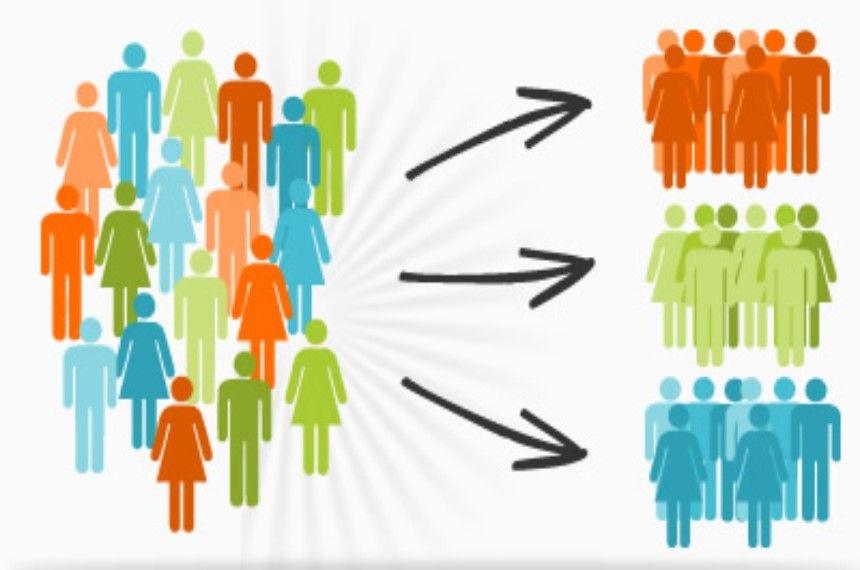
No matter what culture, nation, or part of the world they come from, there is one universally true thing about humans - they all have their own opinions and views on things. And while you can't stalk each and every one of them on the internet and personally convince them that it is your product they need, it is possible to identify those with similar views and preferences and group them together to be targeted by ads tailored to solve their problems or give them what they want.
Fortunately for us, there are tools in Google Ads' vast arsenal that can help us do just that. In this article, we'll tell you everything you need to know about segmenting audiences in Google Ads and guide you through the steps necessary to do that.
Why segment audiences?
Different kinds of people can use the same search terms to look for something on the internet, and the results they want to see will probably be different as well. A freshman studying at an average, not-so-prestigious university that wants to buy winter clothes is not likely to be tempted by an ad of a premium boutique, unlike, say, a senior-level programmer, even though their search queries can be exactly the same.
As with all other tools directed at improving targeting, audience segmentation can make your traffic more relevant, increasing conversions and reducing wasted ad spend. However, like all other tools dealing with targeting, its misuse can just as easily rid you of traffic that is actually relevant.
Therefore, to get the most out of audience segments, you'll need to learn what each of them does to make sure your every ad group is targeting the right people.
How to set up Google Ads audience targeting?
To add audience targeting to your existing ad groups or campaigns, you'll need to be logged in to your Google Ads account.
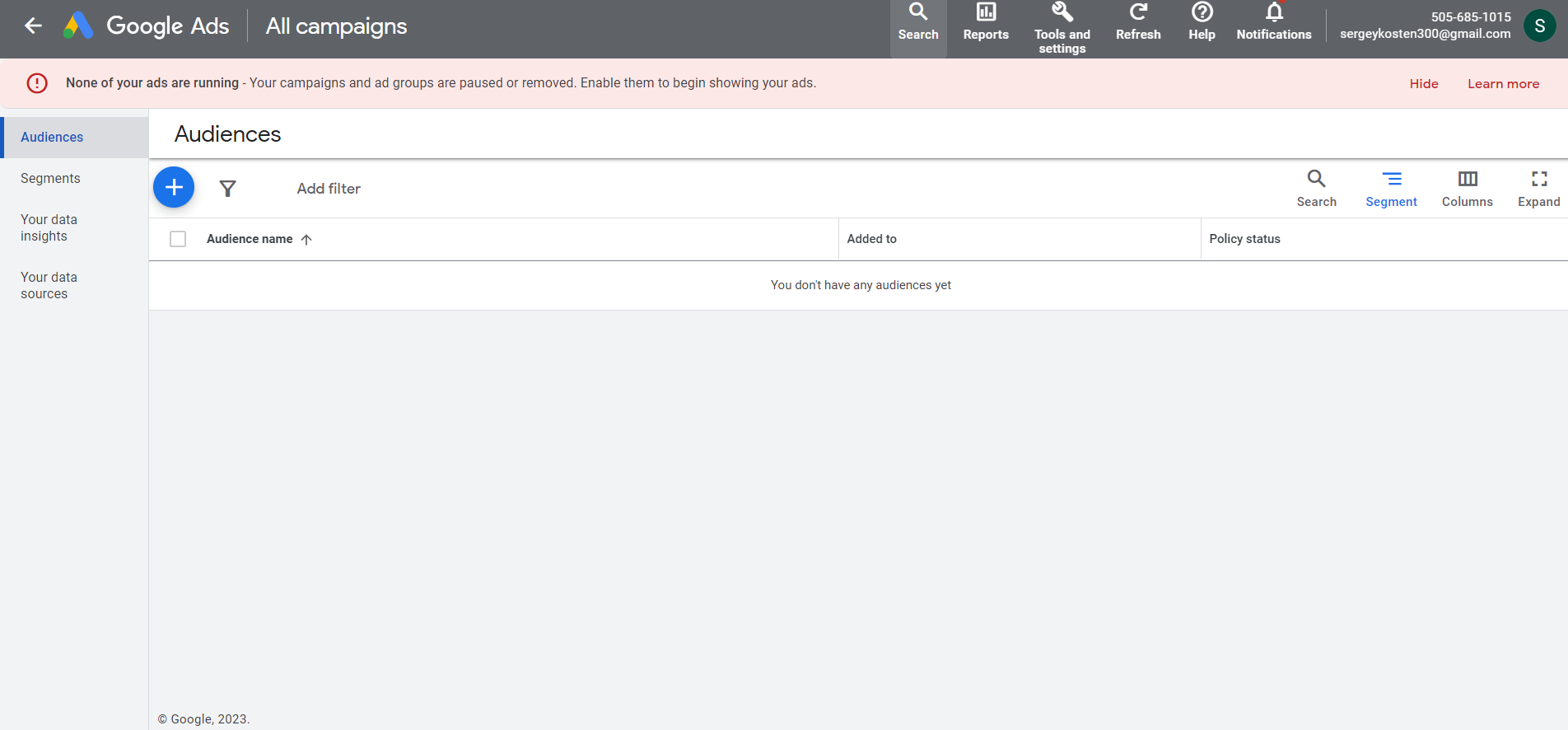
- You'll need to go to the Audiences page, either by clicking on it on your left panel or by searching for it using the search tool if you don't see it there.
- There, you'll need to click Edit audience segments in the Audience segments module.
- Hit the Select an ad group button and pick an ad group or an ad campaign out of the list.
- Select the audience segment(s) you want your ads to reach and click the checkboxes next to them. Keep in mind that depending on your campaign types, some audience segment targeting options can be unavailable to you.
- Once you are confident in your choice, click Save
Types of audience segments
With that out of the way, let's take a look at the audience segments we have at our disposal. In order to make things a little simpler, they can be broken down into three categories - Segments created by Google itself, segments created using your data, and custom segments.
Google's segments
Whether you like it or not, Big Brother Google is watching you, along with millions of its other users, and categorizing you within its Google Ads audiences. Fortunately for us, we can use the data their espionage has gathered to your business's advantage. Generally, these are the segments you can not edit or directly tap into but can utilize in your ads' targeting.
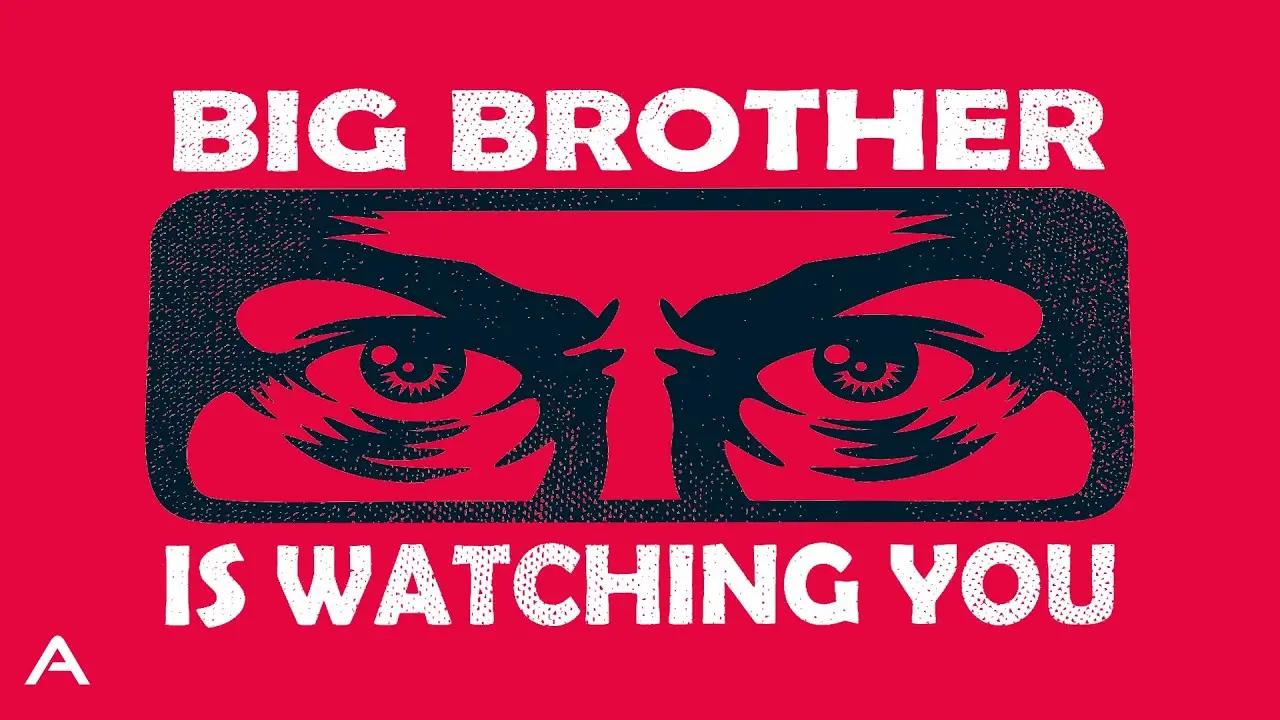
Affinity audiences
This segment groups people by their passions, hobbies, and interests based on their search history. Usually, these interests change little over time, which means this can be a great option to use if your business thrives on customers with a particular interest.
At the same time, it is important to keep in mind the nuances. Due to COVID, a lot of people have transitioned to a work-from-home model over the last few years, which can often mean using the same device and browser both for work and personal use. For us, that means that their work-related searches can put them in the wrong affinity audience and interfere with our targeting.
Therefore, if your particular target audience can be expected to regularly conduct searches they are not invested in on a personal level, like college and university students, writers or freelance specialists, this might not be the best targeting option to reach them.
This audience segment targeting is available for all campaign types except for Hotel campaigns, including Gmail and Display&Video 360.
Detailed demographics segments
This segment type allows you to target people based on their age, gender, parental, homeownership and marital status, education, and employment. Depending on the type of business you are running, this targeting option can become an integral part of your success.
For example, there is not much reason to show the ads of your real estate agency to people who already have a home or to show ads for baby care products to people who don't have children. Also, the ads of your editing and copywriting agency will likely see more conversions if they are targeted at employed undergraduates that might not have time to edit or write their papers themselves.
Just like Affinity audiences, this audience segment targeting is available for all campaign types except for Hotel campaigns.
In-market audiences
This segment includes people who, based on their recent shopping behavior or search history, are likely to purchase a certain product. This is a great targeting option if the purchasing process for your products or services is rarely spontaneous and usually involves some research or purchasing other products beforehand.
For example, people buying smartphone cases typically need to buy a smartphone beforehand, which makes it easier for Google to put them in the in market segment for smartphone accessories. Likewise, those looking to go on vacation usually do some research beforehand to choose the best destination and means to get there, giving Google plenty of search data.
However, this type of targeting is not advised for businesses that satisfy more spontaneous desires or deal in products that are rarely researched by customers before they make their decision. There is little reason to use this targeting option if you are running a pizza joint or a law firm - by the time a user goes through enough search queries to be put in the in market segment, they will have already seen plenty of your competitors' ads.
Like the previous three segment types, this is available for all campaign types but Hotel campaigns.
Life event segmenting
This segmenting method groups people based on the major life milestones they have passed or are currently going through, like marriages, university graduations, or getting a pet.
Life event segmenting can be helpful if your products or services are aimed at solving the problems associated with a particular life situation, or if you think that people in certain circumstances could be more likely to interact with your business. For example, you could target the ads of your food catering company or tourism agency at people preparing to get married or remind those about to graduate about the existence of your bar.
The bad news about Life segment targeting is that it is only available for campaigns on Google Display network.
Your Data segments
If you have a well-developed CRM system or you have a long, data-rich history with Google Ads, segmenting types under this category will make you happy. It is all about users that have already interacted with your business in some way, or that Google considers to be similar to them. These audience targeting options are available for all types of Google Ads campaigns.
Website, App, Youtube channel visitors
This segment's name is rather self-explanatory. Users that have interacted with your website, app, or youtube channel are all put under this category. If remarketing is the goal you want to pursue, this segment is definitely for you.
Customer match segment
If you have a CRM system in place, it is possible to upload your client data from it to your Google Ads account and use it as an audience segment. This can be especially useful if a lot of your clients have been obtained from sources not aligned with Google, like Meta, TikTok, or offline means.
Similar audiences
Probably the most intriguing of the three, this audience segment allows you to target users that Google considers similar to your website visitors in behavior, interests, search history, and probably some other things Google does not tell us about. You might also sometimes see this segment referred to as lookalike audiences.
Note: Google will start to gradually phase out this targeting option on May 1, 2023. Therefore, you might want to avoid building your long-term plans around it.
Custom segments
If you are not satisfied with Google's defaults in affinity audiences and want to reach a more specific category of people, you will probably find this segmenting option to your liking. By giving Google the keywords your audience is often searching for, URLs of websites they frequent and the apps they use, you can group together people with similar interests in what are essentially custom affinity audiences.
For example, if you are selling products associated with a certain hobby or craft that might be too obscure for Google's default segmenting to nail down, you could create a custom segment using the website address of the most popular thematic forum of this hobby in your target region. Alternatively, you could specifically target the users of some popular, but notoriously problematic app, to tempt them with your much better alternative.
This audience segmenting option only works for display and video campaigns.
Custom intent segments(Display)
This is an auto-created segment designed to work specifically with your Display campaigns. It allows you more precision when targeting audiences on the Display network by letting you describe what your ideal audience is like and targeting it. For now, this option is only available in English, German, Japanese, Spanish, Russian, Portuguese, French, and Italian, but Google promises to gradually add other languages.
Combined segments
As the name suggests, this segmenting option combines several others into one, giving you more precision for your targeting. Using this option could be a good idea if there is a specific type of people you want to market your products to.
For example, if your new sports attire line is designed to appeal to families with children, you could combine the affinity segment of sports enthusiasts and the detailed demographics segment of parents to market it precisely to them.
The range of campaigns this option is available for depends on the segments used.
Summary
Audience segmenting is a great way to deliver your ads to the people that need them. Depending on the kinds of products or services you deal in, smart audience segmenting can be the key to making your ads relevant and ensuring a steady stream of conversions. If you'd prefer to trust that to professionals, you might want to consider our services.






