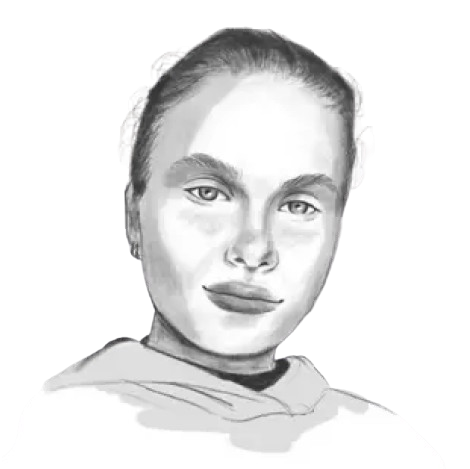A Guide to Google Ads extensions (and ad extension examples)
Posted on 2023-11-17
Introduction
Want to make your ads stand out among your competition? Learn about the different types of Google Ads extensions and how to use them to spice up your marketing game.

USEFUL NOTE. As of September 15, 2022, Google Ads extensions are now called assets.
Google Ads extensions enhance your search ads, making them claim more ground on search engine results pages (SERPs) and helping searchers make decisions.
They can show your ad viewers a lot of additional useful information, enhancing the quality of your audience's experience. And as practice shows, a happy and well informed customer is a customer that's more willing to part with their dollars.
Simply put, Ad extensions are extra pieces of information that can be displayed alongside your ads. They can include links to specific subpages on your website, a call button, product pricing information, and more.
This article will tell you everything you need to know about these extensions and provide you with ad extension examples that will help you build your own Google Ads campaign.
How do Google Ad extensions (assets) work?
It's important to understand that setting up Google Ad extensions (assets) does not guarantee that they will be displayed every time your ad gets an impression. Google's algorithms decide when ad extensions will show depending on factors such as:
- Ad placements;
- Other ads on the page;
- Past extension performance of your Google Ads account.
There are two main advantages to Google Ad extensions:
1. More information for your audience:
Having the option to include extra content in your ads gives you more opportunities to tell your potential customers why they should choose your product. Extra information can even allow them to make a decision before clicking on your ad and proceeding to your landing page, increasing your conversions and reducing budget spent.
2. SERP visibility improvements:
A simple text ad can easily be overlooked on a search results page. With more content added by Google Ads ad extensions, an ad will be taking up more visual space, which increases its chances of getting into a user's center of attention.
Ad extensions can significantly increase click-through rate (CTR) through these two factors. Most Ad extensions added below can be relevant for almost all types of businesses.
Types of Google Ad extensions
Sitelink Extensions
These extensions are one of the most common and often used type. Sitelink extensions are additional links to other pages on your website, such as:
- Contact Us;
- About Us;
- Affiliate Program;
- Etc.
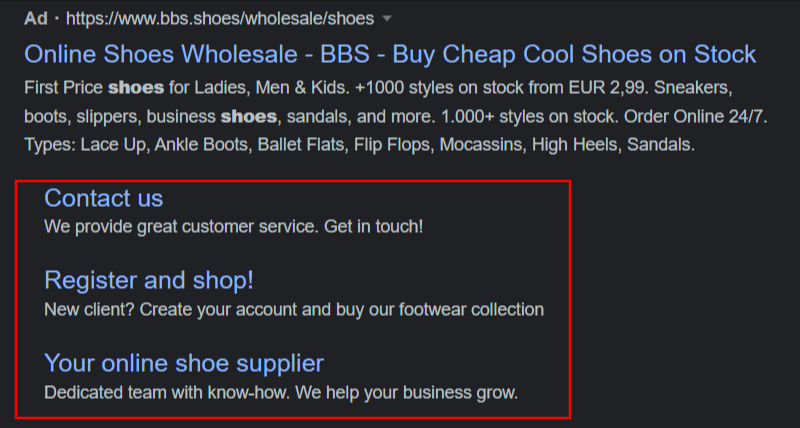
Generally, humans love having the freedom of choice. Sitelink extensions appeal to that, giving users an option to choose which part of a website they want to go to, instead of being forced to navigate it from a landing page.
All advertisers want to increase their CTR, and this type of Google Ads extension can help you with this task. Sitelink extension makes it easier for users to find exactly what they’re looking for and can increase your CTR significantly.
Additionally, they can help with other marketing goals. For example, sitelink extensions provide more space in the SERP's room if you want to establish brand awareness or go head-to-head with competitors.
USEFUL NOTE. Ensure you link sitelink extension leads to the same domain as your other ads to exclude ad disapproval.
Callout Extensions
Callout extensions on the SERP results look similar to your description and appear right after.
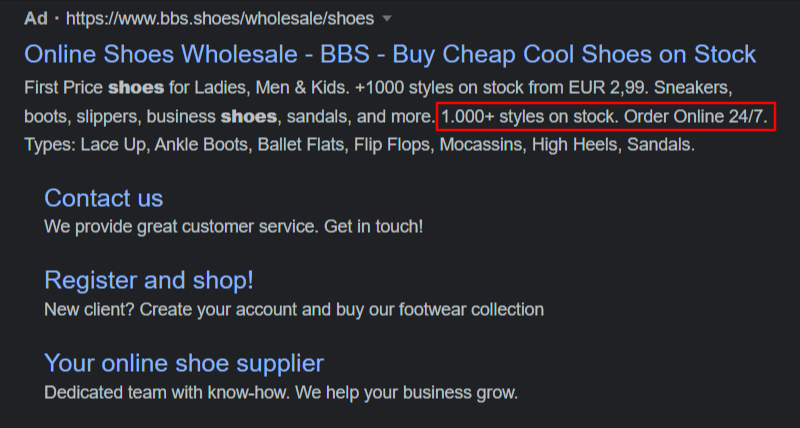
A callout extension is a 25-character snippet highlighting essential selling points, sales, or other key points about your business, products, or services. It increases your ad's visual footprint and gives you more room to include extra keywords to help boost your ad rank.
This is also a great way to add the additional text you did not use in the description.
USEFUL NOTE. Do not duplicate or repeat information from your description to your callout extensions. Remember that callout extensions appear right after your description.
Structured Snippets Extensions
These extensions provide a quick list or catalog of what you're offering.
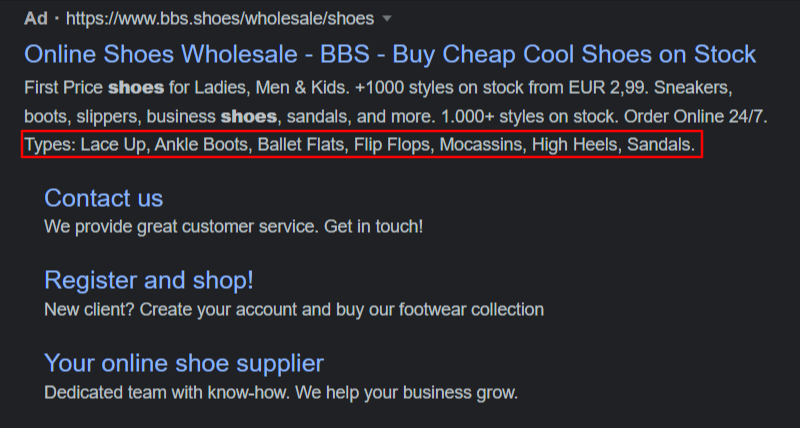
Structured snippet extensions appear similar to callout extensions right after the description lines.
Structured snippets highlight specific products, services, and features users may want. They alone can often give the users enough information to make educated decisions, which means more quality clicks and better budget optimization for you. The fact that they are responsible for 35.1% of all clicks should give you a good idea of how effective these are.
Here are different types of structured snippet extensions:
- Brands;
- Courses;
- Degree programs;
- Destinations;
- Featured hotels;
- Insurance coverage;
- Models;
- Neighborhoods;
- Service Catalog;
- Shows;
- Styles;
- Amenities;
- Types.
USEFUL NOTE. Make sure you are transparent with what you offer in your structured snippet extension. Tell more about the exact product instead of the general 'OFFER/BUNDLES AVAILABLE.'
Promotion Extensions
Promotion extensions are an excellent way to promote limited offers or discounts.
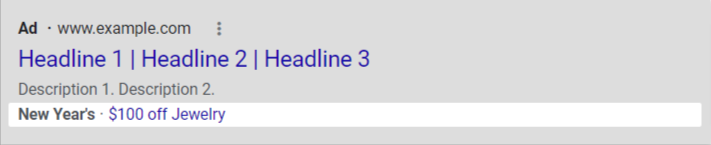
Use promotion extensions to get more clicks from people searching for the best offers. Appearing in bold directly below your ad with a price tag icon, these extensions are useful for highlighting sales and promotions. You can show promotion extensions on specific dates, days, or even hours and use pre-determined event tags like Black Friday or end-of-summer.
These extensions are well-customized to cover and explain all your special deals for your customers.
USEFUL NOTE. The best rule for price extensions is to set and forget. Use price extensions with start and end date options because these extensions are great for short-term deals. without worrying about outdated.
Image Extensions
Image extensions let you use relevant visuals to complement their text ads, helping drive performance.
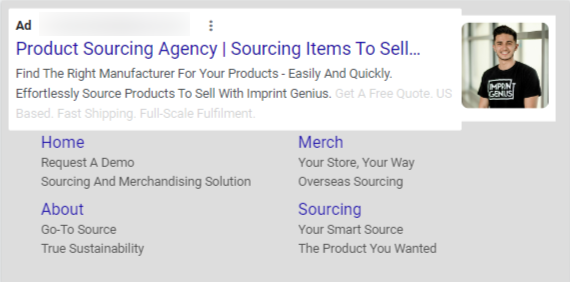
All businesses that offer products or services that could be visually appealing can use the benefits of image extensions.
Although, you need to achieve the following to be eligible for image extensions in Google Ads:
- Your account has been open for at least 90 days.
- You have a good policy history.
- You have active campaigns running for at least a month (Search included).
- Your account doesn’t fall under categories like sexual content, alcohol, gambling, or healthcare.
USEFUL NOTE. Ensure that your image extensions are visually appealing and your photo is crystal clear, rather than a business logo or any other assets like this.
Price Extensions
It’s no secret that price is a crucial factor in buying decisions. Google Ads price extensions are product-focused, allowing potential customers to know how much they can expect to spend at your store before even getting there.
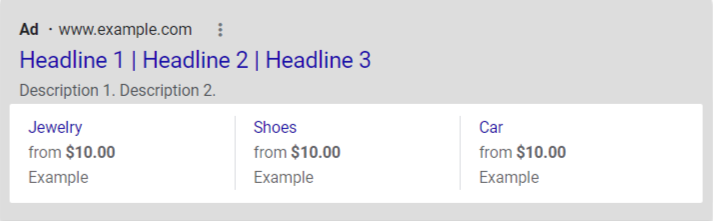
Price extensions let us set cost expectations upfront, establishing transparency and helping build trust with searchers. As a result, users are more informed and more likely to buy by the time they hit your website.
One more important note is that Google Ads price extensions are easily customized. You can choose the product type, currency, and price. These price extension templates are very flexible.
USEFUL NOTE. When you use season prices that could expire, make sure that you correct and remove them from the ad campaign.
App Extensions
What the ad app extension does is promote downloads for an app below your ad copy.
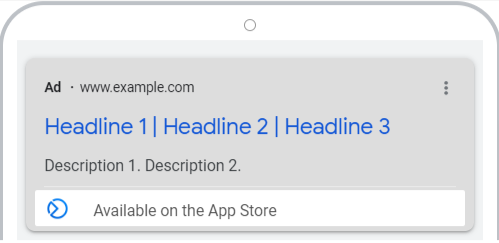
This type of Google ad extension is the best way for your business to promote your app on the App Store or Google Play.
These extensions have flexibility, detailed reporting, ease of editing, and many more benefits that help scale your mobile app.
USEFUL NOTE. Try to use Google Ads app extensions with your Search ad campaign to maximize your app downloads.
Call Extension
Google Ads call extensions were created to help your business drive phone calls.
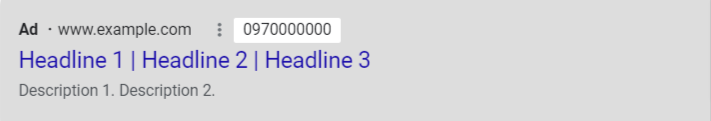
Call extensions help your customers see your phone number without clicking on a landing page. Consumers can call your business directly via Google Ads call extension.
We recommend using call extensions even if your business does not focus on phone calls. It is an excellent way to improve the quality of your ads by adding more interaction points for your customers.
USEFUL NOTE. Avoid call abandonment. Set up a system to track and respond to all calls you may have from your Google Ads call extension.
Lead Form Extensions
One of the best ways to drive conversions and get more leads is to use Google Ads lead form extensions. These extensions allow you to create lead forms directly on your ads instead of your landing pages.
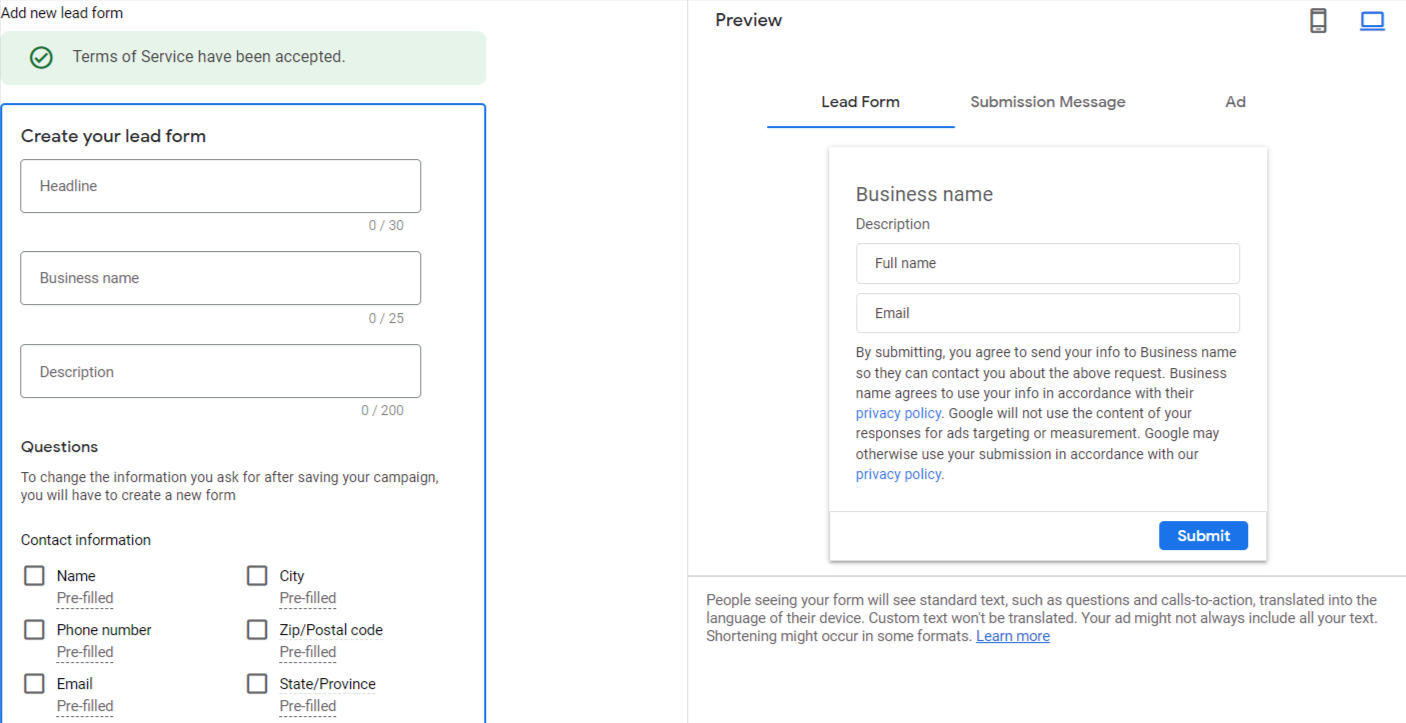
Google Ads lead form extension is a good chance for any business to collect information for future email marketing or retargeting campaigns.
Make sure you set up all your questions correctly, create a submission message for completed forms, pick the right call to action, and decide how to track and export leads.
USEFUL NOTE. A good practice to avoid form abandonment would be to limit the number of fields as much as possible. Ensure that you have a CRM that can help you correctly export and track your leads.
Location Extensions
Google Ads location extensions show your business address below the ad copy.
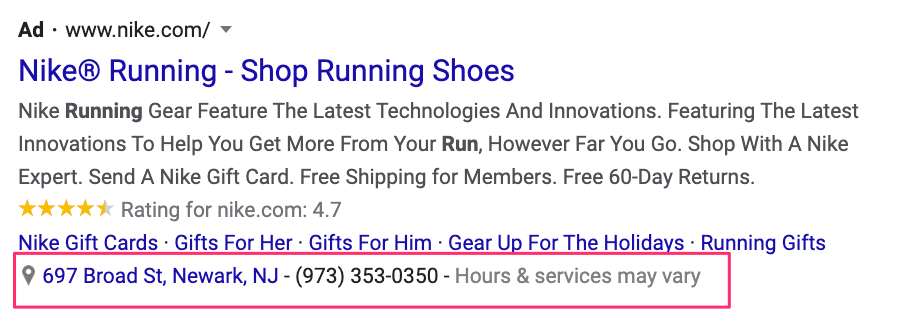
You can use the locations you already have saved in your account's business information.
Google Ads location extension is a great way to create credibility and get foot traffic to your business. Even if your business does not serve customers out of a physical location, being clear about where you are located can help with building up your customers' trust.
USEFUL NOTE. Make sure you keep the ad extension up to date if your address changes. Sometimes, advertisers choose to have ads with specific location targeting parameters have a specifically chosen extension. If you go that route, it’s worth a routine check to ensure the proper location extension is applied accordingly.
Automated Google Ad Extensions
Google Ads automated extensions are the best way to save time and money if you can't afford a media audit and strategy development.
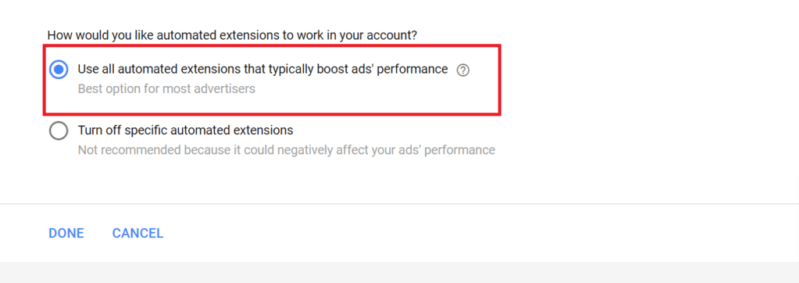
As the name suggests, automated extensions are automatically added to your ads by Google when it decides they can improve your ad's performance. It is worth remembering that these can often not show on mobile devices.
Google Ads automated extensions can not be edited. They are created by Google's algorithm using information from your landing pages, search terms that trigger your ads, historical data, business settings, and more.
Since the concept of dynamic sitelinks is similar to that of the manual ad extensions we have already described, here’s a simple, quick list of all the dynamic Google Ads extensions:
- Dynamic image extensions;
- Dynamic callouts;
- Longer ad headlines;
- Dynamic structured snippets;
- Automated app extensions;
- Automated location extensions;
- Seller ratings;
- Dynamic sitelinks.
USEFUL NOTE. Automated extensions can also be enabled if you use manual extensions for a campaign or ad group.
Quick summary of Google Ads Extensions
Ad extensions are great tools that can significantly impact your ads if they are set up correctly.
Let’s recap with a complete list of the extensions. Google Ads manual extensions include:
- Sitelink extensions;
- Callout extensions;
- Structured snippet extensions;
- Image extensions;
- Call extensions;
- Lead form extensions;
- Location extensions;
- Affiliate location extensions;
- Price extensions;
- App extensions;
- Promotion extensions.
Google Ads automated extensions include:
- Dynamic sitelinks;
- Dynamic callouts;
- Dynamic structured snippets;
- Seller ratings;
- Longer ad headlines;
- Automated app extensions;
- Automated location extensions;
- Dynamic image extensions.