Corebuy - Case Study
How we scaled their website from zero with ROAS (15+)
About Corebuy
Corebuy is a full-line office supplies retailer. They provide cutting-edge business products to both Public Sector & Commercial Marketplaces. Their portfolio of products comprises over 630 name-brand manufacturers. With strong strategic alliances with top wholesalers and buying groups, the store is able to consistently deliver on a wide range of business & procurement needs promptly.

Goals

For Corebuy to get a good start, we needed to make sure paid traffic was relevant and lucrative.

For the business to be profitable, the returns from our ad campaigns had to be very high.

Being new, the client's website had few visitors. we needed to change that.
The Challenge
As we've already mentioned, we started from pretty much zero. Although they were rather successful on Amazon, Corebuy's own website was newborn and unknown when we started working with them.
We had to bring them traffic and sales.
The Strategy
With Corebuy being an eCommerce retailer, it was an obvious choice to focus on Shopping campaigns first. We worked with their product feeds and bids to get the best results possible.
For testing purposes, we also implemented a DSA (dynamic search ads) campaign.
Aside from that, we also launched a brand campaign targeting the client's brand name.
The Results
1. Standard Shopping campaigns
A shopping campaign was our main channel for revenue generation. We spent more than 80% of the whole ad budget here. The main challenge for us was correctly managing a store with over 30k items. , At first, we divided it based on the website collection, but it did not work. After that, we decided to split them based on cost per click and started getting conversions, but the target ROAS was not reached.
2. Smart Shopping campaigns
After almost 10 different structures for standard shopping campaigns, we got some conversion data and decided to test some Smart Shopping campaigns(https://uawc.agency/google-ads-management/google-smart-shopping/). This moment changed everything.
We split whole campaigns into three big parts:
- Amazon best sellers;
- Website best sellers;
- All other products.
One very important thing is that for all smart campaigns, we recommend using the target ROAS bidding strategy. Without it, Google will spend a huge budget without any successful results.
3. Free listing
This feature allows people to see product results from your store on various Google surfaces, including Google Images, the Shopping tab, Google Search, and Google Lens (availability of listing types varies by country).
You can easily set it up here, at Merchant Center:
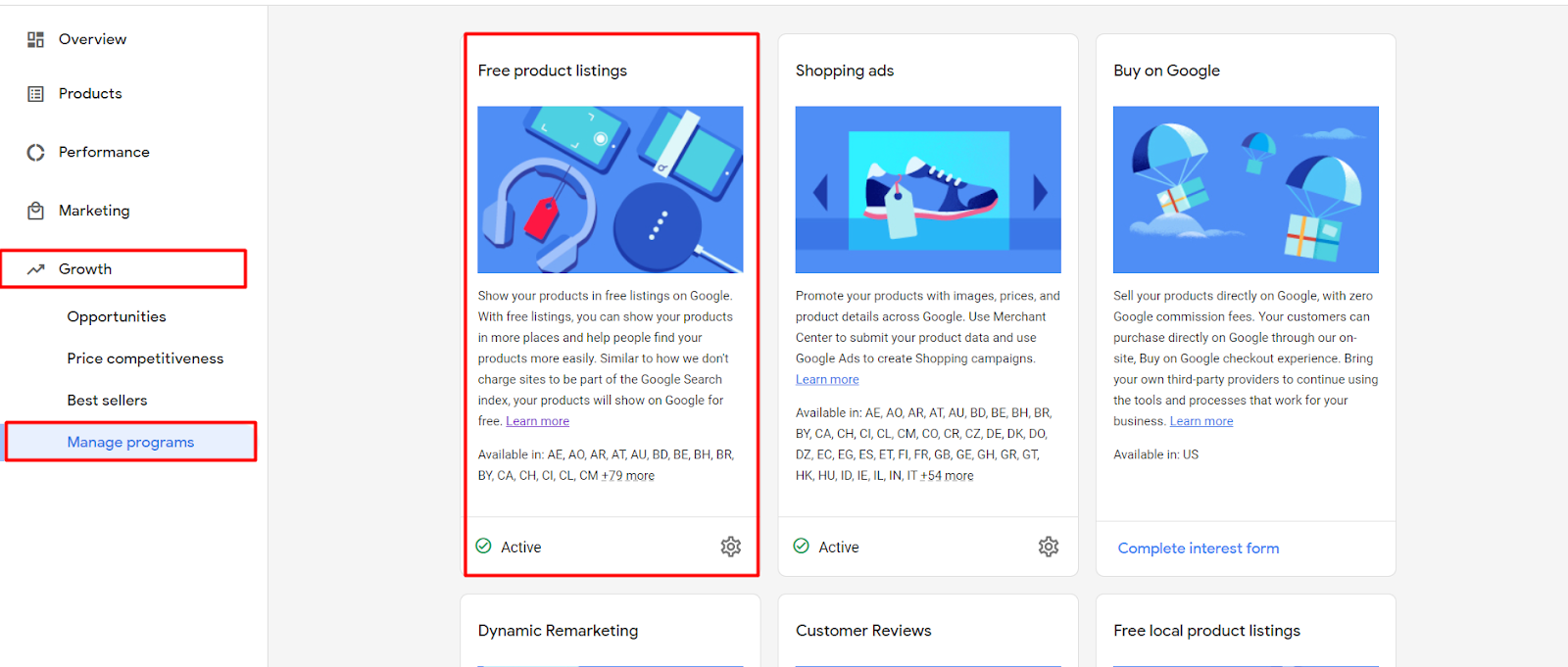
At Google Analytics, it will show up like google/product_sync. And due to a huge number of products, this channel ended up being in the top 3 for lifetime revenue.
4. Other campaigns
As we mentioned before, Shopping campaigns spent over 80% of the whole budget, so we did not spend a lot on search, display, and other types of campaigns. We used a DSA (dynamic search ads) campaign with really low bids to get some cheap relevant traffic.
A brand campaign was also implemented. It is a campaign where we use only store namingю It is very important to have Search impression Share 100% here, so we used the Target SIS bid strategy here.
As for the other tests, we have launched some search campaigns based on best-performing products. However, they never delivered any positive results for us, so we decided to keep growing shopping campaigns instead.
We also tried Display campaigns. They delivered a big number of clicks, but the average session duration for them was lower than 20 seconds. This traffic was not as relevant as we hoped it would be.
5. Product feed
The website of this store was built on Shopify, so we had a lot of possibilities to create the best-optimized feed.
Firstly, we started with the default API from the Google Shopify App. The main benefit is that it is free and easy to use. However, you don't have any opportunities to customize it and can only use fields that Google can parse from your website. We encountered a really big problem with it - the listed price for each product included a delivery fee in it, even when the shipping was free. In this case, our products become 20% more expensive.
After that, we tried WakeUp data. It is a more advanced tool, but also quite heavy on the budget. We used it for the top 2k website products and did not get any positive results.
Finally, we settled on using the Socialhead app. It is very affordable and easy to use. We paid 50 dollars monthly for the management of over 30k products, which is a really good price. Moreover, Socialhead allows you to add different additional fields like product color, size, weight, etc, and add custom labels, which will help you to manage the store a lot easier!
Useful Shopify apps
Here are some great Shopify apps we've discovered while working with Corebuy.
Areviews
Areviews helps to import photo reviews from Amazon and other websites within a few seconds and collects photo reviews from your customers. Display all your reviews in many styles to boost your sales and maximize your customers' trust.
Klaviyo - Email Marketing
Klaviyo is the leading eCommerce marketing platform in the Shopify ecosystem. Over 50,000 stores around the world use Klaviyo to send personalized emails, SMS messages, signup forms, and more.
The platform scales with your business no matter how much you grow— so you can go from launch to running a billion-dollar brand without slowing down or switching platforms.
Socialhead app
Socialhead is a FREE Shopify app for Google Shopping and Facebook Shop product feeds. Sync and optimize your feeds to Google Shopping in 1 click. Simple, easy to use for all merchants!
Want your business to grow too?
Hit the button below to sign up for a FREE audit and find out what we can do for your business!
