The Beginner's Guide to Google Ad Grants
Posted on 11/3/2023
Reviewed by Arnt Eriksen updated at 11/13/2023
Introduction

If you’re a nonprofit organization, school, library, or another type of non-commercial entity, you might be eligible for a Google Grant account.
This will allow you to advertise your organization free of charge using Google Ads campaigns.
In this blog post, we’ll go over what a Google Grant Account is, who qualifies for one, and how to get one if those criteria are met.
Let’s dive in!
What is a Google Grant?
Google Grants are special grants nonprofit organizations can apply for to amplify their business with Google products free of charge. For example, you can be allocated $10,000 to spend on ads.
Who can apply?
Nonprofit charitable organizations must be in good standing to obtain a Google for Nonprofits account.
Despite meeting all eligibility requirements in their countries, specific organizations are not eligible and will not be verified.
Please ensure that your organization fits one of these types:
- Non-governmental organizations
- Hospitals and healthcare organizations
- Schools
- Academic institutions and universities.
All these examples of organizations are eligible for verification.
Also, Google for Education has a separate program for schools.
To begin the verification process, you must register your organization with TechSoup. They handle the non-profit verification process for the Google Ad Grants program.
Budget
Nonprofit organizations can receive $10,000 per month (daily cap of $329 USD) in Google search advertisements via Google Ad Grants.
There are limits to the bids and budgets in your Google Ad Grants campaigns. Even if you are able to enter higher budgets, the overall daily expenditure for the account will be capped at $329 USD.
You need to allocate the budget wisely, depending on what goal your Google Ad Grant account pursues.
Key points that you need to know about Google Ad Grants:
✔️ Maintain a 5% account CTR.
You must maintain a 5% or higher click-through rate (CTR) each month. If you don't maintain a 5% CTR for two consecutive months, your account will be temporarily deactivated.
Example:
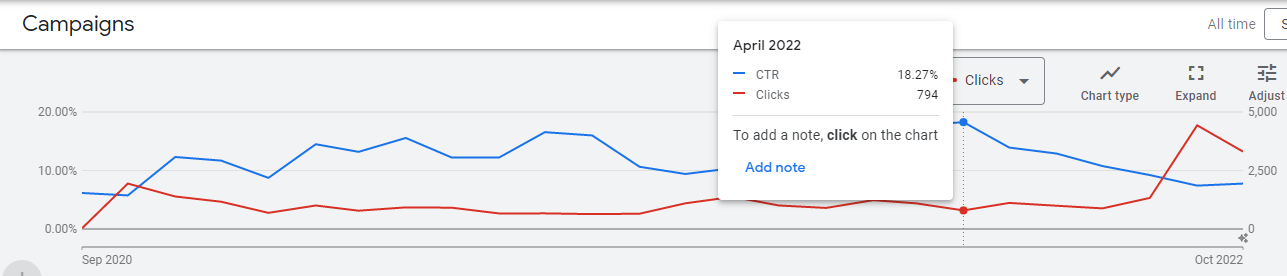
✔️ Keyword quality scores cannot be below 2.
To get more clicks and a good CTR, keywords should have a good quality score.
So you definitely want to see 6/10 or higher quality scores for most of your keywords.
✔️ There must be at least two active ad groups per campaign.
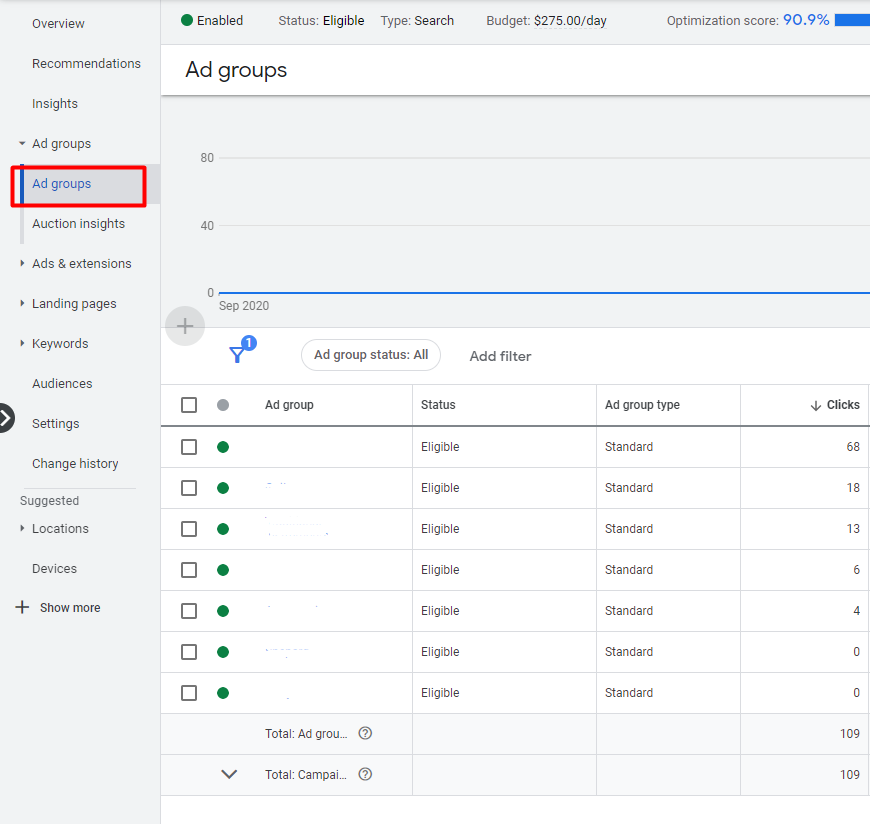
✔️ There must be at least two sitelink ad extensions.
We recommend adding at least five sitelinks (expanded), five callouts, and two structured snippets extensions.
✔️ Your account must have specific geo-targeting.
Location targeting in Google Ads allows you to select the geographic areas where your ads appear: countries, areas within a country, a radius around a location, or location groups, which may be areas of interest, your business venues, or tiered demographics.
For example, if you work with families in London, you shouldn’t advertise in Brighton. You may benefit from targeting entire countries if you’re a large international non-profit organization.
If your non-profit doesn’t operate programs in all areas or cities, or if you’d like to focus your advertising efforts on certain areas of a country, consider using more precise targeting.
For example, if you’re a locally-based non-profit organization and your beneficiaries and supporters live in a radius around your location, target this radius.
✔️ No single-word keywords.
Single-word keywords will be paused by the Ad Grants Policy Enforcement:
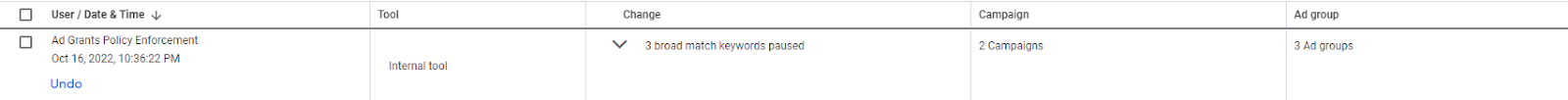
Your own branded keywords form another one-word keyword exception, and you are forbidden from using competitors’ branded key expressions.
✔️ Automated bidding strategies (like Maximize Conversions or Cost Per Acquisition) can break the $2.00 bid maximum.
It's possible to use a Smart Bidding strategy to achieve greater results with Google Ads Grant accounts, but the most important benefit is that it allows the system to bid up to $2.00 more than what you can bid manually as a result of the program's limitation.
To use Smart Bidding, you must keep track of conversions (a requirement for Google Ad Grants for Nonprofits).
Smart bidding strategies you can use are:
Maximize conversions, target CPA, and target ROAS.
✔️ An account must be logged in at least monthly and have one or more changes implemented every 90 days.
If you don’t display active management, Google will suspend your account and you will have to request to be reinstated.
✔️ Program Survey
All grantees must complete an annual program survey. You can check whether you've completed the survey by logging in to your Google Ad Grants account. If you submitted it earlier in the year but haven't received a notification that it is still outstanding, Google has not been able to successfully capture your submission based on the consumer ID entered, and you should resubmit it.
How can you optimize your Google Grant account?
✔️ Keywords
You should nail the important keywords in your Google Ad Grants ad while avoiding the well-known single-word keywords like “donation,” “nonprofits,” and “charity.” Make sure that you also cover all relevant mid-volume queries when performing keyword research.
Quantity is not as important as quality, so shift your focus from quantity to quality. Use long-tail keywords.
If you want to create successful Google Ad Grants campaigns, you should create them with specific long-tail keywords and a clear landing page in mind.
Keyword Match Types
Do not restrict your match types too much. You want to spend this money in a way that benefits your firm, but at the same time not limit your match types too severely. In return for spending this money, you will receive a lot of impressions, clicks, and site visitors, as well as become open to a wide range of searches.
We recommend using broad keywords and, after some time of testing, working with Search terms report.
Keep an eye out for search terms that may not be relevant to your business and add them as negative keywords.
This boost in relevance will make your ads more interesting to your audience.
As a result, there will be fewer wasted impressions on your ads. That will mean more conversions and CTR rates.
✔️Quality score
The quality score and CTR are largely dependent on the connection between the ad copy and the content on the landing page, so it is crucial to create highly targeted campaigns with a clear landing page idea.
To find your important keywords, brainstorm a list of things that your non-profit cares about.

These may include issues your non-profit is tackling, communities you serve, things you stand for, or services you provide.
Use data-driven keyword research to determine your keywords. Take one of them and enter it into Google’s Keyword Planner.
You can create an automated rule to pause low-quality keywords with a quality score of 1 or 2 when a condition is met.
- Click Keywords in the page menu to reach the keywords page, and click the 3-dot icon.
- Select "Create an automated rule".
- For Type of rule select Pause keywords.
- For the Apply to keywords selection choose All enabled keywords.
- For the Condition selection choose Quality Score, then < and 3. Ensure the checkbox for Include keywords with quality scores of “—” is deselected.
- For Frequency set Daily, time as 11:00 PM, and use data from the Same day.
- Choose if you wish to receive an email notification, enter a rule name and click Save Rule.
✔️ Conversion tracking
👉 Since January 2018, accounts created in the Google Ad Grants program, as well as smart bidding advertisers, must use accurate conversion tracking. If you are using Smart Bidding strategies, conversion tracking must meet the following requirements:
👉 You must report at least one conversion every month (see the Conversions column), and if your conversion rate is high (see the Conv. Rate column), it must be set up properly and be indicative of strong conversion performance.
👉 Your click count should not be near or equal to your conversion count.
✔️ Account Structure
Google Ad Grants program allows you to create ads to show on Google Search exclusively.
Your organization's ads will either appear independently or under paid ads on Google.com search results pages. These text-based ads are displayed on Google.com.
Campaigns should be organized in such a way that all of the ad groups within a campaign lead to the same landing page.
2 Responsive search ads
You must have at least two responsive ads per ad group to build your campaign structure, leading to relevant landing pages. Set the ad rotation to Optimize.
Using signals like keyword, search term, device, location, and more, this setting optimizes your ads for each individual auction.
This gives you the opportunity to test the ad copy. Make sure you have at least two ads.
Two ad groups
Every campaign must have at least two ad groups to create ad groups using tightly knit and highly relevant keywords that are in line with the two ads and destination landing pages. Check out your Search Terms report to see which multi-word searches received a high CTR and include these terms.
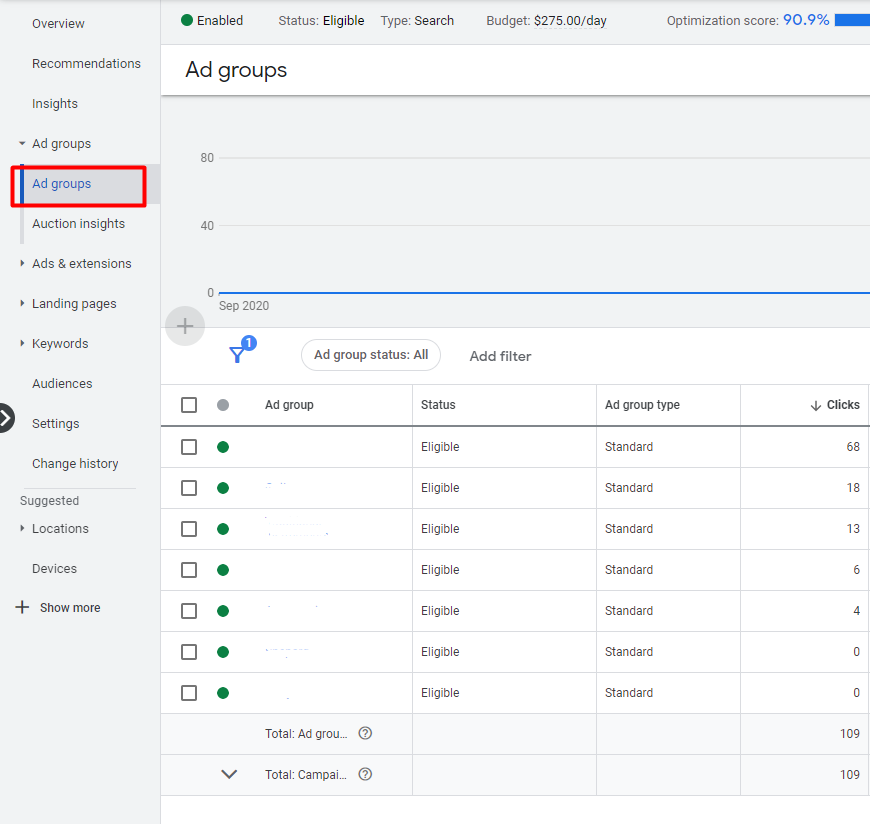
Two sitelink ad extensions
It is important to have at least two sitelink ad extensions (assets) so that people searching can click directly from your ad to important pages on your site. When someone searches for something, they might be most interested in finding a campaign page for a fundraiser, for example.
Important Note: Grants accounts cannot use image extensions.
How will you know if your Google Ad Grants account is producing results?
We strongly recommend you not only use the Google Ads account, but also Google Analytics, as it is free and very informative. You can check different reports such as Source Medium, Channels, etc.
Summary
Nonprofits are struggling to compete in the overcrowded online markets for social media and digital marketing.
Google Ad Grants are helping thousands of organizations to regain their position as the first choice for users. Grants have assisted non-profits in gaining an equal playing field in online communication since the year 2001.
Google Ad Grants are the most effective way to deliver targeted ads to your non-profit organization's most significant audiences, broaden your organization's reach by increasing email signups, boost donations and sales, and publicize your organization by sending new visitors to your website each month.
If you get stuck, Google provides free assistance resources that will help you.

