Amazon Attribution
Posted on 11/14/2023
Reviewed by Arnt Eriksen updated at 11/26/2023
Introduction
Amazon sellers are well aware of the difficulty to track and measure the impact of external advertising channels on sales. Regardless of how you drive clicks to your Amazon page, once consumers arrive at the website, everything is up in the air.
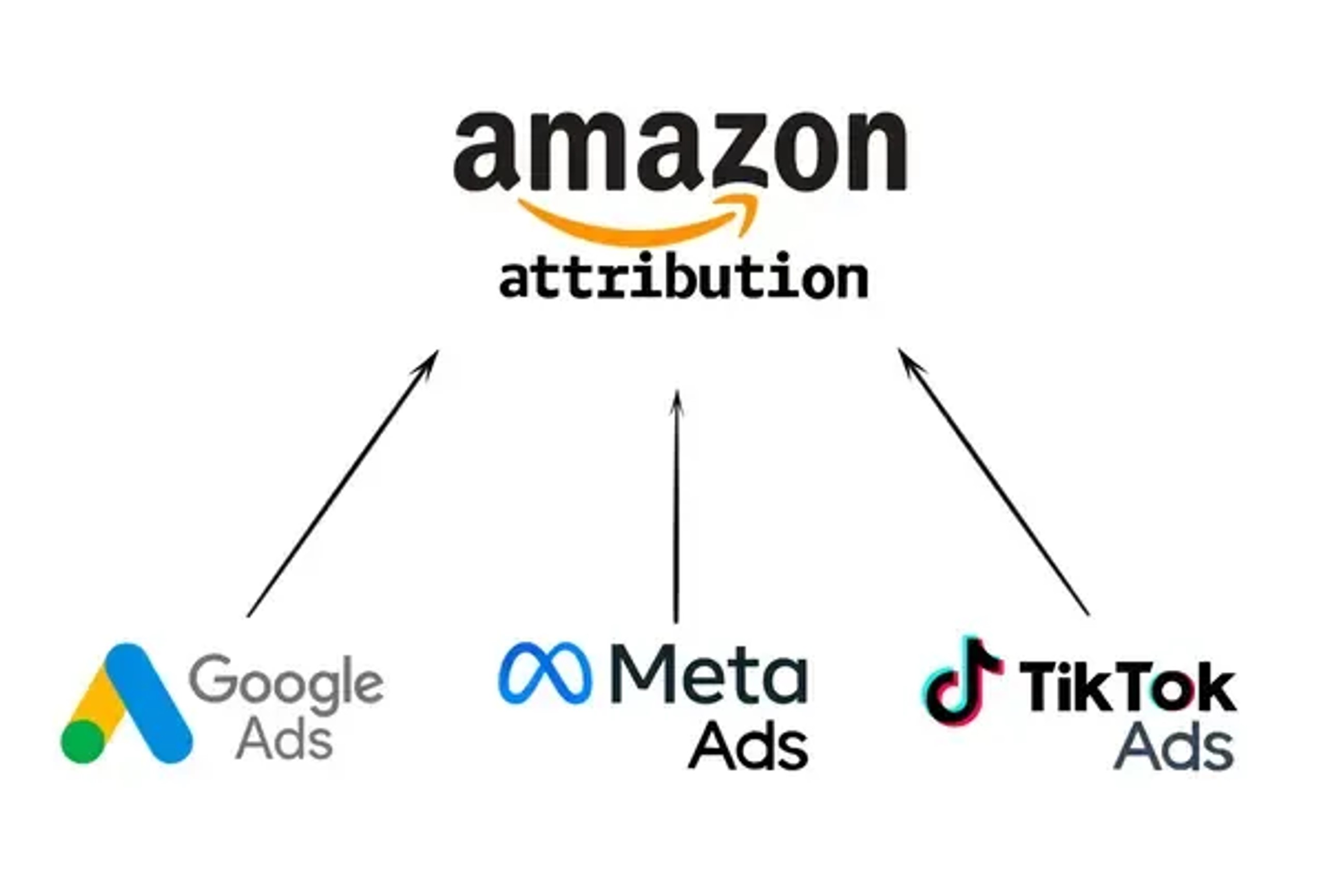
Recently, Amazon introduced the new tool “Amazon Attribution”. This tool will allow you to amplify your external marketing campaigns by tracking purchases that did not originate from internal Amazon traffic.
You will know which external ad channels bring sales and which do not.
How Amazon Attribution works
Amazon Attribution is an advertising and analytics measurement solution that provides marketers with insight into how their off-Amazon ad campaigns perform on Amazon.
It gives you a complete view of your customers’ journey across different channels such as Google Ads, Facebook Ads, Email, etc.
This data can be used to allocate budgets to the channels that yield the highest ROAS and analyze the purchase behavior.

Who can use it?
This feature is available to Vendor Central and Seller Central users in selected marketplaces. Attribution is currently available in nine countries: the USA, the U.K., Canada, France, Italy, Spain, Mexico, the Netherlands, and Germany.
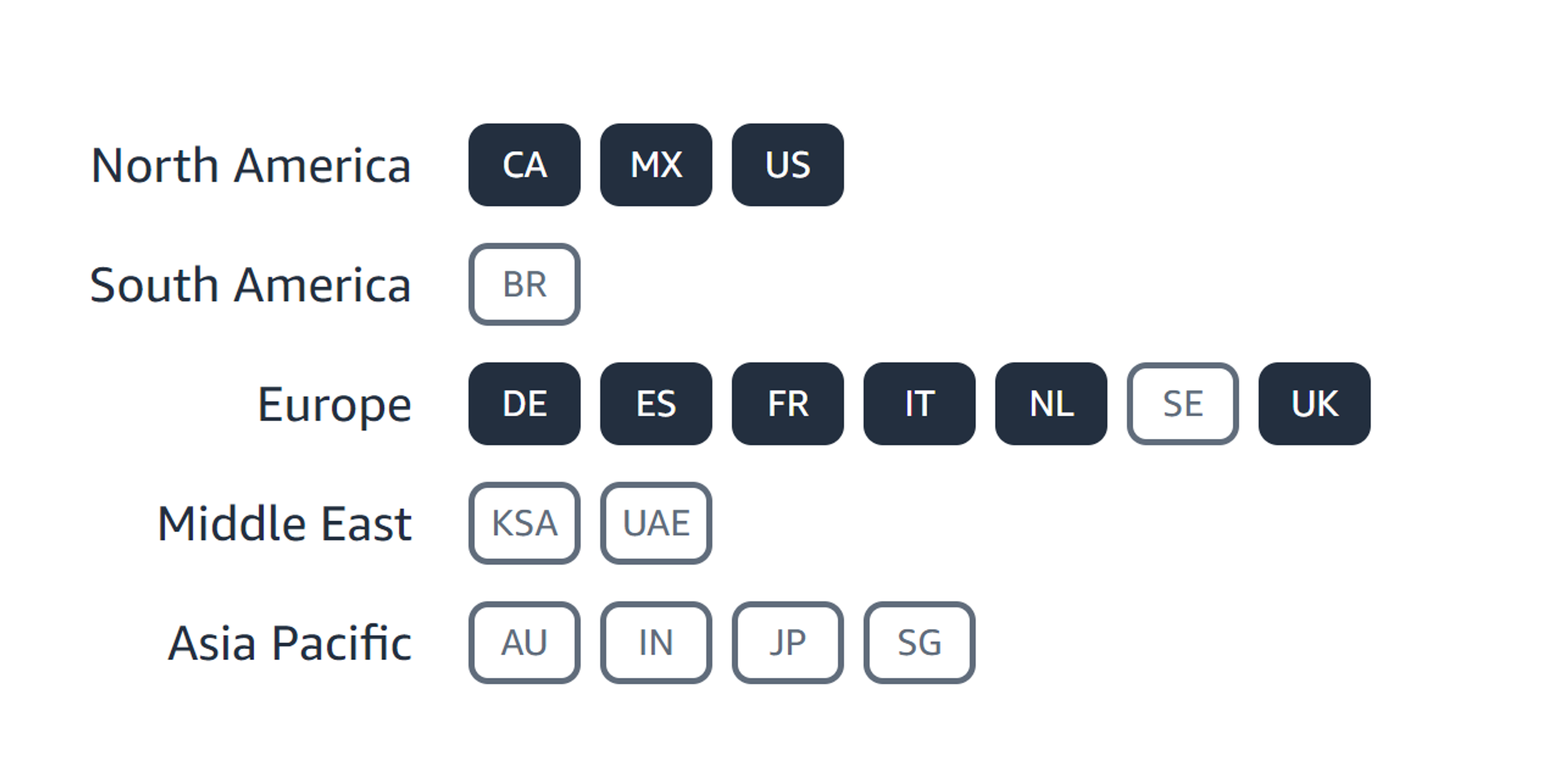
SELLERS NEED TO ENROLL IN AMAZON BRAND REGISTRY AND SET UP A PROFESSIONAL SELLING ACCOUNT TO BE ELIGIBLE TO GET ACCESS TO AMAZON ATTRIBUTION.
In the near future, location criteria may change, so if you are from a different location, watch their site.
What are the benefits of using Amazon Attribution
1) OPTIMIZE EXISTING AMAZON CAMPAIGNS BY COLLECTING MORE INFORMATION ABOUT CUSTOMERS
The Amazon Attribution program can provide information on where and how your targeted audiences shop, but we already know that over 50% of customers directly go to Amazon and search for products there. In that case, we must address how we can rank our Amazon products.
To find your targeted audience for off-Amazon marketing strategies, you must know how the rest of the customers shop on Amazon, and you can get this information out using Amazon Attribution. Furthermore, if you are using FBA, you will love Amazon Attribution.
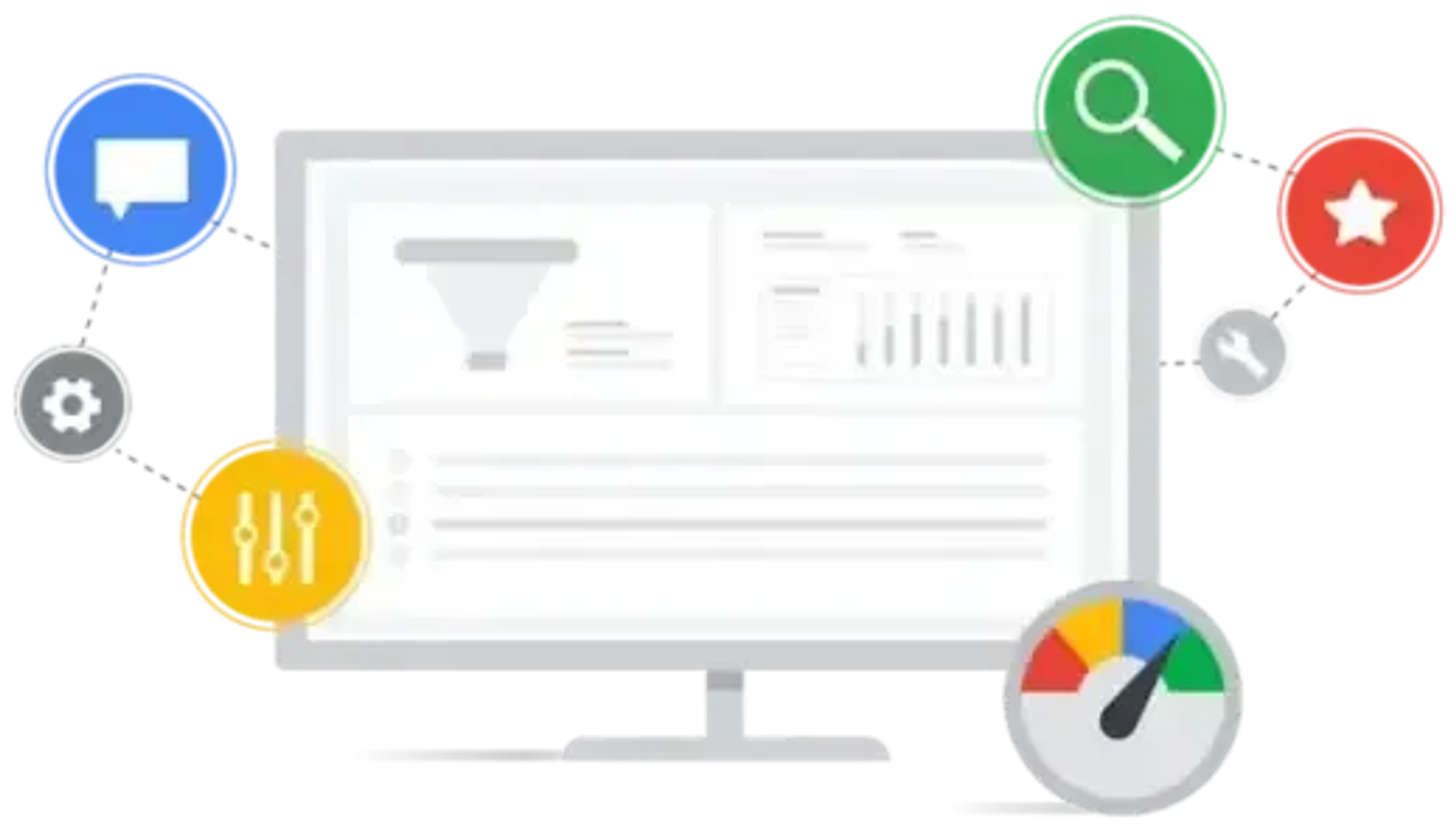
Attribution allows you to figure out how your targeted audience interacts with your products and the broader Amazon ecosystem. If you notice that one demographic is doing better than others, you can optimize existing campaigns to drive more traffic to your Amazon page.
2) DRIVE MORE SALES FROM EXTERNAL TRAFFIC CHANNELS

The concept of driving traffic from external sources to Amazon may seem a bit strange to some sellers, but this concept is getting more popularity and importance.
The impact of Amazon is increasing in e-commerce.
However, the price of Amazon Sponsored Ads is constantly increasing too. Therefore, sellers are trying to find an effective tool, and that is why Amazon Attribution is currently a big deal.
To reach new customers, you should advertise your products on other platforms as well. You can direct customers to your Amazon storefront by driving external traffic, which is not possible with Sponsored ads.
Outside traffic allows you to direct consumers directly to Amazon, which is a key benefit.
User behavior is very complex and it is hard to evaluate what channel really resulted in purchases.
Using Amazon Attribution, you can identify which external ad campaigns drive the most traffic and provide the highest return on investment.
3) IMPROVE KEYWORD RANKINGS
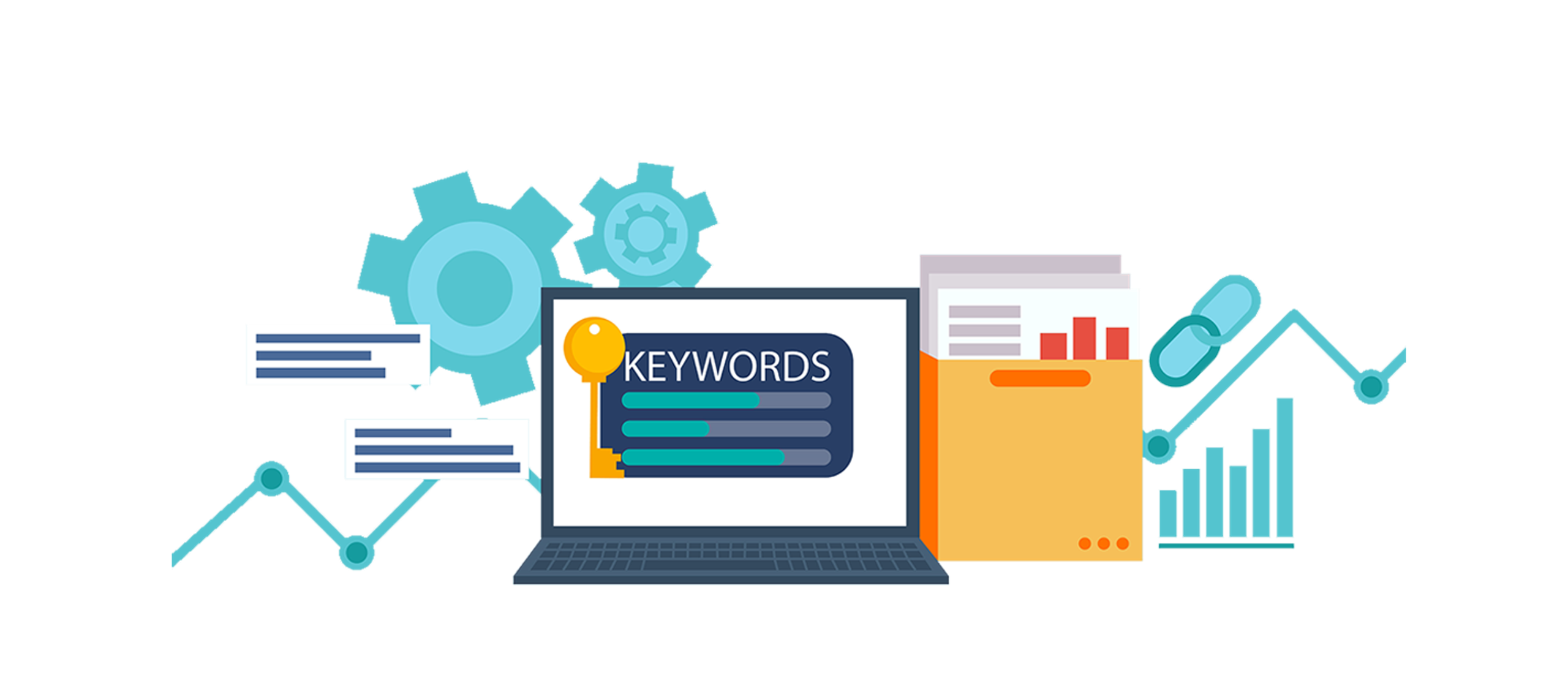
Amazon favors listings that drive traffic from external sources to Amazon.
An external campaign that increases the conversion rate can also improve your Amazon keyword rankings, or you can also check Black Hat SEO to stand out from your competition.
4) BOOST BEST SELLER RANK
With a steady and decent conversion rate on Amazon listings, the overall sale rate should increase as traffic flows.
Amazon uses Amazon’s A9 algorithm to rank products within the search result.
Sales velocity impacts the A9 algorithm, which means the more sales you can make, the higher your items will rank in the search results.
How advertisers can set up Amazon Attribution
1) Log into your Seller Central account.
2) Visit sellercentral.amazon.com/attribution.
3) Click “Register”. This will trigger an email invitation to your account.
4) You will receive an email from Support. If you do not receive the email, check your Spam folder or resend your invitation.
Click “Accept invite & sign in” to log into the Amazon Attribution console.
5) If you would like to invite additional brands and agency partners, go to the “User management” page under “Manage” in the top navigation bar.
WHAT’S AN AMAZON ATTRIBUTION TAG?
To create the tracking URL for the advertising platform you decided to use, you need to generate an Attribution Tag on Amazon.
This will give you the opportunity to create a unique tracking URL you can then use for Facebook, Google Ad channel, or Bing. As a result, you can see all the main conversion metrics tracked such as purchases, add to cart, etc.
Just specify the Line item name (your future Ad Campaigns, Ad group, or Keyword specification), select the platform from the drop-down menu, and click Create (you can see a step-by-step instruction below).
Amazon says that “Attribution tags are parameterized URLs that measure click-throughs and attribute conversions and sales of their products on Amazon.”
What this means is that an Attribution Tag is essentially a link to your product listing that Amazon can track.
YOU CAN GENERATE THAT TAG (OR URL) IN YOUR AMAZON ATTRIBUTION ACCOUNT.
simply place that link in your ad, blog post, email, or wherever, just like you would use a regular link to send people to your listing.
Except now, when anyone clicks on it, Amazon can track them and lets you know the number of actions they take.
HERE IS A STEP-BY-STEP INSTRUCTION ON HOW TO CREATE A TAG:
- (a) start with “New order.”
- (b) select the “Set up an order” parameter.
- (c) choose the product/group/keyword you want to link to by searching for it and clicking “Add.”
- (d) name and add an external ID to your attribution tag. Be as clear as possible with your name, so you know which link is which (don’t forget, you will need a separate tag for each of your products).
- (e) choose where you are going to place this link: Facebook, AdWords, etc.
- (f) the clickthrough URL is the URL of your product. Find your product on Amazon, copy the URL, and paste it here.
- (g) click “Create,” and you’re done. You can now copy the Amazon Attribution tag and start using it elsewhere.
You can create as many attribution links as you need based on the structure of your ad campaign or the specific performance data report that you would like to see.
For example, in our case, we were using the SKAG structure and created links for each specific group. In case you have several keywords in the group, you may need to create separate attribution links for each specific keyword to be able to also analyze campaign performance at the keyword level.
Additionally, there is an opportunity to implement the Bulk operation, and download all your keywords with URLs; then, Amazon independently converts them into unique URLs that you can use to track data.
However, in our experience, the links generated by Amazon are not recognized by Google Ads, and therefore, we had to go through the entire setup for each key and clone the previous one. It worked.
Once your attribution tags have been added to the ad campaigns you run, statistics will start being recorded each time your ads serve.
Then, you can evaluate the incoming traffic by matching clicks from Amazon Attribution and reporting in the advertising platform.
You must remember that Amazon can hold the statistics/results on purchases over 2–3 preceding days. There are no official articles about this, but we found that Amazon continues to collect data over the preceding 7 days. Therefore it is ideal to check previous data at least after one week before you make crucial decisions, e.g., to pause the campaign.
What can you track using Amazon Attribution?
Amazon Attribution reports allow you to track a variety of conversion metrics that may impact e-commerce sales, such as:
-> click-throughs
-> impressions
-> detailed page views
-> purchase rates
-> add to cart
-> total amazon sales
Once your paid display, search ads, video ads, blog posts, social media posts, social ads, emails, etc, containing your “Attribution tags” are up and running, you will be able to track the following actions that people take as tracked by those tags, by the campaign, and by ASIN:
-> Amazon Detail Page views (i.e. how many people clicked through to your listing)
-> Add to Cart
-> Purchases
With this information, you will know how many people are being driven to your Amazon listing from your off-Amazon digital marketing efforts, how many sales they are driving, and how many ads are losing money.
Rather than being left to guess, you will now know exactly which strategies to kill and which to scale, which channels are bearing the most fruit (so you can focus your efforts on the winners), which of your off-Amazon marketing efforts are creating a positive ROI, and which ones are only emptying your bank account.
You will also know exactly where customers are dropping out of your funnel, which will allow you to test each element and optimize your results.
For example, if the clickthrough rate on your ad is high but you are not making a lot of sales, then it may point to issues with your listing or your price. Both of which you can then test.
Alternatives to Amazon Attribution
No doubt, Attribution is fantastic for sellers and vendors. However, as we noted earlier, this feature is currently restricted to a limited number of countries.
Fortunately, there are alternatives to Amazon Attribution that provide similar services.
1. Amazon Super URL
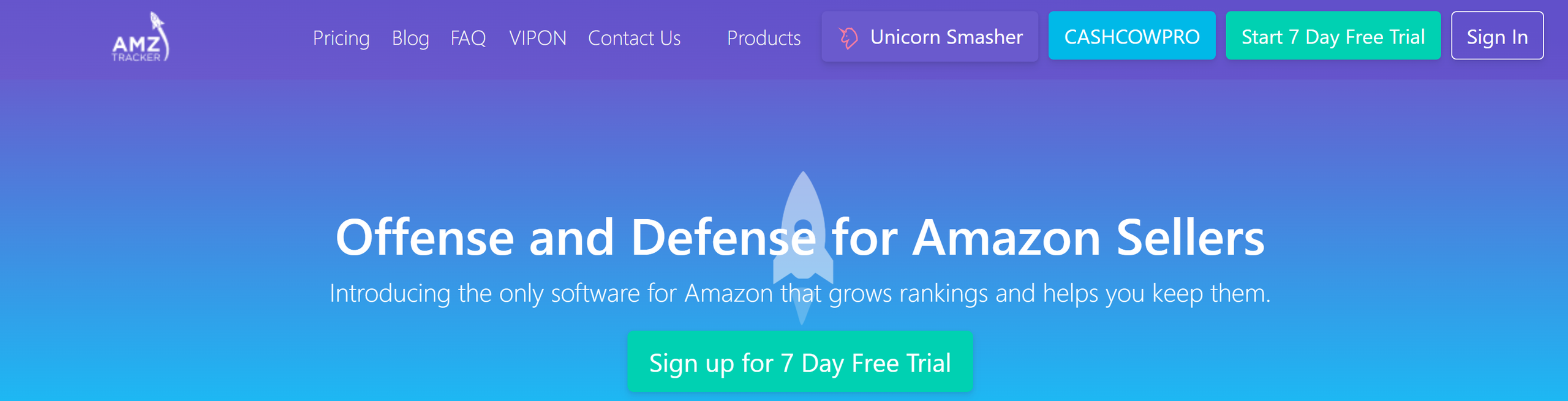
Amazon Super URL is part of the AMZ Tracker tools and provides a less comprehensive picture of how customers reach the seller’s store. However, it improves the quality of inbound traffic and boosts sales.
Its special URL shortener tells Amazon that consumers use certain keywords to search for your products instead of going directly to your shop. Therefore, Amazon should rank your products for those keywords, and eventually, you can increase the sales rate.
2. Amazon Associates Tracking
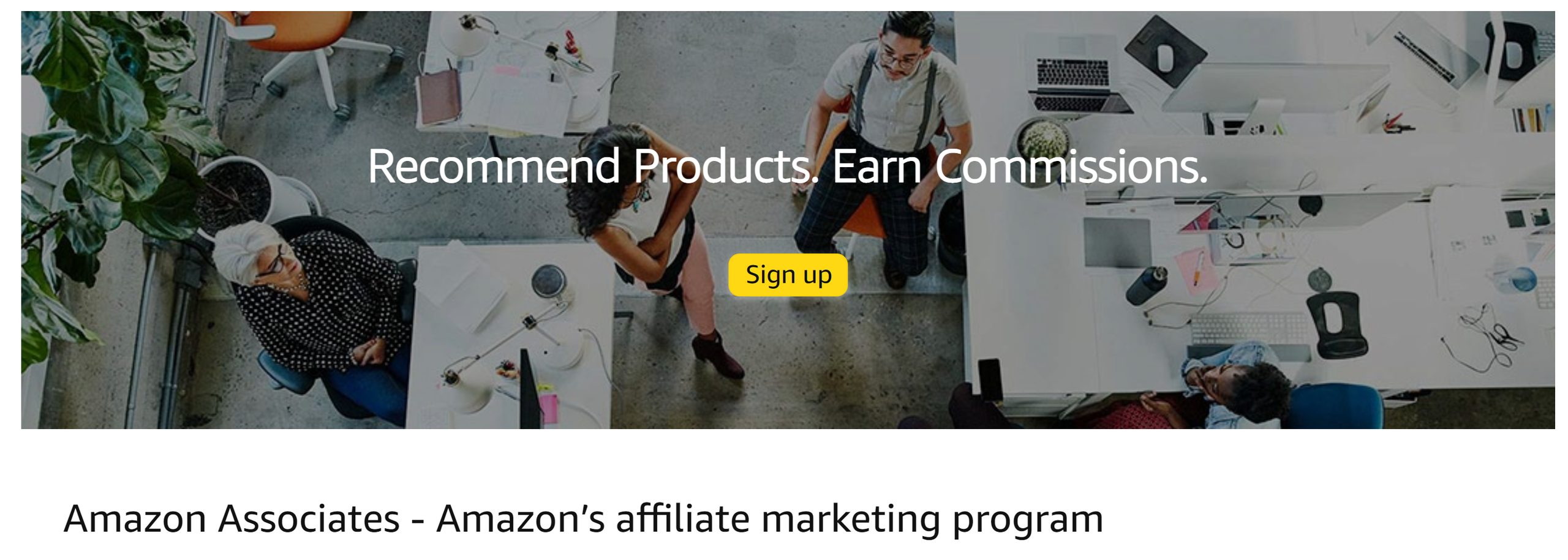
Before Amazon Attribution, this tool was a popular way to track external traffic to Amazon. Whenever a customer converts to Amazon, you get a paid commission with this Amazon Associates Tracking tool.
Although it was famous before the Attribution tool, it cannot provide in-depth data like Attribution.
With Amazon Associates Tracking, you can track which product consumers bought, but not their behavior on your store before the conversion. Differentiating external traffic sources can be tough with this alternative tool.
3. Pixelfy.me
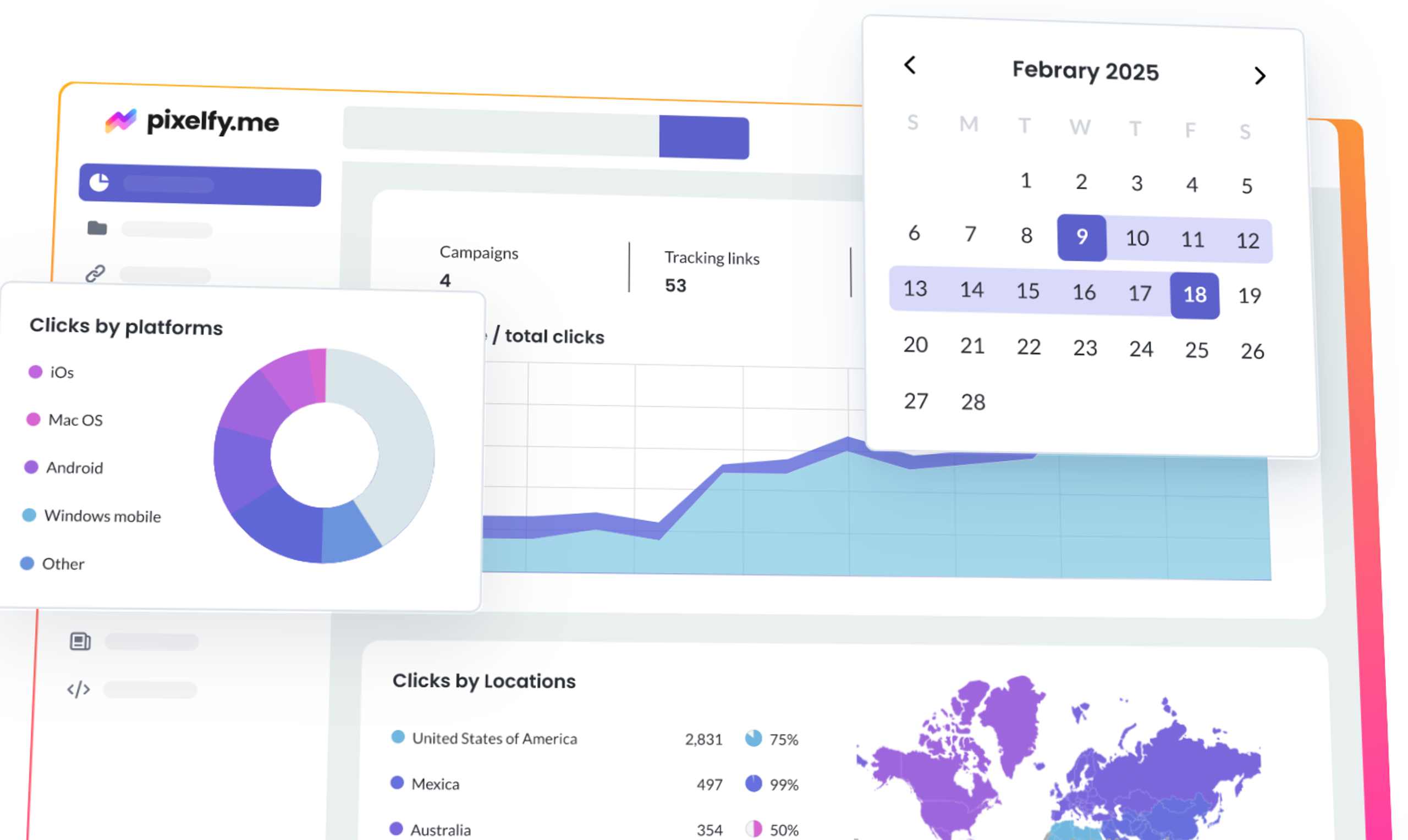
This tool is specially designed as a URL shortener and tracker for Amazon sellers.
You can track and create any Amazon link using Pixelfy, including Brand, Store Front, Supreme, Canonical, and other links.
Although this particular tool can track almost everything, it cannot track conversions.
Conclusion
Amazon Attribution is a must have tool if you bring traffic from any external marketing campaigns to your amazon listings.
It is free but currently available only in seven countries: the USA, the U.K., Canada, France, Italy, Spain, Mexico, the Netherlands, and Germany.
Sign up today and learn how to improve your external marketing efforts and increase conversions.
