The Key Email Marketing Metrics an eCommerce Business Owner Should Know
Posted on 10/19/2023
Reviewed by Arnt Eriksen updated at 11/12/2023
Introduction
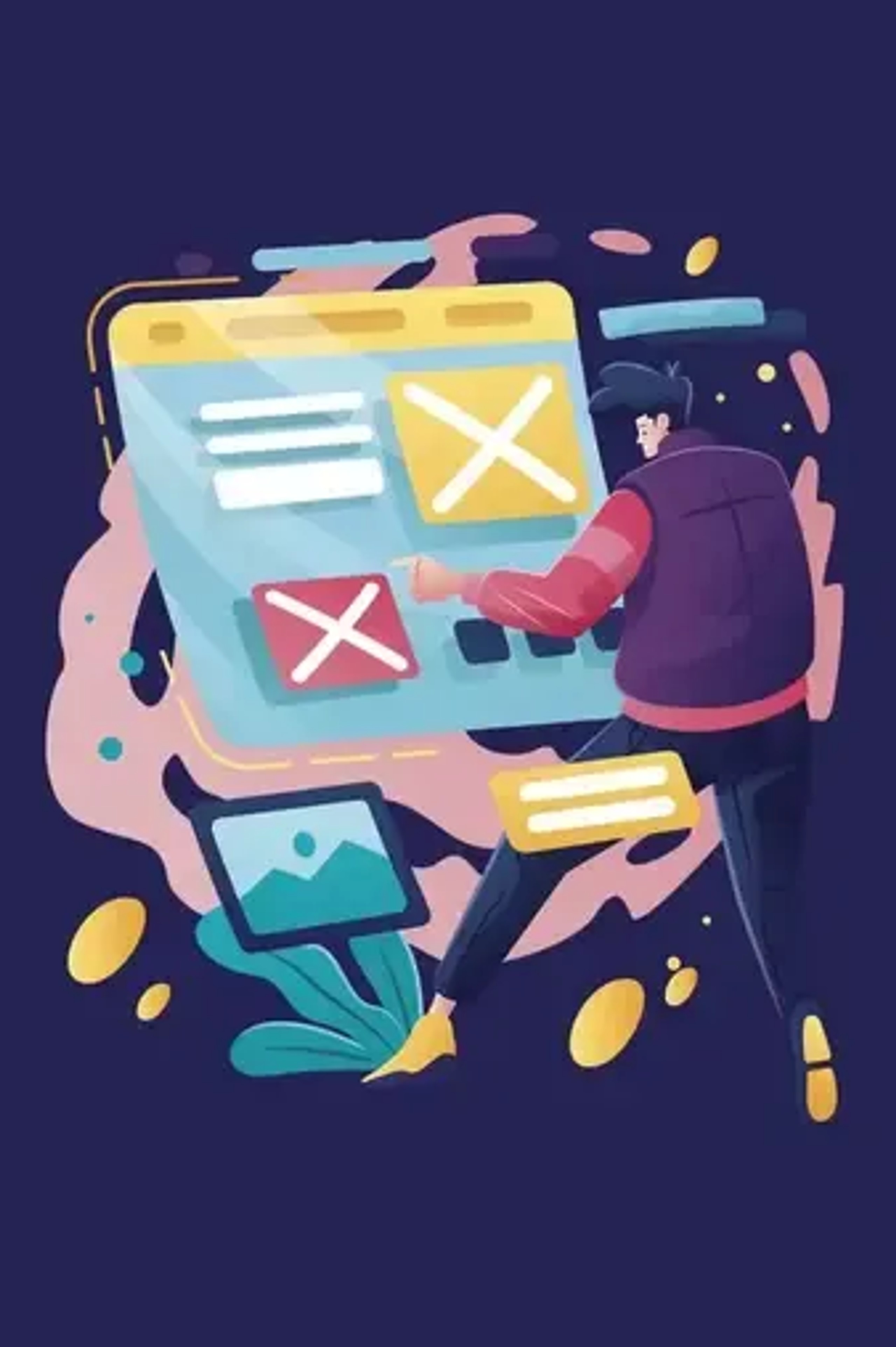
Email marketing is one of the most effective forms of marketing every business should explore. But how do you know if your marketing is actually going in the right direction? In this article, I will be sharing important metrics that every eCommerce business owner should know.
What is E-mail Marketing?
Email marketing refers to the process of promoting your brand, goods, and services using emails. Email marketing provides you with an effective way to reach your audience and rake in your desired results. There are four forms of e-mail marketing. Acquisition emails, retention emails, newsletters, and promotional emails.
What are Email Marketing Metrics?
Email metrics are Key Performance Indicators (KPIs) that help you measure the growth and performance of your email marketing efforts. They help you see how far you've come and determine what you should do better.
Why Monitor your Email Marketing Campaigns?
If you have asked this question, then you are in good company. Statistics say that about 45% of email marketers don't track their Conversion rate, while 83% do not track their ROI. Another 88% do not track their audience's lifetime value.
On the other side of the minority, marketers who track their email marketing campaigns using email marketing metrics can optimize their marketing strategies and campaign performance based on the analysis they have made.
It is no wonder that email marketers who track their email marketing metrics using third-party analytical tools tend to record a 25% higher ROI.
There are email marketers who think that the analytics of each email campaign is only relevant to the marketing team. However, when you share insights from your email marketing with all teams within your operation, you find out that everyone is synced towards similar goals for better results!
This is why businesses that share email marketing insights with all teams within the company tend to record an ROI that is 28% higher compared to others.
How to know which email marketing metrics should be important to you
One mistake that marketers often make is trying to succeed at email marketing at all metrics. They want to track this and try that, all at the same time. It's almost like trying to tread different routes at the same time, without having a destination in mind.
There are several metrics that can be tracked. But If you don't have a clearly defined goal for each email campaign, every one of them will look like an important metric. When you have a clear goal in mind, then you determine which of them are really important.
Ask yourself. Are you trying to grow your fan base, make sales or build customer relationships? Are you trying to achieve one thing or many things through one email campaign? When you define your goals this way, you can determine how to measure your efforts and know when they have been achieved.
There are general metrics that every email marketer should be concerned about. They are the fundamentals that give every other email marketing metric the opportunity to scale. If you need to showcase your products, the target audience has to open your mail first - open rate is important. If you need them to install your app, they have to click on the attached link first - click-through rate should be a priority.
These and a number of other metrics are a "must-track" for all your email marketing campaigns. Let's look at them in the next section.
Important Metrics for Tracking All Email Campaigns
Open Rates

Your open rate shows you how many of your emails were opened by the recipients. As the first of your email metrics, your open rate shows you how effective your subject lines are in catching the attention of your audience.
It also hints at the relevance of your emails to your target audience. In addition, open rates direct your attention to the emails that have been delivered and tell you how well your subscribers engage your emails.
However, you have to be wary of the open rate because it may not be accurate at all times. Here's what I mean. When a recipient checks your mail through their preview panel, the tracking counts it as open. It is possible that a recipient views your email through the preview panel and does not bother to open and read it. As such, the number of opens does not always equate to the number of reads.
Apple's mail privacy protection policy also makes it difficult to trust the open rate. With a lot of Apple mail users on your audience list, the open rate becomes unreliable. Seeing as it is a very important metric, you should find a backup. In most cases, this would be the email read rate or read time.
Email Read Rate
A read rate shows you how many of the opened emails were actually read. This metric is extremely important when you are making an announcement, such as an update to your app or privacy policy. Your read rate is also important when your mail contains a call to action. Needless to say, newsletters should take their read rates seriously.
To calculate your read rate, divide the number of emails read by the number of emails opened, then multiply the answer by 100.
How do you know which email has been opened and read?
Each analytical tool has been programmed to count a read based on for how long the email was opened. Most email tools count a read when it is between eight and ten seconds.
Some email service providers get into more detail, showing how many recipients glanced (two seconds) or skimmed through (three to seven seconds) according to how long the email was opened for.
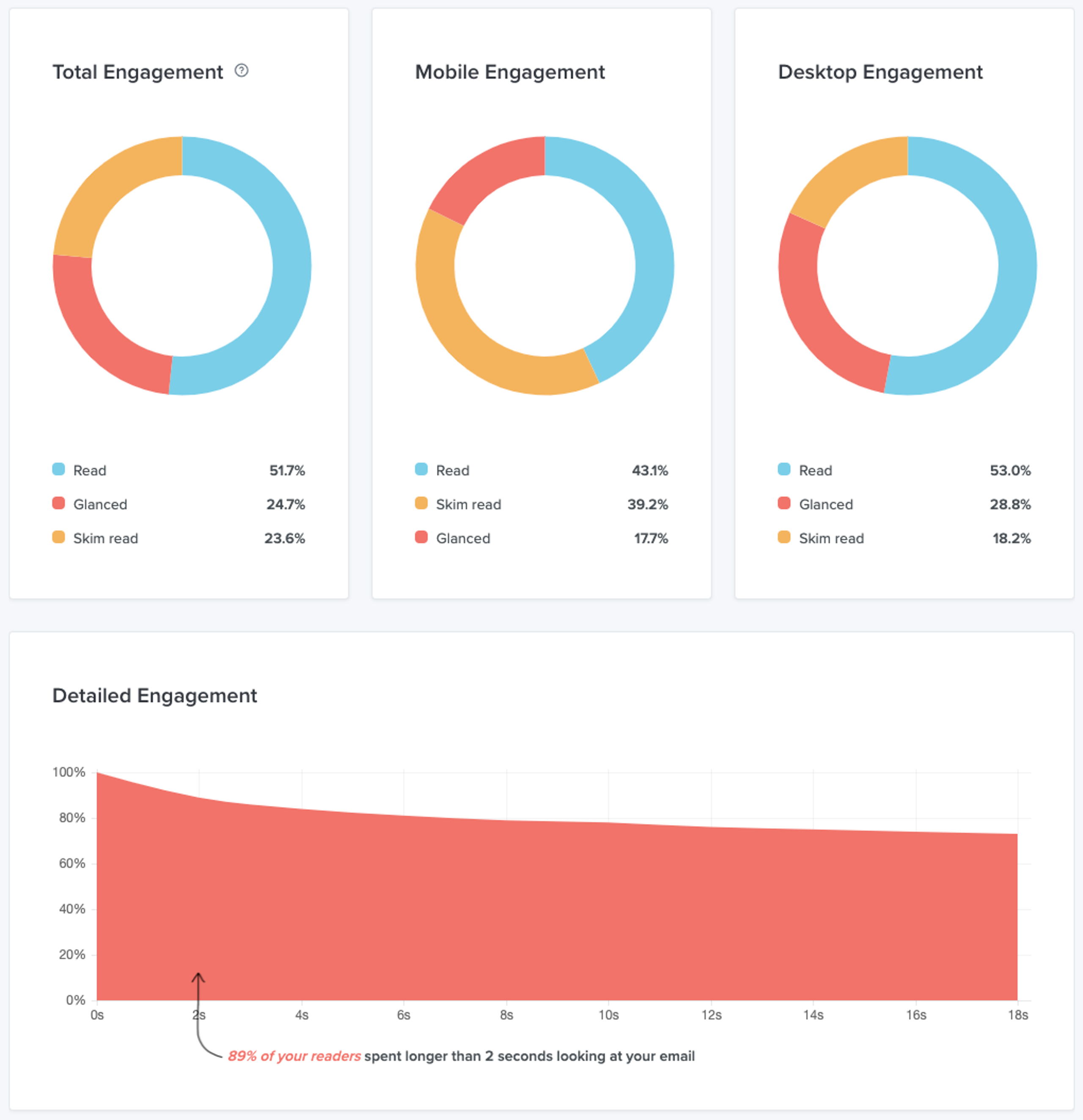
Click-through Rates
Your click-through rate shows you how many recipients clicked a link in your email. It is one of the key performance indicators that shows you if and how your audience engages with your emails. By implication, a click-through rate shows you how engaging your email marketing campaigns are, and how effective your call to action is.
Let's assume that you have sent an email to 1300 people, and only 150 recipients have clicked on the link. Now that's low, but it doesn't mean your email is outright useless. You can tweak some things around for better results. You could add more links to your emails or send out fewer emails with more relevant content. You can also introduce personalization to your email campaigns.
So How do you calculate your click-through rate?
According to statistics, the average click-through rate of emails is 10.29% (ok... So maybe 150 clicks out of 1300 recipients isn't so bad after all. But don't settle, there can be more) While the average open rate is 16.97%.
To calculate your click-through rate, take the number of clicks on your emails and divide it by the number of delivered emails. (This means you have to subtract the number of bounced emails from the total emails you sent. The difference is the number of delivered emails). Then multiply your answer by 100. The final answer gives you a percentage-based click-through rate.
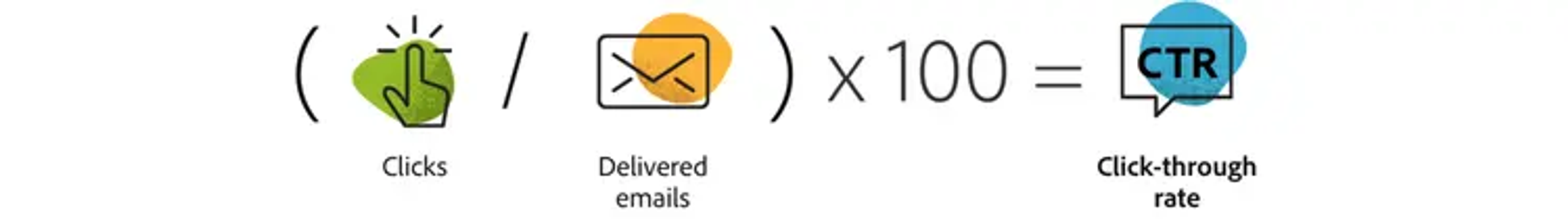
Click To Open Rate
This can be measured as a sub-set under your click-through rates. While the click-through calculates clicks based on the number of delivered emails, the click-to-open rate calculates clicks based on the number of opened emails.
People who open your emails are interested in the subject line. When they click through, they are just as interested in the content of the mail as they are in the subject line. When they don't click through, then there is usually a disconnect somewhere between your subject lines and calls to action.
Typically, a click-to-open rate helps you pay attention to your preview text and subject line, to ensure that they accurately represent the message within your email. To calculate your click-to-open rate, divide the number of clicks by the number of opened emails and multiply by a hundred.
Email Conversion Rates
So, you asked your recipients to sign up for a webinar you would be hosting. A number of recipients clicked the link to sign up, but how many of them completed the sign-up process? The answer in this case reveals the conversion rate.
The conversion rate shows you how many people have carried out the desired action in your mail. It tracks how people follow the lead in your mail till they execute the reason why you have sent the mail out.
Beyond opening the mail, reading it, or clicking through, it is important to know the rate at which your email marketing process moves people down your funnel. As such, a conversion rate can be an effective email metric for your digital marketing strategy as a whole.
To get the most effective results, you have to connect your email platform to the analytics on your website. With this, you can see the traffic that is coming to your website directly. You can also create tracking URLs that show you where the mobile devices have connected from.
There's no ideal conversion rate. The rate at which you convert is mostly determined by your product, your industry, business type, audience segmentation, email marketing efforts, and even the time of the year.
Bearing this in mind, it is important that you set your target conversion rate. This helps you know which strategies to adopt.
To improve your conversion rates, you can work on your call to action, subject line, or email designs. The content of the email should be interesting and relevant to the email recipients. You can also segment your audience and conduct A/B testing to know which strategies work best for your email campaigns.
How do you calculate your click-through rate?
Divide the emails that have converted by the number of emails delivered. Multiply your answer by 100 and you have your conversion rate.
Email Bounce Rate
Generally, bounce rates measure the number of users who visit a site and leave without completing any desired action. In the context of email marketing, bounce rate refers to the number of emails that didn't get delivered.
Emails can bounce for several reasons. The recipient could have a full inbox, the email server is under maintenance, or the email address is currently inactive. Whatever the issue is, it shouldn't be ignored because it may hint that your list needs some cleanup.
You can start by reevaluating your email recipients. A double opt-in mechanism or a CAPTCHA verification are techniques that help you filter those who really want to receive your emails. Seeing how people change emails, it is important to practice proper email list hygiene.
Weed out invalid email addresses on your subscriber list from time to time. If you have been relying on a third-party database system, I think it's about time you started working on creating your own database.
Generally, bounced emails can be classified into two: hard bounces and soft bounces.
Soft bounces refer to emails that have bounced due to a temporary problem, such as the recipient's full inbox. Chances are that you can reach this client should you try again.
When it's a hard bounce, your email has no chance of being delivered, either because the email address is fake, invalid, non-existent, or no longer functional.
How do you calculate your bounce rate?
To calculate your bounce rate, subtract the emails delivered from the number of emails sent.
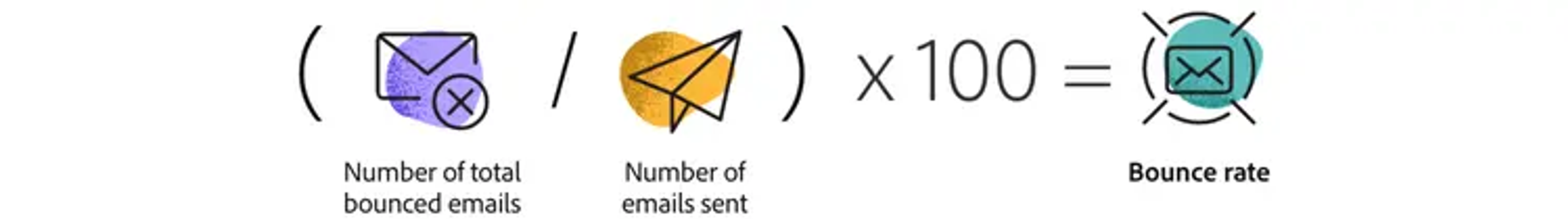
Typically, you should aim for a bounce rate of two percent or lower. If your bounce rate is higher, you can try some of the tips I shared earlier to reduce it.
Spam Complaint Rate
When an email recipient does not know your brand, remember your brand or find your message relevant, they want to opt out. When they can't opt out, they flag your email as spam which lands it in the junk.
Now, there are various ways to put your message in spam. From clicking "this is spam" to clicking "report spam" or picking spam as the reason for unsubscribing. When it's this easy to dump your emails in the trash, you want to make sure to avoid those who will use the spam button on you.
By Google's standards, your spam rate shouldn't be anything higher than 0.1%. Anything more than that is considered high, and that is why you should pay close attention to this number.
Your spam complaint rates help you know when you are sending your emails to the wrong people. It is an email performance metric that also points to the quality of your audience. If you have a high spam complaint rate, what do you do?
As the wise man says, the solution is somewhere inside the problem. If your audience puts your email in spam because they don't know you, you should focus on another audience that has interacted with your brand or subscribed to your list.
Ditch third-party data.
This is often the culprit when it comes to spam complaints. When you obtain data from a third party, there is a high chance that you are sending your email to people who have never interacted with your brand. As much as third-party data seems like a good way to expand your funnel at the top, it might do more harm than good.
Get more people to subscribe
Rather than leveraging third-party data, you can focus on getting more subscribers for email marketing. Tell them enough about your brand to make them interested in receiving your emails. In a way, it's like marketing your emails before your emails market your brand.
Make it easy to unsubscribe
Yes, you read that right. Don't be afraid to show your email recipients the door, or else they won't hesitate to report your messages as spam. It is advisable to make the option to unsubscribe as simple and visible as possible so that uninterested recipients can simply unsubscribe.
However, you should do your homework well enough to keep your email recipients interested so that the unsubscribe button never becomes tempting, no matter how easy it is to find.
Keep your brand familiar
Your first email to a new subscriber is not always the best time to sell something to them or touch up your brand concepts. It is important that you introduce yourself and your brand in the most familiar terms and tones. Use similar designs to build familiarity between your brand and your audience.
Narrow Down
Rather than sending one general mail to a large number of people, segment your audience and send emails that are more personalized and relevant to their needs. Even if they don't see a need for your services, the mere fact that your marketing email resonates with them is enough reason to make them interested in your emails.
You can also consider using an email service provider with a high email deliverability rate while avoiding IP addresses that have been used for spamming
How do you calculate your spam complaint rate?
Divide the total number of reports by the total number of emails sent and multiply the answer by 100.
Unsubscribe Rate
The unsubscribe rate shows you how many email recipients unsubscribe from your mailing list after opening a mail. Now there are two important points here.
First, seeing how many people unsubscribe from your mailing list can seem discouraging. Instead, view it as a way to trim your subscriber list without actually doing anything.
Second, the unsubscribe rate may not be an accurate indicator of interested subscribers. This is because some subscribers begin to ignore messages rather than unsubscribe from them. This makes it more effective to track the click-through or click-to-open rate.
Nevertheless, your unsubscribe rate can help you track your subscriber list.
How do you calculate your unsubscribe rate
Calculate your unsubscribe rate by dividing the unsubscribed number by the number of emails delivered and multiply it by 100.
Growth List Rate
This metric helps you track which of your lead generation channels are most effective. You can see how many people have unsubscribed and subscribed over time, which helps you know how your list has grown or shrunk over time.
To calculate this properly, you need to know the number of new subscribers and churned subscribers per time. Churned subscribers include unsubscribed recipients, bounced emails, and unopened emails.
How Do you calculate your Growth List Rate?
To calculate your growth rate, subtract your churned subscribers from your new subscribers and divide the difference by your total amount of subscribers. Multiply the answer by 100.
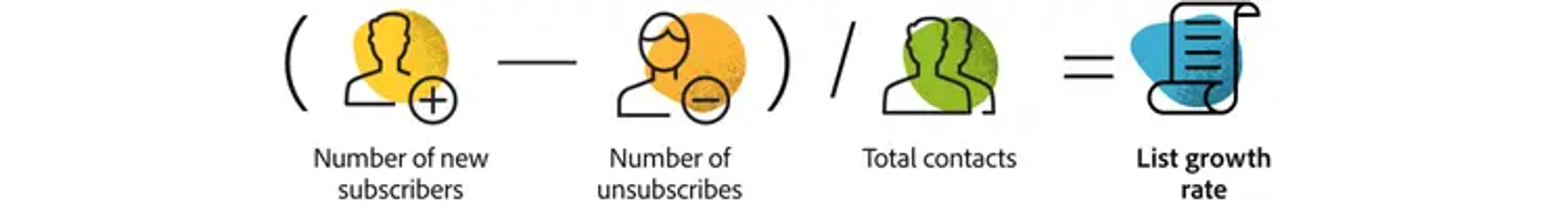
Overall ROI
Email marketing is and will always be an investment. As it is with every other investment, you should track your returns. In the email marketing context, it refers to the total amount you have gained from what you have spent.
With the advent of social media marketing, email marketing seems to be taking the back seat among marketers. However, statistics show that email marketing can earn you $36 for every $1 spent.
Generally, your ROI is a good way to monitor the profitability of your email marketing campaigns. It helps you determine if email marketing is a valuable strategy for you and how valuable it is.
Generally, your ROI should be judged based on your goals. If you seek to widen the top of your funnel, an investment in automation by an email service provider should be the target and you can expect a lower ROI. When you want to reach people who find your brand more relevant, you should be investing in targeted email lists and look forward to a higher ROI.
How do you calculate your ROI?
Subtract the total amount you have spent from the total amount you gained. Divide the difference by the cost.
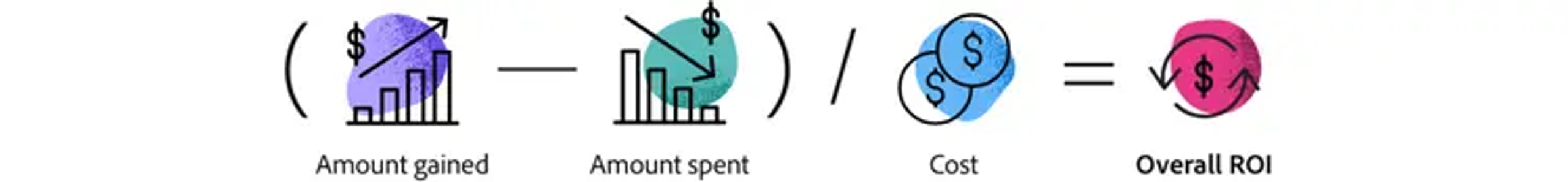
Email Sharing and Forwarding Rate
This metric helps you trace the source of your growing list. Your email sharing and email forward rates help you know if your mailing list is expanding organically. It specifically covers those who have forwarded your email or shared it on social media.
People who publicize your business or talk about it are known as brand advocates. Brand advocates can be effective mediums for growing your business, especially seeing that 81% of a buyer's purchase decisions are influenced by their friends.
How Do I calculate my Sharing and Email ForwarD Rate?
Divide the number of forward / sharing clicks by the number of emails delivered and multiply by 100.
There remains a long list of metrics to be monitored, from subscriber lifetime value to revenue per email, revenue per subscriber, email production time, subscriber acquisition time, etc.
What matters is defining your most important metrics and paying attention to them. You should also use an email analytics tool that you can easily work with, and that can track your most important metrics.
Summary
Now, you should know what to look out for when monitoring your email marketing efforts. Remember that metrics are indicators. Do not fall into the trap of making them your goals.
And if you really want your marketing to succeed, sign up for our free audit.
