How to promote your Amazon product on Facebook
Posted on 11/10/2023
Reviewed by Arnt Eriksen updated at 11/13/2023
Introduction
Amazon is one of the biggest marketplaces on the globe, and Meta holds a similar position among social media platforms. The idea to use the latter to promote the former's products is not new, and fortunately for you, we already have it figured out. Prepare yourself to find out everything you need to know about Amazon Facebook Ads and how to use them to your advantage.
In this article, you'll learn how to advertise Amazon products on Facebook and how to increase traffic to your Amazon FBA (Fulfillment by Amazon) and product listings wit
Why Facebook Ads?
1. There are roughly 3 billion active monthly users on Facebook. It's widely used by a broad range of audiences, including digital marketers, entrepreneurs, and brand owners. Therefore, it is a good platform to drive targeted traffic.
Unlike other social media platforms, such as Snapchat, TikTok, and, to a lesser degree, Instagram, Facebook is used by people of every age, country, and walk of life, from Californian teenagers to Nicaraguan grandmothers. If the person that could be interested in your product exists on this planet, you will certainly find them on Facebook.
2. Facebook Ads can be a powerful and effective tool for growing traffic and conversions due to their smart algorithm. In brief, Facebook's algorithm uses advanced machine learning to personalize each user's feed in a way that makes them spend as much time on the platform as possible in order for them to see more ads.
What this means for you is that Facebook will do everything it can (which is quite a lot) to deliver your product's ads to the audience that is most likely to engage with them.
3. Not only can you run Facebook Ads but also Instagram Ads. It has become more convenient to run them both since the corresponding social media platforms are managed by an individual platform – Meta for Business.
Therefore, if you are already considering promoting your products on Facebook, there is no reason why you should not try to kill two birds with one stone by running your ads on Instagram as well. Even if you are currently unwilling or unable to promote your products on two platforms at once, the ease with which you can extend over to Instagram in the future is certainly something worth thinking about.
4. It is generally easier and faster to start marketing your products on Facebook than on other PPC platforms. Differently from something like Google's Shopping campaigns, which can require a rather lengthy setup with a product feed, the only things you need to start a basic Facebook marketing campaign are a few images of your product, some creative inspiration, and knowledge of what you are doing. In 80% of cases, this is enough to start seeing results rather soon.
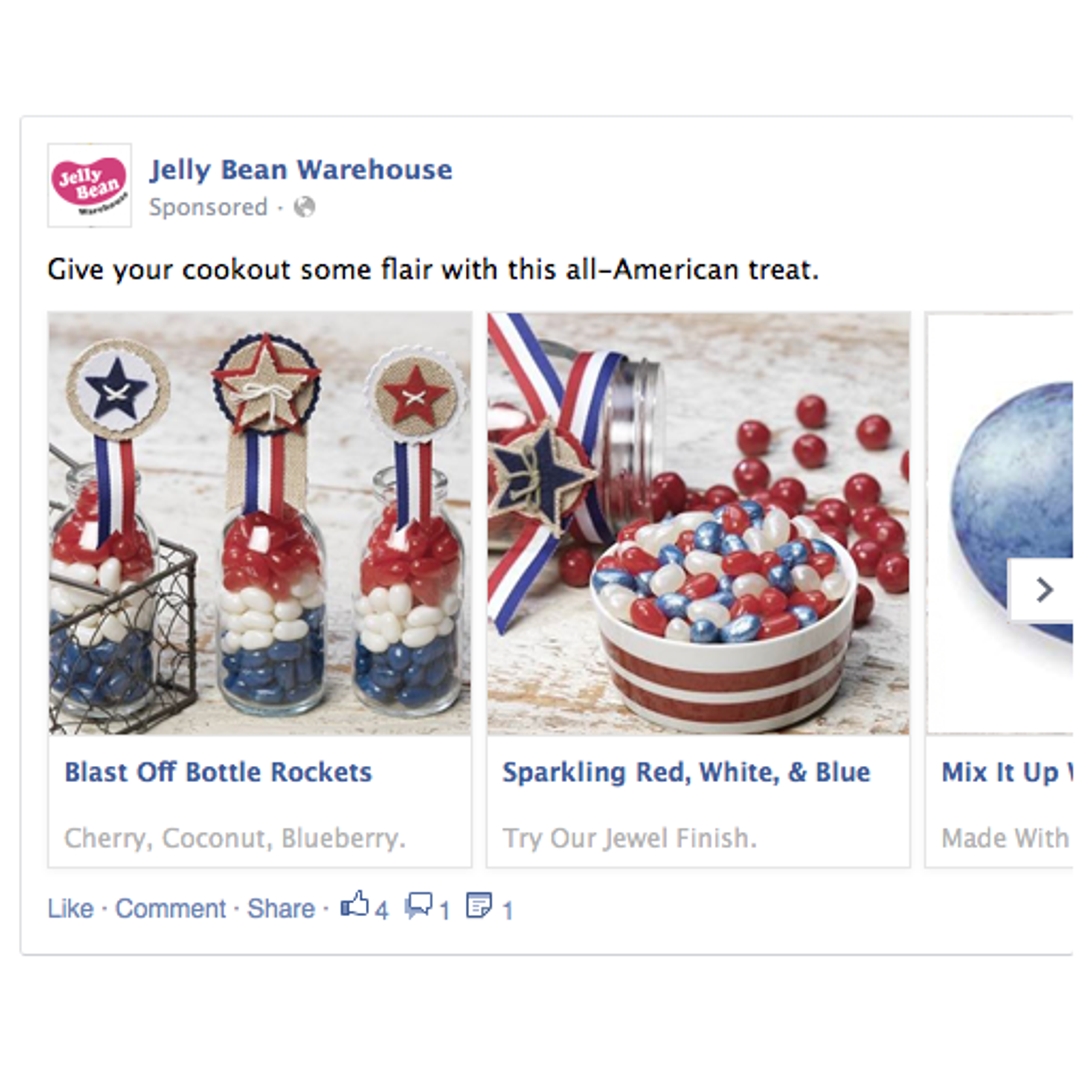
5. Great visual representation of your products. Compared to Search, Display, and Shopping Ads offered by Google, Facebook Ads use slightly more screen space. On top of that, Facebook's policies for product images are much less restrictive, allowing you more room for creativity in your ad copies. For example, you can use any background you want in your Facebook Ads campaigns or simply display your products in their natural environment, while Google would force you to display them against a plain, boring, white background.
6. Smart targeting options. Every Facebook campaign has many tiers. However, it is better to double down on more specific options to create custom audiences that are truly unique to you in many aspects, such as gender, age, location, spoken languages, interests (expressed interests, likes, and hobbies from their Facebook profile), job title, income, behaviors, and recent purchases. With micro-targeting, you will find your target audience as well as a "lookalike audience", which includes people who share some similarities with the existing custom audience.
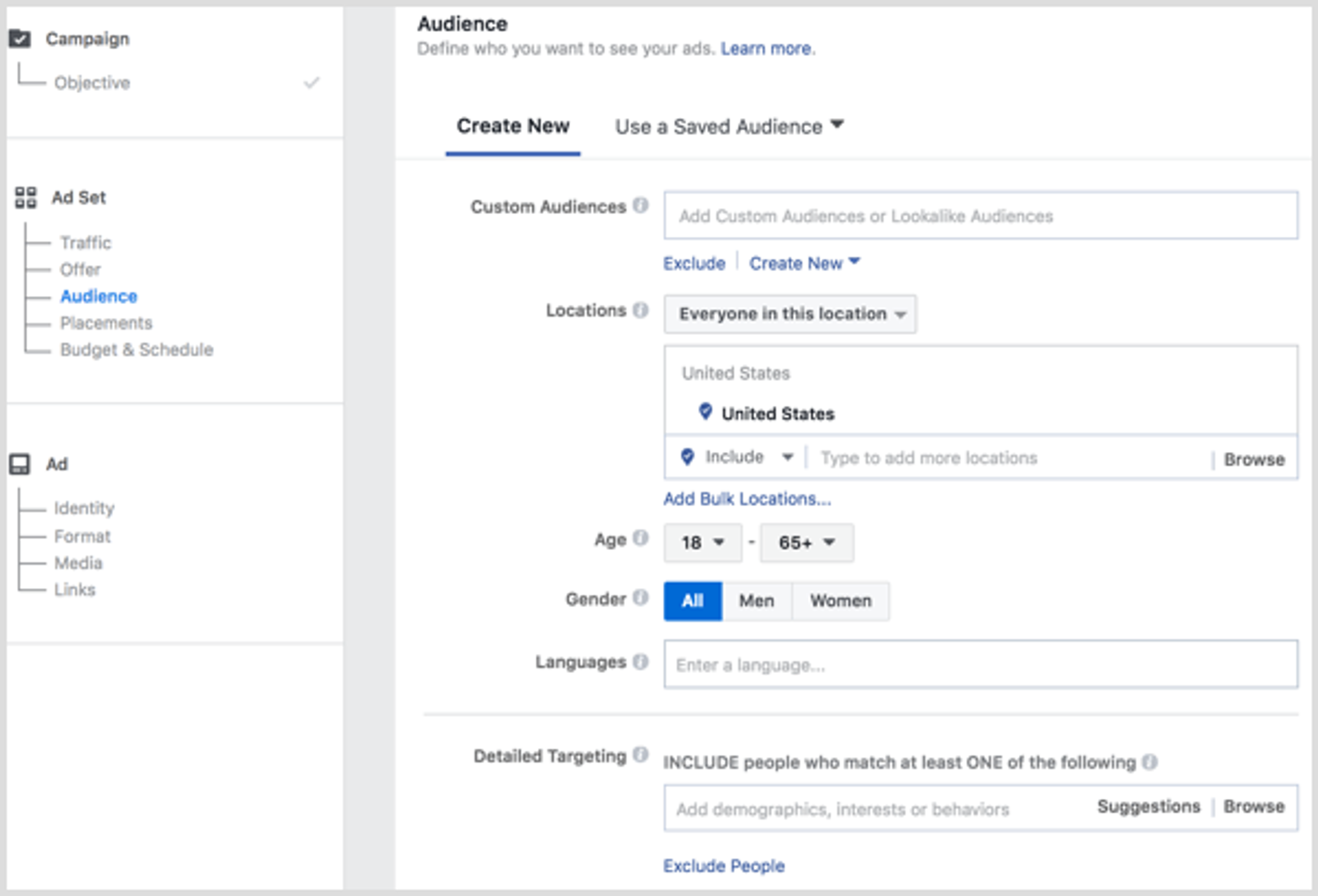
7. Ad spend on Facebook is around $1 per click and a little over $12 per 1,000 impressions. Like other PPC platforms, Facebook advertising is based on two important metrics: CPC (cost per click) and CPM (cost per mile or cost per 1,000 impressions).
An average CPC Facebook Ads campaign is cheaper than ads campaigns on other social media platforms. The target audience and Facebook traffic should not be your only concern. If you are on a tight budget, consider running Facebook Ads in the first half of the year. Seasonality and competitions are paramount for setting up successful Facebook Ads.
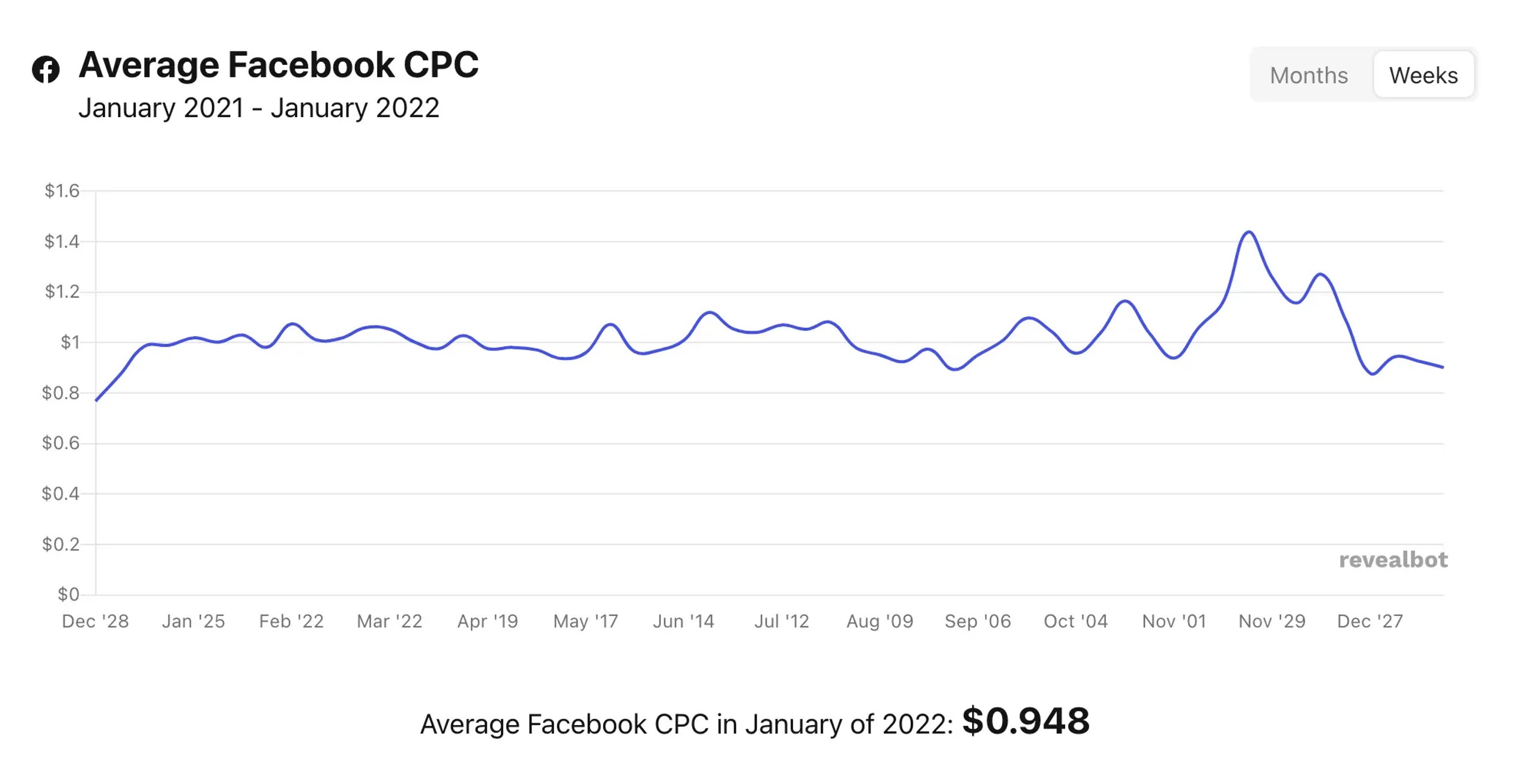
Just like any store, Amazon stores can use Facebook pages for creating brand awareness. If this strategy meets your campaign goals and business goals, then get ready to pay around $12 to reach 1,000 people and run Facebook Ads effectively.
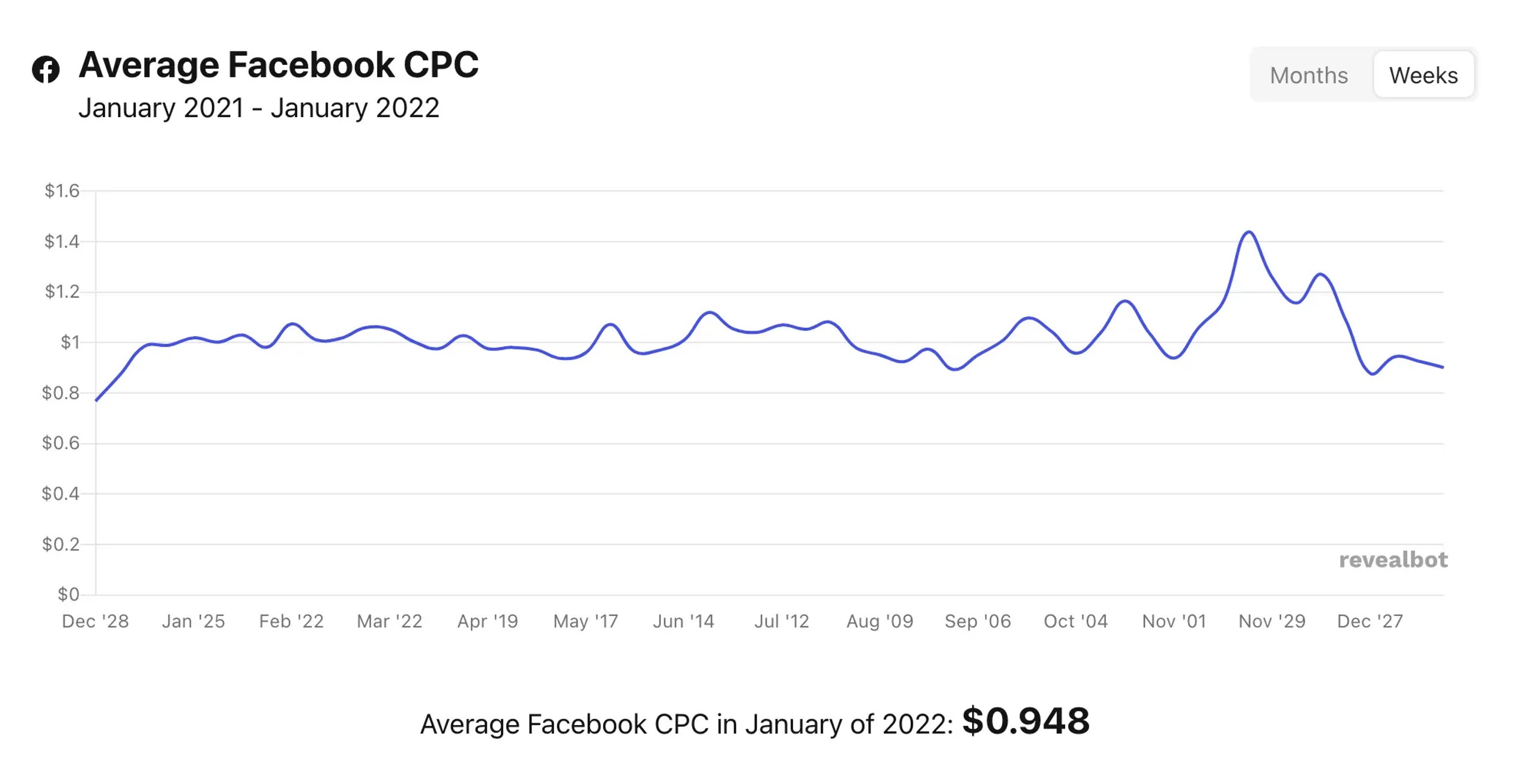
How can I promote Amazon products on Facebook?
Here, we will tell you how to set up your Facebook Ads account and choose the right type of ad.
Step 1: Set up a Facebook Page
Before running Facebook Ads, you have to create a Business Page. It is a necessary tool to drive external traffic to your products, increase brand credibility, and fully customize your brand.
This platform is dedicated to audience growth, informing customers, and more. The good news is that it is completely free to set up a Facebook Page.
Step 2: Create an Ad
Once you have created and filled in the Business Page, you can start setting up your ad campaign.
Click the “Create an Ad” button. In the menu section, choose “Ad Center” and then “Create Ad”’
Then, you can choose a campaign objective for your Facebook Ad. This is meant to optimize your ad for the target audience.
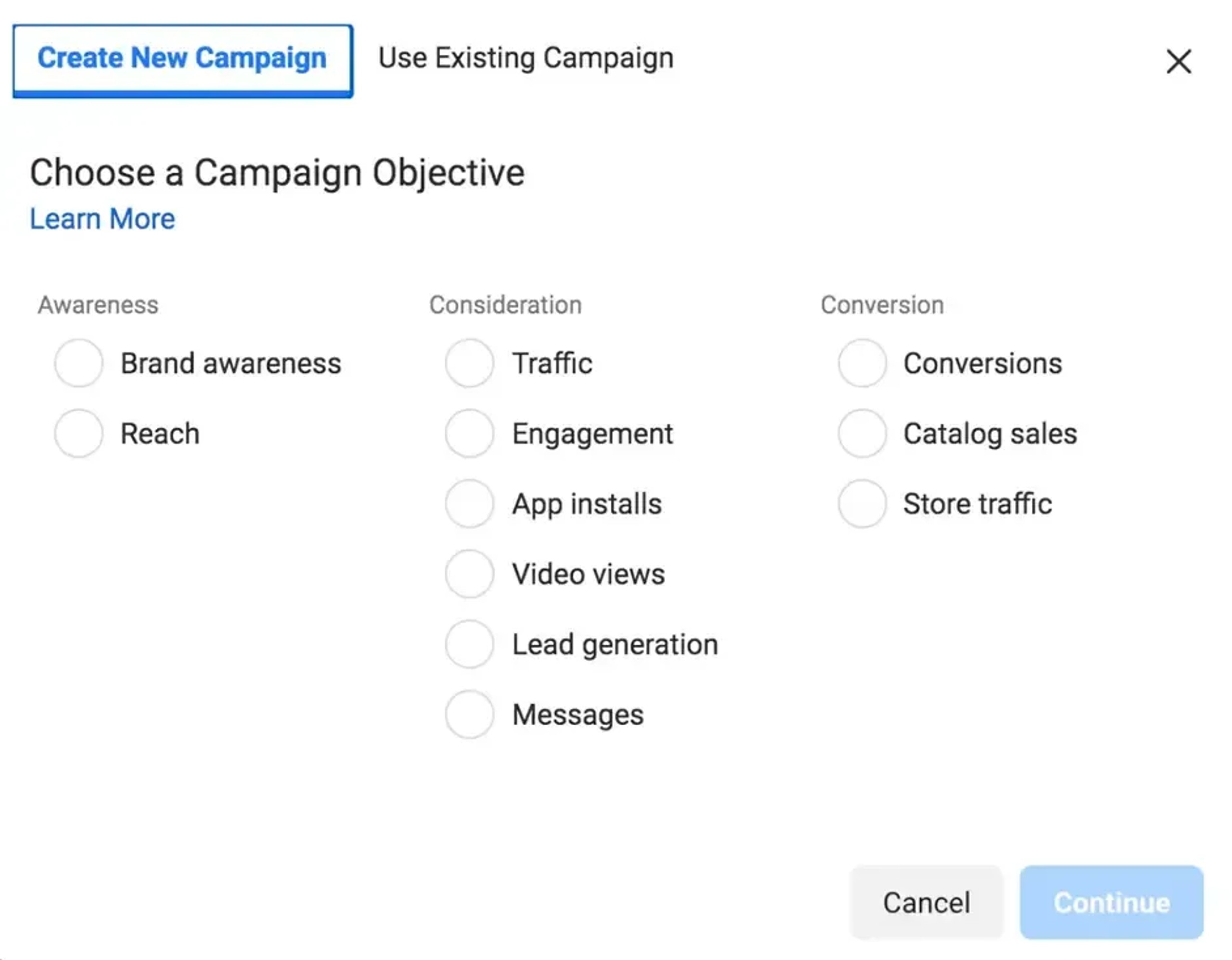
This is a vital step because you want your future Amazon Facebook Ads to be shown to the right people. Since you want your clients to constantly click the CTA (Call-to-Action) button and purchase your product, opt for “Conversions.”
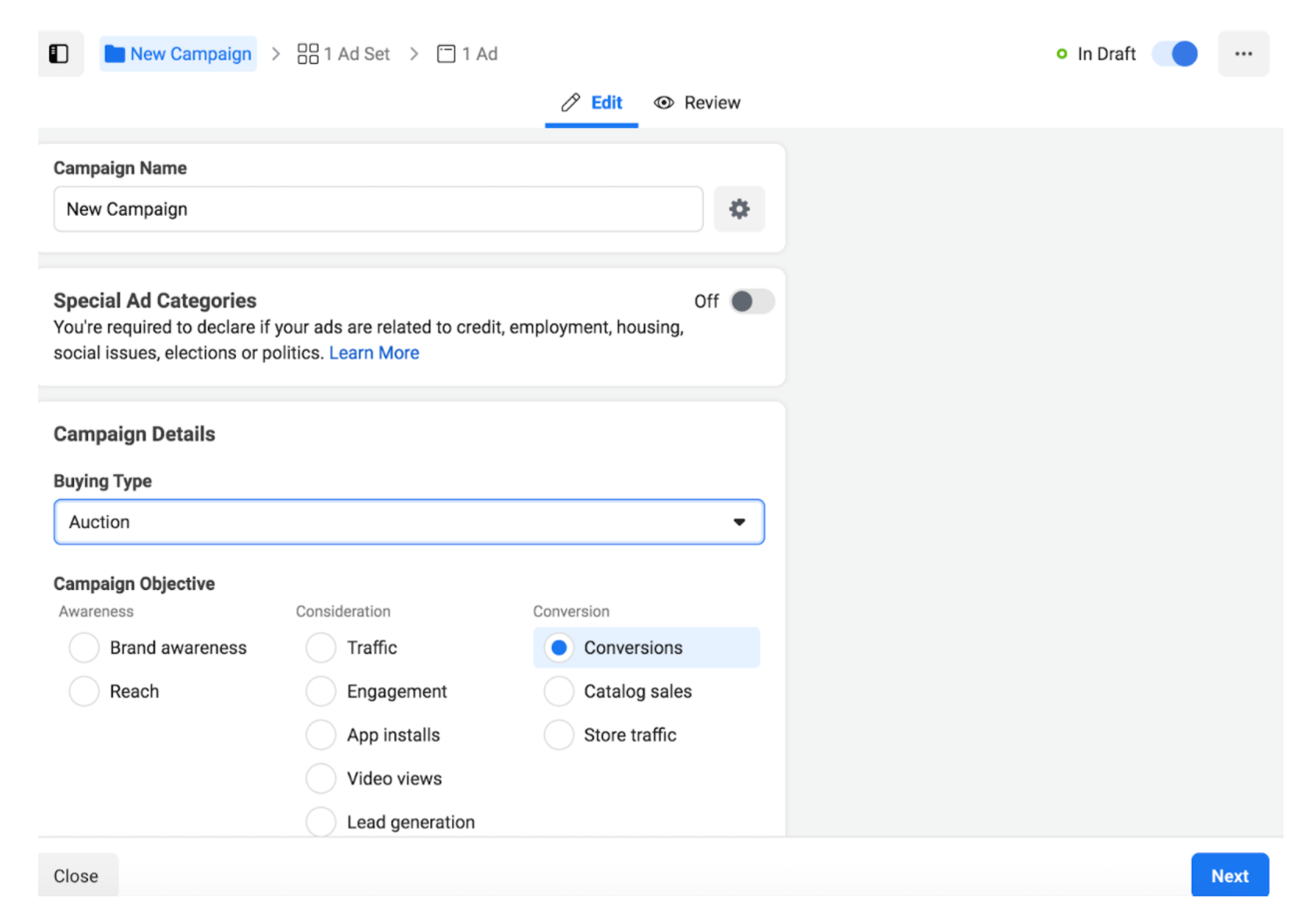
Finish off this step by setting your daily budget and schedule.
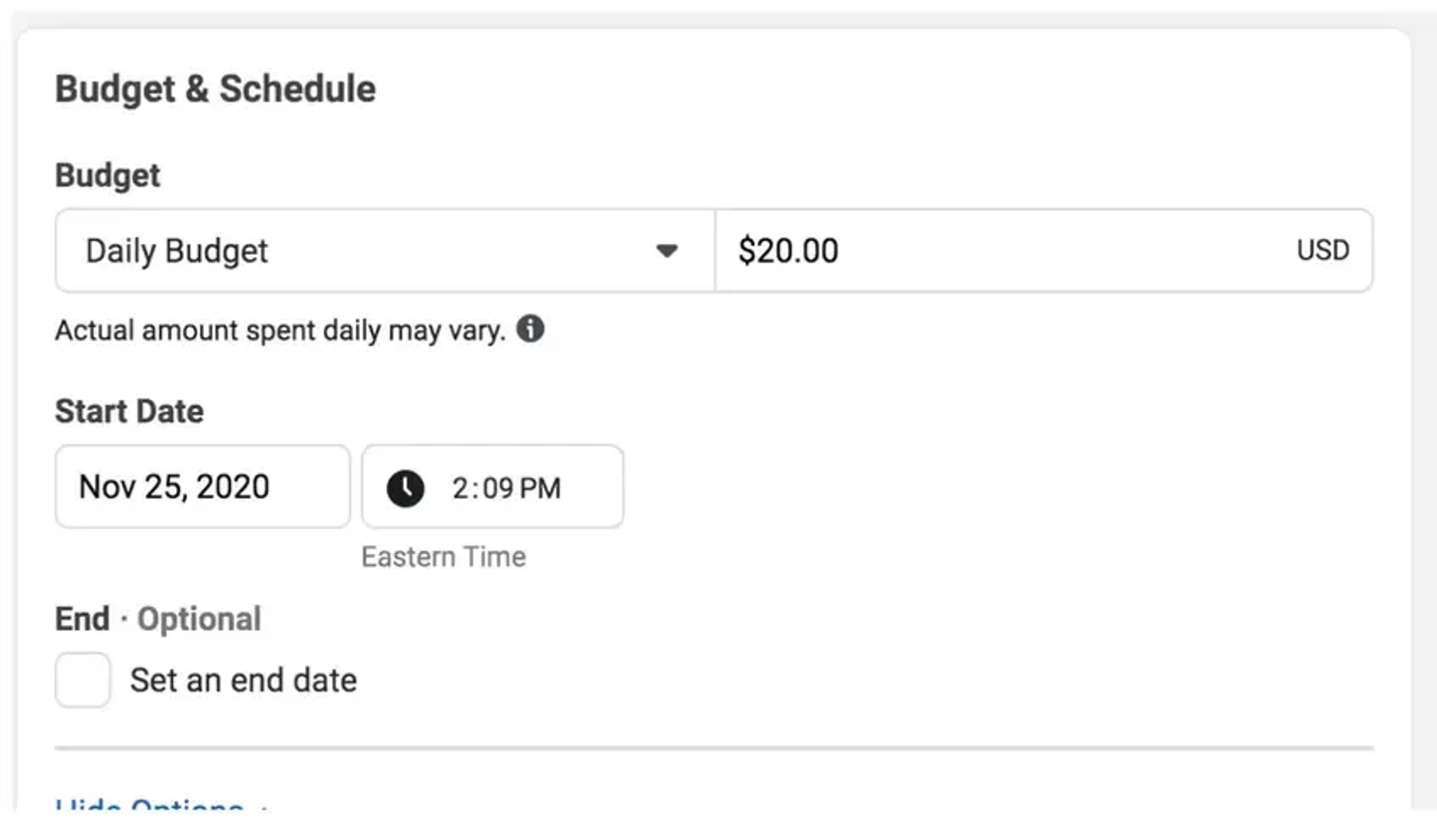
Remember: Facebook Ads for Amazon can have various marketing objectives, such as awareness, consideration, and conversion. Choose them meticulously in order to reach your custom audience.
Step 3: Custom audience's interests
While running Facebook Ads, you must prioritize the most detailed targeting. Luckily for you, the Facebook Ads manager has a section named "detailed targeting" where you can be as thorough as possible.
Advice: Include "Amazon.com" as an interest to reach out to some Amazon custom audiences.
Step 4: Creating ads section
Once you have passed the detail-oriented steps, it is finally time to get in full swing and be creative.
Most importantly, always choose your Facebook Page as a page where to place an ad. Start bouncing off ideas for the ad copy draft. You can choose between two formats for publishing your ads online, namely an image or a video carousel. You can do this in the section "Ad Creative".
If you are an Amazon seller, make your ads engaging but short and informative.
Next, choose where your traffic should go. If you want to direct it straight to the landing page, enter the URL. If your Amazon listing is your target, then enter the listing URL.
The moment you are ready, click the "Publish" button, wait until Facebook confirmation, and witness your ad in action.
Step 5: Run the campaign to see the first results
Do not overtest Amazon Facebook Ads. Ideally, you should just track the Ad's performance since you have to know how much you are spending and how much you are earning for the ad.
Many fall into the trap of not being able to see the wood for the trees. Set aside the rest of the campaigns when you have the winner.
Step 6: Split test ads to quantify the results
Amazon sellers often make big mistakes when promoting products on Facebook. These mistakes are due to the lack of split tests.
What Amazon sellers do on a daily basis is to create an ad with a single image, copy, and headline, and target just one audience.
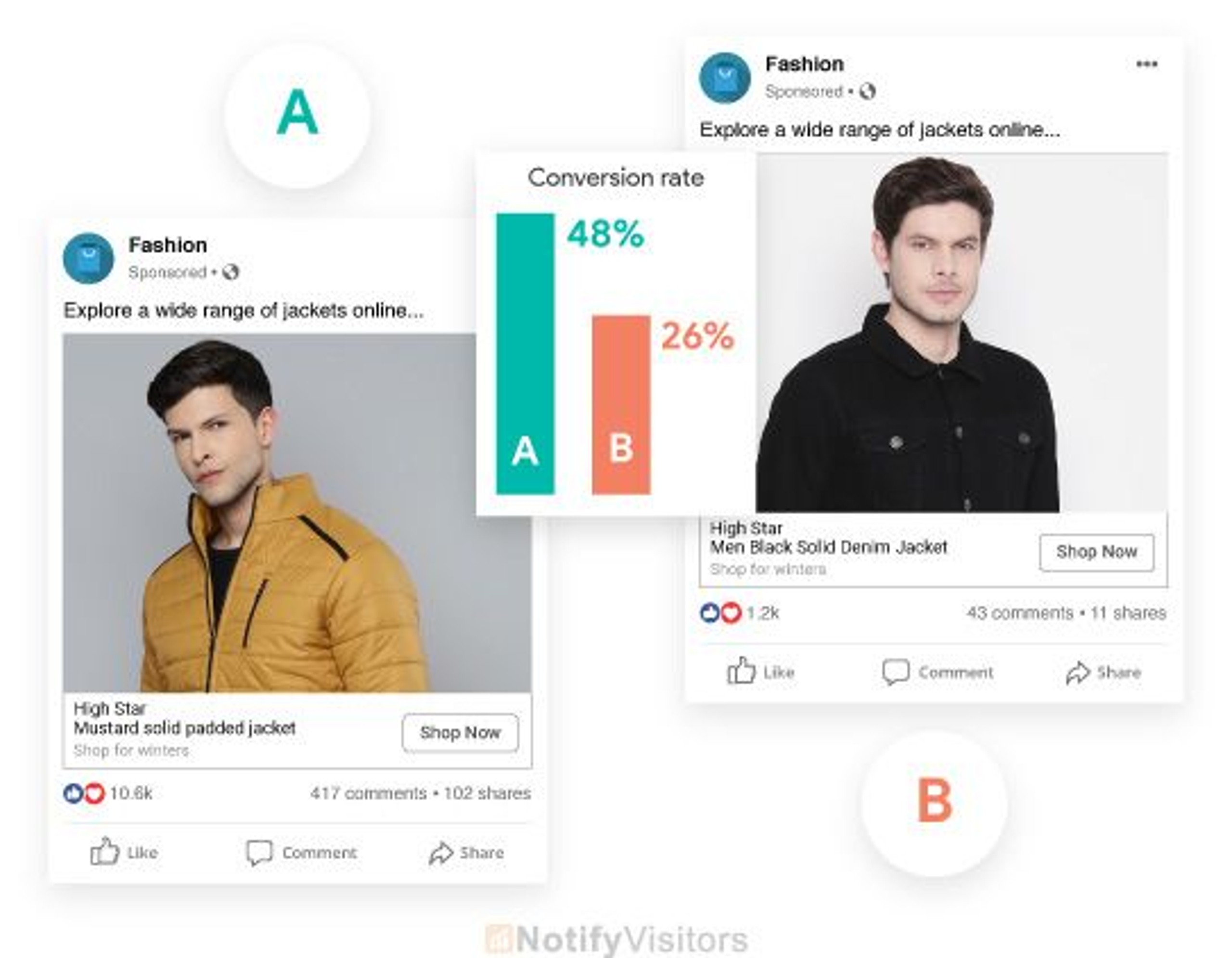
Split tests or A/B tests help with testing variations of your Facebook Ads to see which one performs best and reaches your target audience best.
There is always room for improvement in learning more about your audience. Collect valuable customer data from Facebook Ads to get more precise results.
The optimal duration of split tests is between 3 and 5 days.
How to build a sales funnel for Amazon with Facebook Ads?
A sales funnel, to put it simply, is a client's journey to making a purchase. With perfectly created Facebook Ads, you'll get purchases right away. If you however notice that this is not the case, add additional touchpoints to the landing page.
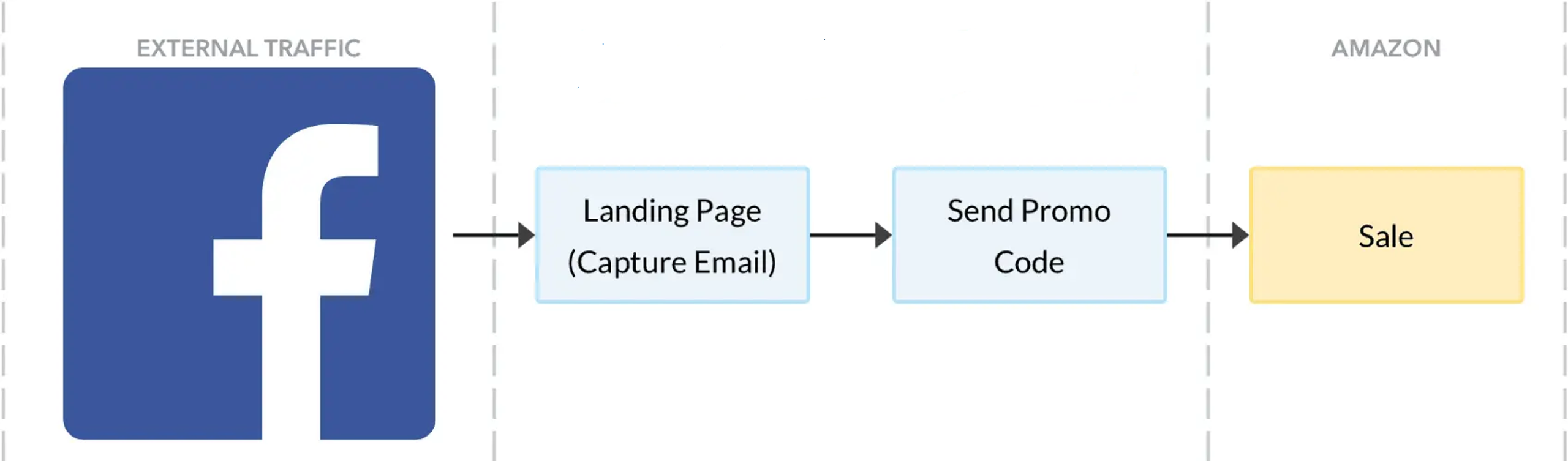
The landing page has several functions to increase and track conversions:
Filter traffic – sloppy targeting can attract different audiences who can potentially have little desire to buy and never make it to the Amazon page. In order to not be left empty-handed, you can give them something for free, like a promo code or a free shipping coupon in exchange for their email, which you can later use to move them further down the funnel.
A coupon code – a strategy to generate some incentives for purchases with discount codes. Building an Amazon page should include the distribution of promo codes for a better turnover. Along with coupon codes, you can insert affiliate links on the landing page, which cannot be placed on a Facebook Ad. With affiliate links, you can track the final sales.
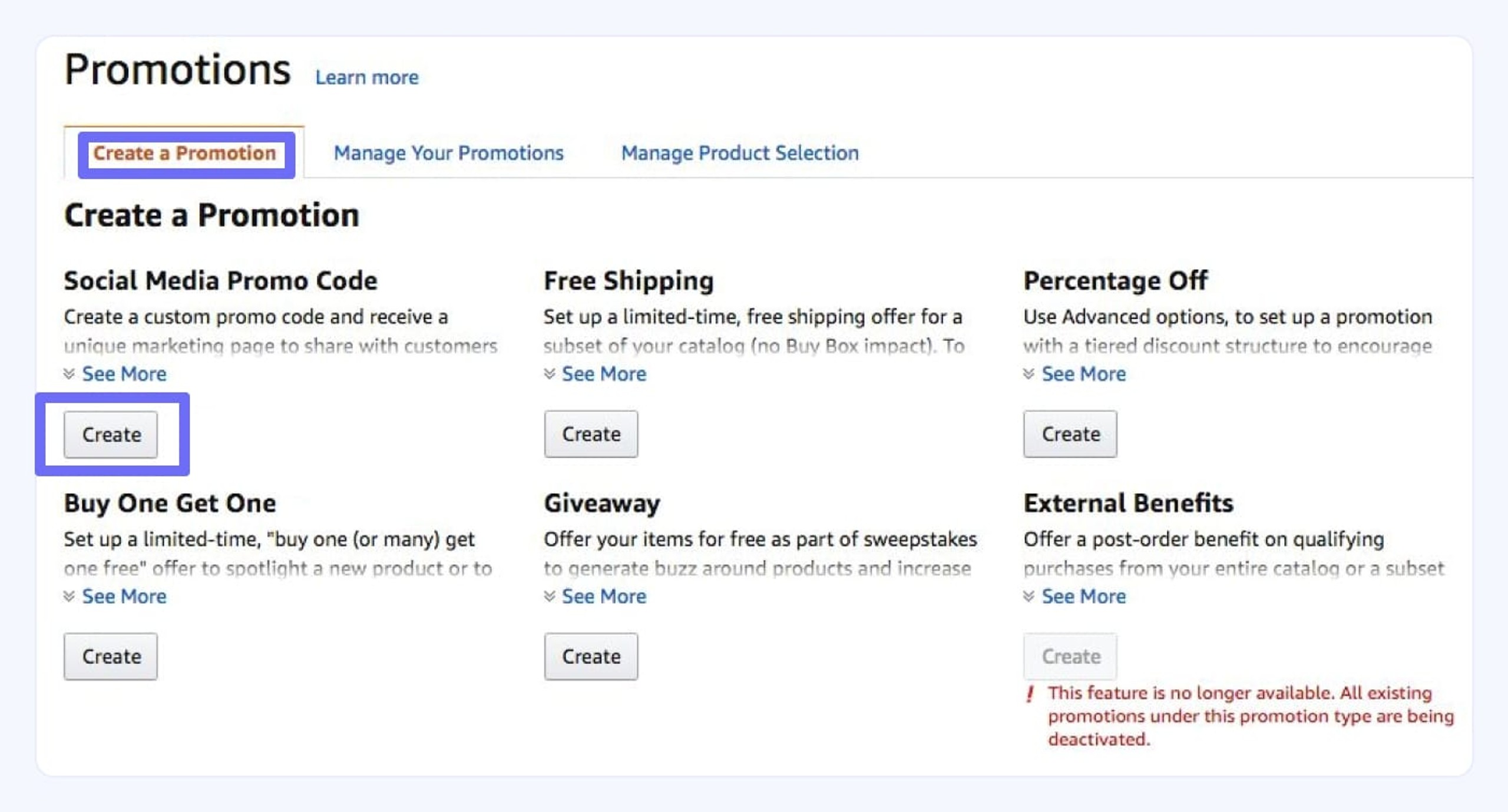
The theory on setting up Facebook Ads is fairly simple, and increasing your Amazon sales is no hard concept. However, do not forget to test your marketing techniques.
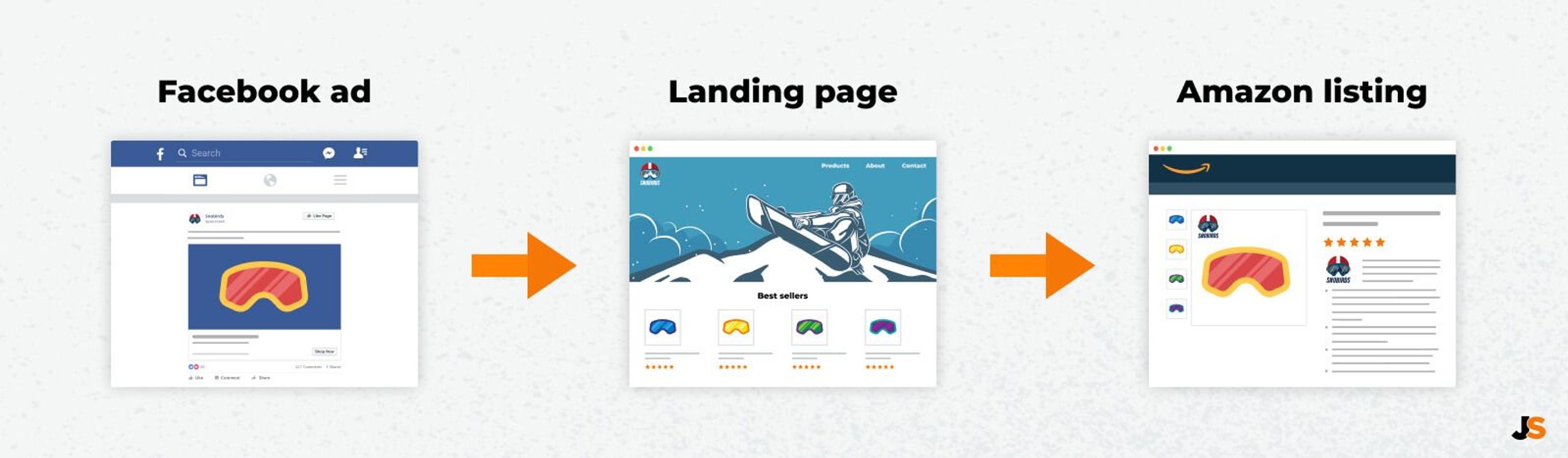
Tip: Test all Amazon Facebook Ads. Make sure to run tests for different audiences and patterns.
The major mistakes to avoid with Amazon Facebook Ads
Mistake #1 Bad listing
Yet again, we cannot stop emphasizing the need for optimizing your Amazon listings.
Do you have unclear product listings, poor pictures, and messy Amazon Facebook Ads? Then, bringing more traffic and increasing the budget will change nothing. The lack of a proper optimization of the Amazon search engine means that the ranking does not improve.
Take into consideration the following:
- Publish high-quality images or videos
- Opt for highly ranked and long-tail keywords
- Write clear product descriptions
- Aim to get from 20 to 30 reviews with a 4-star rating
Mistake #2 Get traffic to the Amazon listing
Always send the traffic generated from Amazon Facebook Ads to the landing page and never to the product listing.
By sending the traffic to the product listing, you do not receive external traffic as Amazon does not get the data of its customers.
A landing page allows you to ask for customer details in exchange for coupons or promo codes. Luring your clients gives you a customer base. And a customer base is the most important marketing asset for growing sales.
Mistake #3 Unstructured traffic
If you are sending a lot of non-converting traffic to your product listing, then expect a drop in the search rankings. The sales funnel can change this situation.
Set the funnel to get quality traffic, filter different audiences and discard those who are less likely to be interested in your product, retarget when needed, and get the contact details.
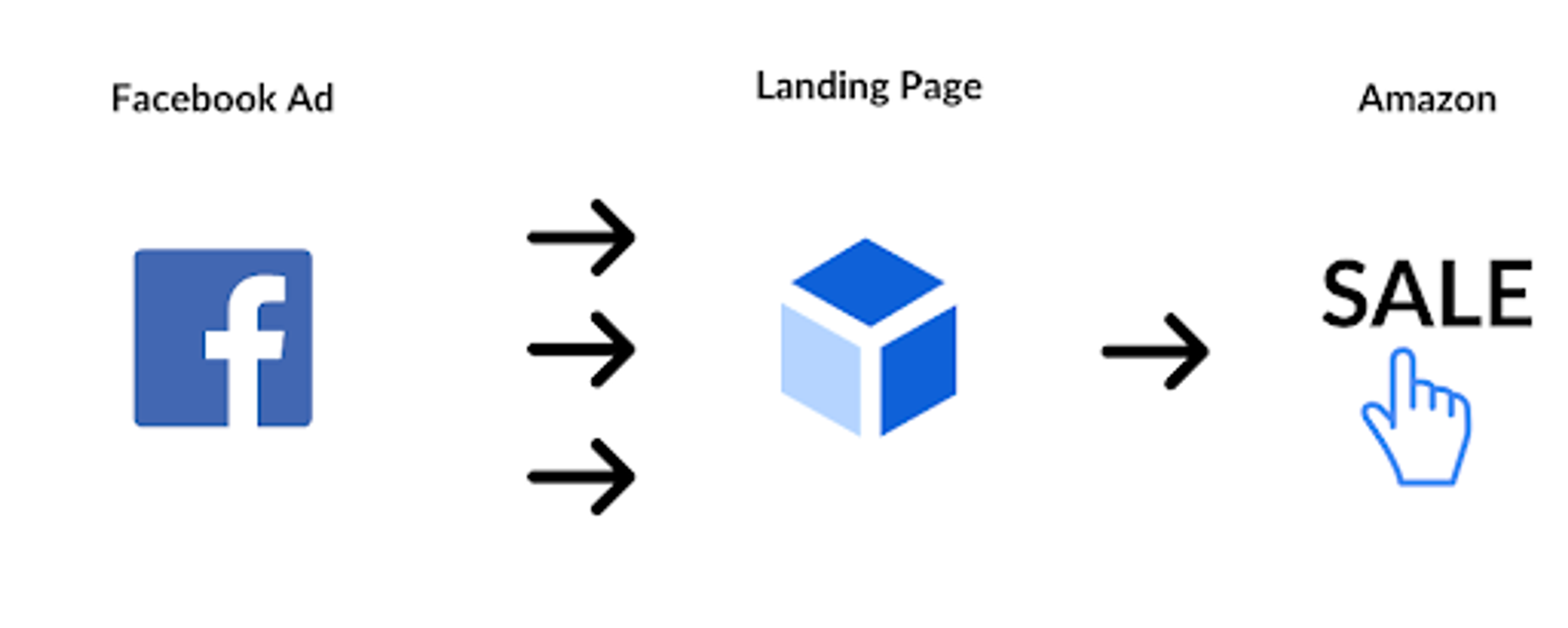
Mistake #4: Faux split testing
Running Facebook Ads on non-existent or poorly made split or A/B tests is not profitable for Amazon FBA.
Dedicate extra time to setting up proper testing since this helps you in finding out if a Facebook Ad for an Amazon product is reaching the right audience.
To get tangible results, test one single variable with the remaining ads. Do not change the variable frequently within one test in order to get more precise data.
Remember to check different audiences, keywords, text formats (length, emoticons, etc.), and images.
Best practices when using Facebook Ads for Amazon FBA
Having explained some common mistakes, we now proceed to show you the Holy Grail of using Facebook Ads for Amazon sellers. Let's find out the steps to get the most out of Facebook.
1. Compelling offer
Your campaign may flop unless you create and run customized and compelling product offers. Try offering your customers discounts that have specific constraints.
The most common Amazon brand campaign is focused on a high discount promotion that increases keyword rankings. It may take you around 10 days to see the results.
Be crafty and inventive with your ads. You do not want to come across as too frivolous or too fixed on sales. Choose simple and minimalistic images, a straightforward copy, and a structured CTA. But the most essential part is to describe the product and its benefits or values to build a comradery spirit.
2. Test lookalike & custom audiences
Any audience has to be equally valued. Lookalike audiences are the people who have not interacted with your product before but can become a part of your focus group. Lookalike audiences are likely to extend your ad campaign’s reach.
The group of people who have interacted with your brand is called custom audiences.
A lookalike audience must be tracked by demographic, behavioral, and interest-based criteria as well as any other audience. You can play with the settings and see which ones suit your aim. Depending on the campaign, you might have better luck with broad or narrow audiences.
Tip: Always test a few audiences.
We would recommend you to create a lookalike audience from your Amazon customer data. Try testing different percentages of lookalike audiences and their options (demographics/behaviors/interests).
Afterward, run the same variant of an ad to different audiences and see which one performs better. Sometimes it is obvious, while other times more tests are required.
Conclusion
Want to up your Amazon FBA game? Then start setting up your own Facebook Ads campaign. Sure, it works by trial and error, but Facebook Ads is one of the most powerful advertising tools that can help you perform better in your Amazon Ads.
The most challenging part of your journey may be the campaign optimization. When you get the idea of it with the help of our guide, standing out among the competitors will be your biggest win.
Trust us, you will improve your rankings on Amazon, drive leads and conversions, and generate more revenue. Being successful in advertising on Amazon will make your business more sustainable in the long term.
