Facebook Audience Insights: How to Use Them and Why You Need Them
Posted on 11/1/2023
Reviewed by Arnt Eriksen updated at 11/18/2023
Introduction

Have you thought about the possibility of getting to know your audience before interacting with them? Well, Facebook has such an innovation, and it's called Facebook Audience Insights. In this article, I will give you a breakdown of the insight tool and provide you with reasons why you should take advantage of the Facebook Audience insights tool.
What is Facebook Audience Insights
Facebook Audience Insights is a tool that gives you access to data on Facebook users.
Through Facebook Audience Insights, Facebook gives you important details about its users, depending on what group of users you would like to learn about.
The Facebook audience insight tool also lets you zoom in on the specifics that are relevant to your business. You can filter target audiences based on their location, occupation, gender, or age.
If no one told you before, I'll let you know: using Facebook Audience Insights is one of the best decisions you can make in terms of audience resource data.
You can learn more about the interests and habits of the targeted audience. You can also save this particular set of users so you can use the information for retargeting ads in the future.
Why Should You Care About Facebook Audience Insights?
If you have been creating buyer personas and running Facebook ad campaigns for a while, you might think of Facebook Audience Insights as redundant. But there are a few reasons why you should click on the "Audience Insights" tab again.
BuYER personas
Facebook Audience Insights give you a detailed data resource to build your buyer personas. There are circumstances when you think you understand your products and what your buyer persona should look like. However, the audience insight can stir you in a different direction based on the data of current audiences on Facebook.
When your buyer persona is built with accurate data, you can build more valuable products and relevant content. With relevant content, you can be sure to record more conversions and sales.
Create New Audiences.
Even when you have mastered the art of creating buyer personas, you can use Facebook Audience Insights to create new audiences.
The insights tool guides you as you explore interests, brands, and products that may be related to your brand. You can compare products from rival brands to determine how best to create your own audiences.
Keep an eye on your competition
You can also check out your competition's audience to see how they fare. The Audience Insights tool is detailed enough for you to spot patterns in interests, demography, or any other key metrics for measurement.
Features of the Facebook Audience Insights tool
1. Current Audience Insights
This feature monitors all users that engage and follow your Facebook page. The tab tagged “Current audience” shows you graphs and charts. These infographics report to you using the following metrics:
- Account followers
- Facebook page likes and Instagram
- Gender and age range
- Top countries
2. Demographic breakdown on Facebook Insights
Facebook Audience Insights give you a breakdown of your audience based on their demographic details. You can choose to view the metrics on each of your pages (Facebook and Instagram) at once or view each one separately.
It is mostly advisable to place them side by side and do the viewing so you can easily notice similarities and spot patterns in the demography of both sets of audiences.
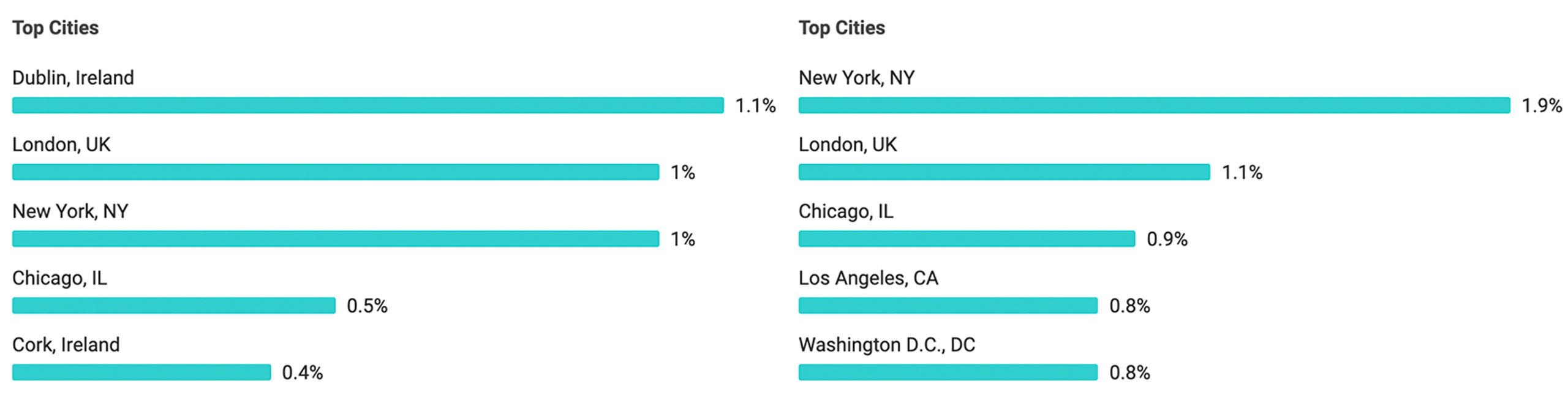
On the flip side, you can also note the differences, which can come in handy for your ad creative formats. Typically, every part of this information should give you a sense of direction when you plan to grow your sales organically.
Even when you plan to create ad campaigns that are direct and specific, the audience demographics help you create buyer personas that are detailed. In addition, you can use this information to create ad creatives and copies that pass a direct and compelling message to the audience.
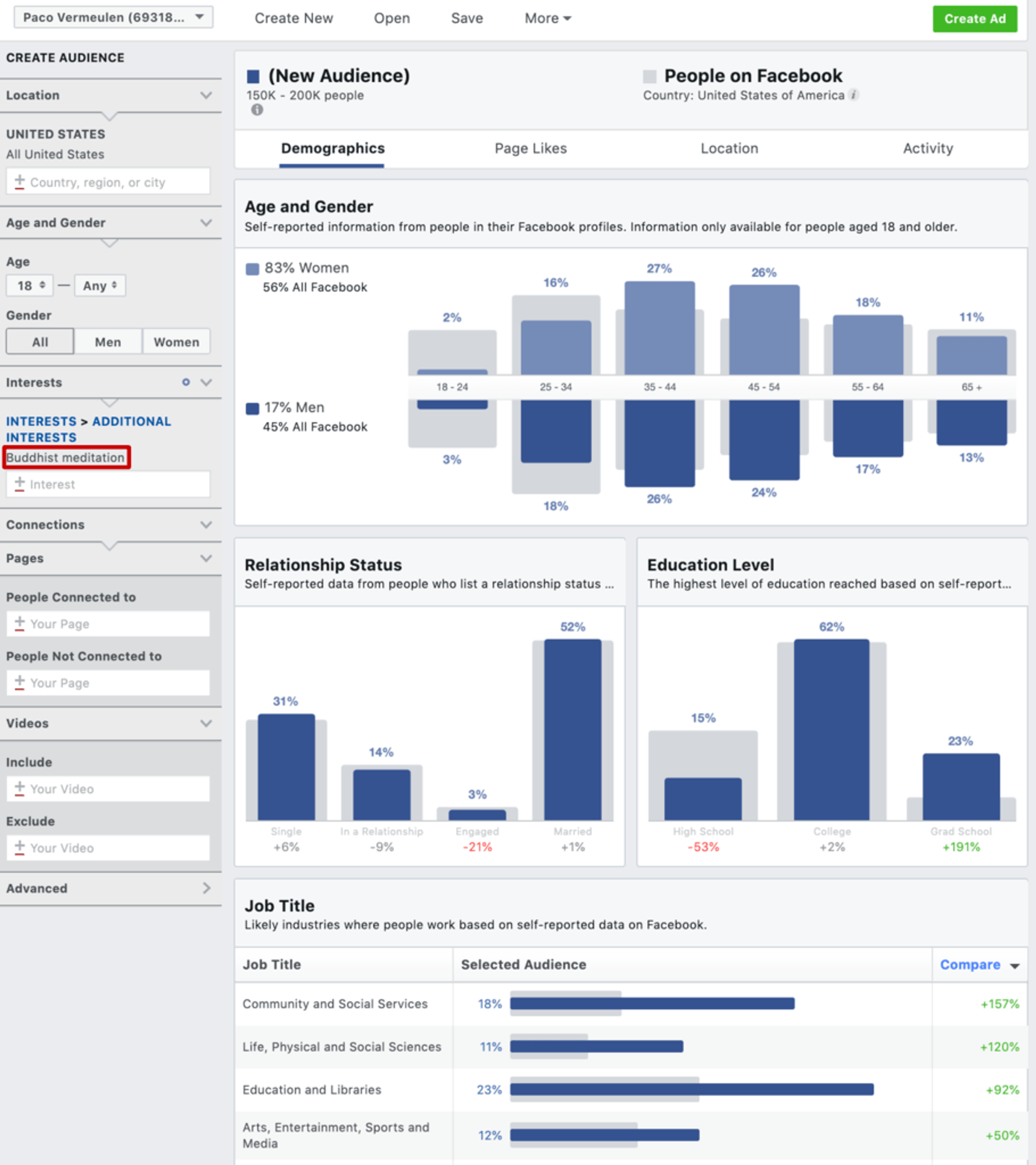
At first glance, the demographic analysis shows you the gender and age of the audience. In this example above, we have searched for insight on Buddhist meditation. The analysis shows that the audience is made up of 83% Women and 17% Men.
The report also shows the age distribution of the audience. If you were to use this information for targeting in your ads manager, it would be more reasonable to focus on women.
With this demographics tab, you can also check out their relationship status, level of education, job industries, and career niches to learn more about Facebook users who are interested in Buddhist meditation.
On some occasions, you might get an error message like “Facebook Audience Insights demographic data is not available." In cases like this, it means that the demographics tab system is experiencing downtime.
3. Insights on Potential Audience
On the"Potential audience" tab, You can access data relating to how many people and what type of people you can reach on Facebook and Instagram. You should get this report based on metrics like
- Top countries
- Top cities
- Top pages
- Gender
- Age range
This tool suggests people who possibly align with your audience targeting based on the metrics provided.
This feature comes with a tool that lets you zoom in on your audience and build segments based on their specifics. The filter option can help you check out the audience by interests and demographics to know where they live and what they would find interesting.
You can check out your potential audience using the top categories filter. One of the coolest features of this tool is that it lets you advertise to your potential audience just like that!
Simply click "Create Audience" or "Create Ad" and you can get started with your Facebook ads.
4. Quantitative Insights
Quantitative Insights are based on metrics and delivered in numbers. This feature takes the trophy as the most impressive part of the tool.
While the quantitative analysis on the Facebook Audience Insight app is excellent, some marketers and advertisers are more comfortable using the Google Analytics tool.
5. Qualitative insights
While quantitative insight tells you the what, qualitative insights fill you in on the how and why. It gives you data-based information on the choices that your saved audience is making and why they are making those choices.
This analysis can help you hint at opinions and interests around your product.
You can tell how much your target audience would enjoy your product and what to do to make your product more appealing to your target audience.
6. Page Likes
Many marketers have awarded the Page Likes tab as the most interesting feature on Facebook Audience Insights. This feature shows you other pages that are likely relevant to your audience. The report is delivered in a way that attaches these other Facebook pages to certain interests that you can target with ads. At the same time, not every interest should be targeted, and we'll tell you why shortly.
The Facebook Audience Insights Page Likes tab comes with two tables. These tables come with Facebook pages the names of which can be clicked.
The first table comes sorted into various categories like "public figures" and "magazines." These categories show different Facebook pages that are related to Buddhist meditation.
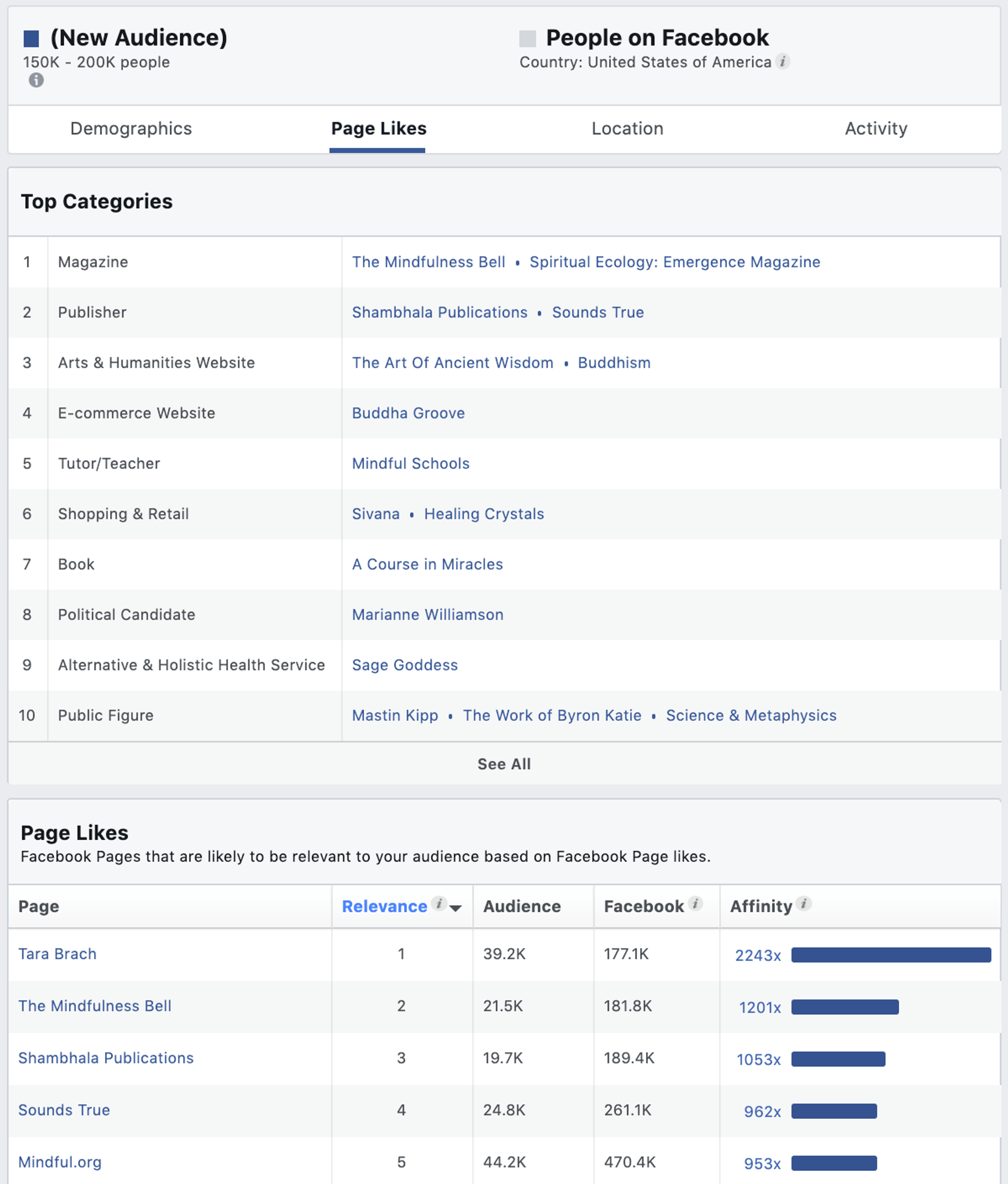
The top of the table is likely a magazine read by a Buddhist meditation audience. You can also learn more about each page by clicking on the link. If you would like to see more related results, go back to the table above and click "See All."
The last table at the bottom shows you another list of Facebook pages. This set is arranged according to how relevant they are to your Facebook audience. This relevance is usually measured by an affinity score.
What is Facebook Audience Insights affinity score?
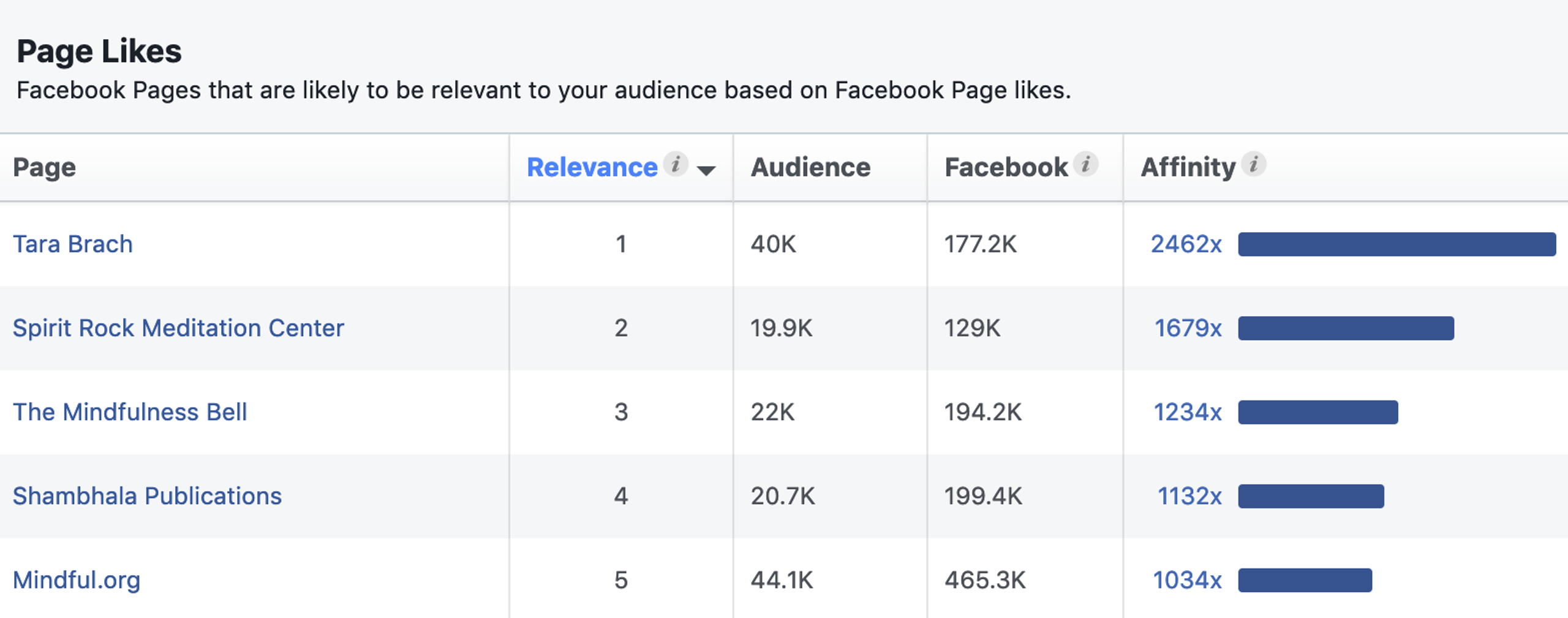
An affinity score is a form of ranking or measurement that shows how likely your audience is to be interested in a particular page compared to every other person on Facebook. The higher the affinity score, the more relevant the audience.
Still using the Buddhist Meditation example, the Facebook page has a 2462x score with the Facebook page of Tara Beach. This means that the audience of the Buddhist meditation page is 2462 times more likely to be interested in Tara Beach's page compared to the general Facebook population
So you can target this page when running a Facebook ad campaign.
But can you run your targeting using this as an interest in Facebook Ad manager?
Not in all cases…
While Facebook pages and Facebook interests can be related, they are not the same. A Facebook page may have interests that are matching the interests that you can target with ads, and sometimes there are no such interests. There's really no definite way to explain it. Sometimes, pages with a small audience may have an interest that you can target, while other times, pages with large audiences do not really have anything to lay hold on.
Facebook doesn't give you a breakdown as to what you can or cannot target. But you can always work around it. Simply copy these Facebook pages and paste them into your Facebook ads manager (Make sure to paste it in the Detailed targeting field where you add interests). If a matching interest shows up, you can target the audience. If nothing comes up, then it's not worth the effort.
While a page may have a matching interest with yours, it doesn't necessarily mean that every member of that audience has that matching interest. In an audience of 57,000, only 30,000 may be interested in the topic you have searched for.
How to Locate the Facebook Audience Insights tool
You can explore the updated version of the Audience Insights tool through the Facebook (Meta) Ads Manager. There are two methods to finding the tool.
Go to your Ads manager and click on the menu tagged "All tools" to expand into other options. Click "Analyze and Report" and then click "Audience Insights"
Open Ads Manager and expand the “All tools” menu. Scroll down to the “Analyze and report” section. Then click “Audience Insights.”
Although this is the fastest method to access Facebook Audience Insights, it may not work correctly because it takes you out of your Facebook account to the insights tool inside the Facebook (Meta) Business Manager.
If you don't have access to a Facebook (Meta) Business Manager account, you may be redirected to the audience analytics report for an entirely different account.
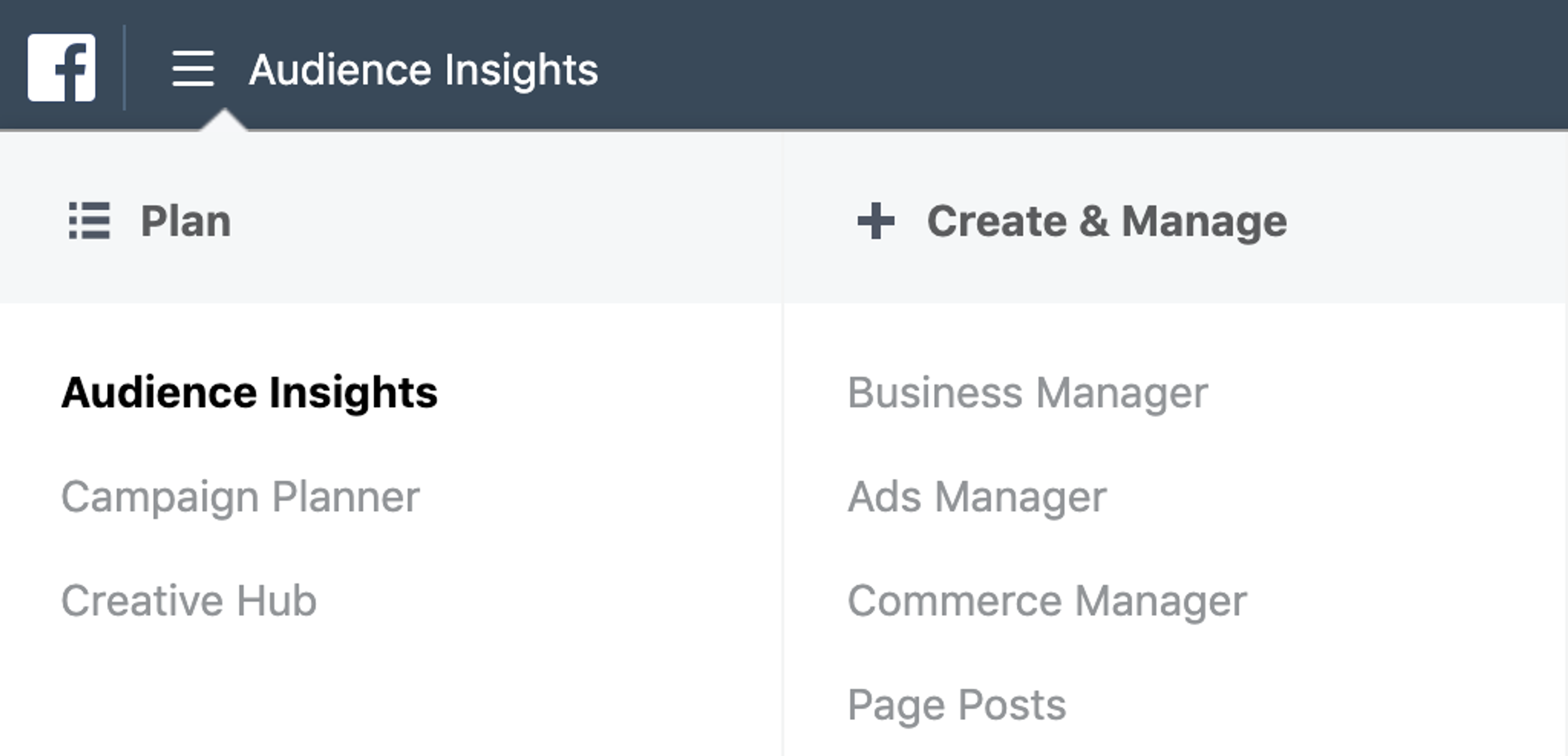
An alternative method is accessing Audience Insights through Facebook Ads Manager. Simply open the toolbar in your Ads Manager and click on "insights."
How to use Facebook Audience Insights tool
The Facebook Audience Insights tool is quite user-friendly. It also has a simple interface so you can let your intuitions guide you as you find your way around.
Once you open Audience Insights, you will be welcomed with a pop-up that prompts you to pick an audience option to get insights on.
You can either go with:
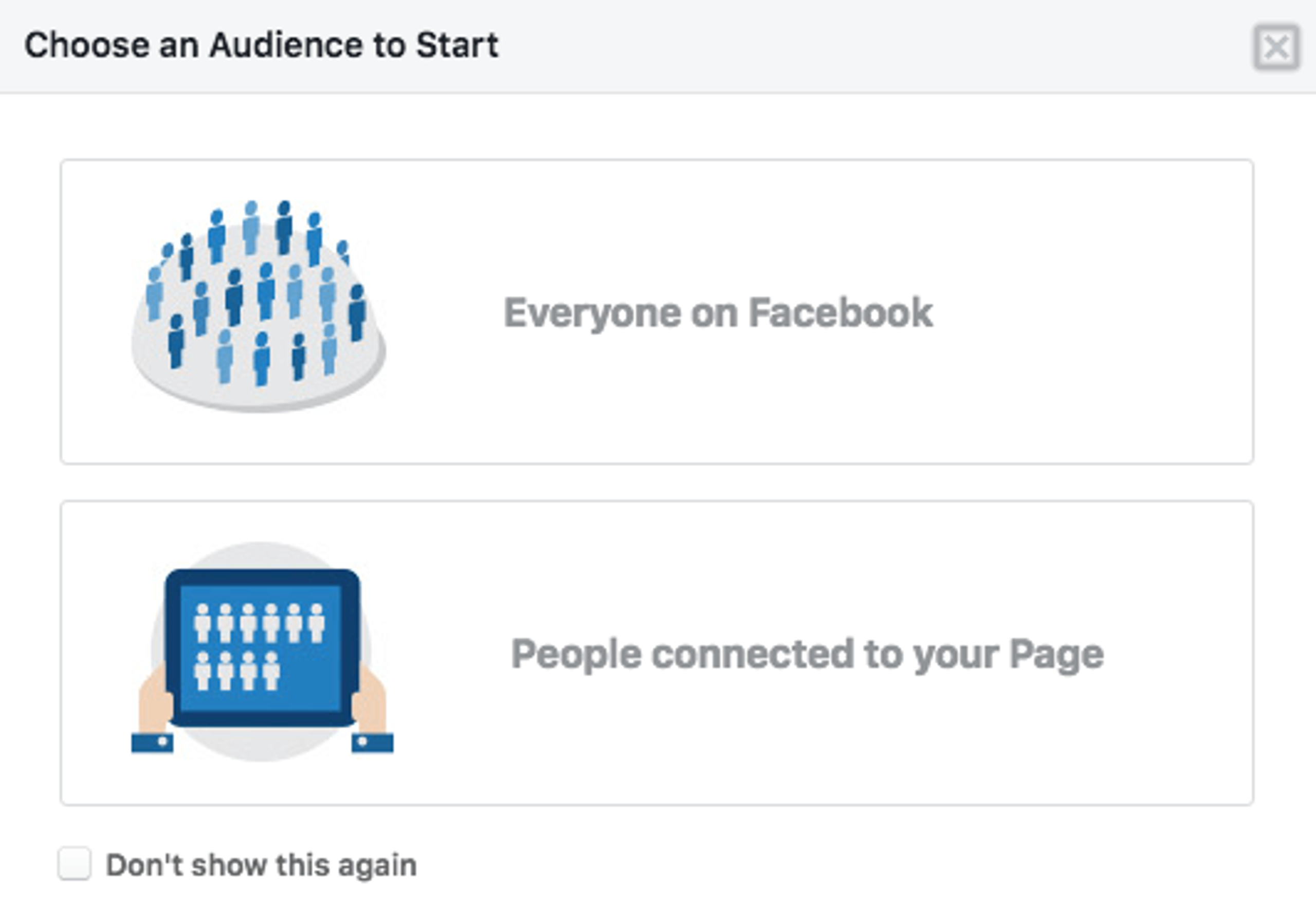
Everyone on Facebook
Well, that's what the label says. However, you don't need to monitor all 3 billion people. You can always filter your audience down to any number.
People Connected to Your Page
Facebook does not mean this literally, it only refers to people who like your page enough to engage with it constantly.
After making your choice of base audience, you can filter down to find more specific information for your use.
"Everybody on Facebook" is the best option for building new audiences. When you click on this option, you can begin to filter down to a specific audience. You can find the available filters at the bottom left corner of the "Audience Insights" tab, right below "Create Audience"
Can You Access Your Custom Audiences On Facebook Audience Insights?
The answer is no. Facebook took out the feature that helps you analyze a custom audience either from customer data or Facebook Pixel. This decision was made in 2018 as a response to user privacy concerns.
The Audience Insights filters branch into five categories: Age and Gender, Connections, Interests, Location, and Advanced.
Location
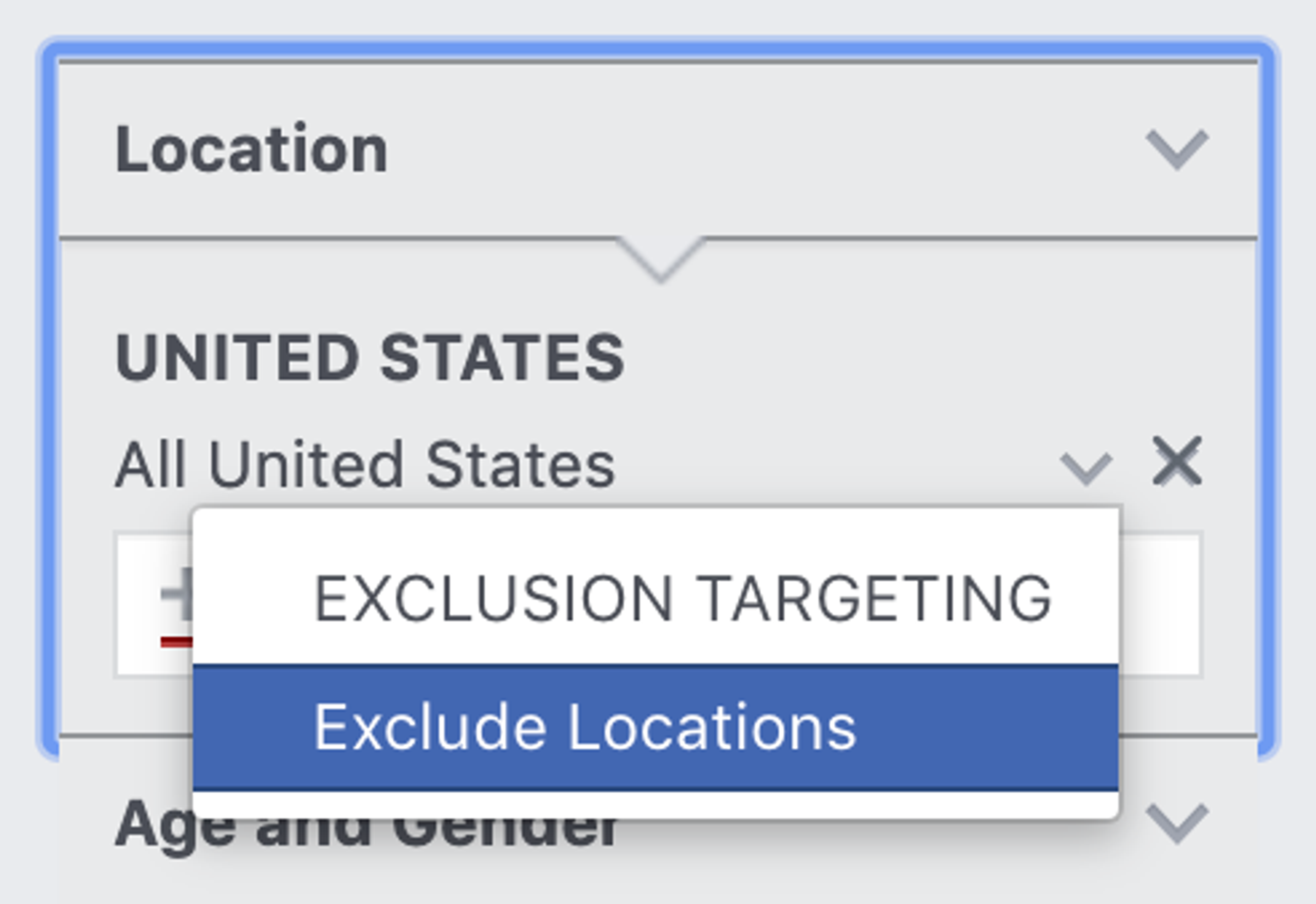
Location allows you to filter your audience based on city, region, or country. This is a very effective filter for people who plan to publicize an in-person event or advertisers who run offline stores. Once you apply this filter, you will only see people who are based in that location.
Age and gender
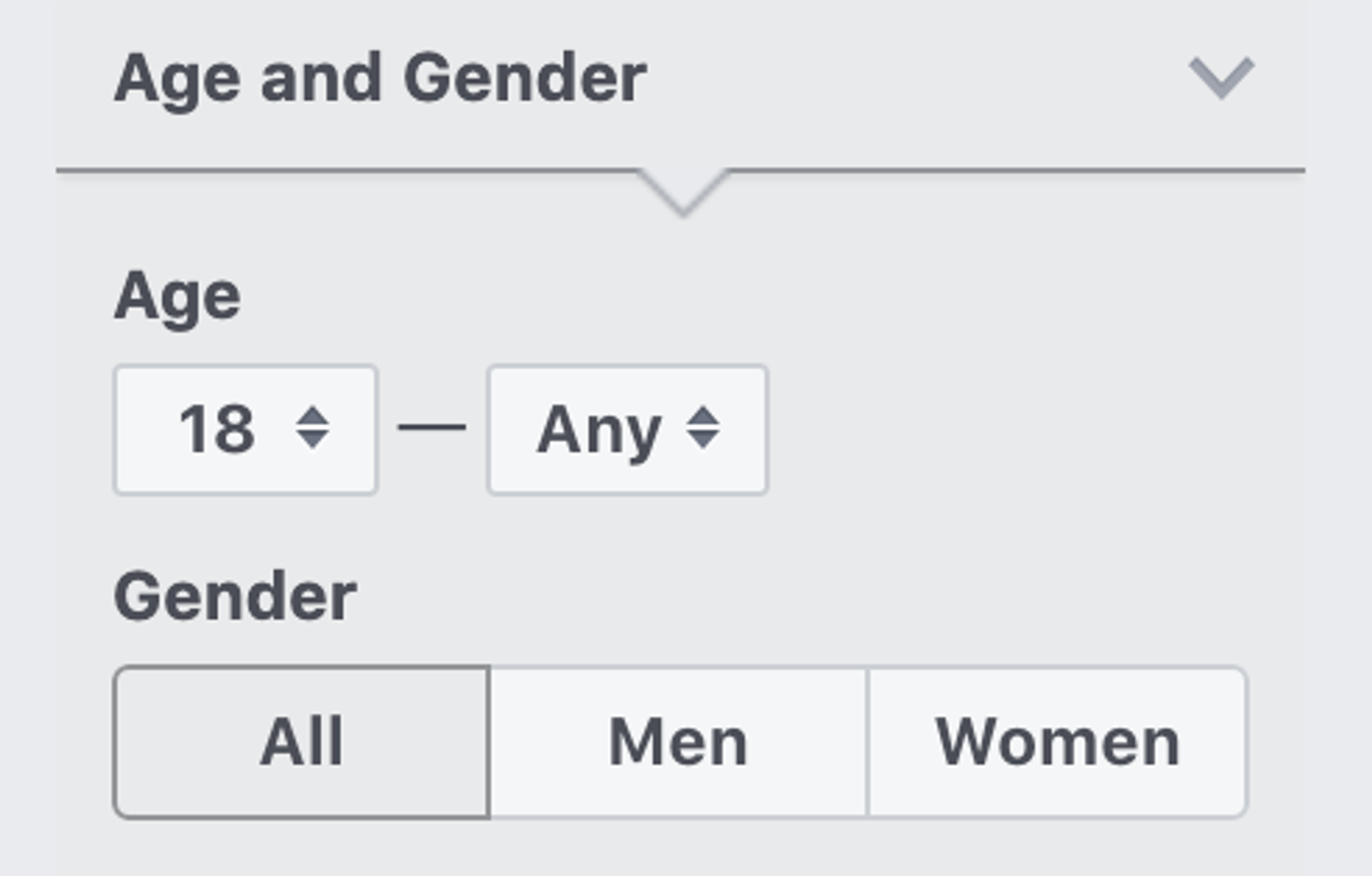
You can also filter your target audience by age range. You can choose between ages 18 and 65, depending on what your target audience is like. The gender filter gives only three available options at the moment.
If you cannot narrow down a specific age range or gender for your target audience, leave the filters in their default mode and wait till you get the insights data before you tweak these filters accordingly.
Interests
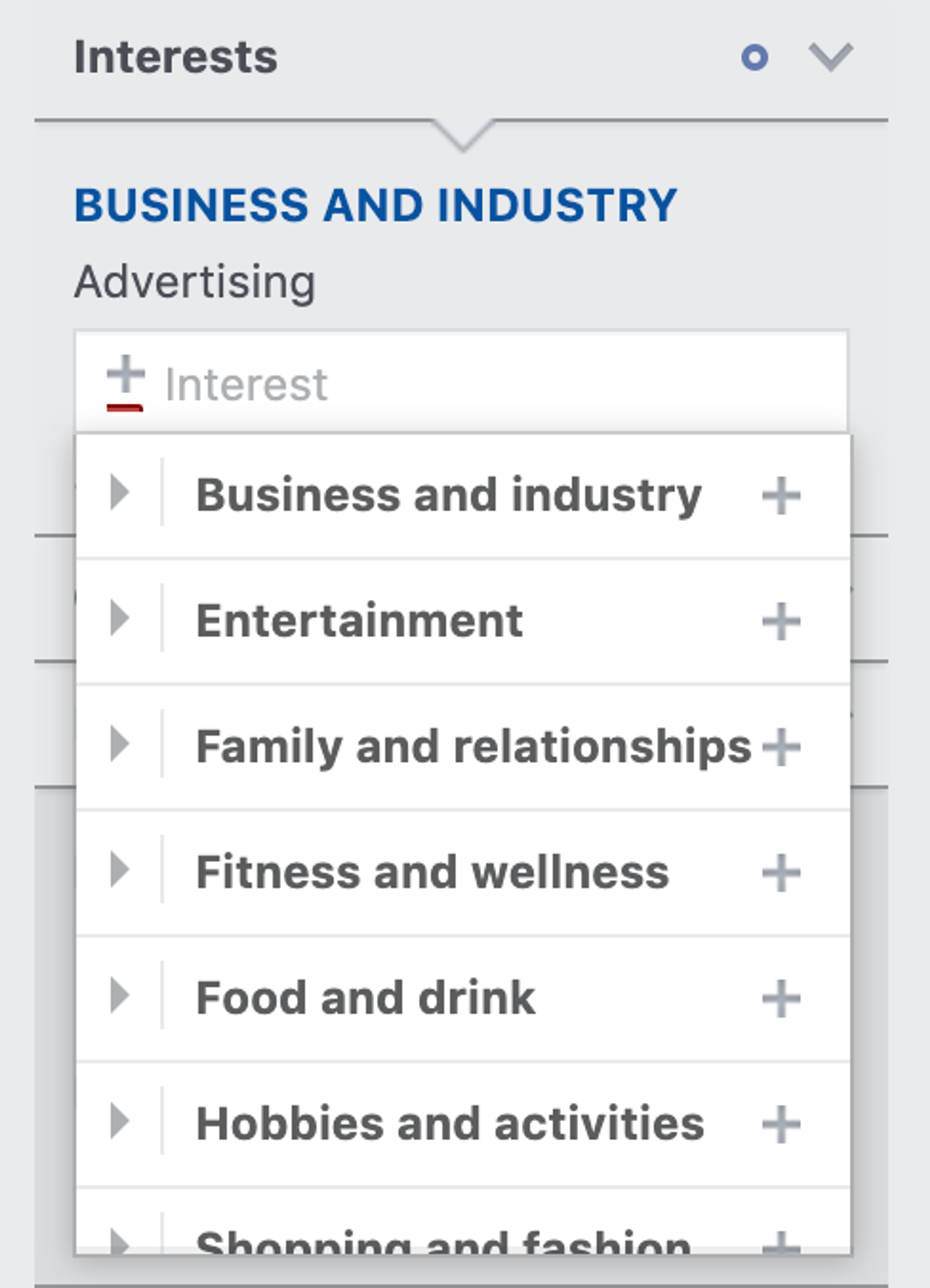
The interests filter narrows audiences down based on what they like and engage with. This is measured by the content they view, the pages they like, and the ads they click on.
The interest category gives you the widest variety to choose from. Pets, bungee jumping, garden gnomes, tofu, face art, Chinese music; you name it. You can either keep scrolling through the almost endless list of interests or search for those directly related to your brand.
The interest filter is most useful for checking out new audiences. If you sell fresh juices, search Facebook for people who are interested in fresh juices within your location. Does your ideal audience enjoy working out? Use this filter to find out more about them.
People mostly make the mistake of narrowing down by adding all the interests at once. When you add three interests, for example, Facebook does not show only people that have those three interests, rather, it shows people who have at least one of those interests. So the more interests you add, the broader your audience gets.
Connections
Connections filter people who like or do not like your page. You can highlight the pages you would like to include or leave out, while Facebook fetches the required data
Advanced Filters
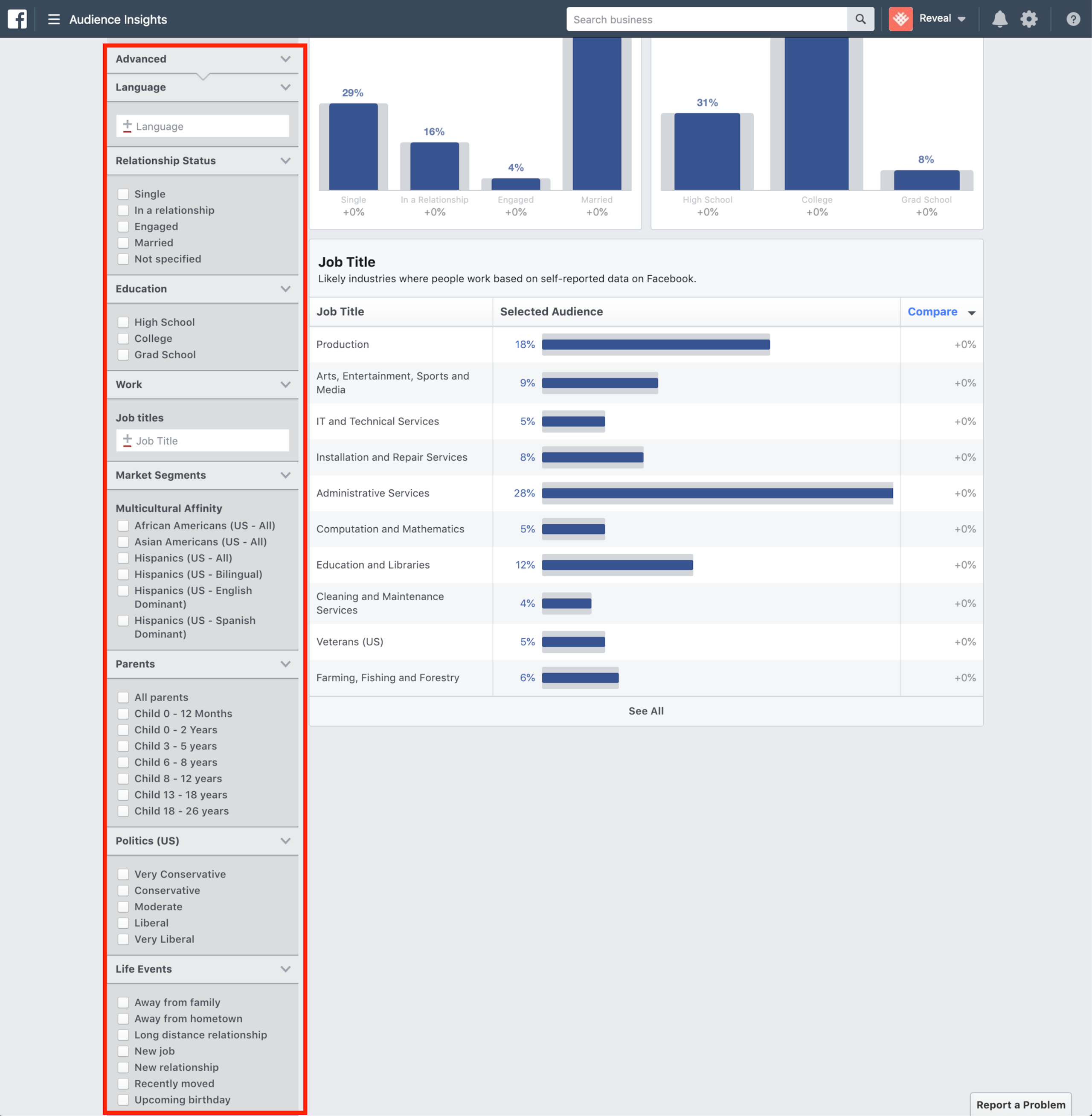
Advanced filters are Facebook's way of digging a bit deeper to give you a specific audience. When you click on the "Advanced Filters" tab, you see a dropdown of audience insight options that, at first sight, might not look relevant. However, if you're looking to run a Facebook campaign to reach parents whose children are a certain age or people who practice in the health sector then you should check the Advanced Filters out.
Under the advanced filters, you can filter your audience using:
Language
You can choose to include people based on the fact that they speak a particular language.
Relationship status
You can receive an analysis of people who are divorced, widowed, engaged, married, or single.
Education Level
If you plan to run an ad campaign for post-graduate education, then you might have to narrow it down to people who are college graduates. This is a typical example of filtering by education level.
Work
If you are trying to run an ad campaign for people in a specific industry, you can use the work filter.
Market segments
"Multicultural affinity" allows you to filter audiences based on their culture or ethnicity. This works when you have created your product for a specific culture or ethnicity. However, this filter is only available for audience segments in the US.
Parents
If your product is designed for parents, you can either filter all parents or filter down to parents whose children are of a certain age.
Politics
This feature is only available in the US. It is used to filter out people based on their political inclinations.
Life events
This presents you with audiences that are currently going through a particular event. This could be writing a book, going on vacation, living in the diaspora, and many others.
While Advanced Filters help you narrow in easily enough, they tend to present less data than less specific filters. In fact, if the niche becomes too specific, the insights come back blank. When this happens, take out a filter or two and try again.
Summary
If you want to know more about your audiences, mastering Facebook Audience Insights should certainly be on your to-do list. It is an amazing tool that can significantly improve your targeting. And as you probably know already, with great targeting come great conversions and sales.
Want to learn more about audience targeting on Facebook? Check out our article on Facebook Lookalike Audiences.
