How to target the right people on Facebook
Posted on 11/1/2023
Reviewed by Arnt Eriksen updated at 11/9/2023
Introduction
To put it simply, Facebook targeting is telling your ads where to go. But in more practical terms, it is understanding the technology behind finding your audience among the billions of Facebook users. Good Facebook Ad targeting could be the simple difference between an excellent ad and a mediocre one.
In this article, we will be pushing you all the way to excellent with an exposè on Facebook targeting.

What is a Facebook Audience?
A Facebook audience simply refers to your target market on Facebook. As a business owner, you should know the kind of people that will most likely be interested in your services. You can then define them based on their location, age, occupation, gender, interests, or behavior.
Facebook's tools help you get even more specific with the kind of job and level of income or other specifics that help you reach your audience more directly.

Take this GoPro ad for instance. This ad could target two major kinds of people: photographers and those who enjoy hiking, skiing, and other active sports.
So what age group would likely fit this category? Where would this kind of person live? How much do they need to earn to afford such trips?
These things are not really predictable, so you can find your audience using another method - Interests.
Interest-based targeting lets you check out people who are interested in photography, skiing or hiking, and target them. You can even narrow down to users of a certain app or website visitors on the GoPro purchase page who did not complete their purchase.
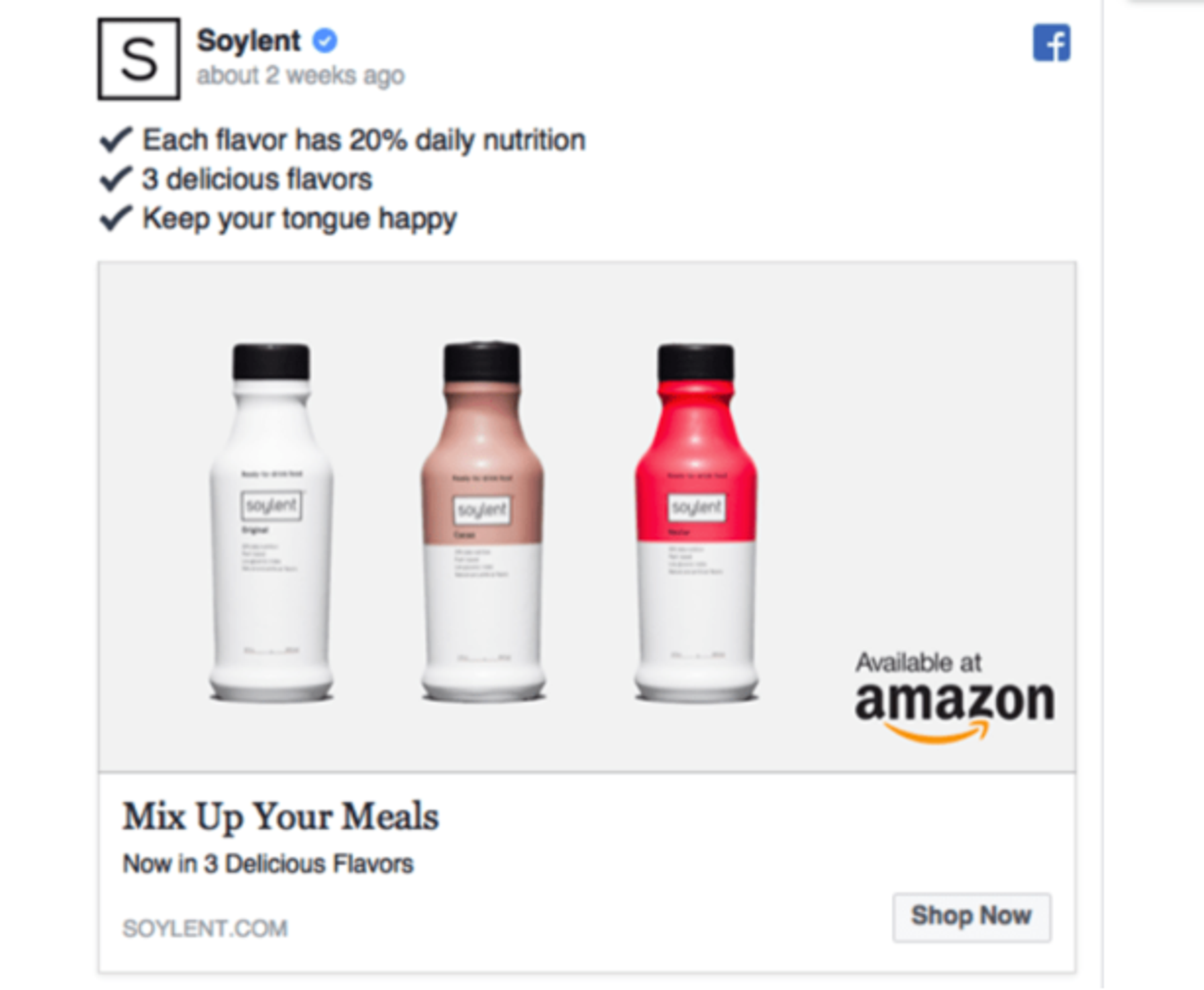
For this Soylent ad, you can check out people who are vegans by ideological preferences, for convenience purposes or based on personal routines. For instance, young people who appreciate vegan diets but do not have the spare time to prepare these meals. You can also bring the targeting home by targeting those who liked vegan content or engaged with Soylent's page.
The Three Types of Target Audiences on Facebook
The Facebook Core audience
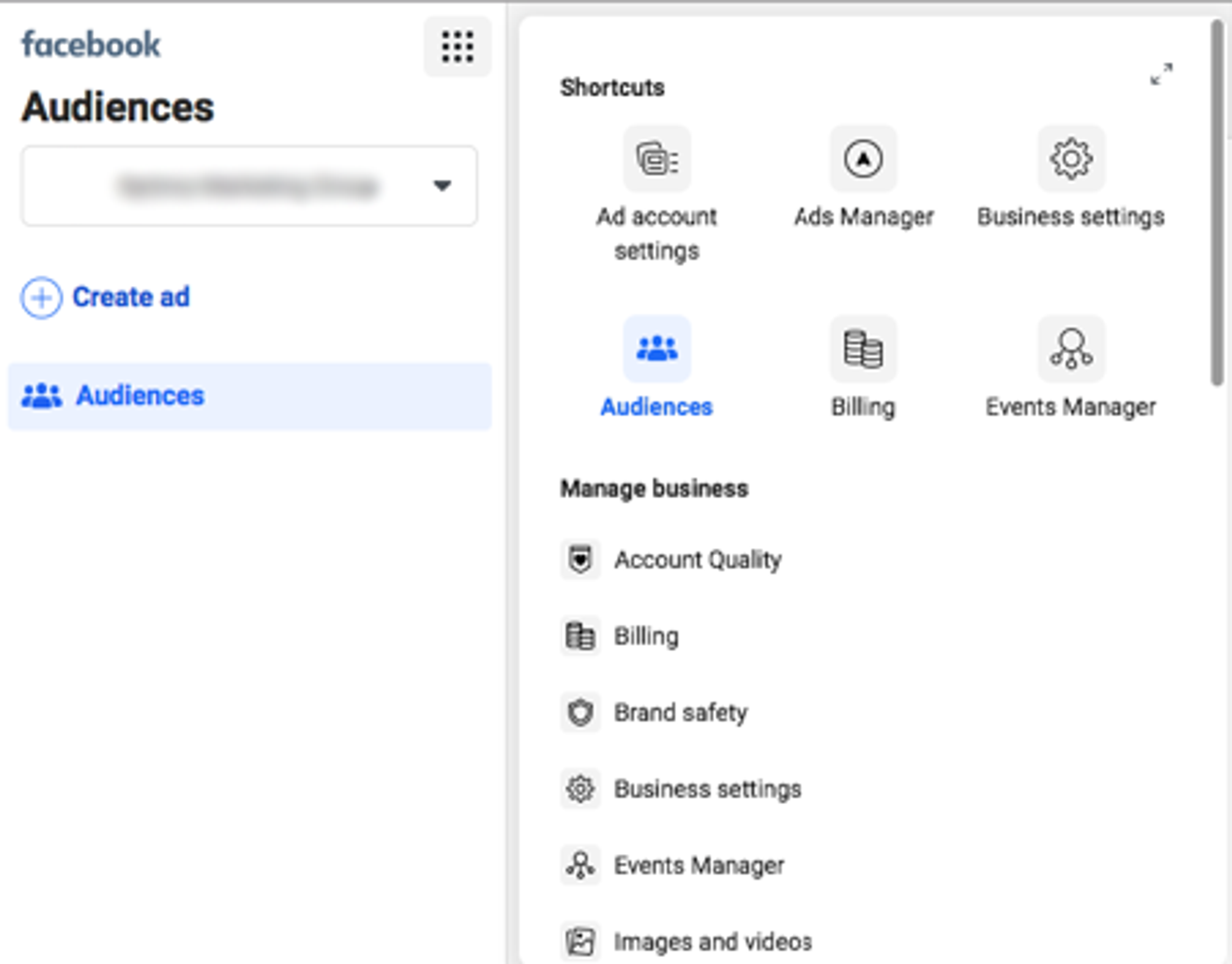
The Facebook core audience is the best option for brands that have a definite target audience in mind. The targeting tool is so versatile that it lets you reach every group of people you can access.
Now, this is how the backend works: Facebook's algorithm filters out your ideal audience based on the information they have provided about themselves.
Core audience targeting becomes the perfect option if you need to make the most of your budget while getting high-quality leads.
When you decide to go for this Facebook targeting option, you can reach your target audience using this data:
Location
Targeting people based on their location is a common strategy that works. You can decide to reach people based on their country, region, or city. This is one of the simplest filters for getting a ready-made audience.
Demographics
The core audience tool allows you to create an audience based on the demographic specifics of the people you want to reach. When these people are best defined by their occupation, job title, age, gender, or more, this filter helps you narrow down to where they should be.
Interests
Interests are the ultimate way to position your ad for relevance. If you need your ad to be relevant to your target audience, you can pick a set of people that are interested in any activity or hobby that is related to your brand or product.
Behavior
This filter also helps you narrow down even further by reaching audiences based on their routines. You can set your ads to reach more relevant consumers by using their browsing history, purchase activity, device usage, and more.
Connections
This is a Facebook targeting option that is great for both remarketing and acquiring new prospects. It can either direct your ads to people who are connected to your page or exclude them from your targeting, ensuring that you'll find those who don't yet know about you.
Facebook Custom Audiences
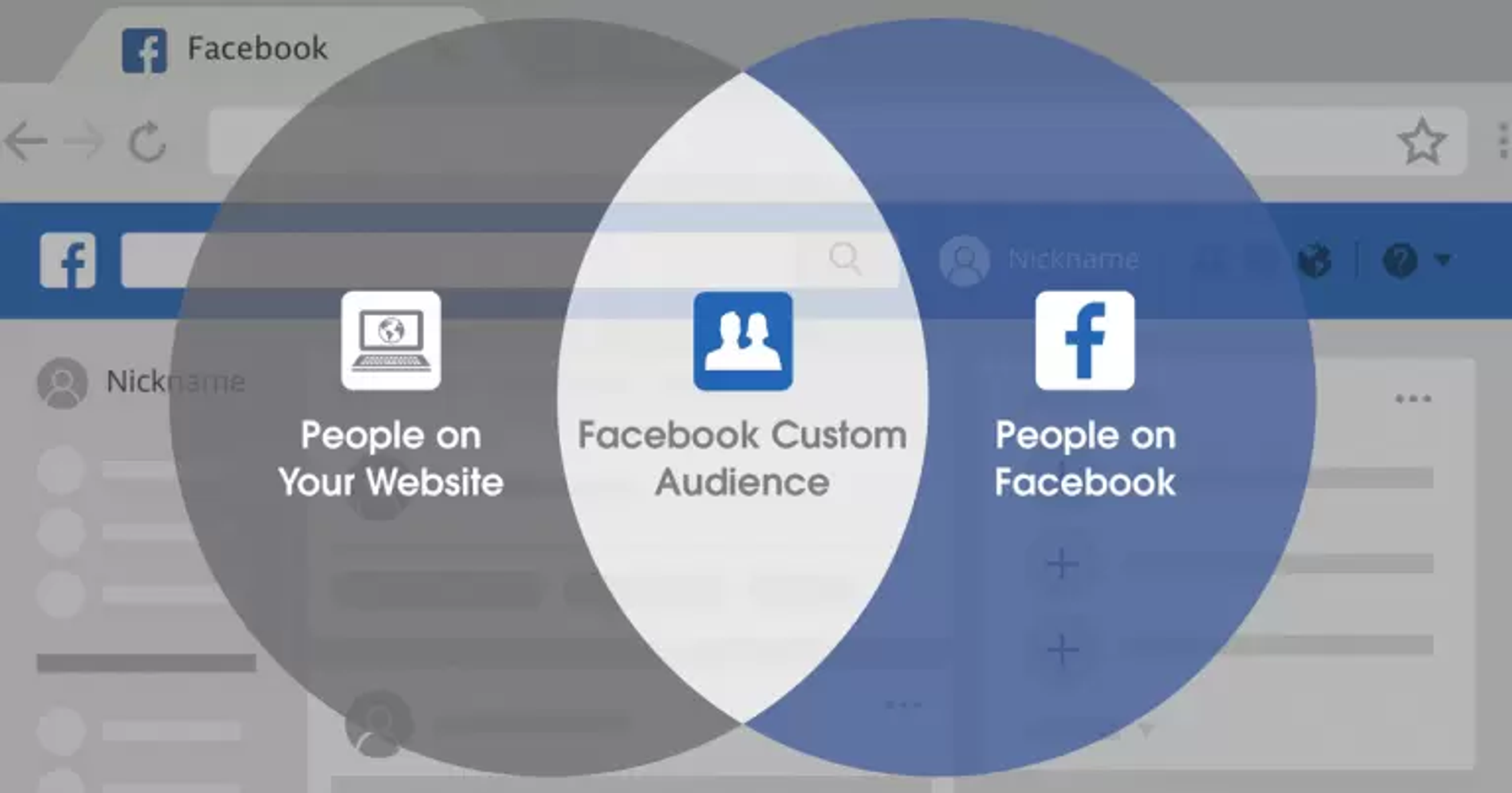
A Facebook Custom Audience is a joint kind of audience that you create on Facebook from your app users, website visitors, or by simply uploading a contact list. The unique thing about custom audiences is that they are people who have interacted directly with your brand.
Creating a Facebook custom audience requires you to add a list of existing customers. You can do this by uploading a list of emails or phone numbers, generating data from your Facebook pixel, or using your Facebook SDK in the case of mobile app users.
Facebook custom audiences make it easy to reach your customers, either by targeting them or retargeting. When you know a thing or two about someone, it's easy to advertise to them based on what you've learned about them.
Custom audiences also guarantee effectiveness since you can reach out to a specific group that has clearly shown interest in your brand rather than targeting a larger crowd.
Since the custom audience can be as specific as it can get, your ads will be relevant to your target audience, which raises your chances of conversions.
Facebook Lookalike Audiences
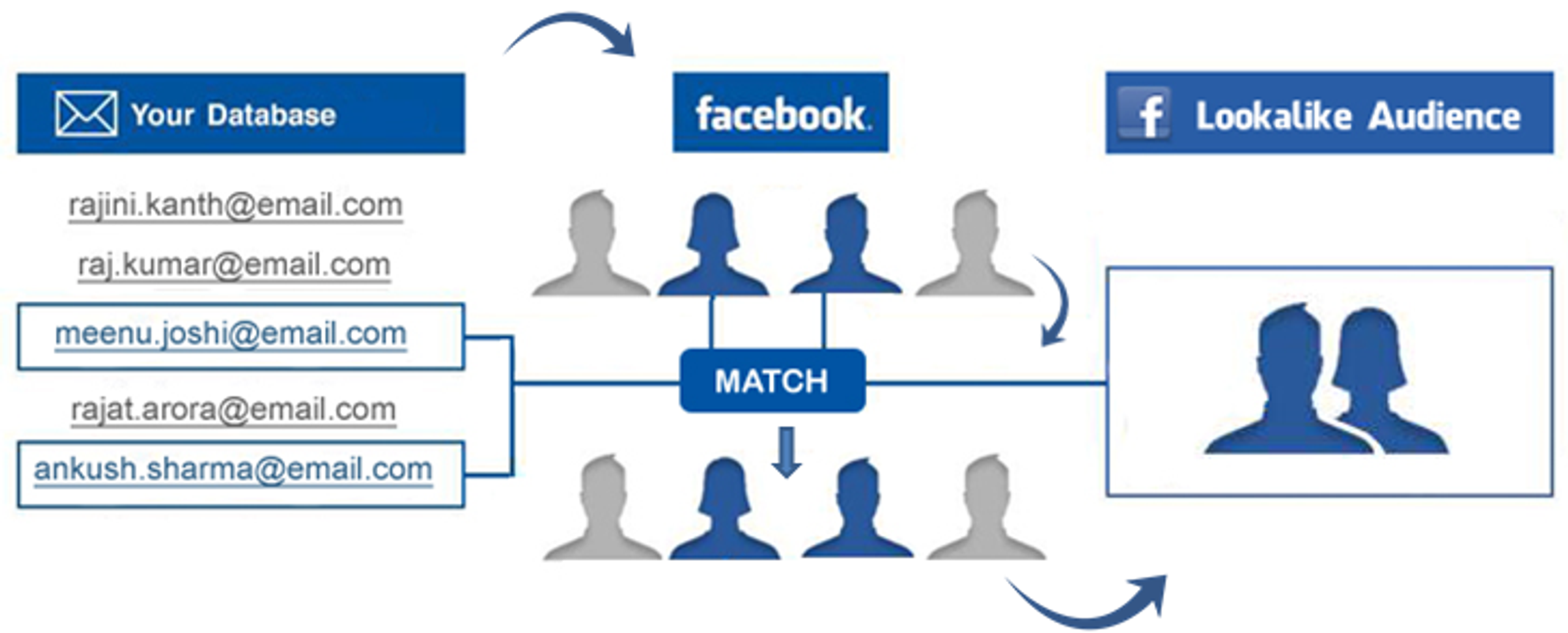
Facebook Lookalike audiences are similar to your custom audiences. In fact, they are created by 'cloning' your custom audiences. A Facebook lookalike audience consists of people who have similar characteristics to the audience you currently have. Seeing that they have common traits with your existing audience, they have a high tendency of being interested in your brand.
The lookalike Facebook audience tool makes it easier for businesses to reach people with the right interests without having to use audience filters.
However, creating a Facebook lookalike audience requires you to have an existing custom audience. It is not an option you will have if you are just starting out.
Creating a lookalike audience is not complicated, nor does it require any special tech skills. Facebook Lookalike audience has been proven to convert effectively, so you can't afford to miss them in your target list. It's an amazing option for expanding your targeting and reaching the right people.
7 tips For Effective Facebook Ad targeting
1. Target your competitors’ audience using Audience Insights
When you use Facebook Audience Insights, you get more information about your followers and why they have followed you. The tool not only tells you about your current audience but can also expose you to potential prospects, showing you what you need to do to get their attention. This tool was created to help businesses understand their audience and how best to target it. What's more is that this tool helps you learn about those you are competing with, and even about their audience.
To work with this tool, go to the Meta Business Suite and open the Audience Insights dashboard. Click on Potential audience. On the next page, click the filter button on the top right of the page and use basic targeting options like location, age, gender, and others.
Just before you click on "select audience", scroll down to the section titled "top pages" and see what pages your target users engage with on Facebook. Now paste this list on a spreadsheet or text file and go back to the filters. Undo your existing filters and scroll down to the interest box. In that box, type the Facebook page of any competitor in that interest field.
Although not all competitors will come out in the search tool, when some do come out, check out the presented data on their demographics just in case you find any information that helps you target your ads better than you are currently doing.
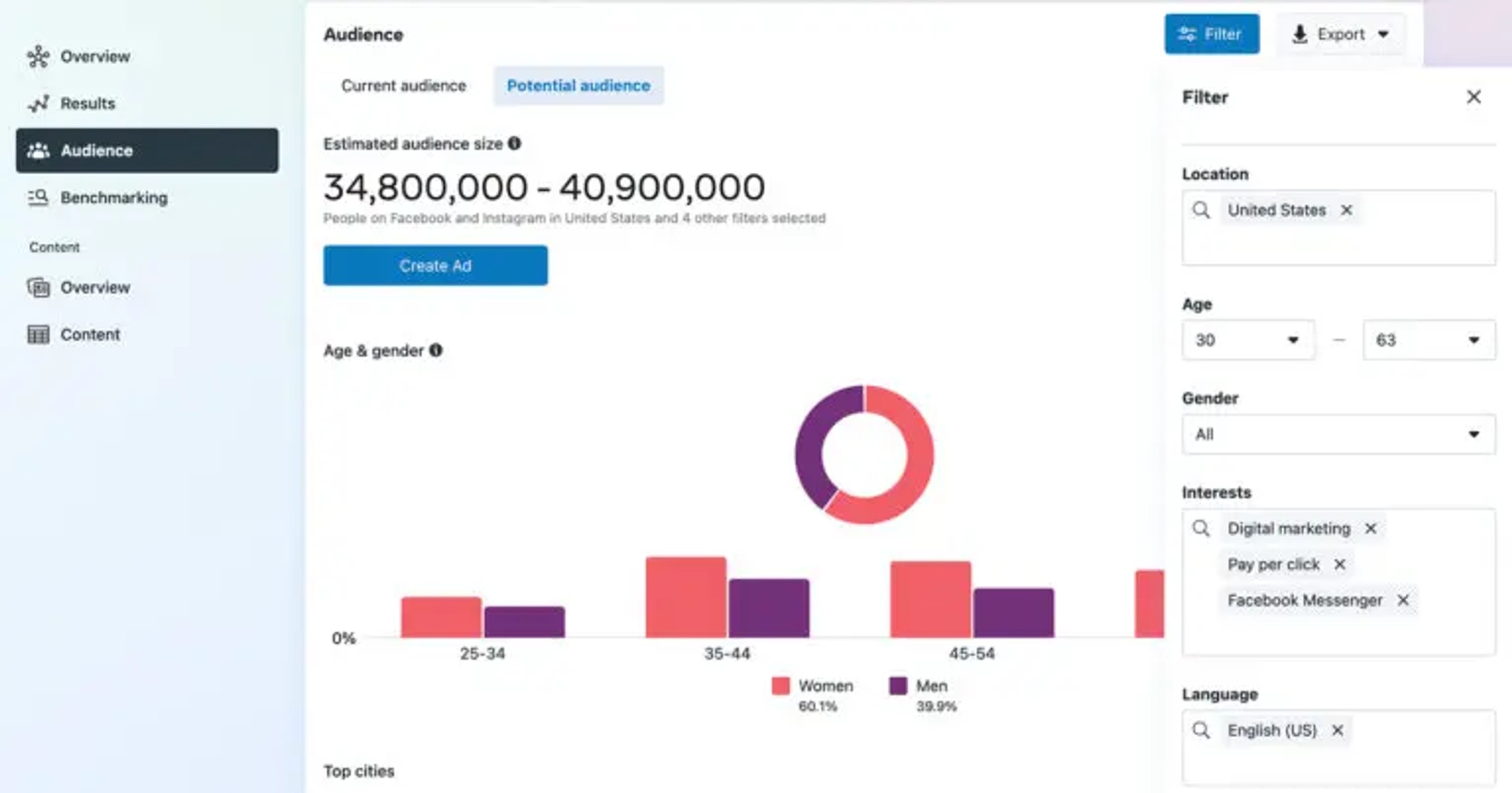
Now create a new audience based on the information you have gathered and compare this new audience to the previous one.
You can target this new audience to make sure you get the people that suit your campaign goals. This is a good start for targeting on Facebook, and it can guide you to building a better target audience in the future.
2. Target your Custom Audiences for remarketing
Remarketing is a very effective tool for reaching out to potential customers that have interacted with your brand and shown interest in your products.
When you target people using Facebook Custom Audience targeting options, you can choose to show your ad to people who have recently looked through your sales pages, viewed your website, or explored a particular product.
You can also get more specific with your target audience by excluding those who have made a purchase. You can decide to target in a way that is more relevant to retaining one-time customers.
You would, however, need to install your Facebook Pixel for this to work. After installing the pixel, you can create your remarketing audience by following these steps.
- Log in to your Ads Manager and open the audience dashboard.
- From the dropdown menu in create Audience, click Custom Audience.
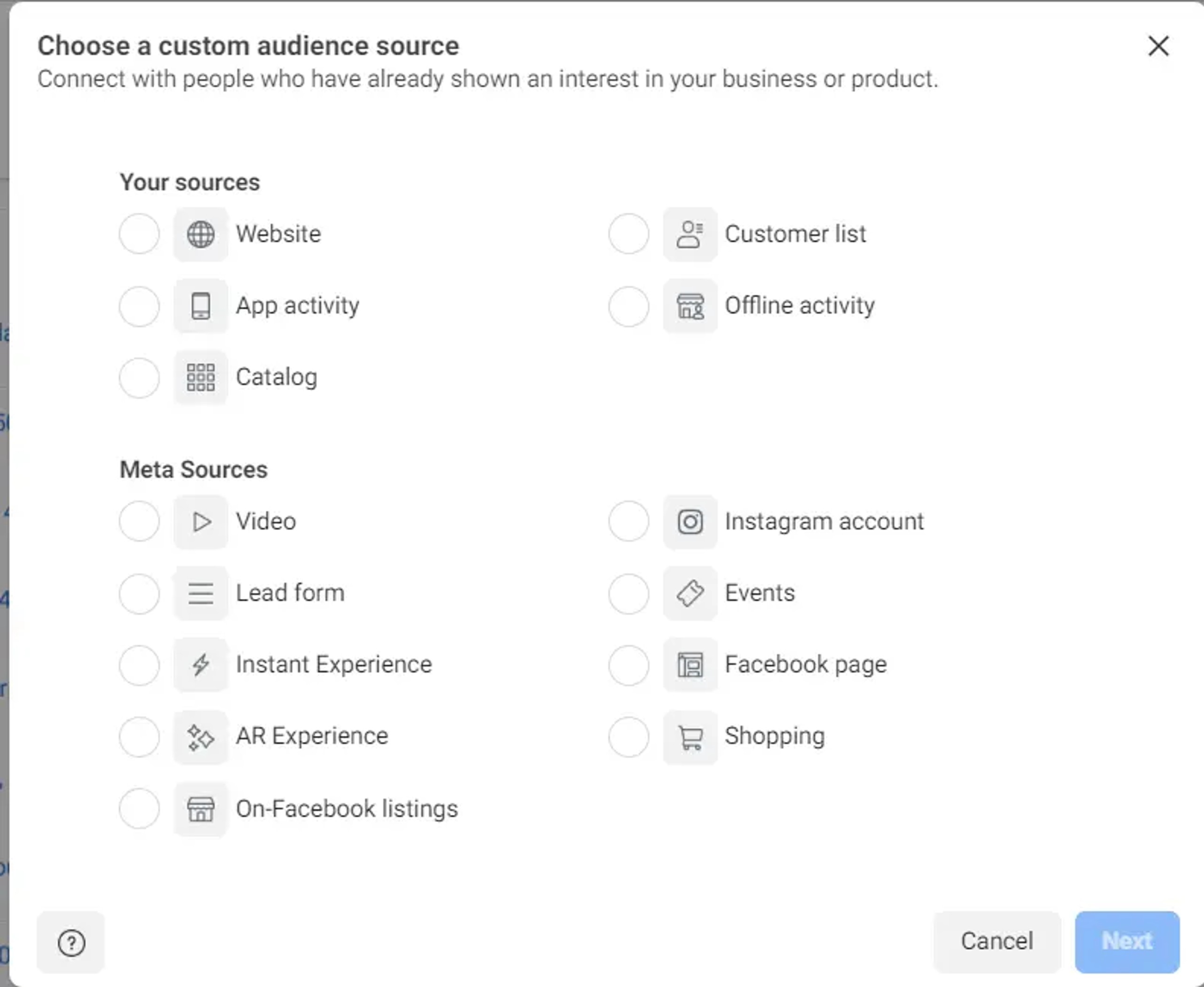
- Under Sources, click website.
- Click your Pixel.
- Under Events, choose what types of visitors to target.
- Give this new audience a name and click Create Audience.
An alternative to this process is to create a custom audience based on the data you have synchronized from your CRM. This option requires you to create an audience with any tool that allows you to create an advanced audience. Hootsuite social advertising is an example. So let's use this tool as a sample. After creating an account on Hootsuite Social Advertising, create a New Advanced Audience.
Based on the provided options, click the one that lets you target existing customers. Click "Add CRM Account" to connect your CRM data from your preferred CRM tool.
You can get even more specific by picking either leads or customers, and if they have interacted with your products within a specific timeframe.
Then, right within the Hootsuite Social Ads, you can create a Facebook ad campaign to target your advanced audience. This method is an alternative to the Facebook Pixel, depending on which of these tools you prefer.
3. Leverage value-based lookalike audiences
As I mentioned, Facebook Lookalike Audiences allow you to create a set of users with a high chance of buying from you because they share similar traits with those who already buy from you.
Value-based Lookalike audiences are more specific because they let you reach out to a fraction of your potential audience. Value-based lookalike audiences tend to clone your most valuable customers by targeting people who share similar traits with them.
The rule of thumb with lookalike audiences is that you need to create a custom audience. Now that we are dealing with a value audience, you have to create a customer value custom audience.
Simply open your Ads Manager and click the audience dashboard. Go to the "Create Audience" menu and click on Custom Audience. Choose Customer List as your source. After choosing your customer list, go to the value column dropdown and choose anyone you want for customer value.
- Click Upload and then Create.
- With this list in place, the next step is to create a lookalike audience that is value-based.
- Go back to the Audiences dashboard in your Ads Manager.
- Go to the Create Audience menu and click Lookalike Audience this time.
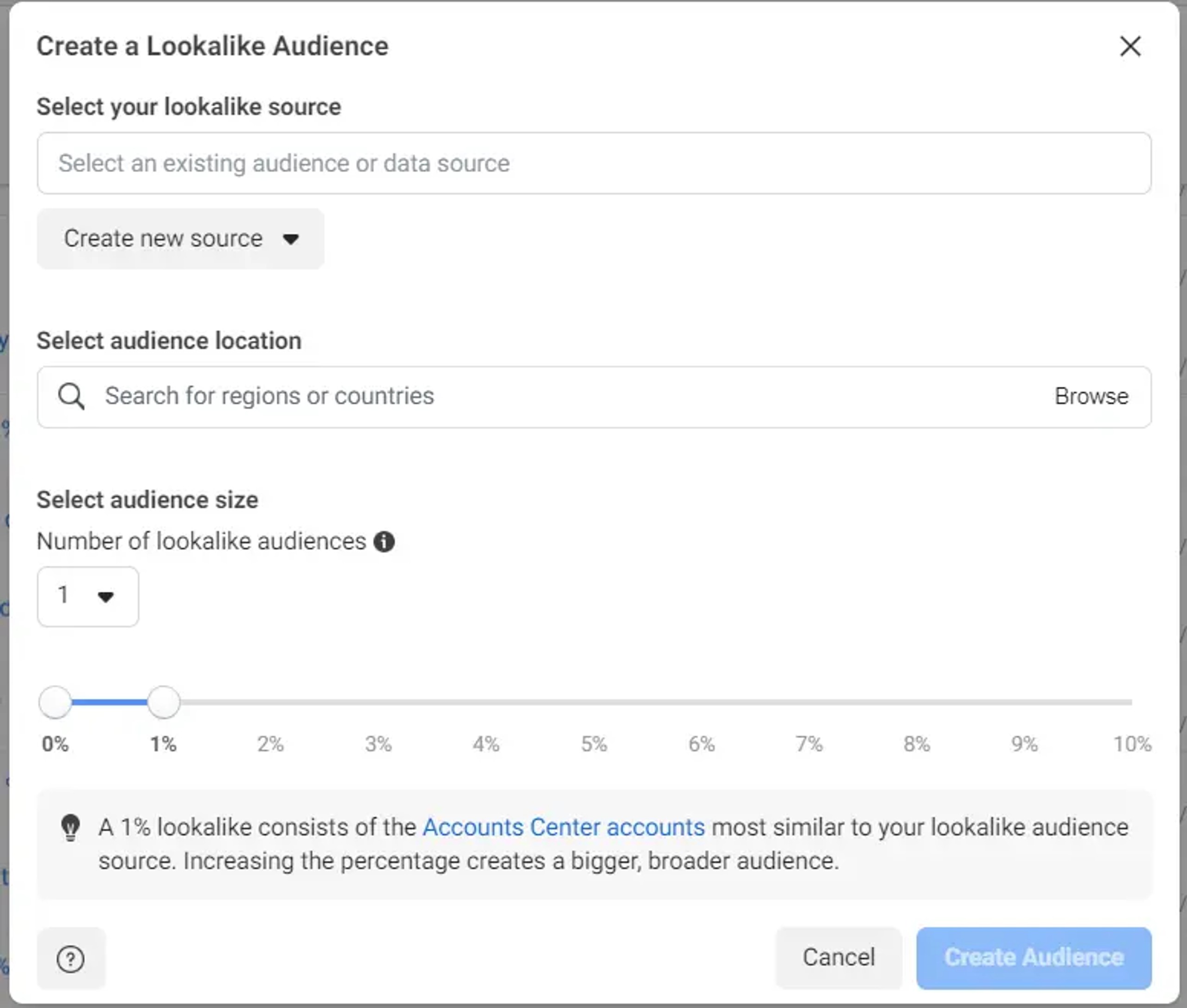
- In the options for source, click the value-based custom audience you just created.
- Size down by selecting the specific regions you would like to target.
- Select your audience size bearing in mind that it is easier to reach your potential audience when the numbers are not so large.
- Then click Create Audience.
4. Optimize your Ad targeting using Facebook ad relevance diagnostics
Facebook Ad Relevance Diagnostics is a tool that helps you determine how relevant your ad is to the audience you plan to target. This tool tests your ad based on three metrics.
- Quality ranking;
- Conversion rate ranking;
- Engagement rate ranking.
The tool measures your ad by comparing the performance of that ad to other ads that target your audience.
According to Facebook research, users respond better to ads that are relevant to them. So when your ads are relevant, you tend to record better outcomes. This is why Facebook does not deliver your ads to users if the ad is not relevant to them.
The major aim of Facebook targeting is to ensure that your target audience takes a specific action according to the ad.
If you want your ad to rank higher for relevance, here are some things you want to pay attention to.
Make sure you create quality ads. It is important that you use great images or videos with brief and compelling copies. Before creating an ad format, ask yourself if it displays your product or brand in the best possible way. Your ad placements should also reflect the preferences of your target audience and the specifics of your brand. You can also use A/B testing or check out competitors' brands to know what you can do better.
Unless you are running a short-term campaign, it is advisable to avoid showing your ads very frequently. When your ads pop up too often, your target audience gets so familiar with it that they no longer respond.
If you have low quality ranking, you can tweak your target audience around to see if another audience is more likely to appreciate the ad and find it relevant.
If you have a low engagement ranking, use audience insights to rework your target audience and reach people who are more likely to engage.
You can improve your conversion rate by targeting people who have higher intent. For this, select "engaged shoppers" when setting up your targeting. The only downside to this is that most of these people tend to be one-time shoppers.
5. Target people based on their recent purchasing behavior

Purchase behavior is one targeting option that most advertisers overlook. This lets you reach people who have indicated an interest in buying according to Facebook's data.
When you use this option, you are limiting your options to people who clicked the "shop now" button on Facebook ads in the past week. This narrows you down to only people who are willing to buy within that specific period.
To go for the Engaged Shoppers targeting option:
Create a new ad set and go to the audience section. In the detailed targeting menu, search engaged shoppers and click on that.
6. Get your unicorn content.
This tip is a bit unique because it flips the targeting strategy over. Getting your unicorn content means that you get to target your ad's content instead of targeting an audience.
The unicorn content idea was coined by Larry Kim and it projects that only 2% of your content will have a high performance on social media and search engines while converting at the same time.
He argues that content marketing is about churning out a lot of content till you find that content that goes viral and drives massive conversions to you.
Usually, you can't really predict that a blog post that will go unicorn. While there are basic strategies for great content, sometimes that's not enough. You have to monitor your social media analytics and performance.
When you notice that one of your pieces of content is generating a lot of website traffic, you can repurpose it as a Facebook ad. Based on the nature of the content, you can make it into a video ad or an infographic for Facebook advertisement purposes. You can recreate this content in various ad formats so that the traffic on the external website can translate to conversions on Facebook.
You can also push this new ad using all the ad targeting tips you have learned, ensuring that it matches the kind of audience that will engage it.
7. Get very precise with layered targeting
Facebook gives you a long list of targeting options to pick from. Generally, targeting options are divided into demographics, interests, and behaviors. But within these options, you can get even more specific.
Under demographics, you can focus on parents, or more specifically, single parents.
From here, you can click on "narrow audience" to add more layers of filters. Still on demographics, you can further size down to single parents of toddlers who work in health organizations.
You can make the targeting even more precise with other filters.
Summary
There are several other tips you can leverage for creating an exceptional Facebook target ad. However, this is a good place to start. The good thing with Facebook advertising is that it gives you almost all the tools you need to thrive as a business owner if you leverage them properly. There is so much to be achieved with proper targeting, so get started already!
