Google Shopping: 8 actions to get better audience targeting
Posted on 11/1/2023
Reviewed by Arnt Eriksen updated at 11/3/2023
Introduction
Is Google targeting the wrong audience in your Shopping campaigns? We will help you solve that.

Searching for ways to deliver relevant ads to the right audiences is integral to digital marketing.
If you are shooting blind, your ads won't reach the customers that might be interested in them. You will waste money.
Targeting is not always simple. Some campaigns give you a lot of options for precision, but some don't.
Google Shopping campaigns are among the latter.
In this article, we'll introduce you to the world of the Google Shopping network and show you how to conquer your own little (or big) piece of it.
Google Shopping campaigns overview
Before we begin to tell you how to improve them, it is worth reminding what Google Ads Shopping Campaigns are.
To put it simply, Shopping Campaigns are ads specifically intended to promote certain products. They are created automatically from the product feed you upload to your Google Ads account. There are two main types of them: Standard Shopping campaigns and Smart Shopping campaigns (these also include the Performance Max campaigns)
Standard Shopping campaigns require more manual work with setting them up and managing them over time. On the upside, they require no historical data to get started and give you more control over their targeting, ad scheduling, and the networks your ads appear on.
Smart Shopping campaigns (and their upgrade, Performance Max campaigns) are much easier and faster to set up. However, they require you to have enough historical data for Google's AI to work with. These campaigns also support extended third-party integration features, allowing you to seamlessly manage and track them through your Shopify or WooCommerce CMS platforms.
Google Shopping network: what is special about it?
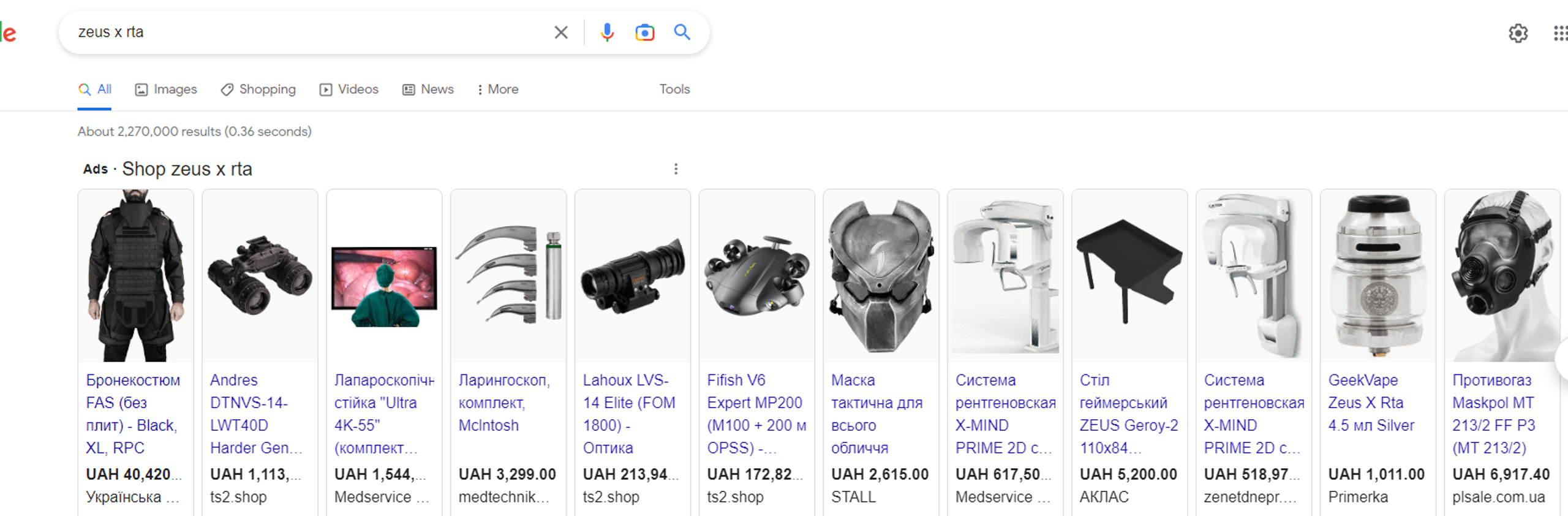
If you ever searched for a specific product on Google, you've probably seen these types of ads. From the user side of things, they are very informative, displaying a photo of a product, its price, and the business's name at the same time.
However, as you can see in the example above, their targeting can be imprecise. Out of all the ads displayed in response to the search query, only one is relevant. All the other advertisers have just wasted a small, but tangible part of their budget. So let's learn how to not be like them.
If you are used to keyword targeting of search ads and Google display network, we have bad news for you. Google Shopping does not have that at all. This means that you have no direct way to decide where your clicks should come from, and no way to get rid of irrelevant traffic by pausing keywords.
Unfortunately, the bad news doesn't end with the lack of keywords. Demographic targeting and placement targeting which were so useful in display network targeting are also missing in Shopping campaigns.
Instead of keywords, this ad network uses data extracted from the product feed linked to fuel its audience targeting algorithms. This data includes product names, categories, and descriptions. They are used to determine which of your products should be shown to what Google calls in market audiences.
Those are people that Google considers to be interested in buying certain products based on their activities on the internet. For example, if you happen to watch some fishing videos on YouTube, you'll be seeing ads for fishing equipment for quite a while. There have also been rumors of Google eavesdropping on its users through mobile devices, but, as far as we know, those are false.
While it might sound convenient on paper, trusting Google Ads targeting to do all the work for you is never a good idea.
To learn more about the different types of campaigns you can run on Google Shopping network, check out our articles on Smart Shopping and Performance Max campaigns.
How to improve Google Shopping's targeting?

There are several things you can do to make your shopping ads reach their target audience. Fortunately for you, we are about to tell you about all of them.
1. Create a separate campaign for bestsellers
No matter what kind of products you are selling, how diverse and high-quality they are, there will always be some that perform better than others. It is reasonable to focus more budget on promoting them than on the products that see less popularity.
Create separate product feeds of your best-selling items and corresponding campaigns out of them. You'll be able to better monitor their performance and adjust their budget on the fly to keep up with your competition.
2. Structure campaigns
Proper organization is just as important here as with Display campaigns. Creating a separate campaign for bestsellers and throwing the rest of your products in one assorted pile will not bring you more sales.
The first step to getting the most out of your shopping campaigns is keeping them structured and organized.
Create different Google Ads shopping campaigns for different product categories. This will make it easier for you to monitor the change in demand for these products over time and adjust your strategy accordingly. Separate campaigns for the same products, but with different settings and budgets, can make it easier to A/B test your strategies against each other.
3. Increase bids
An ad will not get impressions and, subsequently, not bring conversions if the bidding on it is not high enough.
To help with that, we suggest evaluating your ad groups' performance and reallocating budget to those with high conversion rates and lost impression share metrics.
However, it is important to remember that an increase in impression share does not always directly translate to more conversions. With Shopping campaigns, increasing your bids can sometimes lead to your ads winning the auctions for contested, but otherwise irrelevant search terms. This will reduce your ad's conversion rate and drain your budget.
There is a balance you will need to find through research sd testing
4. Study your products report
Sometimes, the item that leads a user to your website is not the item that ends up in their shopping cart. It is quite common, especially for products that have different variants of themselves.
For example, a user might search for Adidas sneakers, click on your ad for a white pair, then end up buying the same model, but in black.
If that happens often enough, that's a clear sign that your efforts would be better directed to reallocating traffic to the black model in order to better cater to your target audience.
5. Use negative keywords

Although you can not use normal keywords with Shopping campaigns, negatives can still be applied in Standard Shopping campaigns.
You will not be able to use them with Smart Shopping (if you are using it, you might want to upgrade to Performance Max).
With negatives, you can tell Google which search terms you don't want your ads to target. This will cut off irrelevant traffic and save your budget to bid on the queries that convert.
If that sounds appealing to you, consider using the Standard Shopping campaign type over the Performance Max campaigns. Implementing negative keywords and keeping them updated on the fly is much easier with the standard option.
To choose which negatives to use for your Shopping campaigns, check the search terms reports. Take a closer look at queries with high search volume and few conversions. Usually, those make for great negative keyword candidates.
6. Product title optimization
In shopping campaigns, product titles and descriptions are functionally similar to keywords. They are what determine in response to which search terms Google will be showing your ads. It is important to keep them relevant and optimized.
Your product titles should be short and precise, simply naming the product. If this product is unique to your company, consider choosing a shorter, but easily memorizable name for it.
Product descriptions will also be used by Google's algorithms that target users making searches. If you don't want them to make mistakes, those descriptions have to be just as relevant and precise as your product names. Include adjectives and descriptions that you expect your audience to use when searching for your product.
7. Target audiences
Not having access to keywords does not mean your control over targeting is gone. Use audience segmentation and targeting to make Google Ads find users that turn into customers.
Unlike contextual targeting used in other campaigns, audience targeting is a more intricate process. It requires some work on your part to get the right audiences to relevant sites.
In Shopping campaigns, you cannot use custom segments like custom affinity audiences and custom intent audiences. What you do have is an ability to target affinity audiences, detailed demographics, in market audiences, and audiences that have already interacted with your business.
Affinity audiences are people segmented by Google based on their habits, interests, and passions. For example, you might want to target "pc gaming enthusiasts" if you are selling custom water cooling systems.
In market audiences are people that Google predicts to be on their way to making a certain purchase based on their search history. If you start looking up reviews, stress tests, or comparisons of certain products, Google will put you in the in market audience for those products
Audiences based on your data segments include both people that have already interacted with your website before and those similar to them. Using this targeting option, you can remarket to your previous customers, or find similar audiences to those that have already enjoyed your services and products in the past.
8. Update your feed daily
Make sure you update your product feed every day. This will help you avoid problems with moderation which can prevent your ads from showing in lots of auctions. Double-check the website crawl status under the diagnostic tab in the Google Merchant account.
If you face any problems, use this form to contact Google's Support. Wait at least 72 hours: it can take them up to 3 days to check your feed. Also, make sure that you have a schedule that will constantly resubmit your feed once there are any changes. Otherwise, you could also be banned after some time.
Summary
As you can see, there are plenty of ways to keep your traffic relevant even without the use of keywords. Google Shopping ads are a great way to bring more customers to your online store. We hope that this article made using them a little easier for you.
If you want to learn more about Google Shopping campaigns, check out our comprehensive guide.
