Save Your Money in Google Ads with Universal Negative Keyword Lists
Posted on 11/13/2023
Reviewed by Arnt Eriksen updated at 11/23/2023
Introduction
Do you like paying for ads that don’t bring new customers? Learn to make use of negative keywords list to avoid that and discover our own universal negative keyword lists that will help you start building your own.
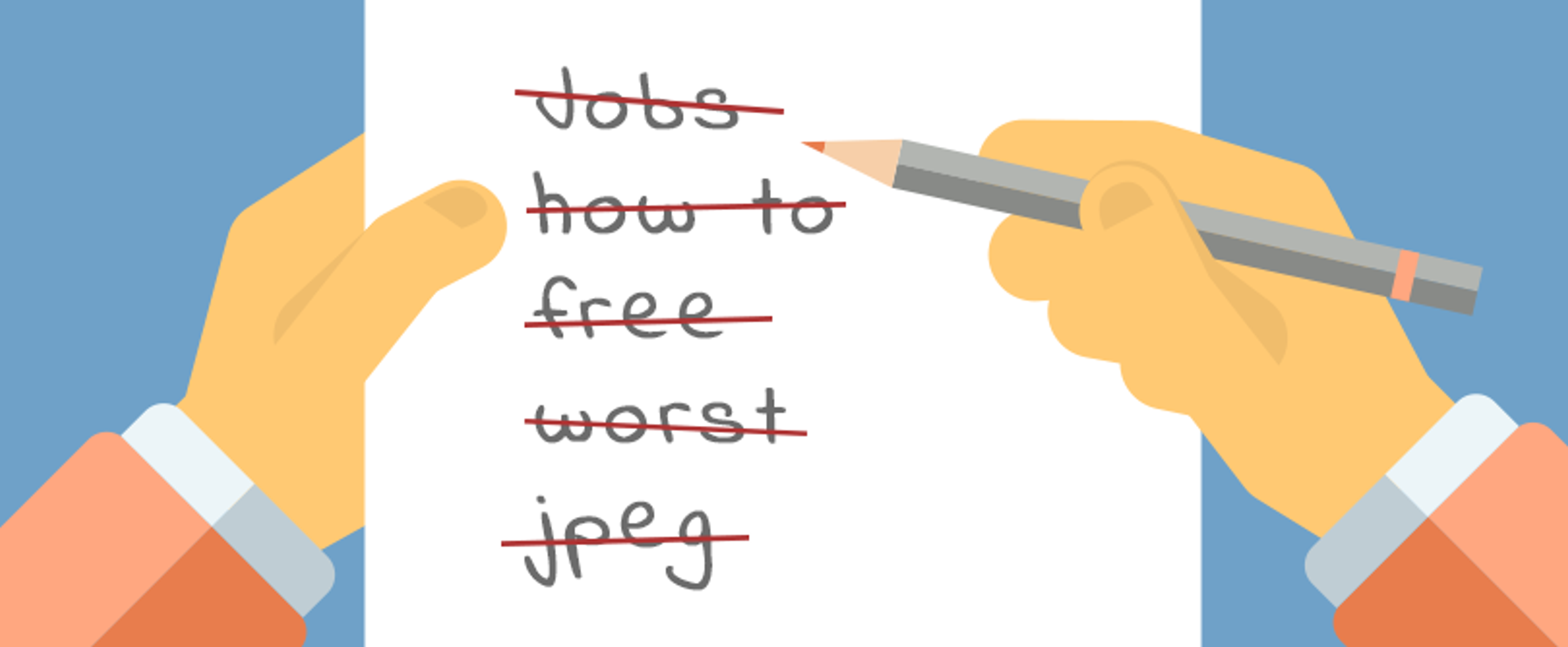
In winemaking, identifying and getting rid of subpar grapes is often just as important for the end product as picking the right wine grape type. Just a handful of under or overripe specimens among the otherwise perfect raw material can mean the difference between an amazing wine fit for a king and one more suitable for a lower shelf in your local mall.

Now, in PPC marketing, keywords are often just like those grapes. Researching and picking the best ones to target does not mean much if you don’t make an effort to rid your campaign of those that will only bring unwanted, irrelevant traffic. In this article, we will tell you everything you need to know about negative keywords and show you how to ensure that your wine is the best and most relevant wine out there.
What are negative keywords?
Keywords are the search queries you want to target. Negative keywords are the opposite – those are the search queries that will not trigger your ad. The exact kind of match required to achieve that is determined by the negative keyword match types.
Negative broad match keywords are the default type of negative keywords. An ad will not show if the query contains all of the selected keyword terms in any order. An ad will still show in case of a partial match, so if your negative keyword is, say engine oil, an ad will still be able to appear in response to a query like ‘best oil for citroen’, unless prevented by another negative keyword. Queries like ‘buy engine oil in portland’ or ‘best oil for v6 engine‘, will, on the other hand not pass this filter.
Negative phrase match keywords will prevent an ad from showing if the query contains the exact terms in the same order. Continuing our example above, this type of negative keyword will filter out the ‘buy engine oil in portland’ query, but the ad will be eligible to show if someone searches for ‘best oil for v6 engine‘.
Negative exact match keywords will only take effect if the query fully matches the keyword terms, with no extra words added. If we use this type, any query other than ‘engine oil’ will be eligible to show our ad.
Why should I use negative keywords?
A little reminder – every time your ad gets shown to a user(gets an impression), a small part of your budget disappears forever. Of course, it is impossible to only get impressions that bring clicks or sales – even the most appealing, best designed and most relevant ad will be ignored more often than clicked.
The best thing we can do is pushing the chances of our ad getting clicked as high as we can. Increasing relevancy of an ad through a smart use of negative keywords is one way of doing that. Better relevancy means higher click-through rate, better conversion rate and, ultimately, a much more appealing return of investment.
What are negative keyword lists?
On average, you’ll be using hundreds, or even thousands of negative keywords. If the thought of manually adding them to every one of your campaigns feels daunting, be not afraid – Google has you covered. You can simply add your keywords to one list of negative keywords, then choose the campaigns you want that list to be appplied to. Or you could create multiple negative keyword lists and change them around to find which works best for your campaigns.
To put it short, negative keyword lists are how you make working with negative keywords more comfortable for yourself.
How to add negative keywords to a negative keyword list in Google ads campaigns?
To start creating a negative keyword list, log into your Google Ads account.
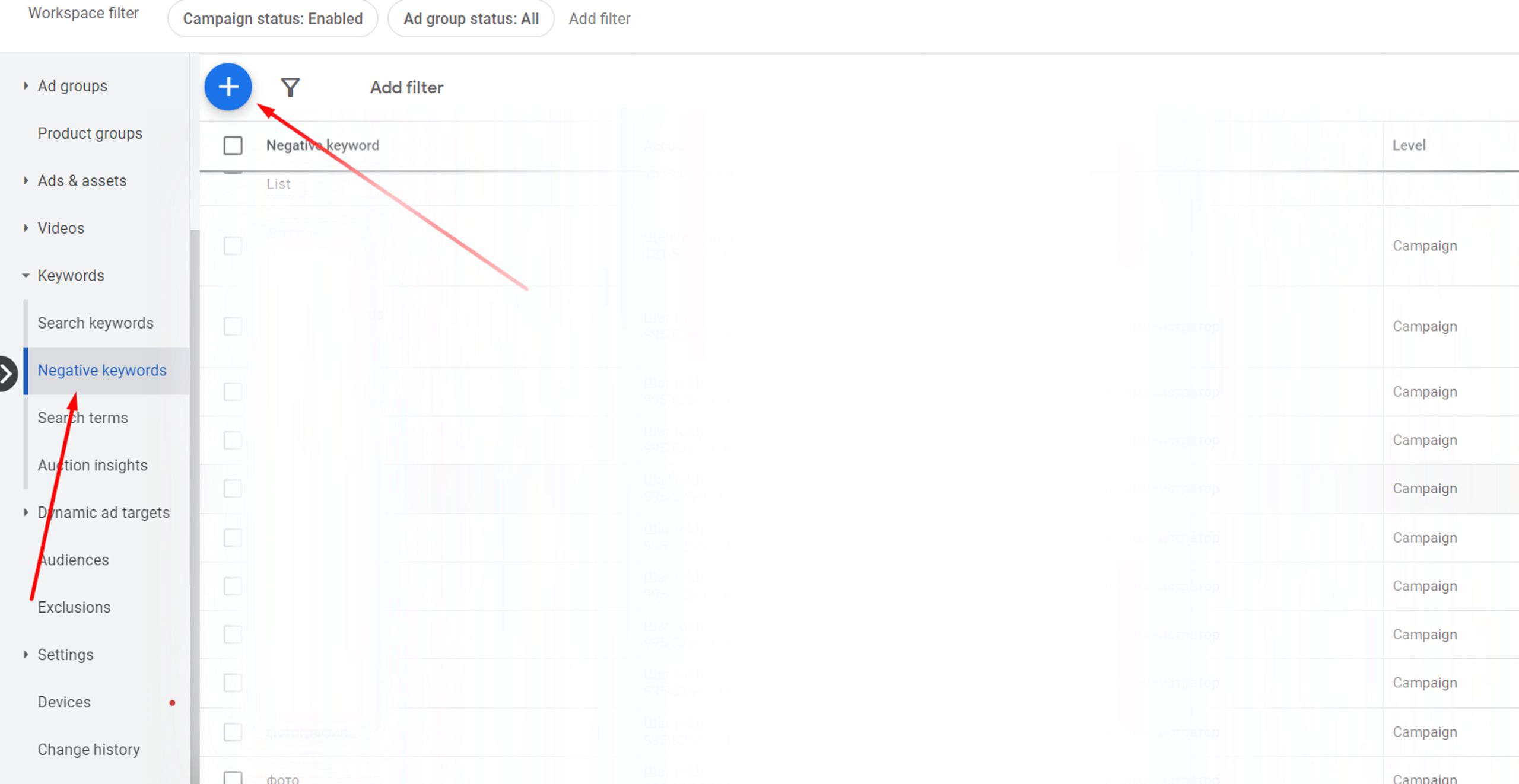
- Find Keywords in the left panel and click on it.
- Click on the big blue plus sign
- Select whether you want your negative keyword list to be added to campaigns or ad groups and choose which ones.
- Fill in the negative keywords, one per line
- Choose whether you want to create a new list, or update an existing one. In the former’s case, type a name for your list.
- Hit Save
How to apply negative keyword lists to your campaigns?
Once your negative keyword list is created, the next step is applying it to your campaigns.
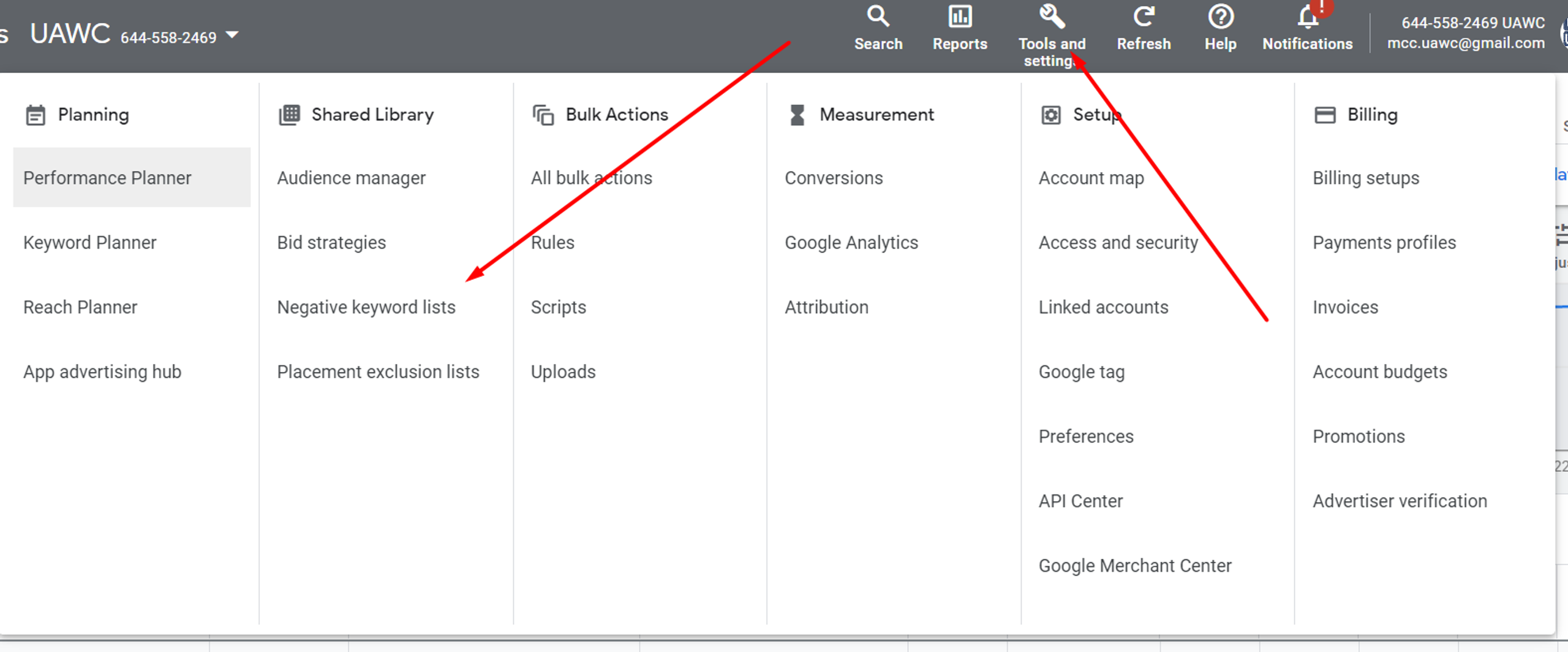
- Click on Tools and Settings
- Under Shared library, hit Negative keyword lists
- Select the keyword lists you want to apply
- Hit Apply to campaigns
- Select the campaigns you want to apply them to
- Hit Apply
Alternatively, you can apply negative keyword lists to your campaigns through the Campaigns menu.
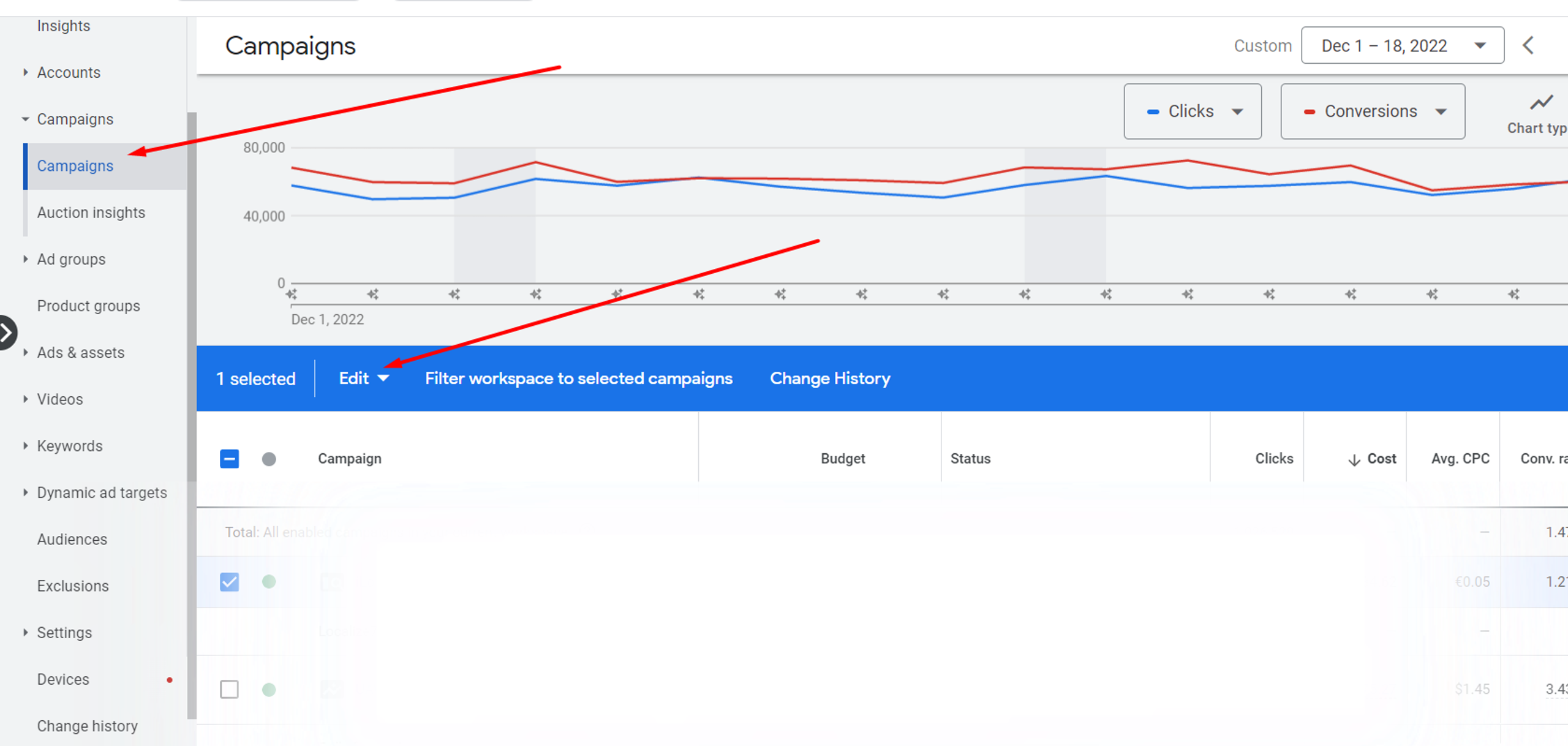
- Go to Campigns tab
- Select the campaigns you want to apply your list to
- Hit Edit, then Edit targeting
- Hit Add negative keyword lists and select the lists you want, then hit Apply
- If you want to remove some previously applied negative keyword lists, hit Remove negative keyword lists and select those.
- Hit Apply
Negative keyword lists: best practices
Like every other instrument in Google Ads’ arsenal, negative keyword lists require some knowledge to make the best use of them. Here are some tips that we believe will be heplful in keeping your efforts aimed in the right direction.
Learn the match types
Understanding what each of the three match types available does can make a difference between a good negative keyword list and an amazing negative keyword list. Although it might seem daunting at first to go over every keyword out of hundreds, remembering that the prize for this task can be a hefty sum of dollars on your account should be a good motivational force.
Utilize multiple keyword lists
It is hard to overestimate the importance of research in marketing. By using many different keyword lists and comparing their performance to each other, you can identify the ones that work best for each ad campaign and ad group and commit to them, saving you budget and bringing more clicks in the long run.
Revisit your lists on a regular basis
This goes hand in hand with the point above. Like many other different options and settings Google Ads gives you, negative keyword lists require regular maintenance and attention. The world changes, and so do the search queries.
For example, some music star might release a song under the name that matches your ad campaign’s targeting and before you know it, you’ll be losing budget to people looking for its lyrics. Keeping a close eye on the Search Terms report and timely updating your negative keyword lists is how you avoid that.
Do not overdo them
Negative keyword lists are designed to spare you from wasting money on irrelevant search queries. However, by overdoing them, you can easily cut off your own relevant traffic as well. Remember that, unless you are reading this way far in the future, your audience consists of humans, the kind of beings that tend to make mistakes and not really know what they are intending to find.
To address that, we advise to keep your targeting narrow, but at the same time leave enough gaps for people a little vague in their searches. After all, part of the marketing is showing people what they want before they know they want it.
How to find negative keywords?
The best tool to use for this woud be Search Terms report in Google ads. To access it, select one of your search campaigns under the Campaigns tab, then click on Search Terms Report and open the Negative keywords tab. Here, you should be able to see the queries your ads were eligible for. If you see a query that is unrelated to the products or services you provide, you’ve just found a perfect negative keyword candidate.
Our universal negative keyword lists
It is always easier to create something new when you already have a base to build upon. Fortunately for you, we already have this base and are happy to provide you with it.
We would like to share with you some universal negative keyword lists that could help you to increase your traffic quality once you start using them.
For your convenience, the lists are separated by the type of business they would be most useful for. These lists are good to start with and you can then expand and tailor them for your company by looking at the search query report.
As these are general lists, they should be suited to almost every business. We suggest you review them and make sure that the ones you add do not contain the specific words that would be relevant for attracting customers in your specific area of business.
Once you review the list you can add it on the Shared library level and apply it to all of your campaigns.
General Negatives. These are suited to almost any Campaign;
Unless you’re a school or training company, you can add these words as negatives;
Unless you are connected with the travelling industry, you can add these words as negatives;
To avoid being shown for mix researchers, reference searches & statisticians;
No bargains here! These are good if you’re a premium provider;
Countries. If you need to target only one country (don’t forget to exclude your target country).
Summary
Negative keyword lists are a great tool to ensure your budget is spent on the impressions that matter. Understanding how they work and making good use of them is an easy and effective way to introduce some efficiency to your ad campaigns and improve their ROI.
We hope that this article was useful for you and your business and wish both of you luck, prosperity, and endless triumph.

