The Complete Guide to start TikTok Paid Ads
Posted on 11/17/2023
Reviewed by Arnt Eriksen updated at 11/29/2023
Introduction
The interest in TikTok paid ads is growing rapidly.
This article will help you understand the platform in much more detail and start developing your business using it.
We will take a closer look at the structure of the TikTok ad account, and will cover information about targeting settings, placements, and other equally important features of the ad platform, which are an integral part of advertising on TikTok. Furthermore, we will share some important details while launching TikTok Ads for the first time.
Campaign section overview
When it comes to the TikTok advertising platform overview, we have the following structure of the TikTok Ads manager: Dashboard, Campaign, Assets, and Reporting.

Later in this article, we will pay special attention to reviewing the settings of the advertising campaign and launching ads, as well as briefly tell you about other available opportunities of the advertising platform.
Campaign set up
First of all, to start working with an advertising platform, we need to create a campaign. While creating a campaign, you will be suggested to determine your campaign objectives, which are the final results you want your ads to achieve. Here are the basic steps for setting up your campaign:
1. Go to the Campaign tab and click Create:
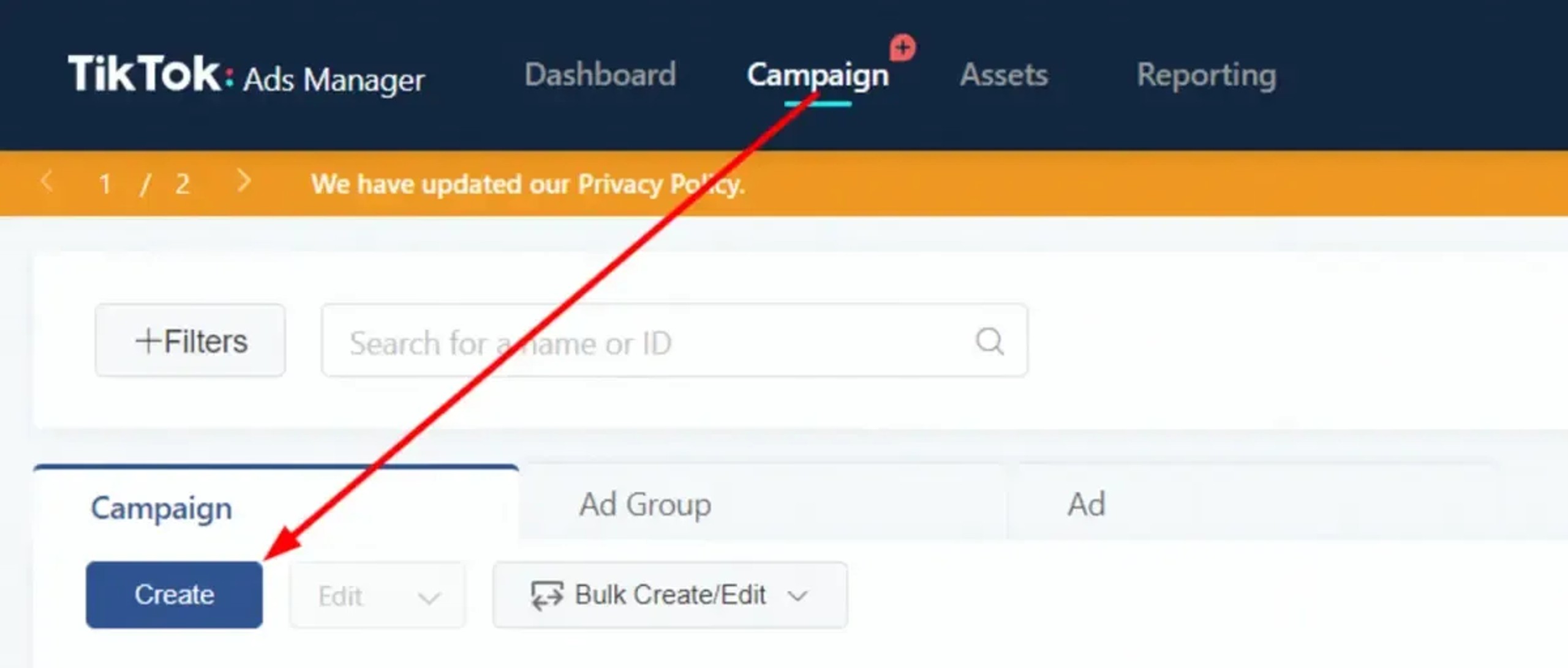
2. Decide what you want to accomplish.
According to your business objective, you can choose from three options: awareness (make people aware of your business), consideration (drive traffic to your website, send people to App Store or PlayMarket to click on your app and download it) and conversion (get people to buy or use your products).
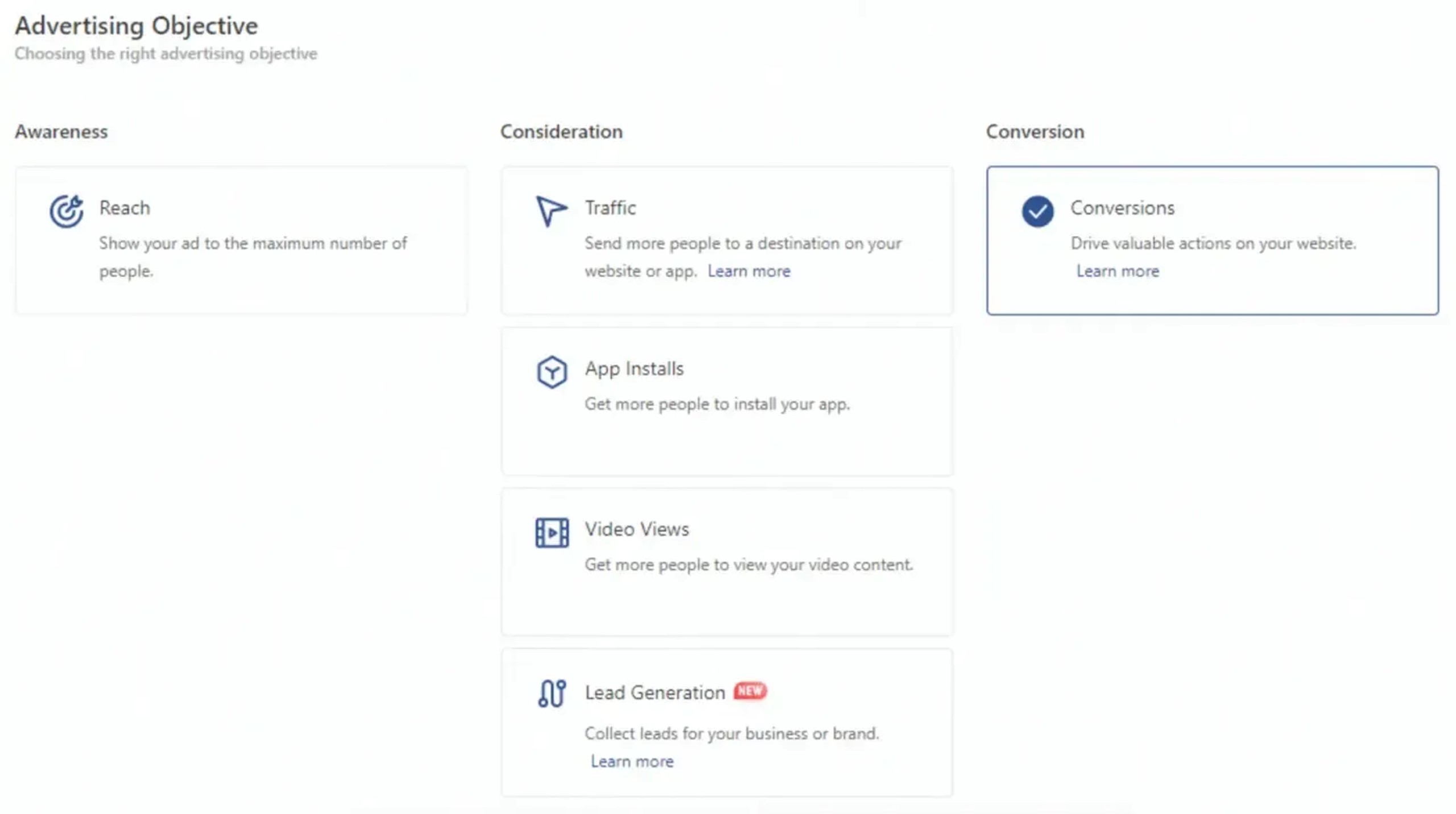
After that you will jump to the following information:
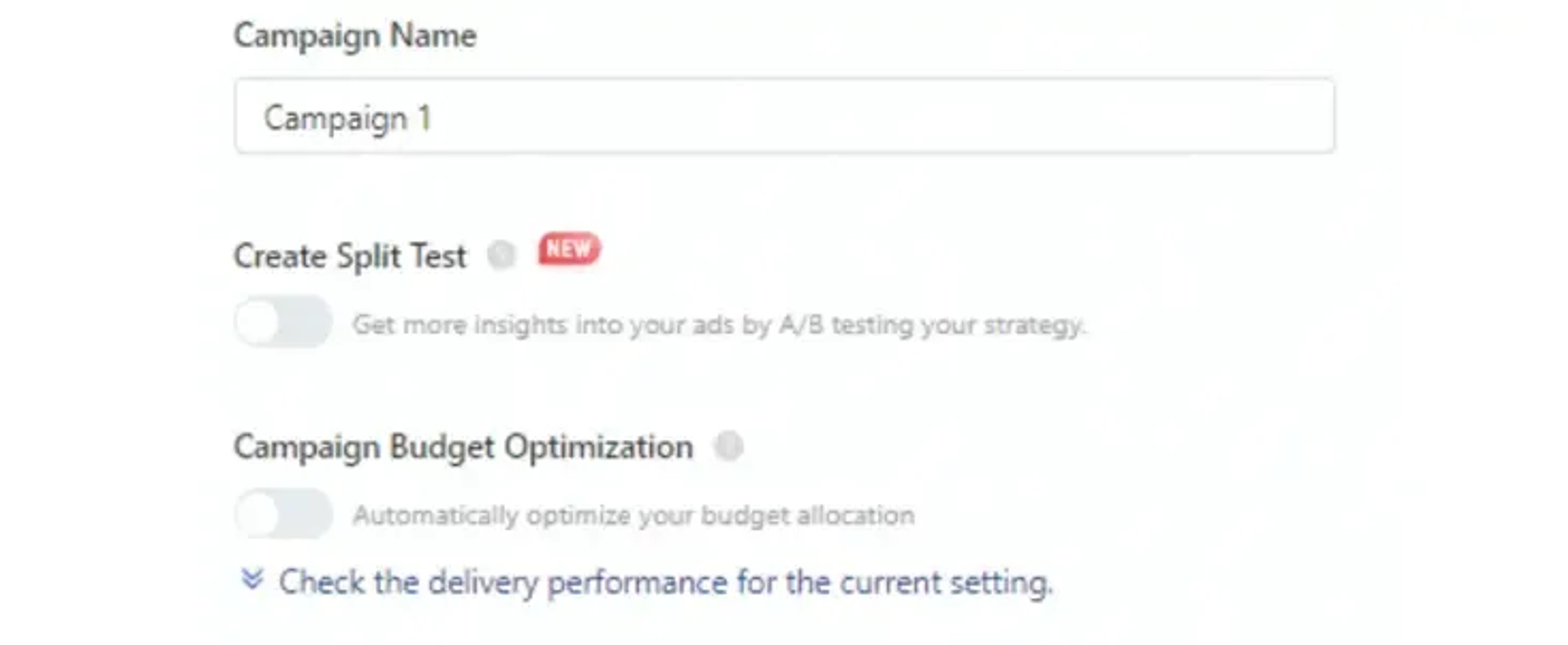
In addition to helping you allocate your budget, control ad delivery, and measure ad performance, a campaign budget also helps you allocate your budget more accurately.
TikTok offers three budget options: lifetime, daily, and minimum.
Once you have filled out all the required fields, you will need to set up your ad group.
Ad group set up
At an ad group level, you can set specific ad placements, promotion type, target audiences, campaign budgets, schedule, optimization goals, and bids for each ad group.
Promotion Type
Here you need to decide where your ads will direct users, whether it’s an app or a website.
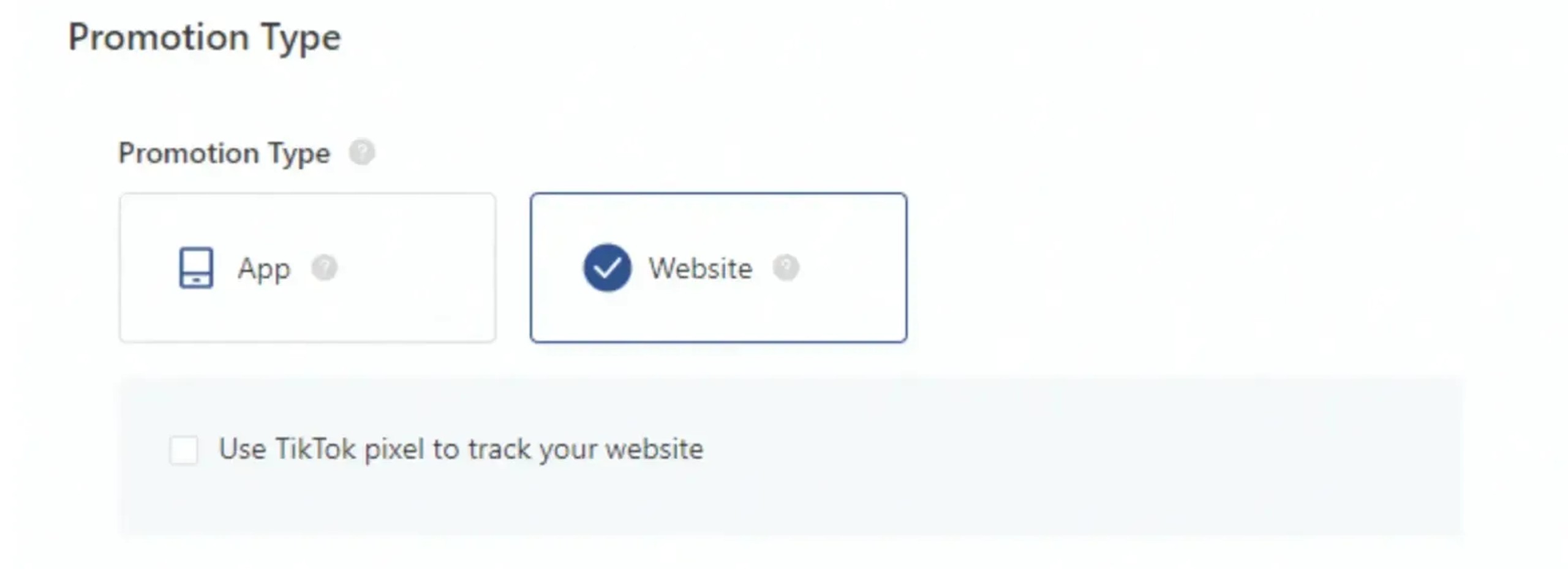
Placements
Here you are able to choose where you want your ads to appear. When you select Automatic Placements, the system will optimize your ad delivery across all placements so it reaches more people and drives more traffic.
If you choose the placement manually, you can avoid your ads being shown on all available placements.
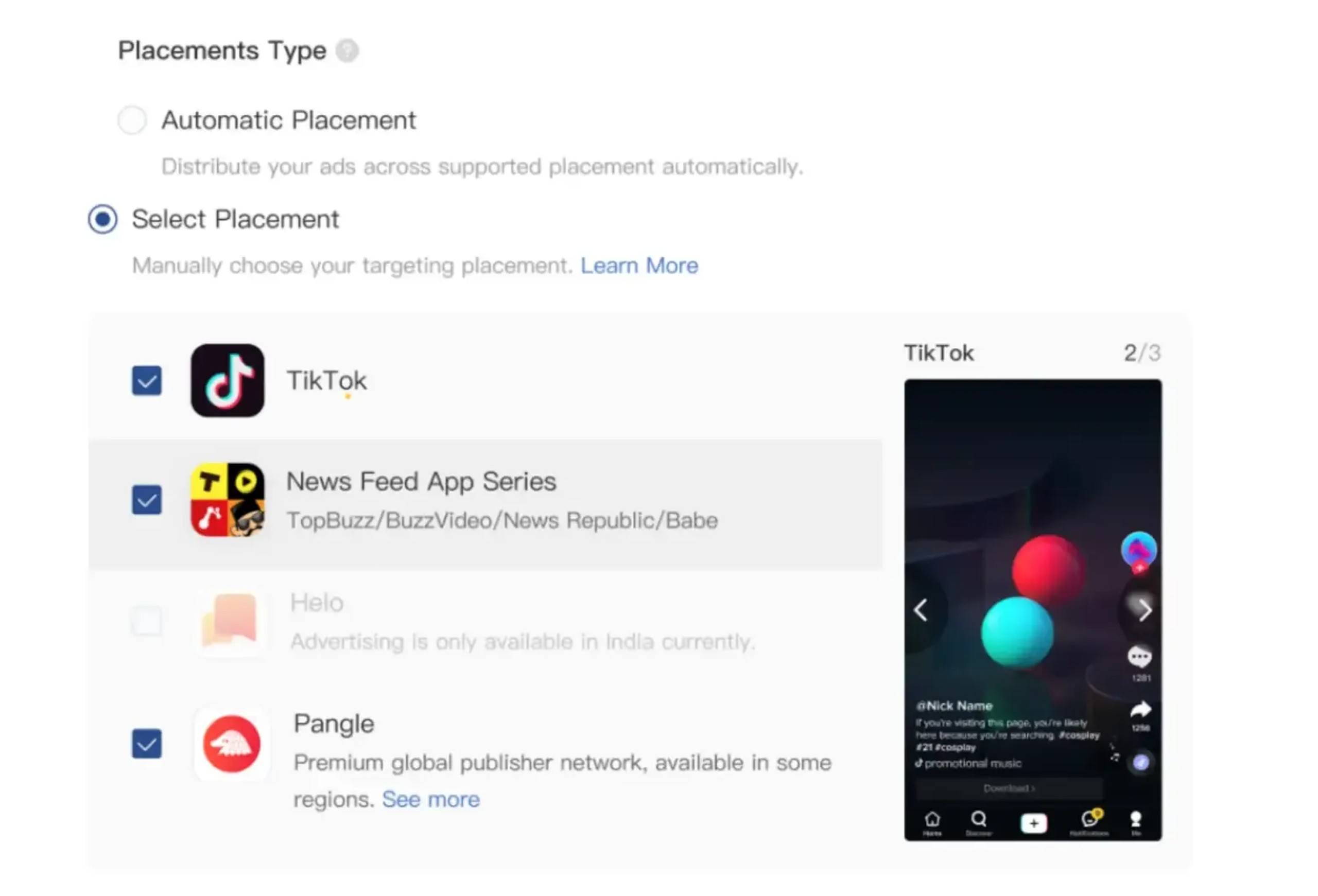
Creative Type
Another interesting TikTok Ads feature is Creative Optimization. When Automated Creative Optimization is enabled, your ads will be created by automatically choosing the ideal combination of your creative assets (images, videos, and ad texts).
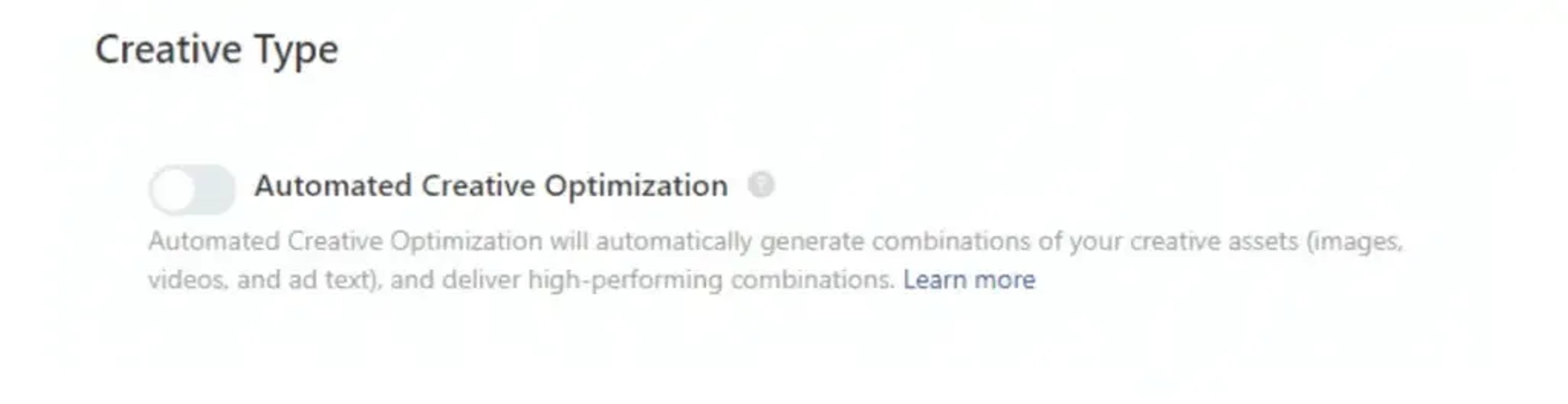
Targeting
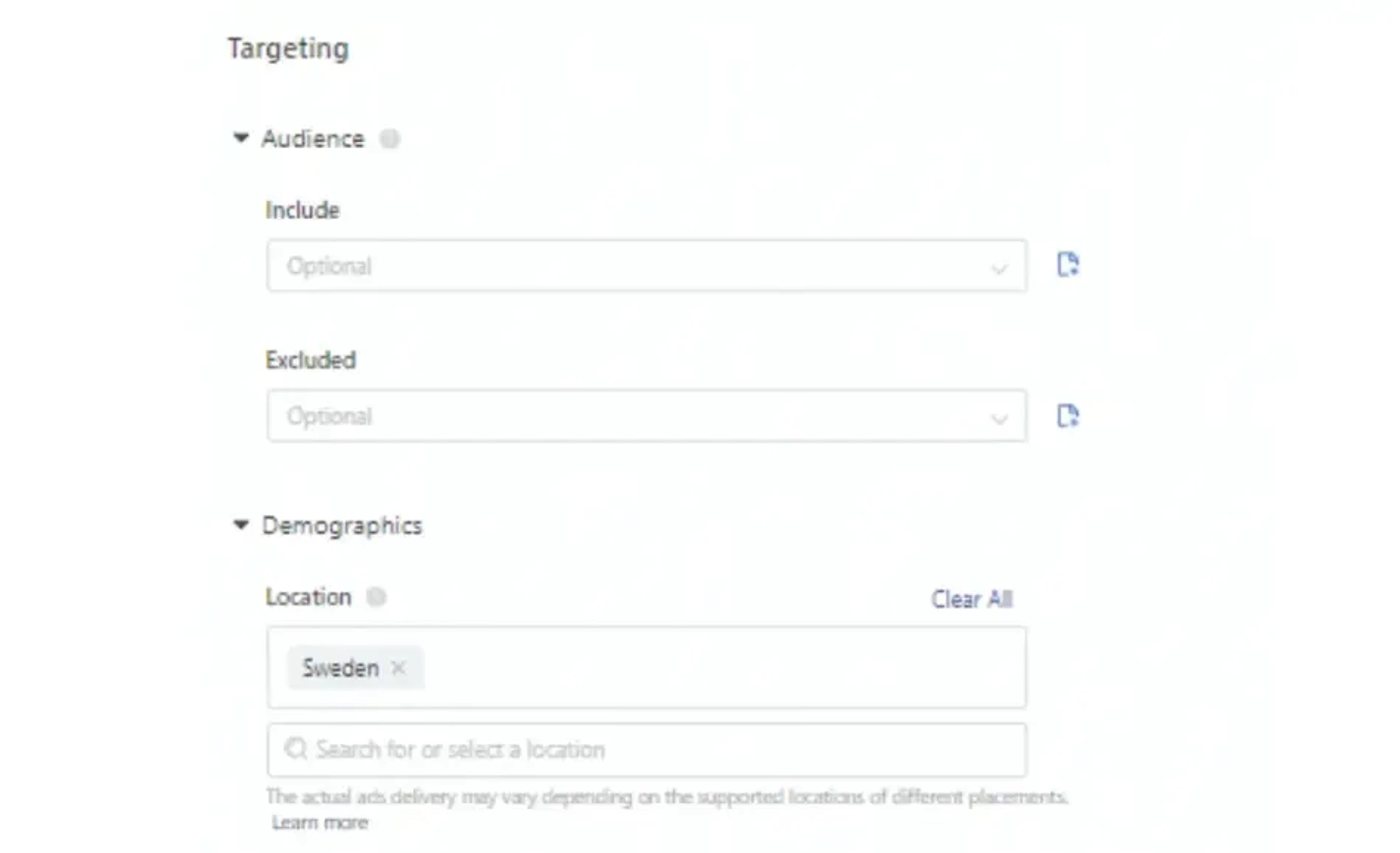
On TikTok, you can target audiences based on their demographics and devices to help you narrow them down. A few of these factors include age, gender, interest, operating system, location, language, behavior, and device price.
You have the following options for creating custom audiences:
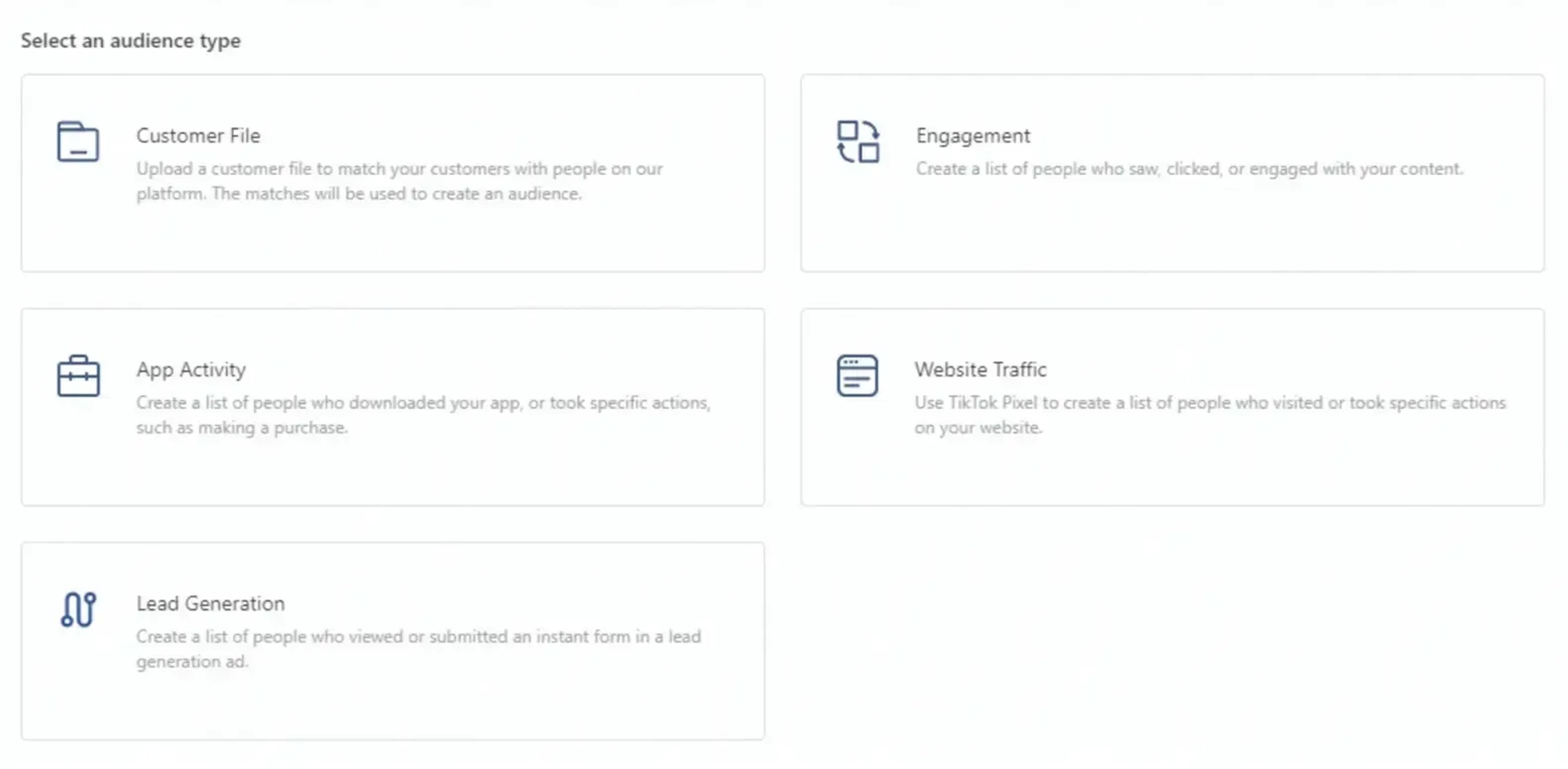
- You can create your Custom Audience from your own customer database. Once the customer file has been uploaded and matched, overlapping customers with app users will be filtered out and formed into a Custom Audience.
- An App Activity audience is a Custom Audience option that shows you what users have done within your app through the completion of certain events.
- Custom Audiences for Lead Generation allow you to create audiences based on users who engaged with your Lead Ads.
- Engaged users are users who have engaged with your ad content across the TikTok family of apps. Using it allows you to see who has already shown interest in your content.
- Custom Audiences are an option that lets you create audiences of people who have visited your website or taken some specific action.
Budget and Schedule
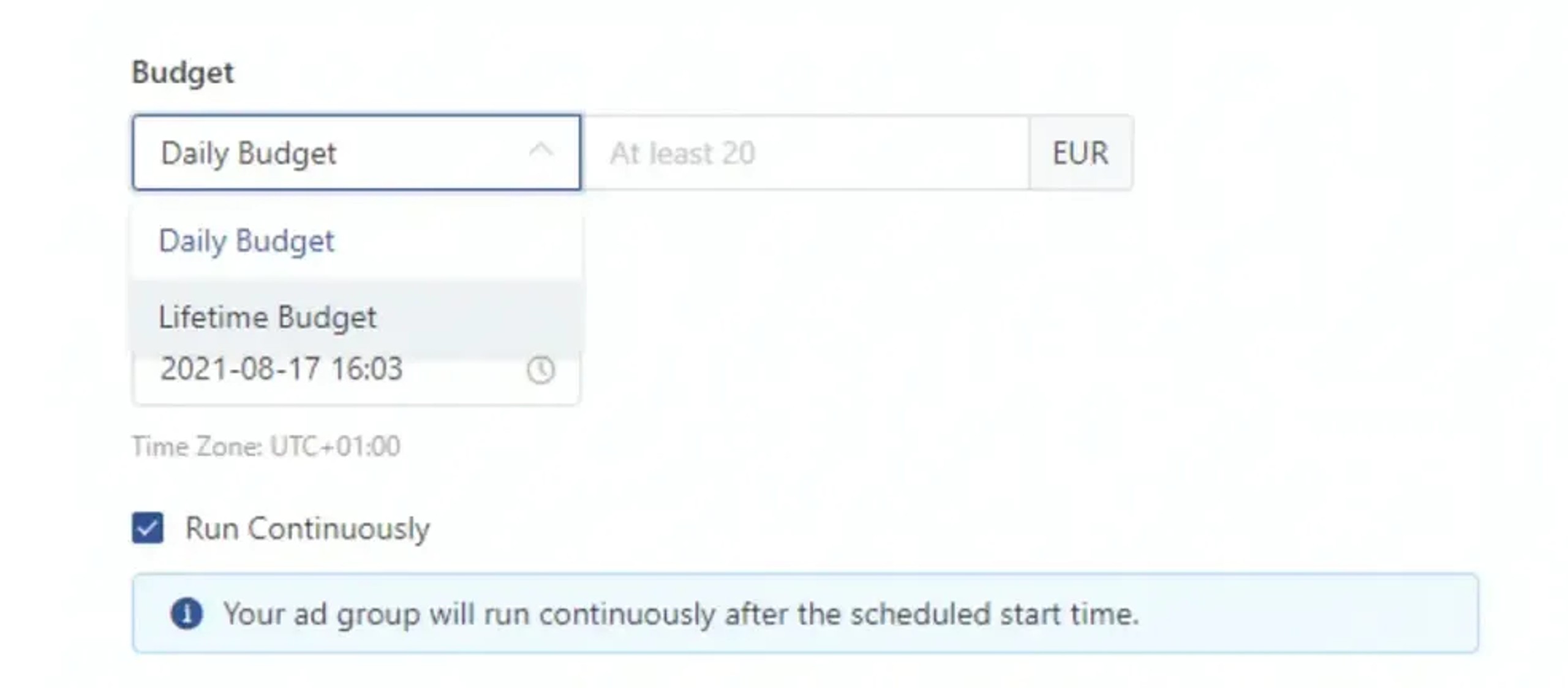
The budget can be set for campaigns as well as ad groups (a campaign can consist of several ad groups). Budgets can be divided into two types: lifetime budgets and daily budgets.
Once your campaign is published, you cannot modify the budget type in your campaign or ad group. In this case, you cannot switch from a daily budget to a lifetime budget.
Bidding & Optimization
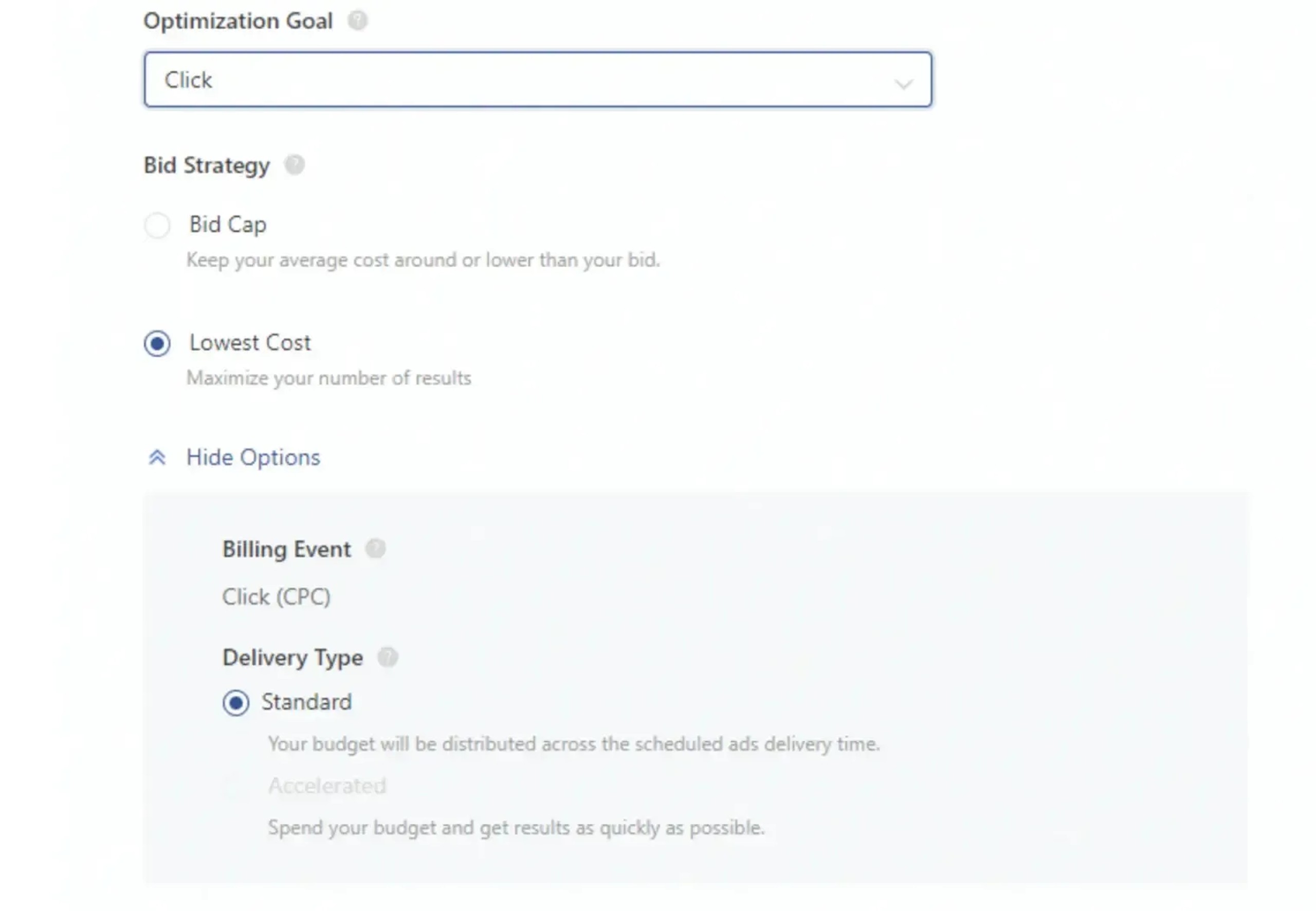
The first option here is the optimization goal. There are three types – conversion, click and reach. Depending on the objective of optimization, there are three types of bid strategies: Bid Cap, Cost Cap, and Lowest Cost Bid.
Choosing Bid Cap or Cost Cap as your bid strategy is the best way to control your daily cost per result. If consuming your daily budget is the most significant factor for you when running a Conversion campaign, then it’s suggested using Lowest Cost as your bid strategy.
When you select the bidding option, you are able to set how much you’re willing to pay for 1,000 impressions, per click, or per conversion. As specified in your bid, TikTok will deliver ads that match your specifications.
There are two types of delivery – standard and accelerate.
By choosing Standard delivery, your budget and ads will be distributed evenly based on the business of traffic during the selected advertising period. If the traffic is busy, your ads will be sent more frequently.
If you select Accelerated delivery, the system will help you spend your budget and get your targeting results as quickly as possible and maximize the effectiveness of reaching your audience.
After you have completed all the ad group-level customizations, the next step is to create an ad and push it live.
Ad creation
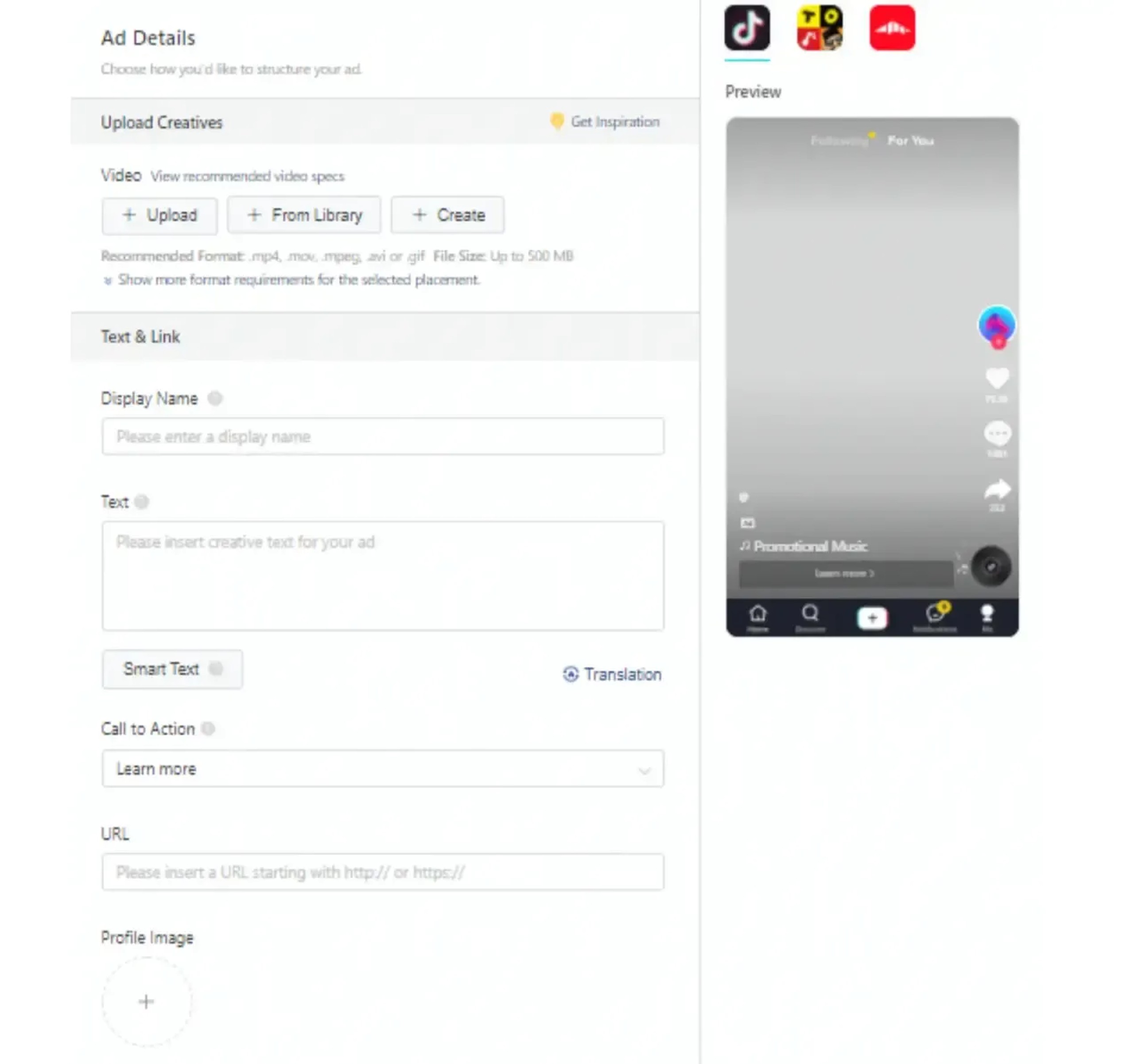
The last and the most important step is ad creation, Here you are offered to upload creatives firstly. You can upload video creative from your PC, choose creatives that had been uploaded to an ad account a while ago, or even create video by using TikTok Creative Tool. To get more information regarding Creative Tool, please follow the link.
Further action is to set up text assets. In the Display Name bar, you should type the text that is consistent with the brand, product, or company name of the website or app being promoted. Text at the Text bar is displayed to your audience as part of your ad creative and will help them understand what you’re promoting. TikTok advertisers can also use the Smart Text option. Your ad text will be automatically generated based on the industry, language, and keywords you choose. There is also a translator available in more than 50 languages.
The next step is to insert a link that users will be taken to after clicking the CTA button and upload a profile picture. The final step is to add relevant tracking links. You can track the performance of your ads using third-party tracking URLs and pixels on TikTok.
Once you are done with setting up ad assets, click “submit” to finish creating the ad. This will initiate the ad review process. Upon approval, your ad goes live.
Dashboard overview
You now need to track the performance of your ad, since it’s live. In this case, you can find the tool in Ads Manager by searching for Dashboard. For more information,
You should definitely review the Campaign page. You can track the performance of your ads, the ad spend, and the status of your ads here. Aside from that, you can view the status of your campaigns, ad groups, and ads, whether they are active or not, as well as monitor ads performance.
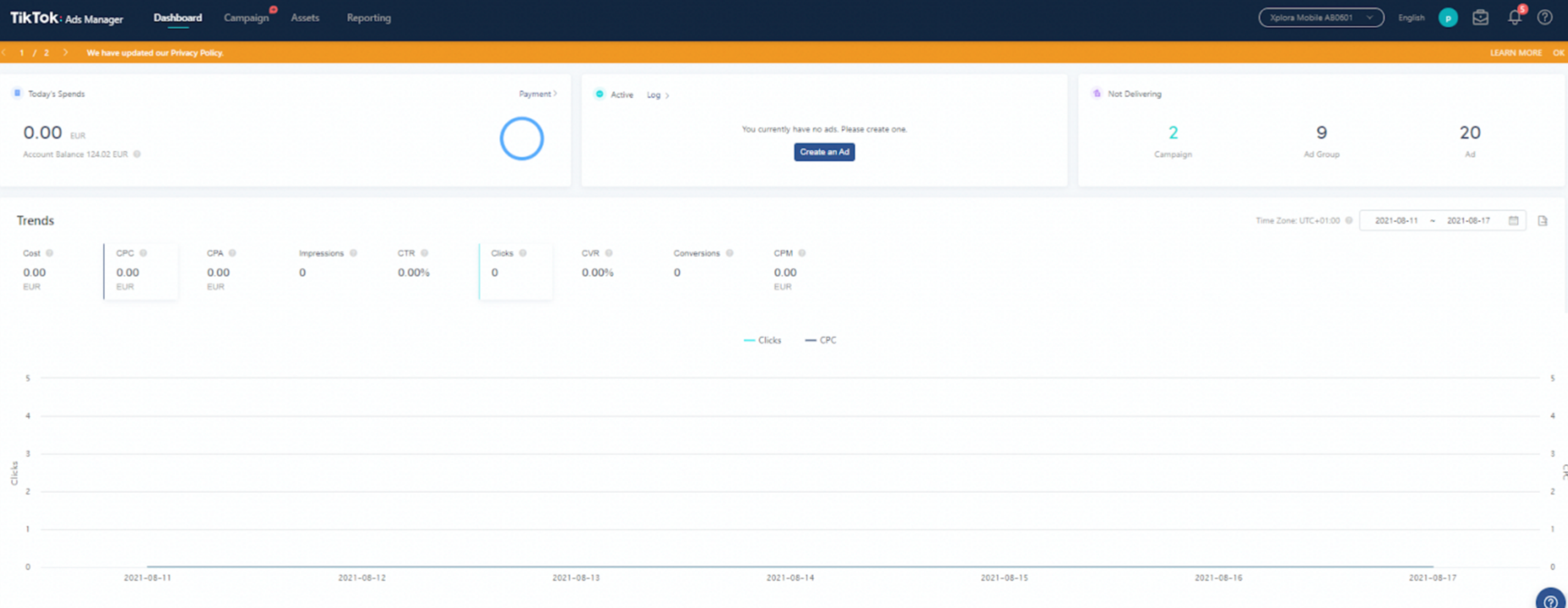
Assets and Reporting
Another section is Assets – it’s where you store and manage your ad resources. There are four options in the drop-down list for Assets: Event, Creative, Audience, and Catalog. With Assets, you can create or manage trackers, website pixels, creatives, custom audiences, and other awesome tools to help optimize ad delivery and reach new customers.
The last section is called Reporting – the place where you can create the report in the way you want.
Pixel Set up
Similar to Facebook, the TikTok Ads also has a pixel that allows you to track events on the website and collect custom remarketing audiences.
You can create a pixel in the “Event” tab, then click “Manage”.
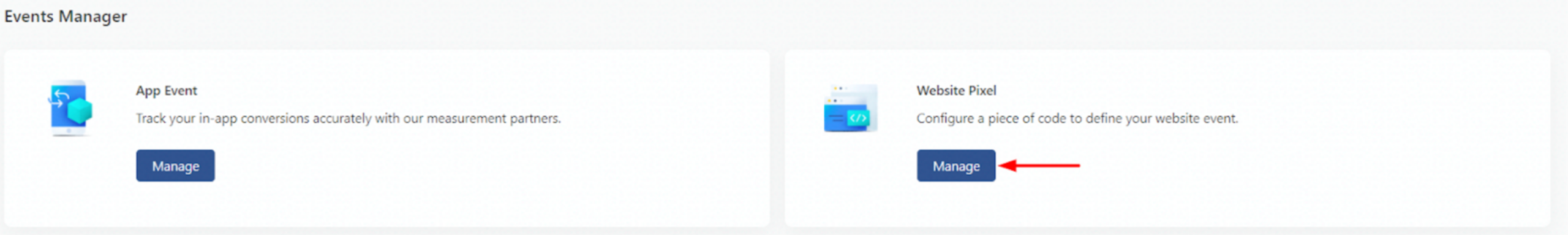
Next, click on the Create Pixel button. In the TikTok Ads account, you cannot select a pixel to create a custom audience, so follow the rule: one advertising account – one site – one pixel with a set of conversions.
Give a name to the pixel. It is better that it correlates with the name or domain of the site.
Then choose how to install the pixel: manually or automatically via Google Tag Manager. In the first case, you can copy the pixel code and add it directly to the website code or tag container. If you are not familiar with tagging, please submit the code to your developer. We advise most advertisers to choose the second option – automatic installation via GTM. To do so, you need to allow TikTok to make changes to the Tag Manager via the API.
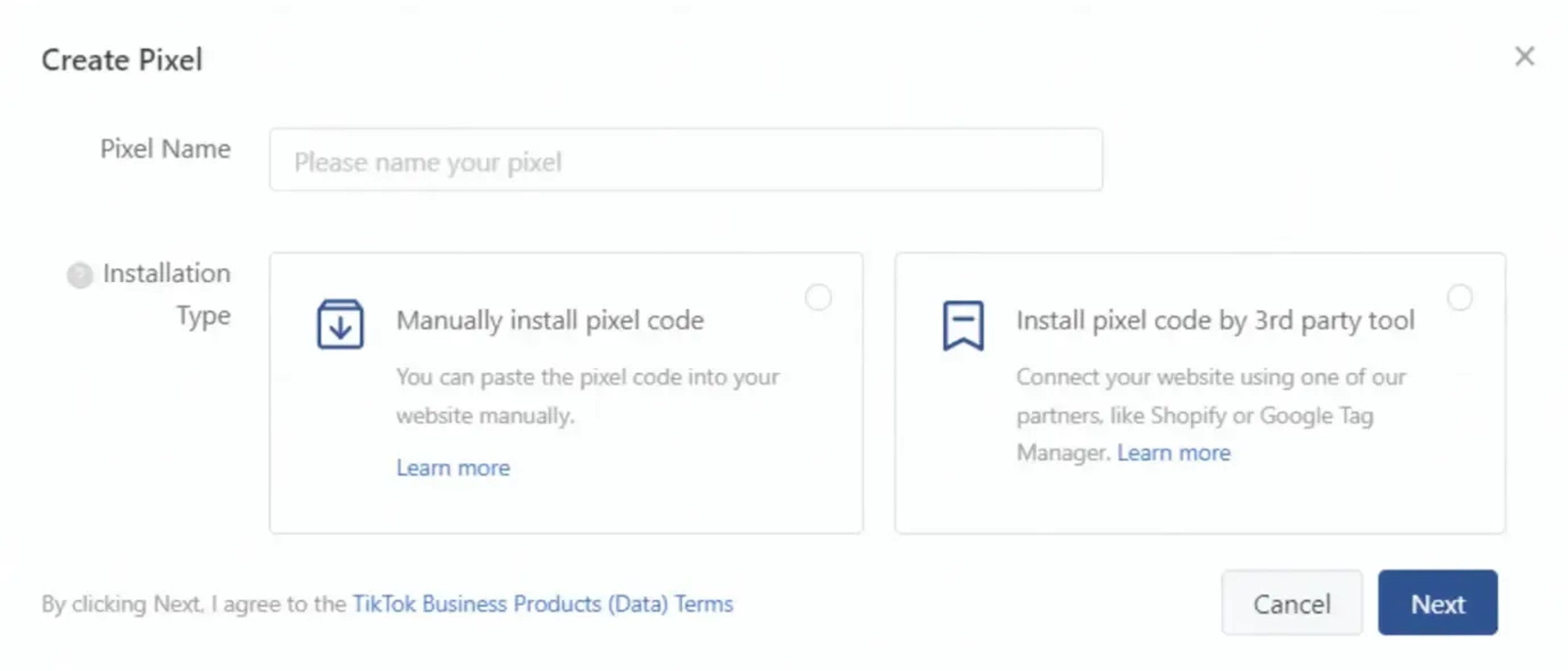
Next, connect to the Google account where Tag Manager was created. After clicking the Next button, the pixel code will be automatically added to Google Tag Manager and published on your site. In case of errors, you will see a notification in a pop-up window.
Download and install the TikTok Pixel Helper extension for Google Chrome. With it, you can check the installation of the pixel on the site and the triggering of events.
TikTok Advertising opportunities you might haven’t heard about
The TikTok team does not stand still and always strives to improve for its users.
Currently we test these new features:
1. Spark ads
2. TikTok Brand Lift
3. Catalog ads
Summary
TikTok is confidently gaining popularity among all existing advertisers and is joining the ranks of the same influential advertising platforms like Facebook, Google, Snapchat, etc.
In this article, we made a detailed review of the TikTok advertising platform, delved into all possible targeting settings, disassembled how to launch advertising on TikTok starting with the creation of an advertising campaign, and also considered the latest innovations in the advertising platform. I hope this article was helpful to you. Now you can safely start working with the TikTok advertising platform.
