How We Fixed Ecommerce Email Deliverability and Got Messages Back to the Inbox
Discover how we fixed major ecommerce email deliverability issues and successfully got messages back to the inbox. Learn proven strategies to boost open rates, reduce spam flags, and improve email performance.
Table of contents
Problem
Key welcome and campaign emails were landing in spam, leading to:
- Welcome flow open rates below 50%
- GlockApps test confirming low inbox placement
- Revenue from Klaviyo close to zero

How We Fixed It
1. Paused Low-Engagement Emails
Stopped all flow emails with <30% open rate to reduce negative engagement signals.
2. Enabled Double Opt-In
Ensured only real subscribers enter the list and removed invalid/low-quality sign-ups.
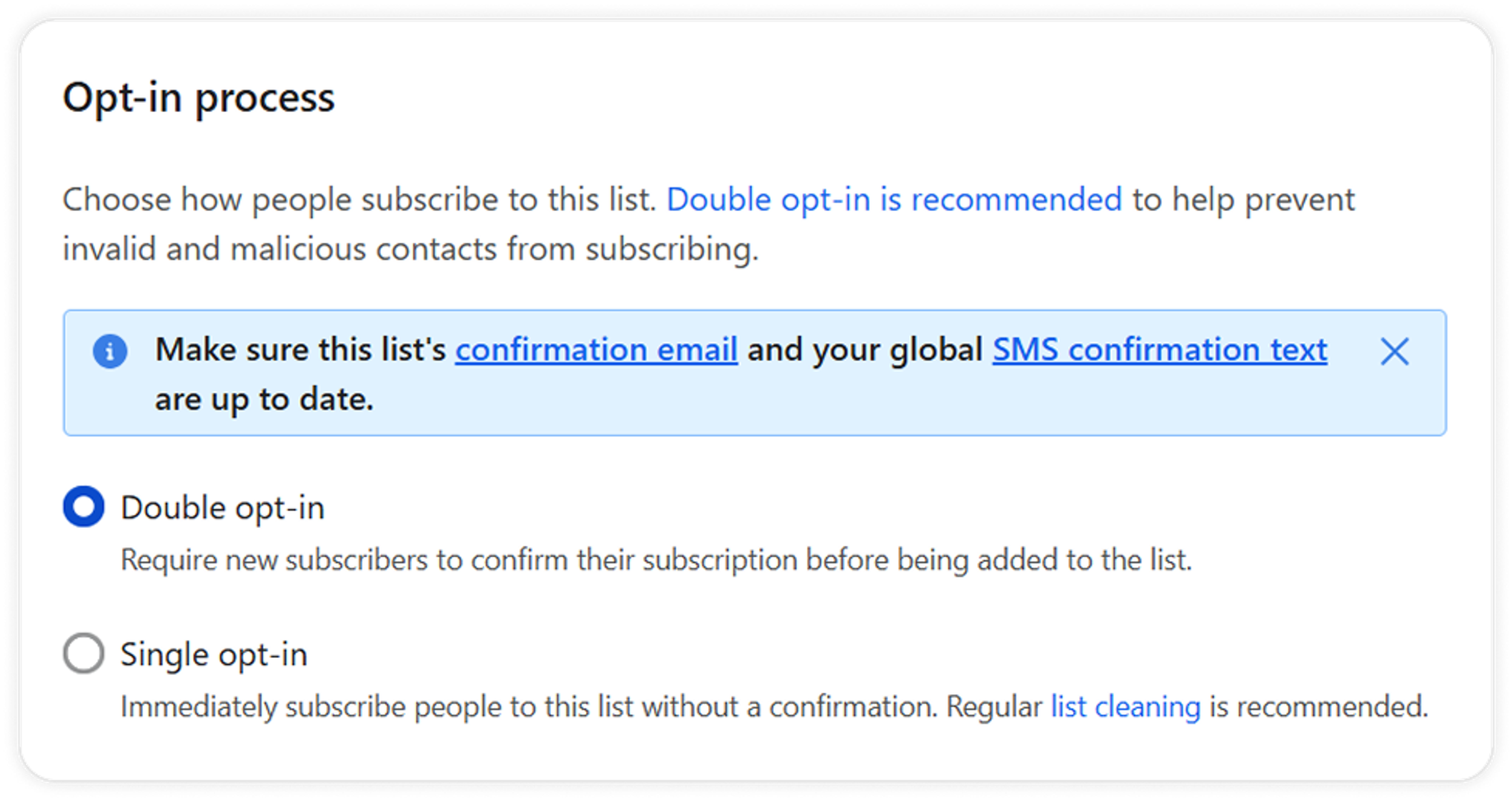
3. Segmented High-Engagers
Created a segment of subscribers who opened at least once in the last 30 days (or 3+ opens for large lists).
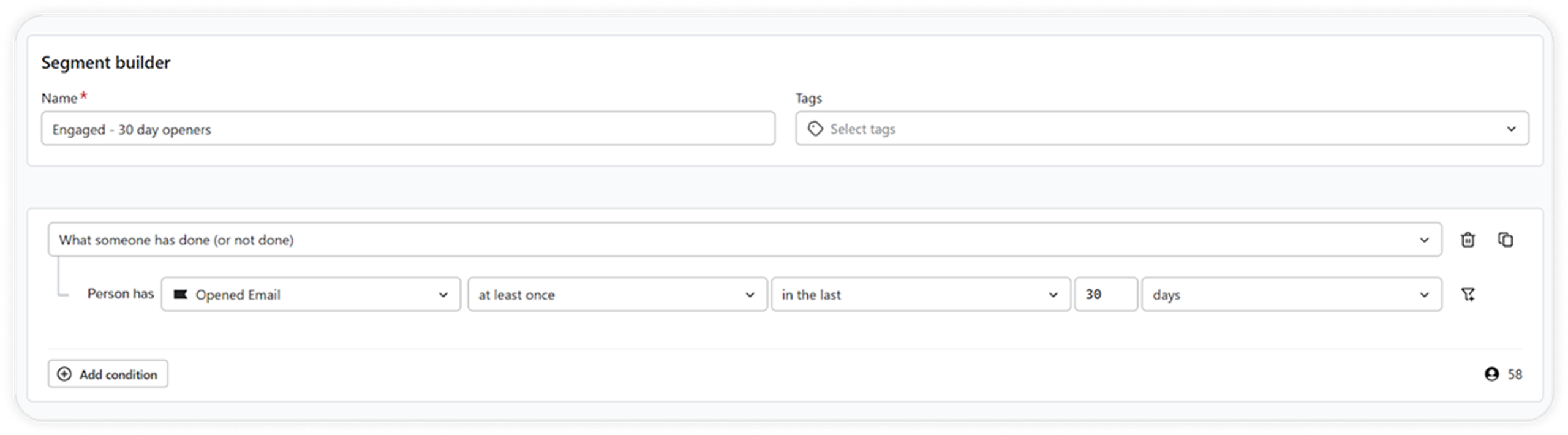
4. Sent 1 Campaign per Week for 4 Weeks
- Light, educational content
- Minimal imagery to avoid spam filters
- Target: maintain 50%+ open rate
5. Gradually Re-Enabled Flows
Once open rates stabilized at 40-50%+, re-activated flows 2-3 emails at a time, monitoring engagement before each step.
Results
All email deliverability issues resolved - campaigns now land in inbox.
Revenue from Klaviyo increased to 40%+ of total revenueKey email performance metrics:
- Open rate: 60–89%+
- CTR: well above previous benchmark
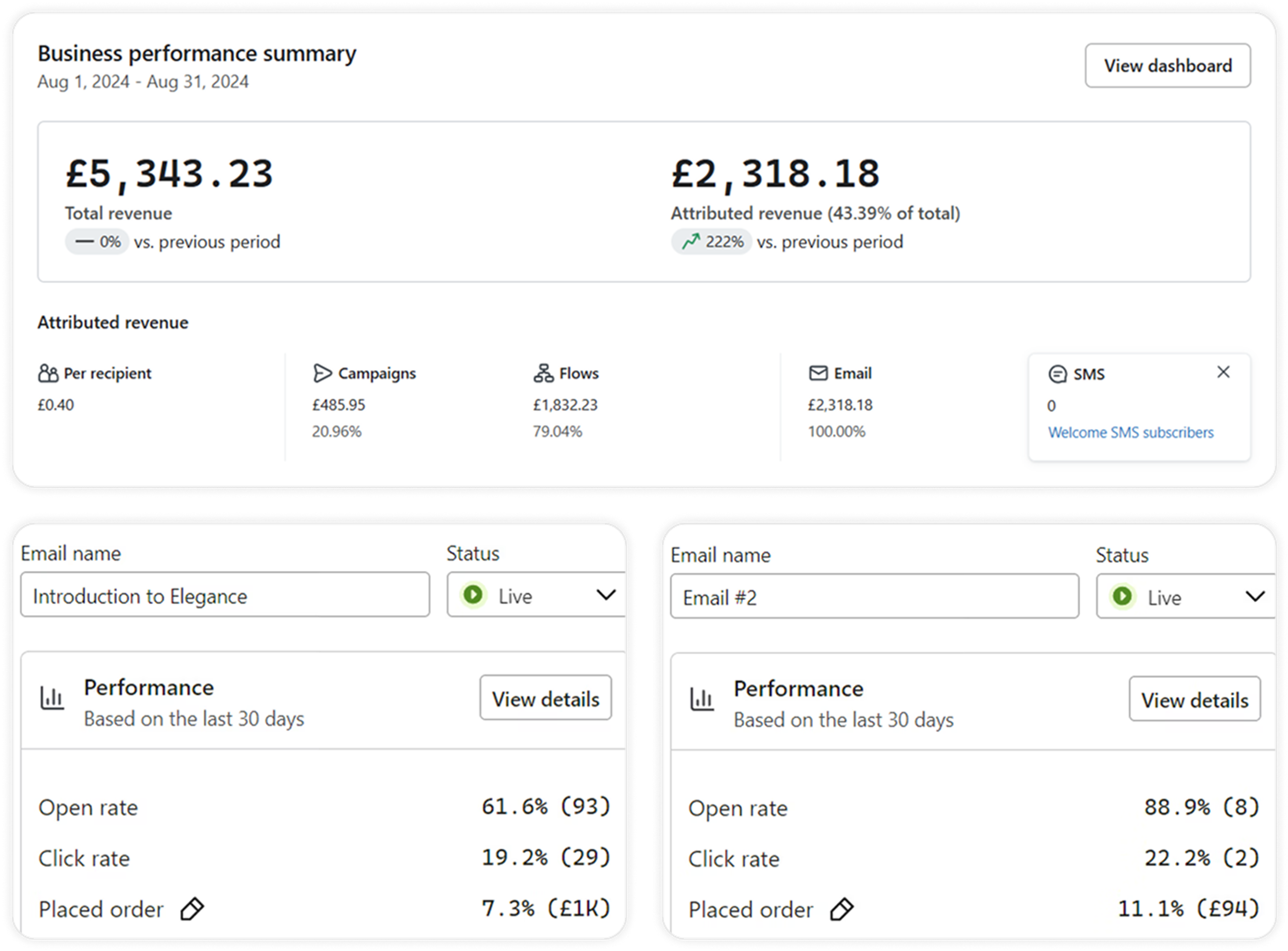
Client’s Words

Get a Marketing Plan That Helped 300+ Online Businesses Grow Fast
Skip years of trial and error. We’ve already spent $200M+ to figure out what really works.