Google Responsive Search Ads: How to bring your sales to the next level
Posted on 11/13/2023
Reviewed by Arnt Eriksen updated at 12/4/2023
Introduction
Have you ever dreamt of an ad that is capable of changing itself in order to cater to the audience’s preference? Well, dream no further, because Google Responsive Search Ads are here to bring your wildest ambitions to reality. In the article below, we will tell you how to create search ads that bring in real results.

How do responsive search ads work?
A Google Responsive search ad is, at the time of writing this article, a text ad that has several different heading and description options, with an AI creating a specific heading-description combination based on the viewer’s profile. If you want to get more in-depth, Google Ads‘ machine learning algorithm analyzes a user’s search query, and shows them the version of an ad it believes fits the query best.
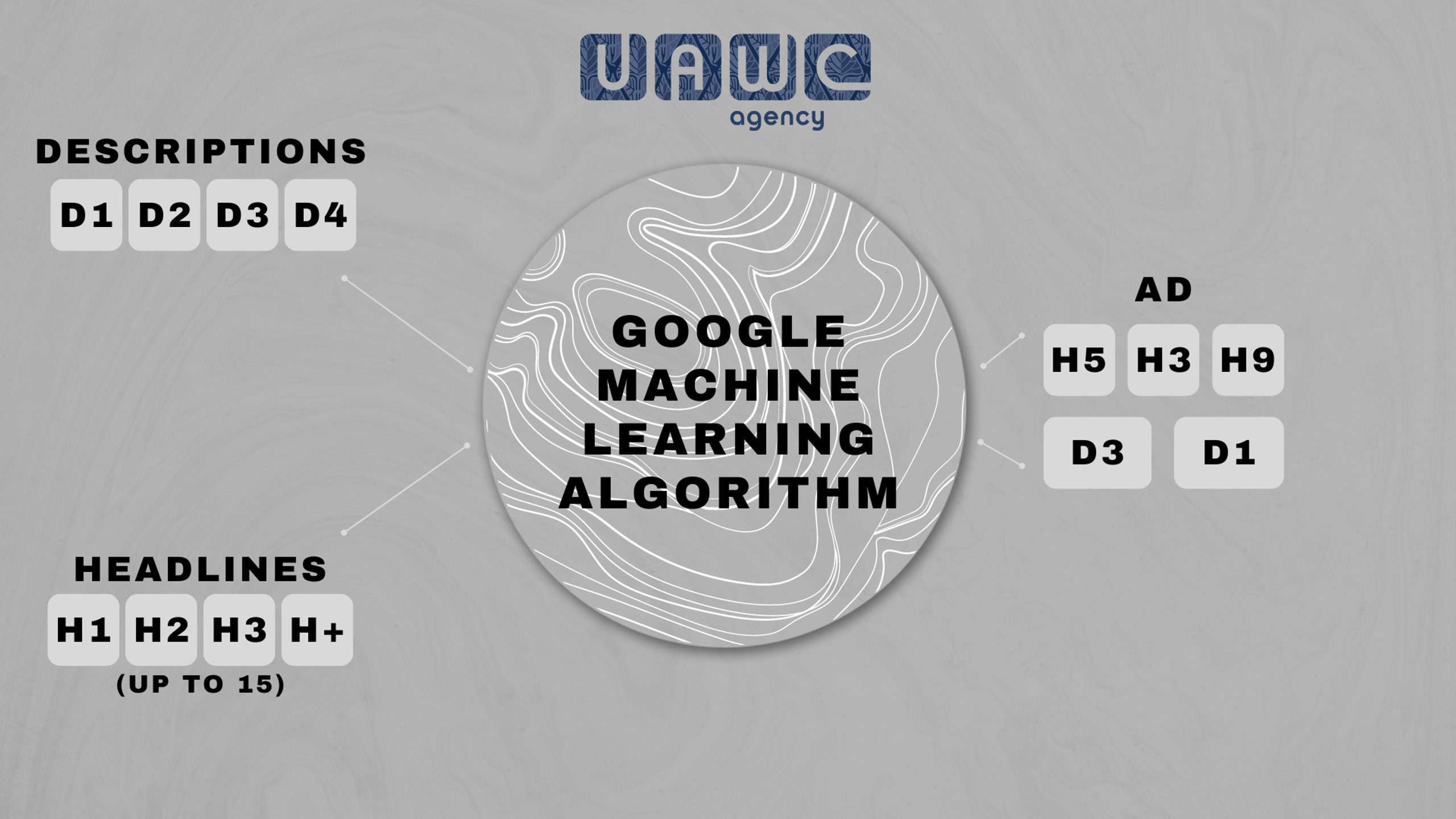
Why use responsive search ads?
A single product can have qualities that are appealing to drastically different demographics. For example, you can sell the same model of watch to a person looking for reliability and sturdiness and someone who is simply in the market for a stylish accessory. Would you want to run two separate ad campaigns at the same time, then? What about three? Maybe more? Responsive search ads take some of the weight off your shoulders and allow you to get a steady stream of customers through a single, AI-coordinated campaign that is also also extremely easy to set up on the Google ads platform.
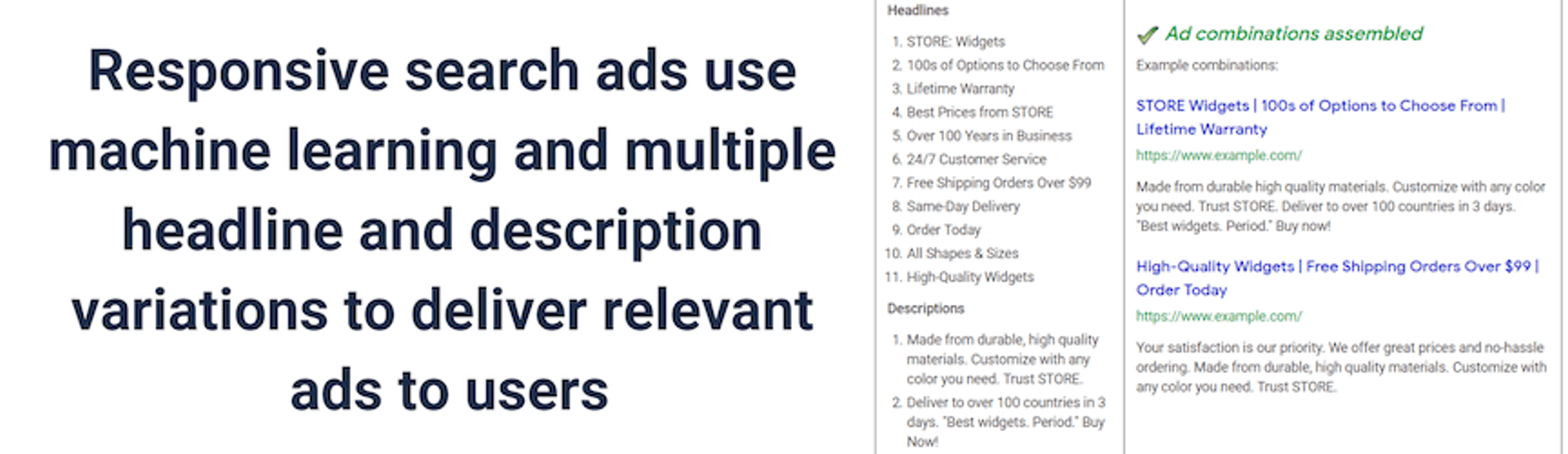
(At the speed Google Ads is bringing new innovations to PPC marketing, it’s only a matter of time before images are also included, so stay tuned to our blog even if pure text isn’t your kind of marketing)
Dynamic search ads and Responsive search ads: what is the difference?
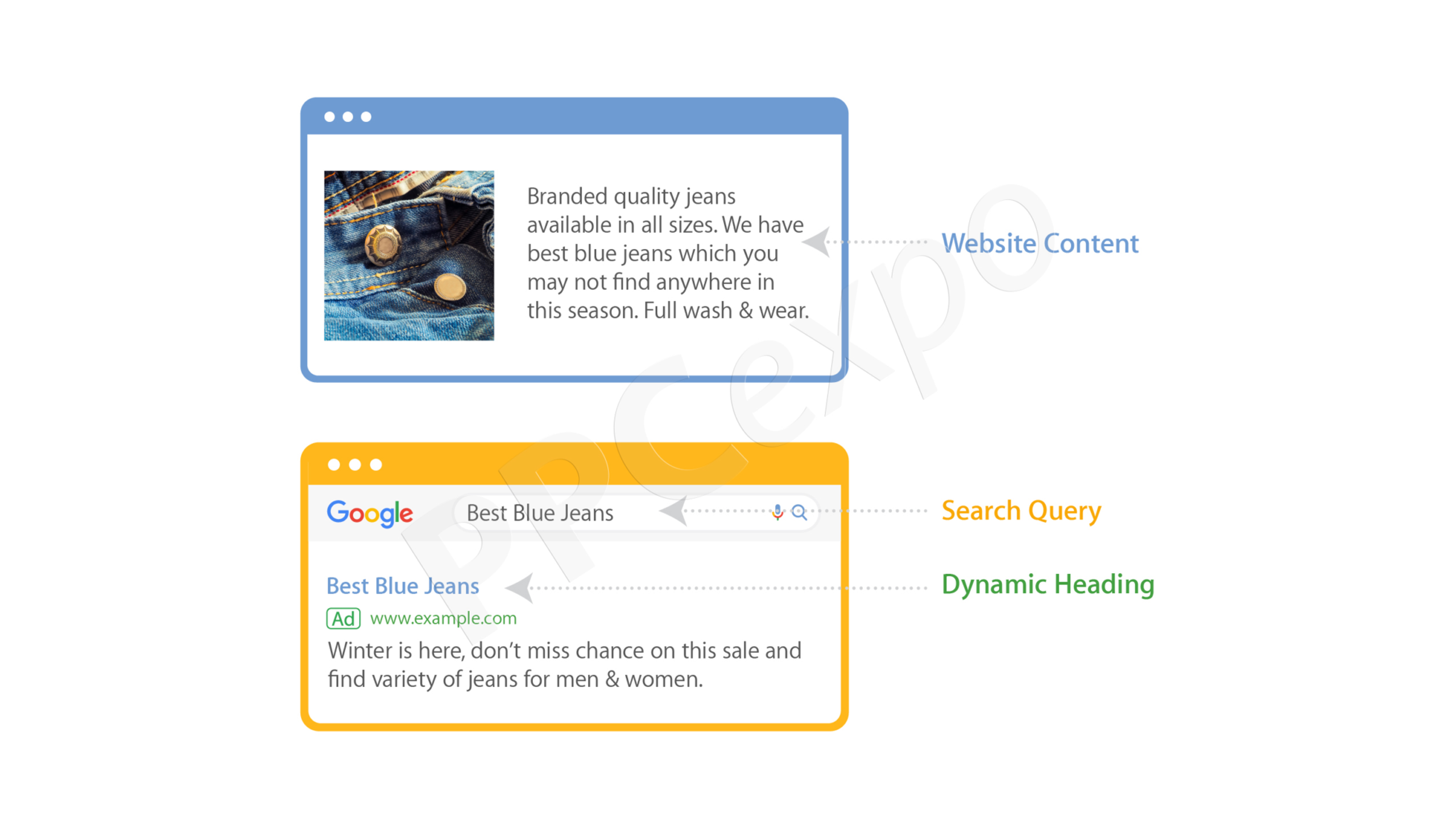
While both types of ads might be similar at first glance, there are some key differences that should be taken into account when making a choice between the two. Dynamic search ads allow less direct control over an ad’s content and delegate more choices to Google Ads’ machine learning. They target your entire website and show the user a link to the page the algorythm considers the most relevant to their search query, all under a Google-generated headline. Responsive search ads, on the other hand, allow you to determine exactly what kind of text ads your audience will see.
So which ones should I use?
As a rule of thumb, RSAs(Responsive Search Ads) are better for improving your brand recognition and boosting sales, while DSAs(Dynamic Search Ads) are more beneficial if your website already has reasonable traffic.
How can I create Responsive Search Ads?
This is as easy as logging into Ads Editor and following several simple steps:
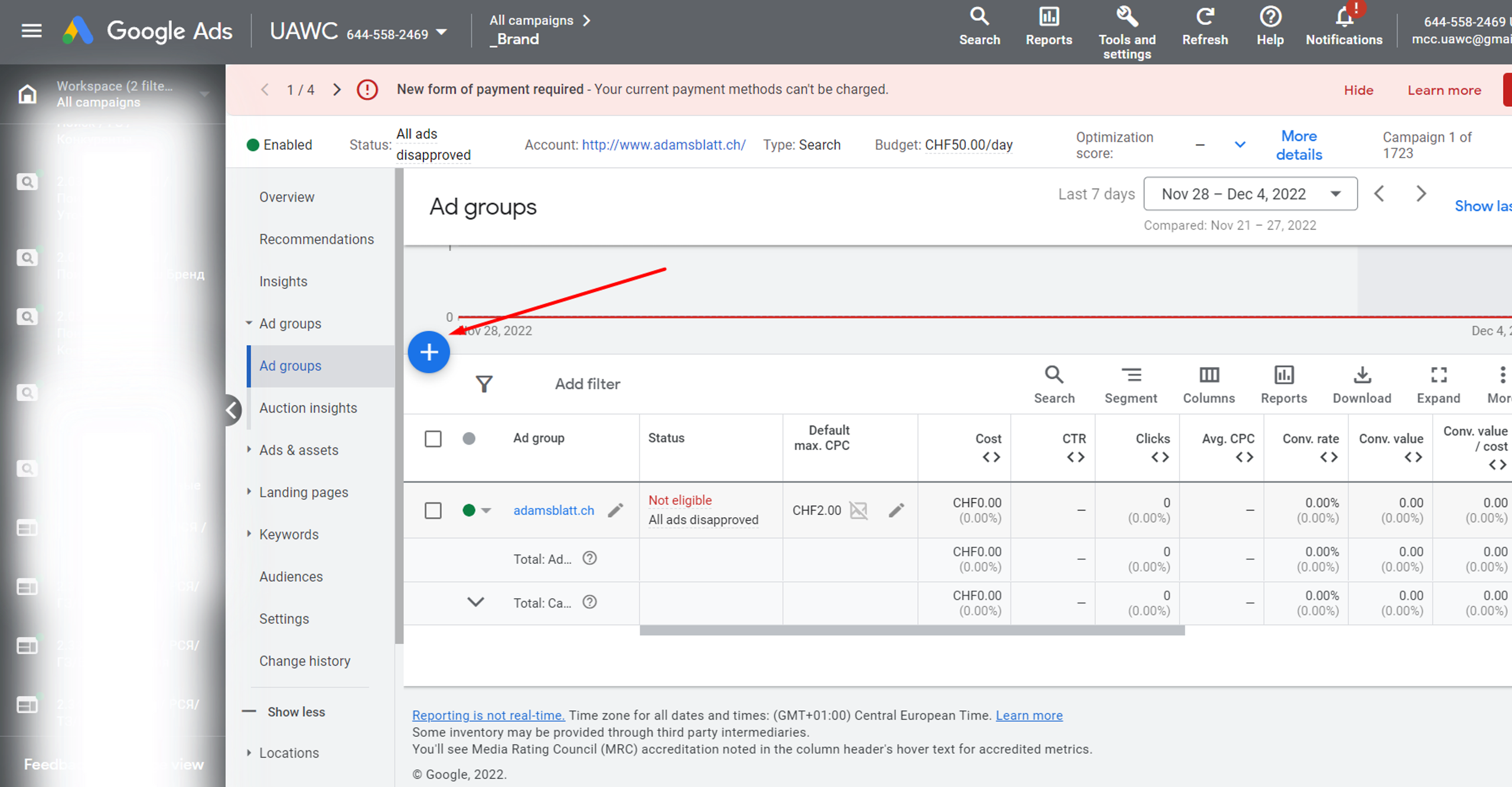
- In your list of Google ads campaigns, choose the one you want to build off(or create a new ad campaign)
- Under that campaign, select an ad group and click on the blue plus button.
- In that ad group, select Responsive Search Ad
- Fill in the URL address of the landing page you want your targets to visit. Double-check to make sure that’s the right one.
- Fill in your headlines(15 of them, up to 30 characters each)
- Fill in your descriptions(4 of those, up to 90 characters)
- Hit save and go get yourself some coffee. We’re just getting started.
How do I optimize my Responsive Search Ad?
Now you see how easy it is to include Google Responsive Search Ads in your ad campaign. But here’s the tricky part: your competitors probably know that too. You did not think you were going to enter the major leagues just by filling in a few forms in Google Ads, did you? Here are some ways to get the most out of your responsive search ads and increase their ad strength:
Use multiple headlines and descriptions
Fill out every single portion of the ad. Google gives you 15 headlines and 4 descriptions, and you better use them all. One of the main advantages of Responsive Search Ads is the variety they bring to the table, and by not using the tools Google Ads gives you, you will be robbing yourself of it.
Know your keywords
Make sure you include those relevant to what you are advertising and avoid throwing in words that don’t make. Pay extra attention to details. You don’t want to force people searching for essential oils to look at your engine oil ads.
Proofread
Google will be mixing and matching headlines and descriptions however it pleases, so make sure every possible combination reads well and makes sense.
Keep your campaign fresh
Make regular tweaks and adjustments to both headings and descriptions. You don’t want your ads to start looking stale.
Try to avoid pinning assets
Pinning headlines or descriptions reduces the possible number of combinations a Responsive Search Ad can show, resulting in diminished flexibility and decreased variety.
Variety is the name of the game
Using headlines and descriptions that are too similar to each other eliminates the main advantage of responsive search ads. Do not shoot your ad campaign in the foot.
Responsive Search Ads examples
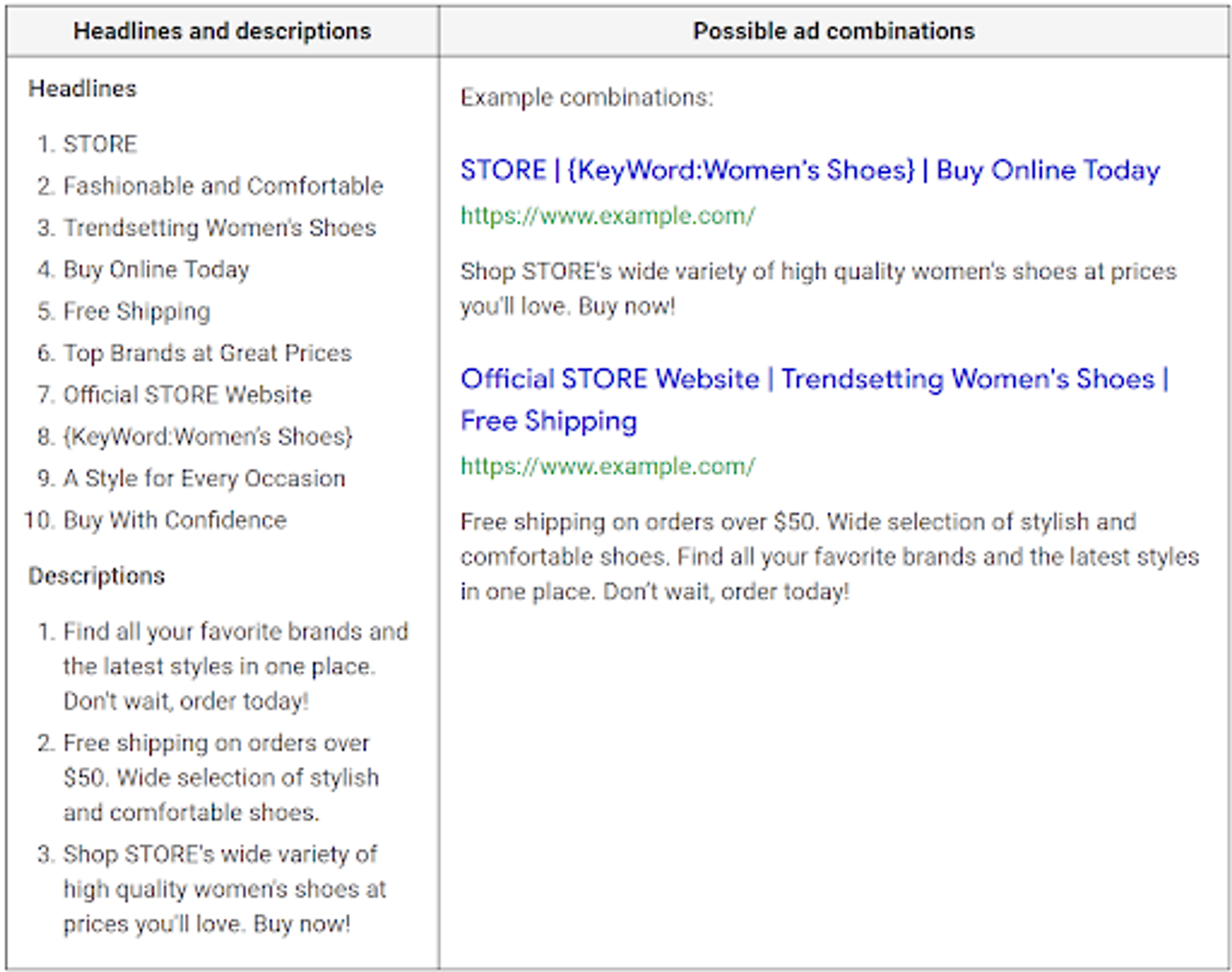
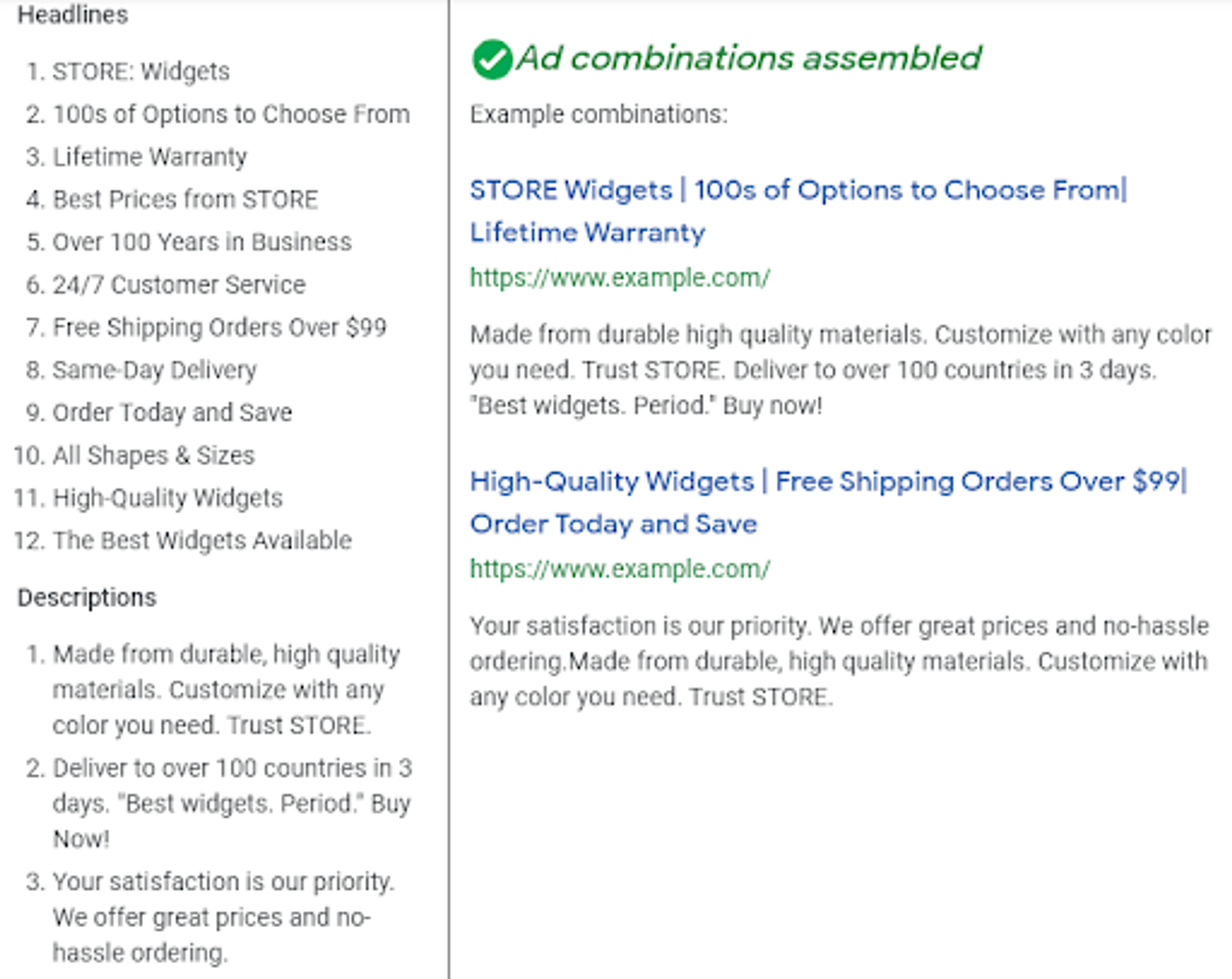
The images above will show you how Responsive Search Ads look on the receiving end. Using its algorithm, Gooogle picks up to three headline options, matches them to one or two descriptions, and shows the resulting ad to the viewer.
Quality Score and why you should care about it
There are two interlinked factors that directly affect your the frequency at which your ad is shown: money and ad quality. To put it short, the sum you are paying for an ad gets multiplied by its Quality Score, and the higher the resulting ranking, the more times your ad will be shown to a user. We will go more in depth on the financial side of things in another one of our articles, but for now, the key takeaway is that high Quality Score is how you reduce your cost per click(CPC).
How do I improve it?
Quality Score is based on four factors:

- Expected CTR(click-through rate).This indicates the likelyhood of your ad being clicked when shown. Unfortunately, there is no uniform advice for improving this – some things are just naturally more likely to be clicked. However, the one tip we can give you is to make good use of negative keywords to reduce the number of irrelevant searches. Breaking down your ad campaign into multiple small, precisely targeted ad groups will also be a dramatic improvement
- Keyword relevancy How well your keyword, ad content, and landing page match each other. To put it short, a user has to see the exact thing they are searching for in your ad and on the landing page once they click it. Aside from increasing your Quality Score, this has some positive psychological implications, which we will mention in the next section of this article.
- Landing page quality To ensure the best user experience and the highest Quality Score, your landing page should be relevant to the search query. Make sure it loads fast, its content is unique, and include the keywords you are targeting both in the URL address and the page title.
- Account quality Aside from taking into account your current ad’s quality, Google also keeps track of your account’s past performance. If your previous ads had a high Quality Score, your future ads will get a slight boost, and vice versa. Therefore, it is a good idea to start putting effort in your Quality Score as soon as possible.
Psychology of Search Ads
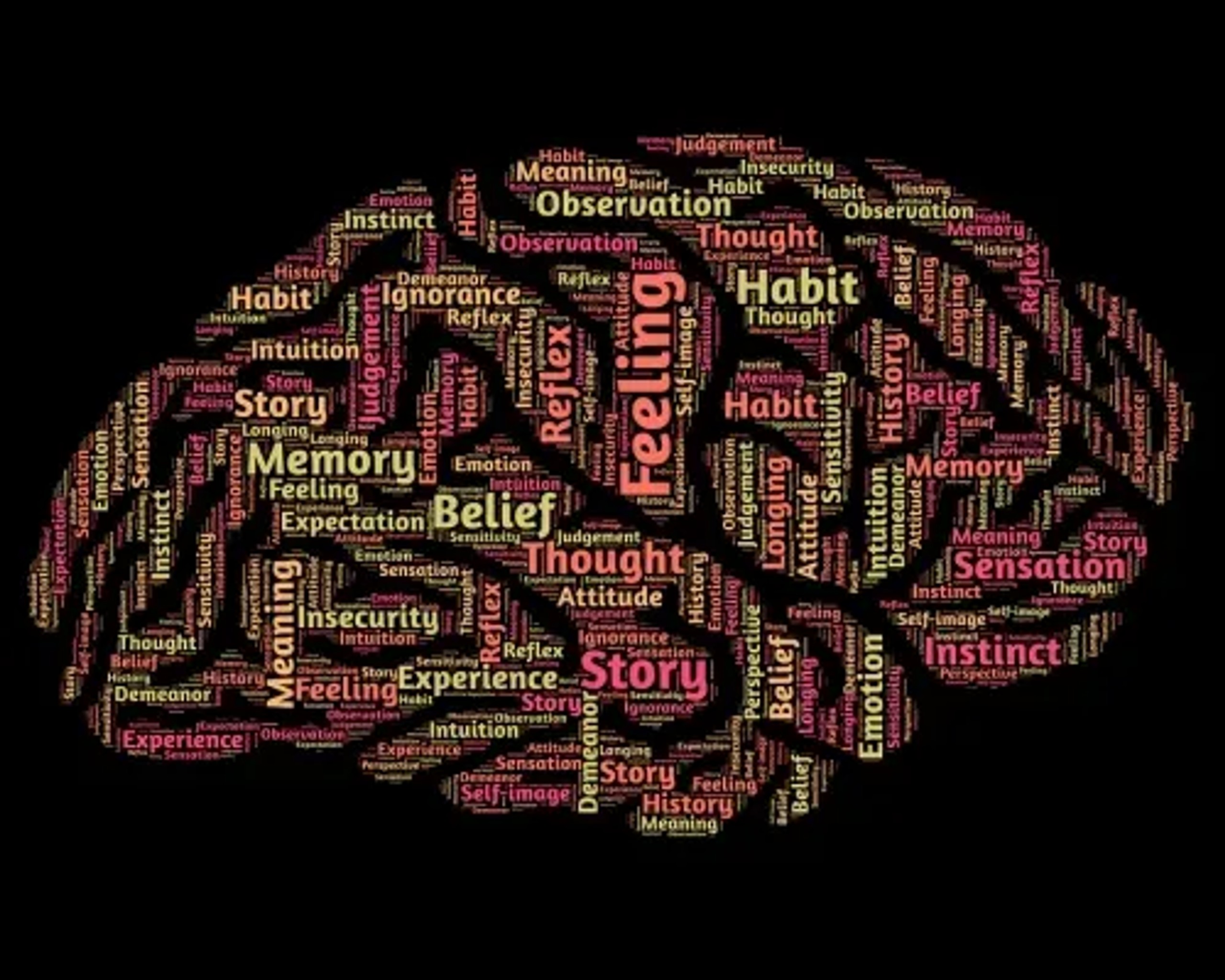
If you want your ads to have the most impact on your audience, you need to develop a proper understanding of the thought processeses going on inside the people’s heads. Due to the amount of junk information on an average web page(mostly a courtesy of intrusive and badly designed ads), an average user’s brain has develeped an immunity of sorts, a subconscious filter that blocks out anything except for what their attention has locked on to. Understanding how to make your ad slip past this filter is how you make a searcher click on your website’s link and bring you all their hard-earned dollars.
Keep your text relevant
When a person looks up something on the internet, their brain is locked onto the particular word combination they are searching. By including it in your headlines and descriptions, you are significantly increasing your chances of grabbing their attention. As an added bonus, Google highlights the description text that matches a user’s query, further contributing to your goal of improving visibility.
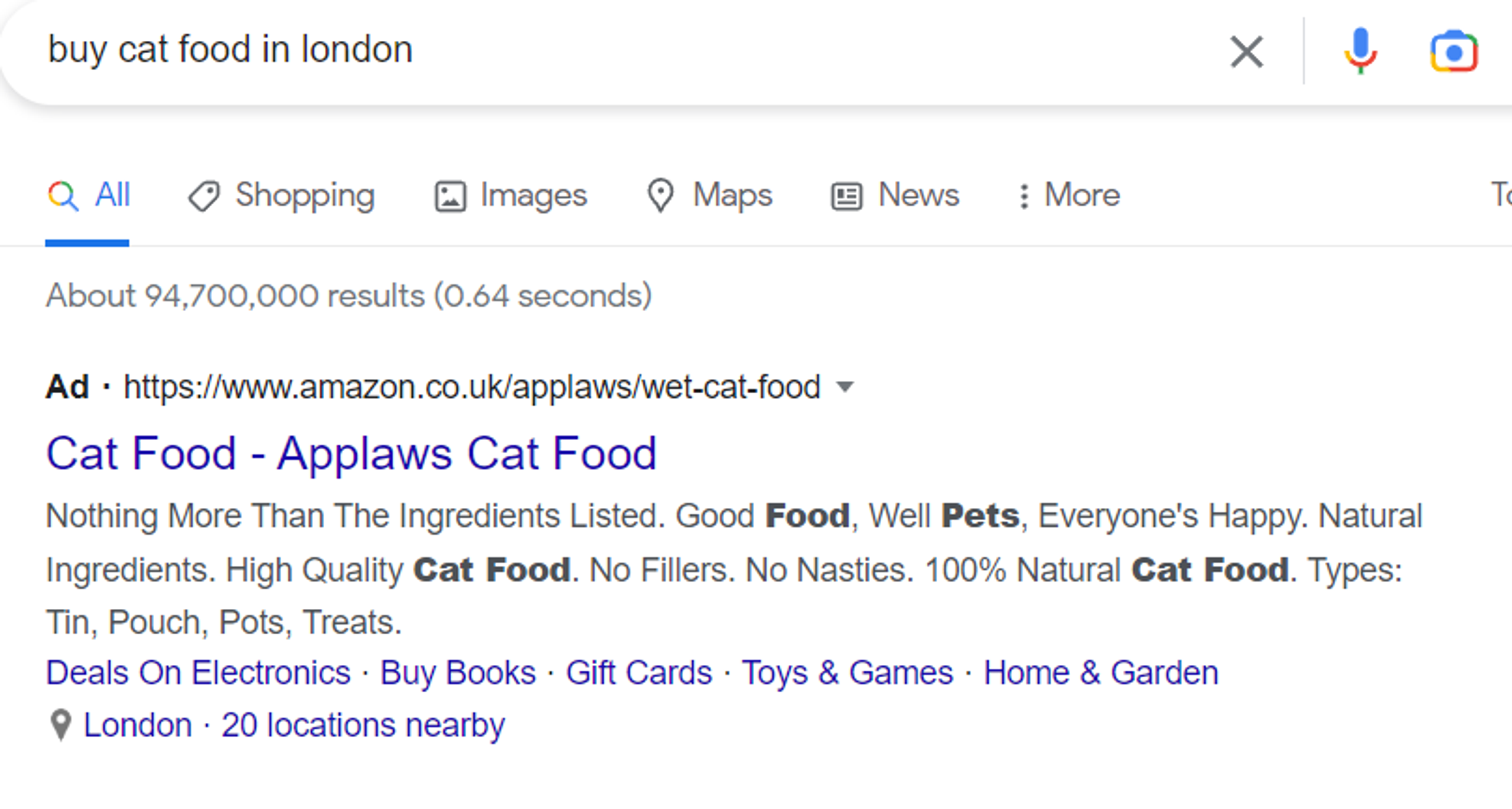
Include symbols and numbers
Numbers and text symbols have two common traits: they can be immediately picked out among the words, and they are not a part of any language. Anyone and anywhere on this globe understands what a $ sign, or something like ‘-30%’ means. I am pretty sure those two examples were the first things you noticed even before starting to read this paragraph. Use this to your advantage.
Fear is your friend
No, we do not suggest putting a screamer on your landing page. Fear of missing out is a strong motivational force that you you can exploit to your benefit. Let your targets know that the generous discount you are offering has an expiration date by including short, easy to see phrases like “Only today!” or “Expires soon!”. This way, you might even convince them to buy something they weren’t going to buy in the first place.
Relieve stress and anxiety
At first glance, this might look contradicting with our previous point. Thing is, you want your target to feel the right kind of fear. A user that is afraid of getting scammed is not the user that’s eager to part with their money. By including phrases like “est. in 1957”, “free shipping”, “3-year warranty” you are making your targets trust you more. Including your 5-star rating would be even better.
Make full use of personalized advertisements
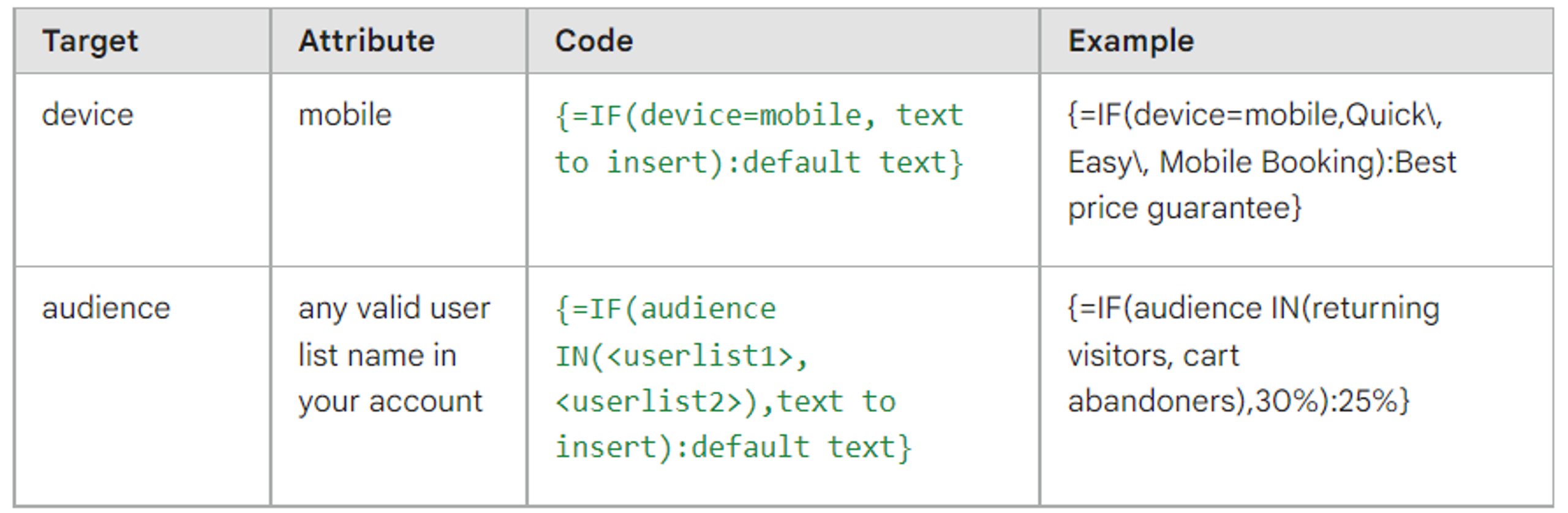
This one is something you’ll need to take very seriously, because Google does. While you can’t directly access Google’s user data base, you can make the algorithm that determines what version of your ad gets shown tap into it. By making use of the IF functions, you can get as close to controlling which demographics sees which text as Google will let you. Better discounts to those who previously changed their mind, free shipping for clients near you, or a personalized greating for return visitors – any of that is possible, as long as you follow Google’s Personalized Advertizing policy.
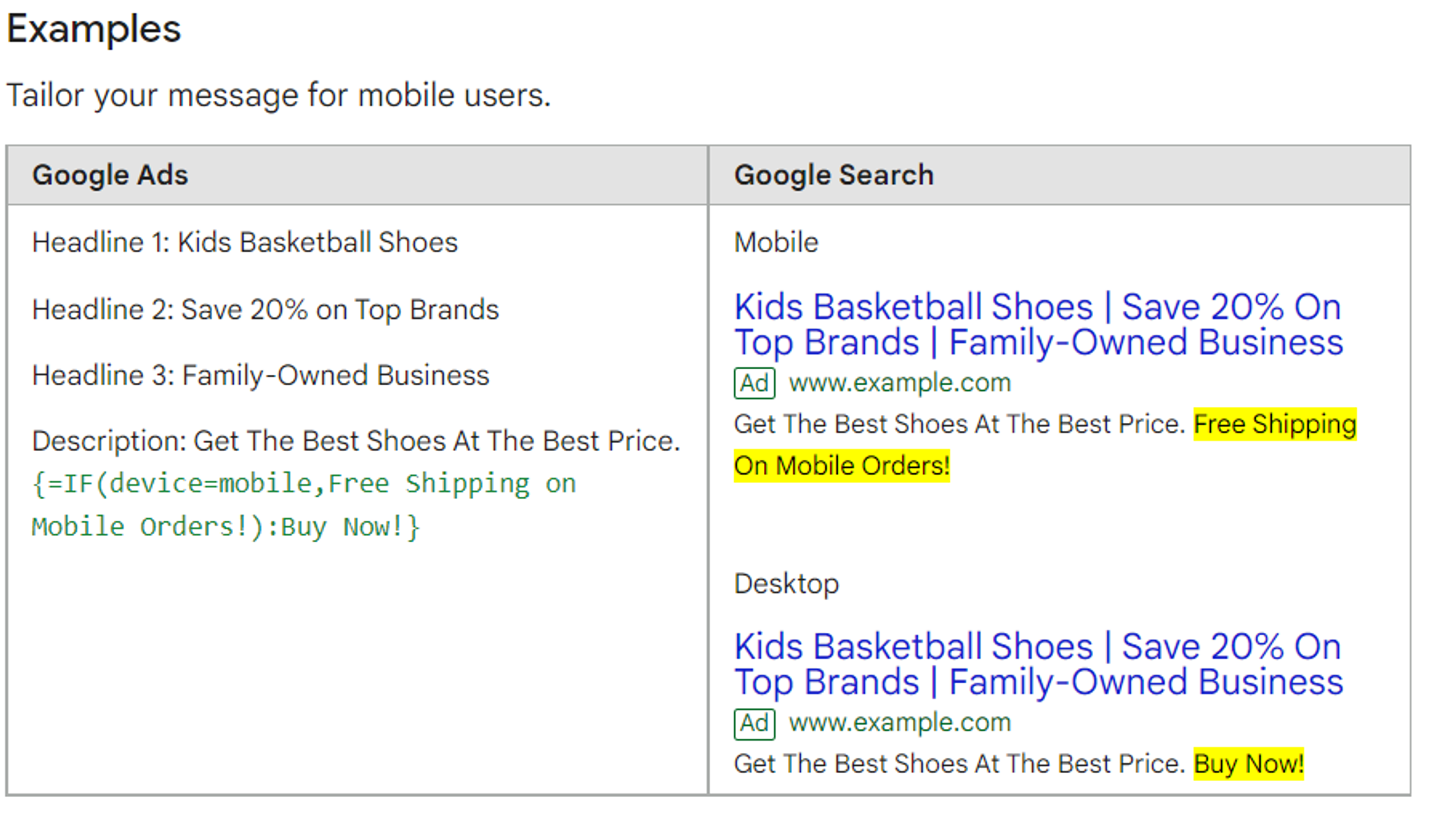
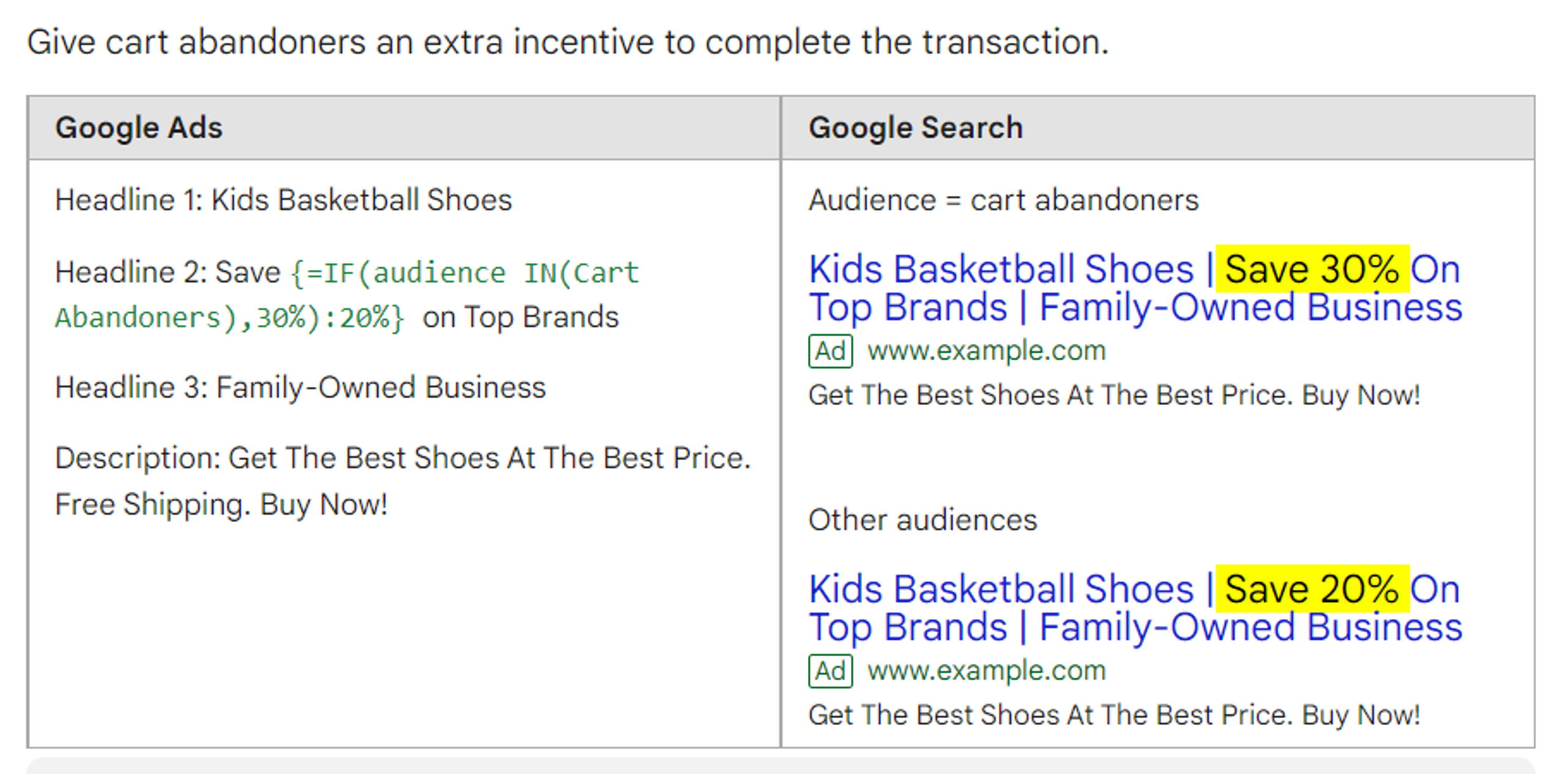
Expanded Text Ads: an obsolete redundancy or a welcome supplement?
Ever heard the saying: ‘Don’t put all your eggs in one basket’? Well, it’s generally a bad idea to put all your money on one type of advertisement. In marketing, there can be no one, universal way to generate sales. Every case and every ads campaign is unique. So, let’s figure out how the two Google ad types compare.
In a way, Expanded Text Ads can be viewed as fixed, non-adaptible RSAs. They can only contain up to three headlines and two descriptions, with their positions and order predetermined. The advantage is obvious – you have full control over what kind of ad your viewer sees.
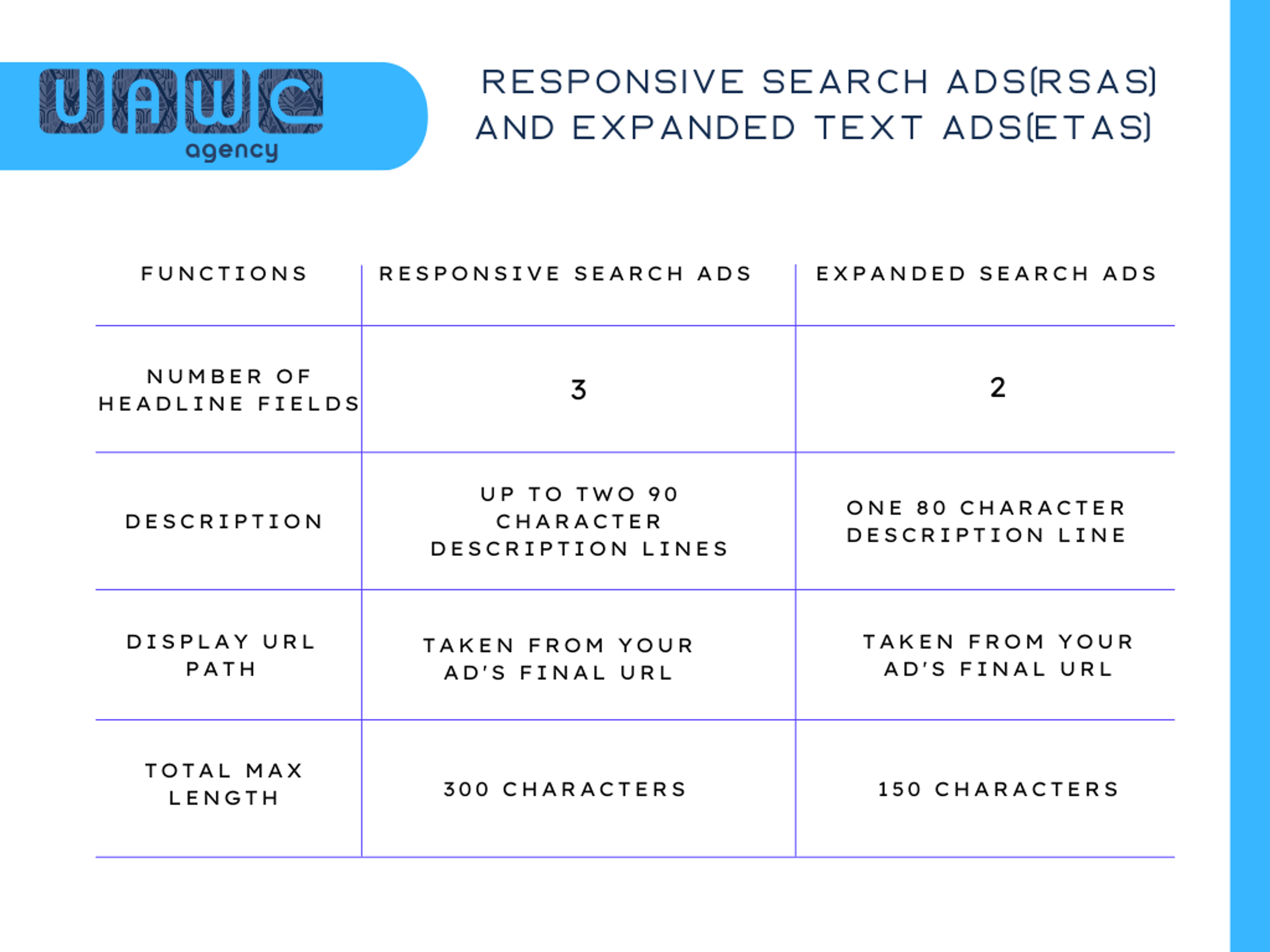
The sacrifice, however, is the ad’s capability to adapt to your audience. An ETA will always look the same, regardless of the user’s search query.
The main takeaway is this: use Expanded Text Ads if you rely on a specific headline-description combination to inspire a certain impression, and use RSAs to create varied, personalyzed ads. But ideally, use both to create unique and inspired ad combinations. Generally, we recommend using at least two responsive search ads per every one of your ad groups.
Pinning headlines and descriptions
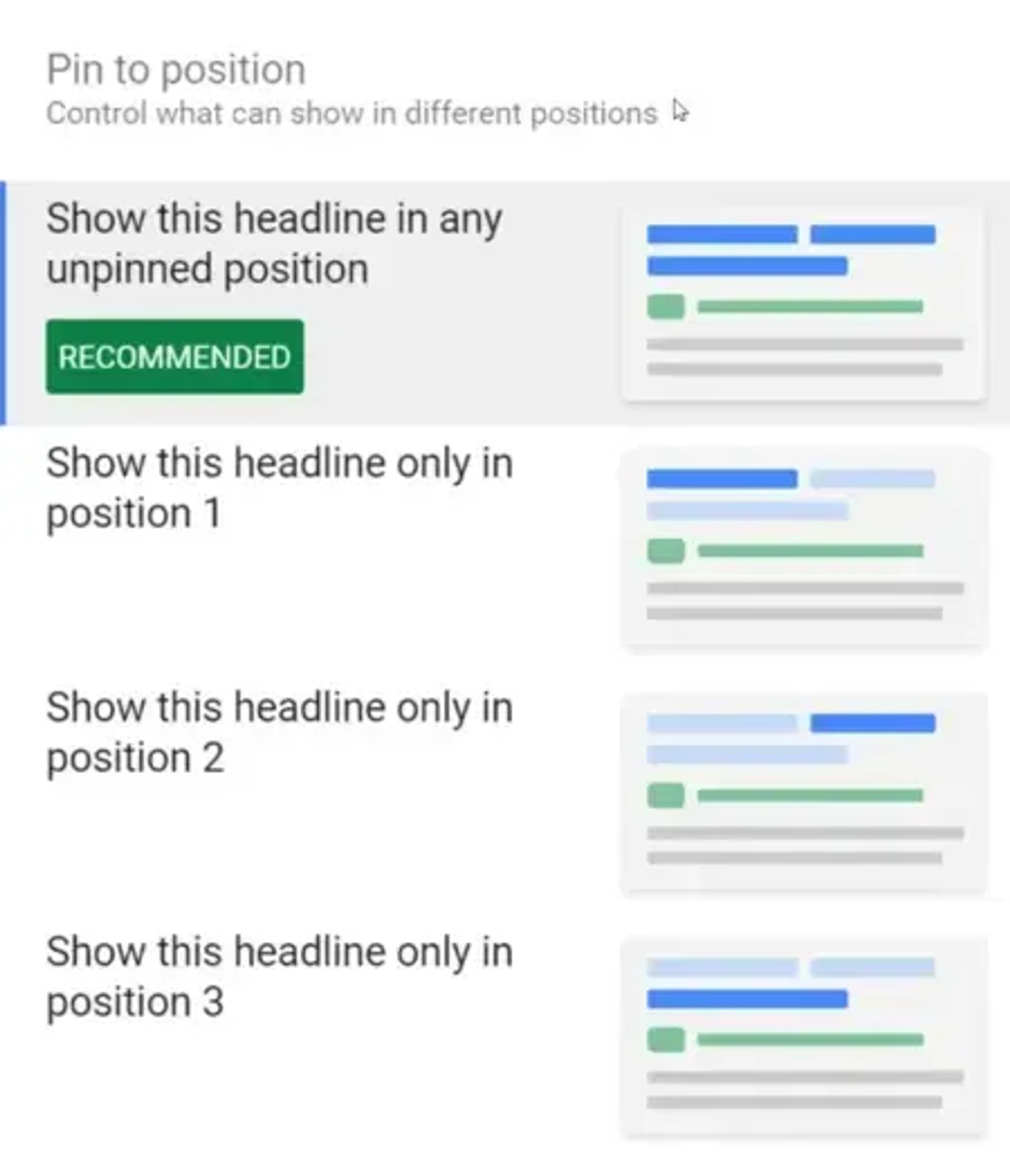
Responsive Search Ads also give you options to pin certain headlines and descriptions to specific positions, effectively allowing you to combine the adaptability of RSAs with the creative control of ETAs in any proportion you deem fit. For example, by pinning several headlines to one position, you will be forcing them to rotate between each other depending on the algorithm’s choice. This way, you can choose exactly which headlines and descriptions will be shown in which positions and prevent your ad from showing text that might not make a lot of sense.
Summary
Responsive Search Ads are an amazing tool and can be an important addition to any marketing campaign, but just like any tool, they should only be used where it is appropriate. However, while building your marketing around them can let you easily reach different demographics at no extra expense, by completely abandoning Expanded Text Ads you might end up missing out on creative control over the text your viewers see. We believe that every decision should be based on thorough research and data from Google Analytics

