YouTube ads for Newbies: How to Launch & Optimize a YouTube Video Advertising Campaign
Posted on 11/3/2023
Reviewed by Arnt Eriksen updated at 11/26/2023
Introduction
Google Ads, Instagram ads, and pop-ups have become popular means of advertising online. But when you start talking about YouTube ads, most business owners go "Uh... aren't those meant for big companies? Don't I need a huge budget to advertise on YouTube?"
In fact YouTube ads are not only for large businesses. What's more, YouTube ads offer a lot more benefits than other advertising platforms.
Before we delve deeper into the details, we will go through the basics and examine how any company can advertise on YouTube.
We will also look at the various types of ads avaliable on YouTube, the steps you need to take to launch a YouTube ad campaign, and benefits of doing so.
What is YouTube Advertising?
YouTube advertising refers to promoting your goods and services to a wide audience using YouTube as a medium.
You can advertise on YouTube by running a Google Ads campaign which pop up on YouTube videos or by uploading your video ads on YouTube so viewers can locate you through YouTube search results and watch the complete ad.
Why Should Businesses Advertise On YouTube?
YouTube remains the second-largest social media platform in the world. It therefore offers advertisers a number of benefits, some of which are listed below.
Visibility
There are about two billion YouTube users in the world. YouTube also records about a billion hours of video play on a daily basis.
Therefore 32.4 % of the world's population and 51.8% of internet users are on YouTube.
The numbers also say that while 90% of all shippers all over the world have discovered new products on YouTube, about 70% of consumers have bought a product after seeing it on YouTube. 96% have also turned to YouTube for explainer videos on using goods and engaging services.
Advertising on this scale means that your video content has a higher chance of being viewed. By implication, your goods and services are visible to more people. This will give your ads a higher rate of conversion.
Audience Targeting
Successful fishing goes beyond hooks and rods. It starts with attracting the right fish by using bait the target fish cannot resist.
Advertising on YouTube is like fishing with the right bait.
YouTube provides personalised preferences on a level which can only be rivalled by Facebook. YouTube can identify your target audience for you by tracing their preferences. This makes your own audience targeting easier and more reliable.
Detailed Reports
YouTube analytics provides a detailed advertisement analysis of every ad you run. The report links your Google ads account with your analytics accounts.
The result? You get a proper breakdown of how many views the ad received and its conversion rates.
The analysis breaks down viewers’ activity before and after they view your ad. You can see what content the viewer enjoyed before viewing your ad, and what action they took after viewing your ad.
Remarketing
As is true in every other form of marketing, not every viewer engages with your business the first time they see your advertisement. Despite this, other online advertisement platforms continue to run your ads without following up on your first viewers.
YouTube and every other Google advertising service can follow up viewers who have visited your website once, or seen your product on any Google Display Network.
Your ads, therefore, become a part of a strategy for remarketing your brand and leading one-time visitors back to your website, where you can build trust and relationships with them.
Dynamism
YouTube advertising helps you present your brand identity in unique and creative ways, so that viewers connect with your brand on a deeper level.
You can always adjust your scheduling, ad copy, target audience and video content to reflect your brand more accur, project your products and catch up with the trends.
However you must ensure that you are choosing this platform because a video ad is a better way to reach your target audience. As beneficial as YouTube can be for business owners, it is important to ensure that it works for your kind of audience when compared to other forms of online advertising, as YouTube marketing can be capital intensive compared to other online advertising platforms.
New Developments in YouTube Advertising
Brand Safety Compliance Measures
YouTube has been quite keen on protecting both viewers and advertisers from content which may be harmful to them. The policy it released in November 2022, contains clear guidelines which discourage ads from being attached to inappropriate content. Sensitive events and adult content were also cordoned from YouTube advertising.
Targeted Advertising
YouTube is committed to helping advertisers reach a wider audiences. It specifically focuses on users who connect through mobile devices, since half of all YouTube access occurs via phones.
The platform does this by synchronizing the Google searches of viewers with other user behaviour metrics through which the YouTube algorithm determines target audiences. This makes targeted advertising more effective since users can now be targeted more deliberately.
For instance, YouTube can present your video ad on cryptocurrency to a customer who has recently searched for a product similar to yours or has been making ongoing searches on relevant topics such as investments, forex or blockchain technology.
There is then a high chance that your cryptocurrency ad will hold their attention long enough to convert on your website.
These audience-targeting features make YouTube Ads the best form of video marketing available online.
Audio Ads
YouTube now allows you to create and share audio advertisements through podcasts and its Clubhouse feature, which is beginning to gain ground. This is a dynamic option for you to explore. However, audio ads are a safer bet when you have already built a sufficient presence with your audience.
Data Breakdown Models
The new YouTube data breakdown model gives you detailed insights into your ad engagements. You can see how many people viewed your ad and how they reacted after viewing it.
From these reports you can determine your cost-per-conversion through YouTube ad feedback, shopping ads and reports on shopping ads attribution and search.
How Much Do YouTube Ads Cost?
Advertising on YouTube can cost as much as you are willing to spend on each YouTube Ad. The popular opinion is that running a YouTube ad campaign is quite capital-intensive, compared to other forms of advertisement on Google display networks.
However you can optimise your YouTube advertising cost by positioning your ad in a strategic way. If you are running your first YouTube advertising campaign, then the section in this article on the best way to create YouTube ads will be of much use to you.
- When businesses advertise on YouTube, they invest between $4 and $10 dollars for their cost per thousand impressions (CPM)
- This amounts to an average of $0.10 to $0.30 on each cost per impression on your YouTube ads
- Most businesses allocate $10 - $50 per day for their YouTube advertising campaign.
- Reaching a hundred thousand views in your YouTube ad costs an average of $200
Types of YouTube Ads
Before you create a new campaign it is important to understand what the various forms of YouTube ads are in order to pick the format you find most suitable.
YouTube TrueView Ad
This is the most popular form of YouTube ad amongst advertisers, and the most popular YouTube video ad which users watch. This type also remains the most preferred of in-stream ads because users have the option to skip them.
Retaining control over advertising preferences remains important, because eight in every ten viewers pick TrueView ads on this basis.
Advertisers also enjoy working with TrueView ads because they save money on unproductive advertisements. According to YouTube's standards, a video ad cannot be shorter than twelve seconds or longer than six minutes.
Advertisers are not required to pay for these YouTube ads unless the viewer watches up to thirty seconds of it or clicks the associated call to action.
TrueView ads come in two major forms; video discovery ads and in-stream ads
In-stream ads
An in-stream ad is a video ad which plays before other videos begin. An in-stream ad comes with an option to skip it after a certain time has elapsed. It also attaches the link to the product being advertised.
All In-stream ads include a companion banner ad. This companion banner is also displayed on the top right side of the screen as a suggestion.
Should viewers take interest in this marketing video they can watch the video ad and interact with the brand from there on. Skippable in-stream ads can also play anywhere on the Google Display Network.
TrueView Video Discovery ads
These YouTube ads pop up with YouTube search results. They appear at the top right corner of the YouTube watch tray just above the list of suggested videos. Video discovery ads are usually identified by their thumbnails and three-line body of text.
Benefits of TrueView Ads
- They are low risk: you are not charged for TrueView ads unless YouTube is certain that your targeted audience has viewed them. This is an effective way to ensure that only interested users are viewing your ads, and that you receive value for every dollar spent on the ad.
- These YouTube ads also give you a wide range of time limits you can use to experiment and explore your creativity. You can check out various video ad formats, ranging from testimonials to product demos and tutorial videos. However experience has proven that viewers tend to be attracted to skippable in-stream ads which tell compelling stories.
- Grammarly is one advertiser which has profited from TrueView YouTube ads. Having run testimonials and product demos effectively, it can now trace about 54.4% of its social media traffic to these ads.
- Google also reports that advertisers who use TrueView can record a 500% increase in views of YouTube videos and other content.
- YouTube account managers can also receive data on their YouTube ads through an account on Google ads. Through this data, they can view the number of partial views, completed views, views gained from another user's YouTube channel or content, views on other videos from the advertiser which came from viewing the video ad and the clickthrough rates on each call to action.
Non-Skippable In-Stream ad
Non-skippable in-stream ads are essentially the same as TrueView ads. However their distinctive feature is that the viewers has to watch the entire short video, they are not given the option to skip it.
It's interesting to note that non-skippable ads are distinguished from TrueView YouTube ads. This is because they do not give viewers control over their YouTube ad preferences.
Since viewers frown at this particular feature, non-skippable ads are not as popular as TrueView YouTube ads. In fact, YouTube trims such video ads to between 15 and 20 seconds.
While these video ads mostly play before a YouTube video, some play in between, or after YouTube videos ten or more minutes long.
The payment structure for this video ad also differs. Payment milestones per ad are measured for every one thousand views. This payment method is known as cost per mile (CPM).
What is an Outstream Ad
An Outstream Ad does not require you to advertise on YouTube. These videos stream on all Google's video partners apart from YouTube.
The upside to advertising on Google's video partners is that they play supporting roles for all the other content you advertise through YouTube or other Google ads platforms.
What is a YouTube Bumper Ad
This is another form of a non-skippable video ad. Bumper ads play before YouTube videos and are only six seconds long. As with other non-skippable ads, bumper ads are only charged on a CPM basis.
Because bumper ads are short, they are mostly used to support other ad formats in a video ad campaign. Bumper ads are also not ideal for testimonials, tutorials or expressive content.
This form of YouTube advertising can draw attention to other YouTube ads. It's a good way to remind viewers of a product launch or upcoming event.
Whatever you do with your six seconds of ad, ensure that it reminds the viewer of the most important part of your brand and your product offerings.
YouTube Sponsored Card ad
If for some reason you are not able to advertise on YouTube using video ads then a sponsored card ad may do the trick. A sponsored card ad is a call to action represented by the letter "i" in the top right corner of the screen.
When your cursor hovers over that symbol, a text pops up to describe the YouTube video. When you click the text, it reveals suggested content for viewers to click on.
These video ads are also good for projecting YouTube videos which convert leads to Google shopping.
What are YouTube Overlay ads?
Overlay ads are one of the simplest ways to advertise on YouTube. Overlay ads are simple banners which appear across a YouTube video as it plays. The idea is that the overlay ad will catch the attention of viewers while they watch the videos.
What are In-feed Video ads?
These are another subtle way to advertise on YouTube. In-feed ads appear on YouTube search results, the YouTube homepage or in the "related video" column of the YouTube watch page.
When you search for a particular video and the search results are displayed, in-feed ads come up in the results. When you click on such an Ad, the destination video is displayed with a banner ad. The aim of this ad is to make YouTube suggest your video on the "watch next" or "Search results" section.
Youtube Audio Ads
As its name suggests, this type of ad is primarily focused on audio content. By using it you can reach audiences listening to music, podcasts, audiobooks or similar content on Youtube.
Compared to video ads, this usually means faster and cheaper production - with little to no visuals to worry about, you only need to be concerned with the sound, but the outcomes can be quite similar.
YouTube Shorts
YouTube shorts are vertical, smartphone-oriented videos up to 60 seconds in length. Their vertical format extends to their thumbnails, which means they claim more visual space in YouTube's feed.
These are often viewed by people who are in a hurry, or have low attention spans. For the purposes of your marketing, they can be a great way to expand your reach and improve brand recognition.
Youtube Advertising Formats
YouTube advertising formats present YouTube content creators with the option to make money by allowing Google to attach ads before, during or after your video. YouTube offers an assortment of ad format options, and also gives you information about how each ad runs, giving you the liberty to pick the ad formats you deem fit for your video.
How to Create a New Campaign on YouTube
You have created an awesome marketing video, and now you would like to advertise it on YouTube. You use the YouTube settings to create a custom video campaign through campaign type, campaign subtype, video format and other important features.
The first step is creating your ad campaign. This is how to do it.
Upload your video to YouTube.
- Once you have created your YouTube account, sign in, click the camcorder on the top right corner of the screen and click upload video. Browse your marketing video and complete the upload.
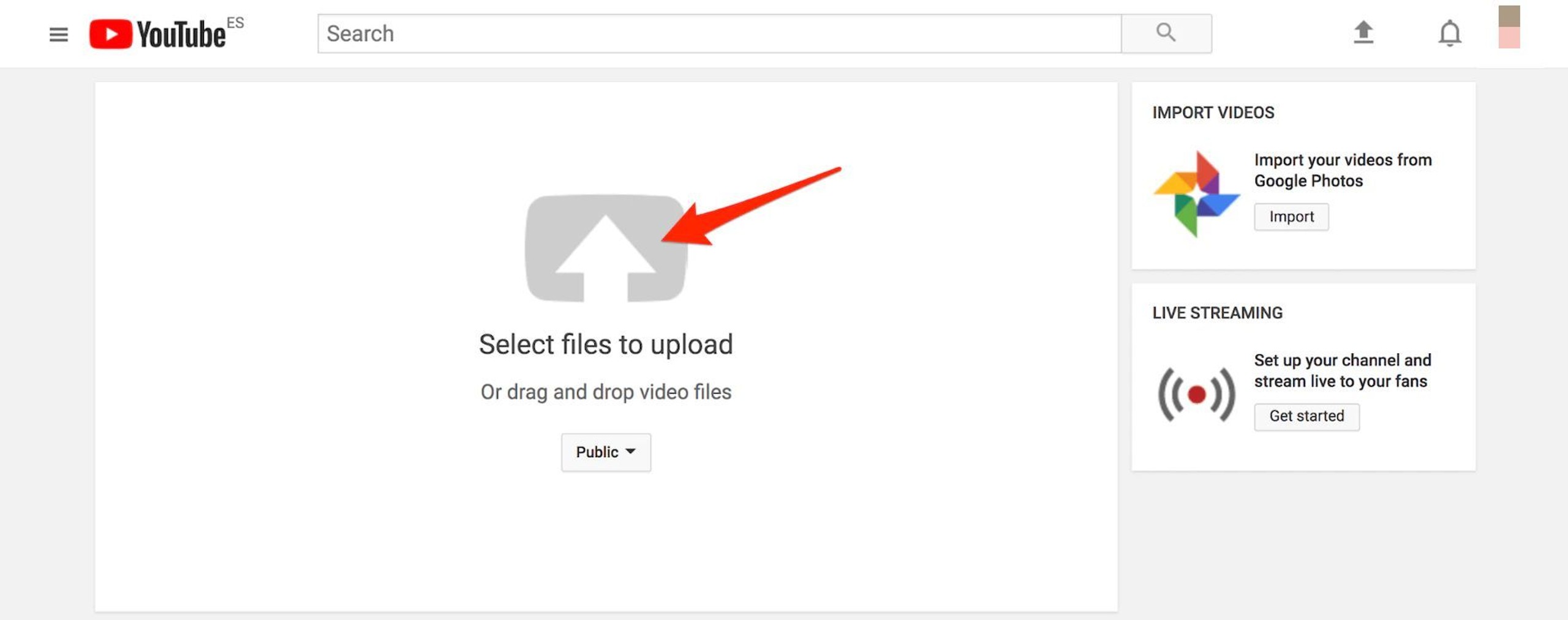
Sign in and set up your Google ads account
- If you are yet to set up a Google ads account, you can create one using a Google workspace mail. Once the account is done, the system might prompt you to create a new campaign on the spot, but you can ignore the prompt by clicking "Set up without creating a campaign' or "Are you a professional marketer?" Once you move past that page, you are ready to set up your campaign.
Link your YouTube Channel to your Google Ads Account
- Before you create your campaign, log in to your YouTube channel and click the profile icon on the top right side of the screen
- Click "Creator Studio," click "Channel" on the left and click "Advanced".
- Under "link a Google Ads account," click "Google ads account linking." Follow subsequent instructions and click "Finish." Go back to the ad account and approve the operation. Now you're ready to create the campaign.
Set campaign goals
- Go back to your Google ads dashboard, check the toolbar on the left side, and click on "Campaigns".
- On the main screen, click on the blue button tagged "New campaign." It is quite possible to have a different interface from the sample picture here due to the various Google ad versions available.
While these guidelines apply to all ads, some instructions for your chosen format may differ. If you have issues at any point, simply check out the guidelines for switching old and new dashboards here.
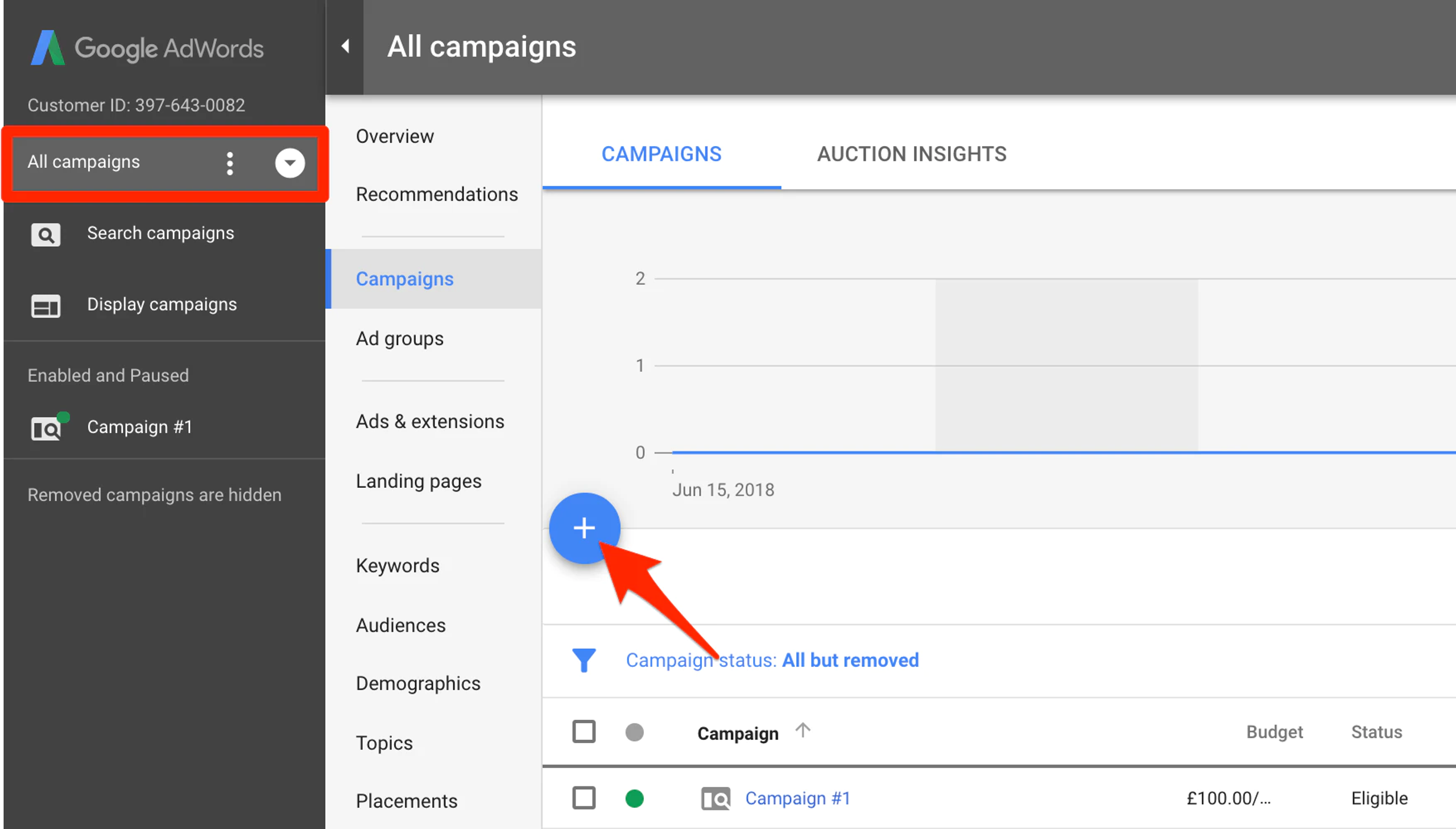
When you click the blue button, you are provided with five options which are search, display, shopping, video and universal app.
When you click on "Video" you will be required to pick a goal which aligns with your campaign objectives.
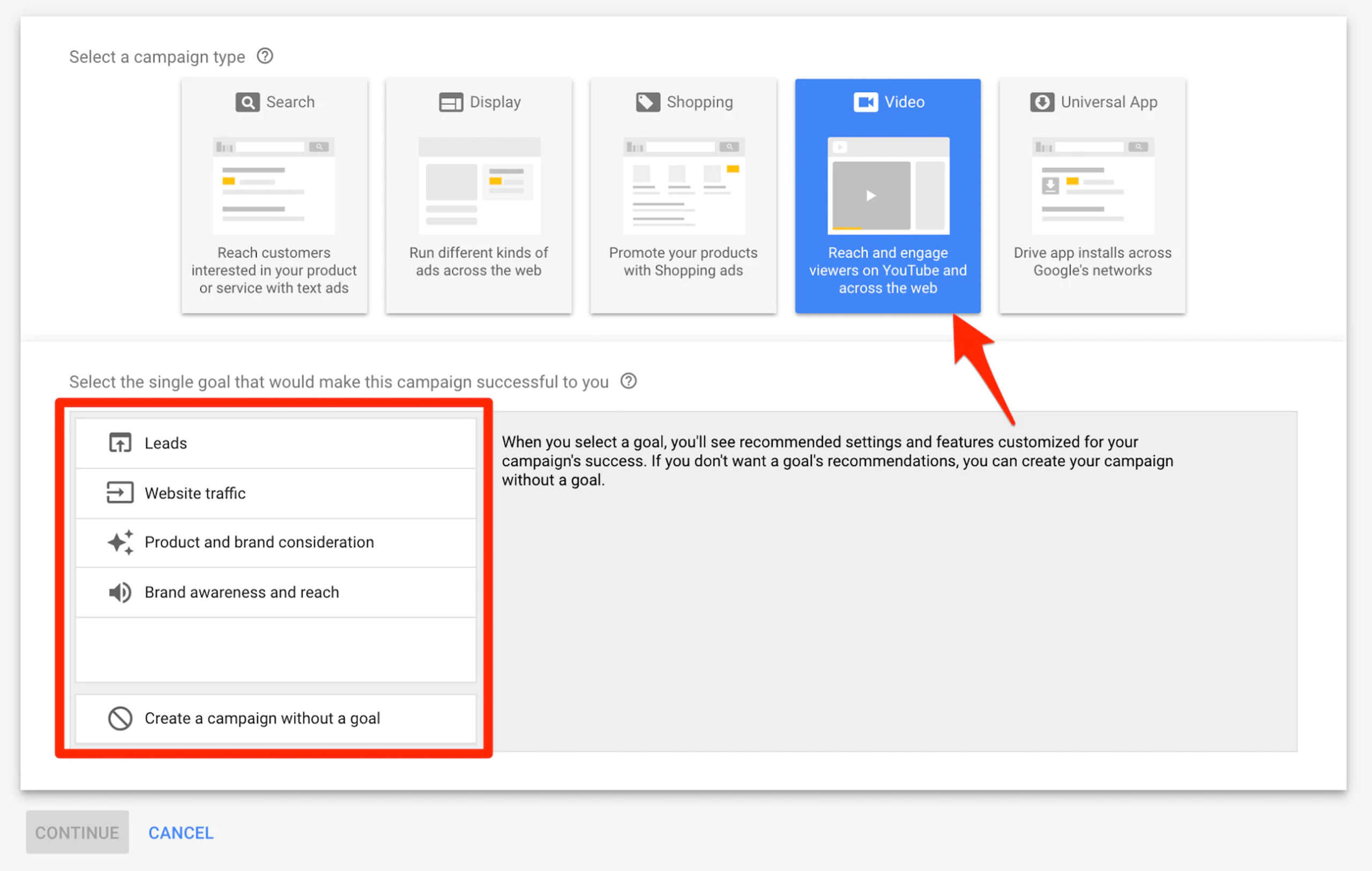
If you are creating a campaign for the first time, you need to understand what each goal seeks to achieve so that whatever you plan to advertise on YouTube is properly positioned. You can refer to the image below to understand what each goal seeks to deliver.
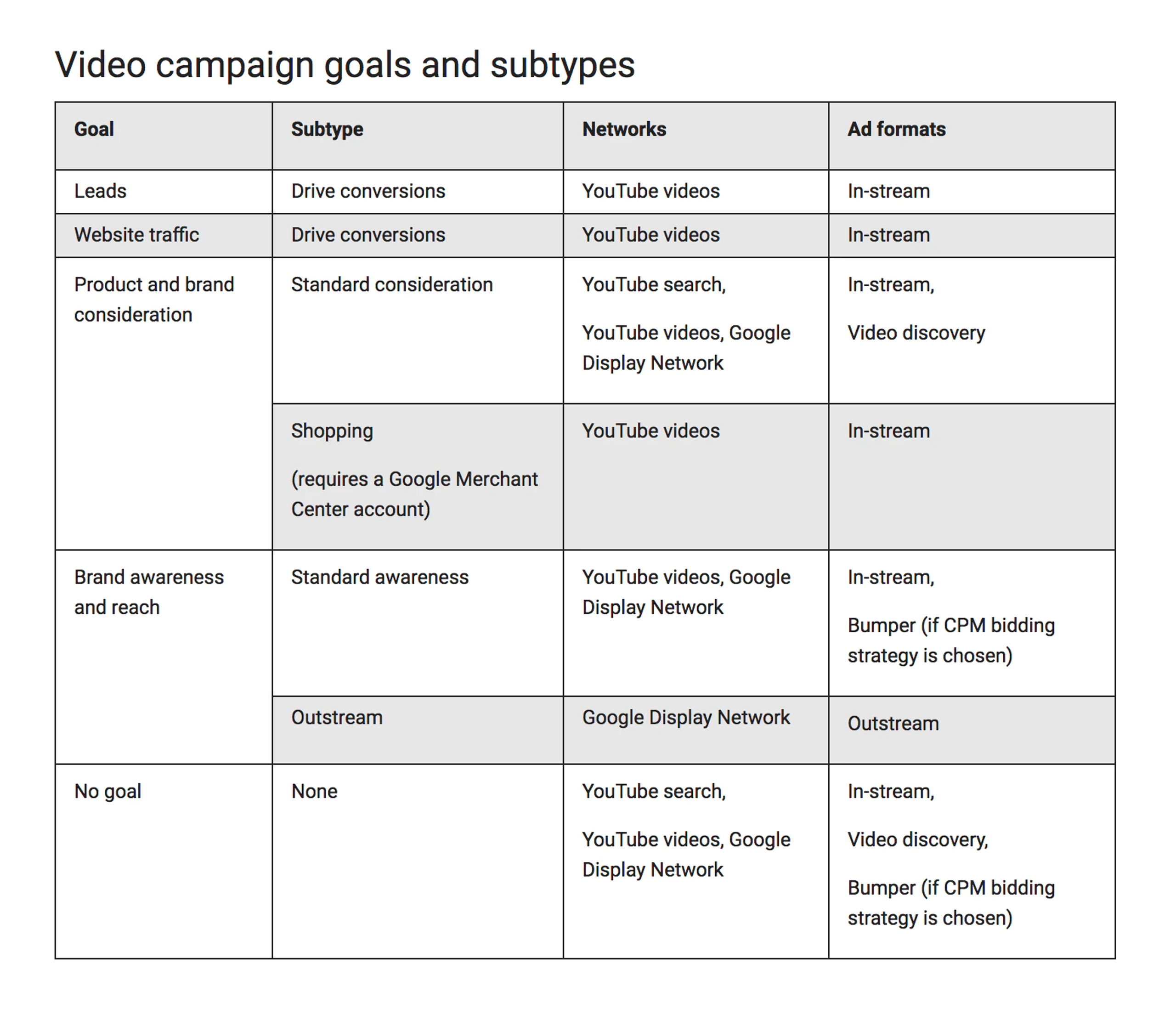
Set your Campaign configurations
After setting the most appropriate goal for your campaign, you will be required to name your campaign. This may seem unnecessary until you begin to run multiple ads and have to identify each one.
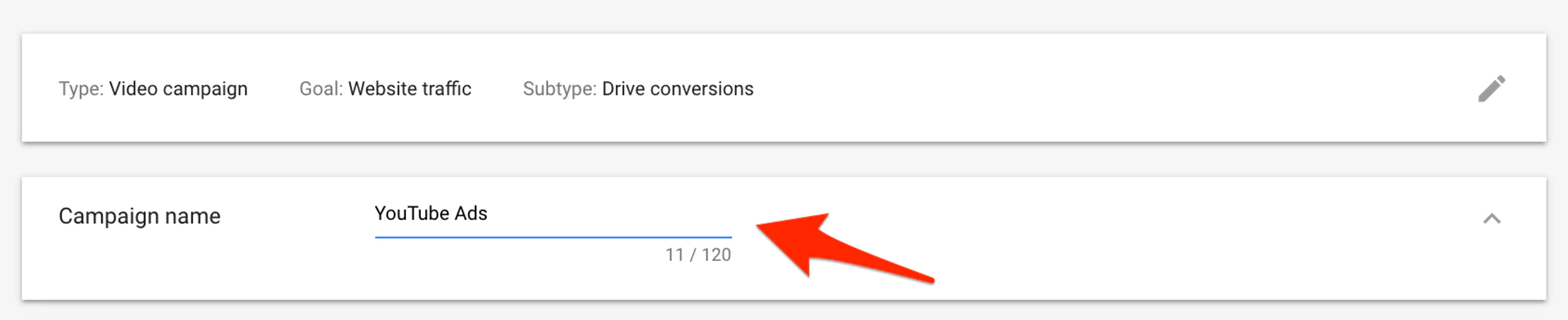
Budgeting
The next step is to set a budget. When starting out, it is advisable to have a small budget as you will set the amount you are willing to spend per day. It is best to test the waters first.
Starting small gives you the opportunity to modify your strategies as you go, without having to spend so much.
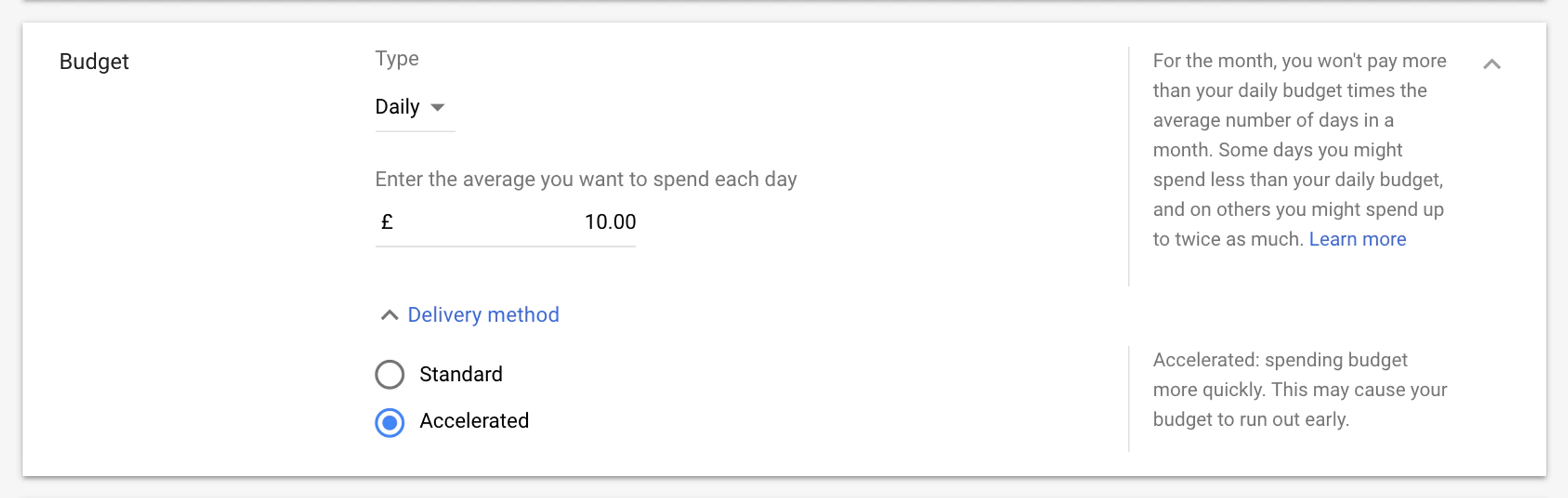
Ad Scheduling
Clicking "standard" spreads your impressions throughout the day. "Accelerated", posts your ad at every given opportunity. So while the accelerated delivery method may be more intense, standard delivery tends to stretch your budget further.
Ultimately your campaign type goes a long way in determining what features work best.
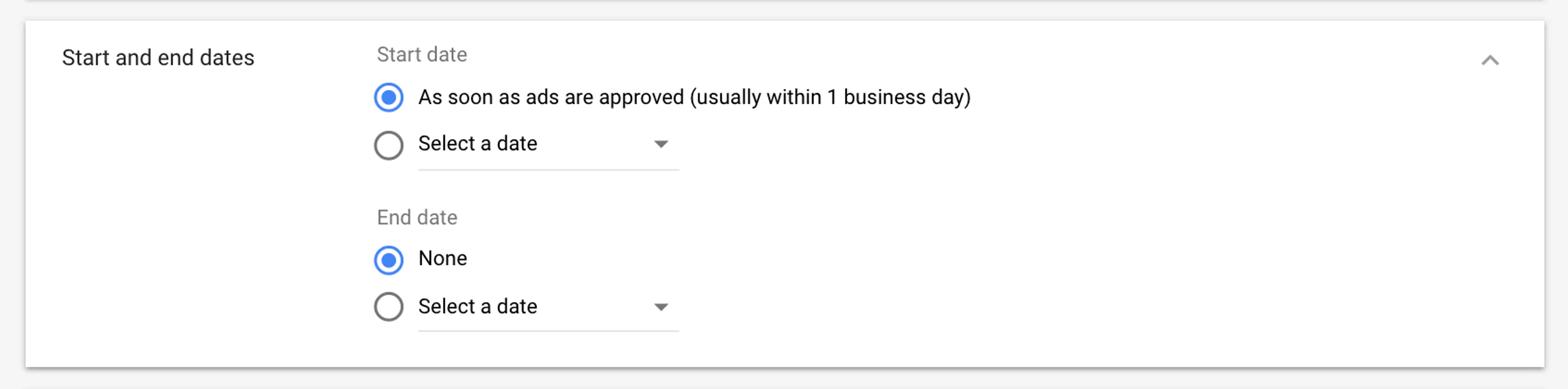
You will be required to set your start and end date. For instance, if you plan to advertise a concert, you may choose to start running the ad two months before and end it on the day of the event. The duration and budget determine how often your ad pops up.
Thankfully, you can readjust your preferences after seeing how the initial settings perform.
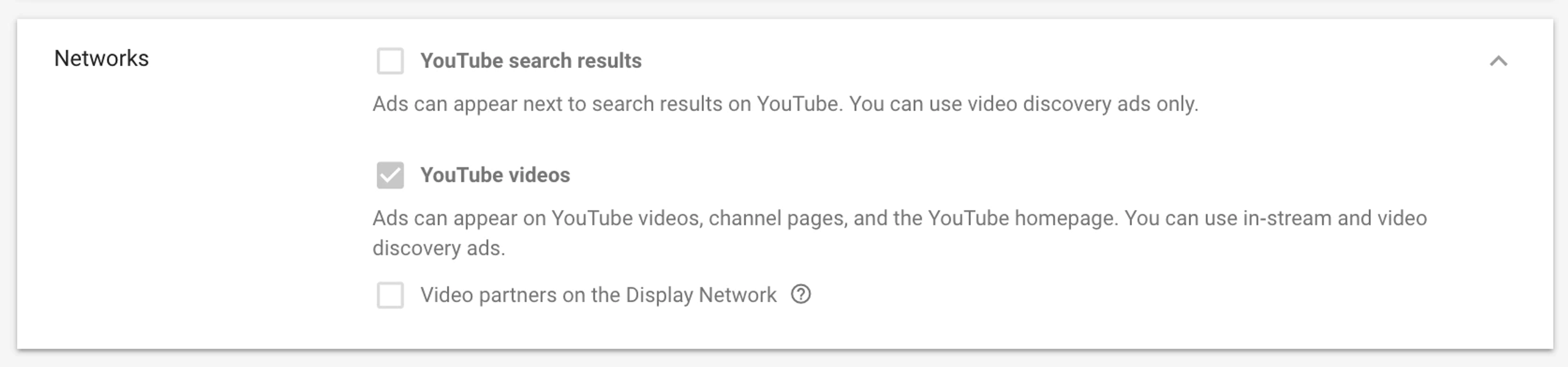
Platforms
Next, you will be required to set your preferred platforms. Since the campaign type you are running is a video advertisement, you can choose YouTube videos, YouTube search results, or any other video advertising platforms on the display network.
If you select search results, your ad is limited to TrueView discovery ads. With YouTube videos, your ads can pop up on any YouTube channel, video page or YouTube homepage.Selecting other websites means your video will appear as one of the many embedded videos on these websites.
Positioning
At this point you will begin to narrow your settings down to determine your campaign subtype. The first thing to do is to set your preferred language and country.
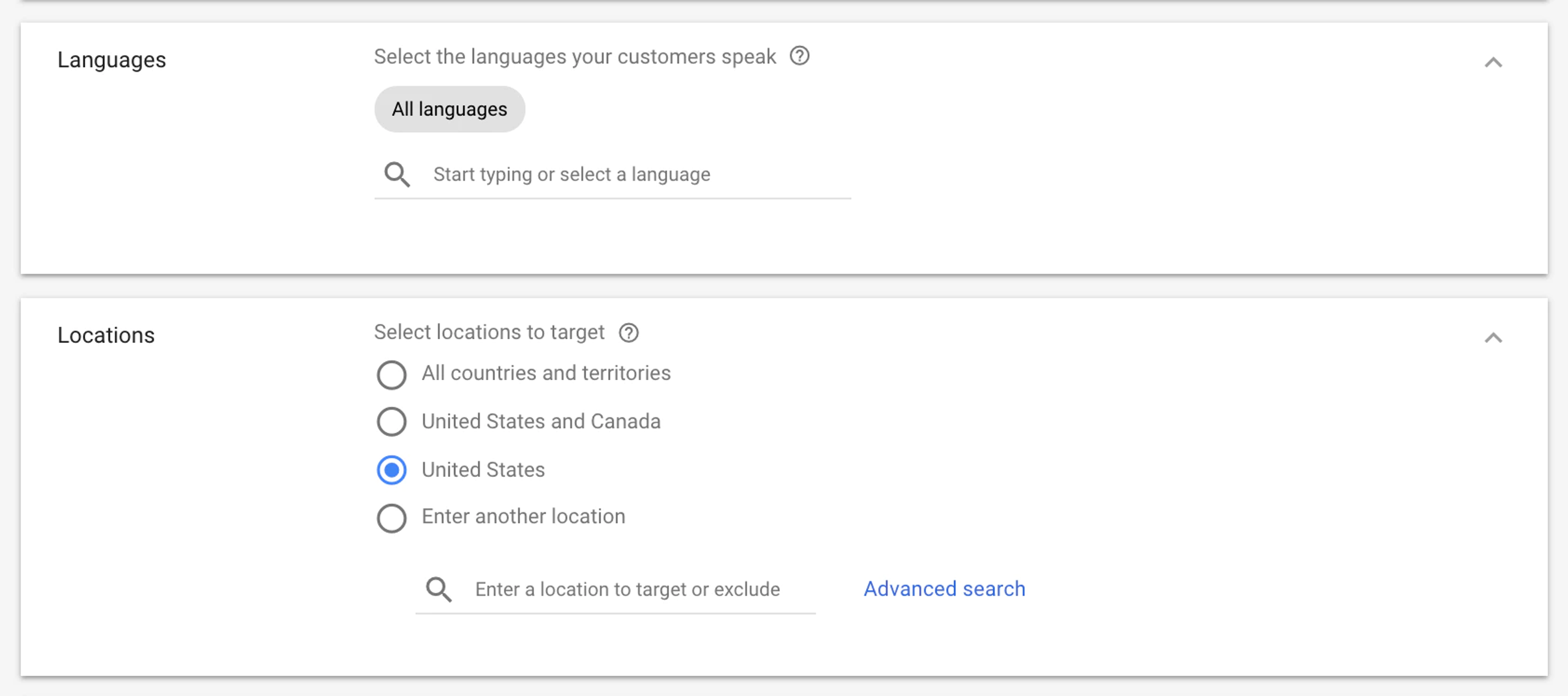
Bidding Strategy
Your bid strategy is another important part of your settings, as you get to determine your payment milestones here. You can pay based on:
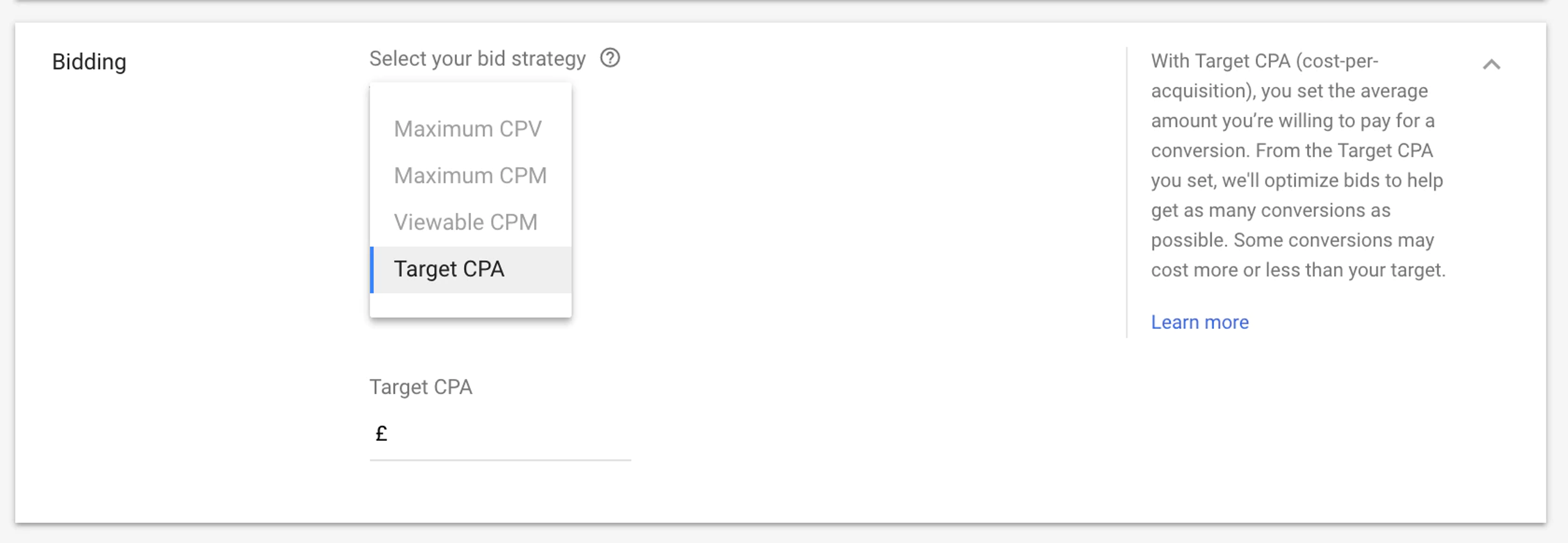
- Each view the video receives (cost per view / Maximum CPV)
- Every one thousand impressions your video receives (cost per mile / CPV)
- Every one thousand verified impressions. This bid strategy implies that you will not be charged unless it has been ascertained that the viewer really landed on your page. In such situations, merely landing on your page without interacting with the content will not count as an impression. (Cost per mile / Viewable CPM / vCPM)
- The reaction of your audience to your ad. With this bid strategy, you will be charged when a user merely clicks on the ad. (Cost Per Acquisition / Target CPA)
Narrowing targets
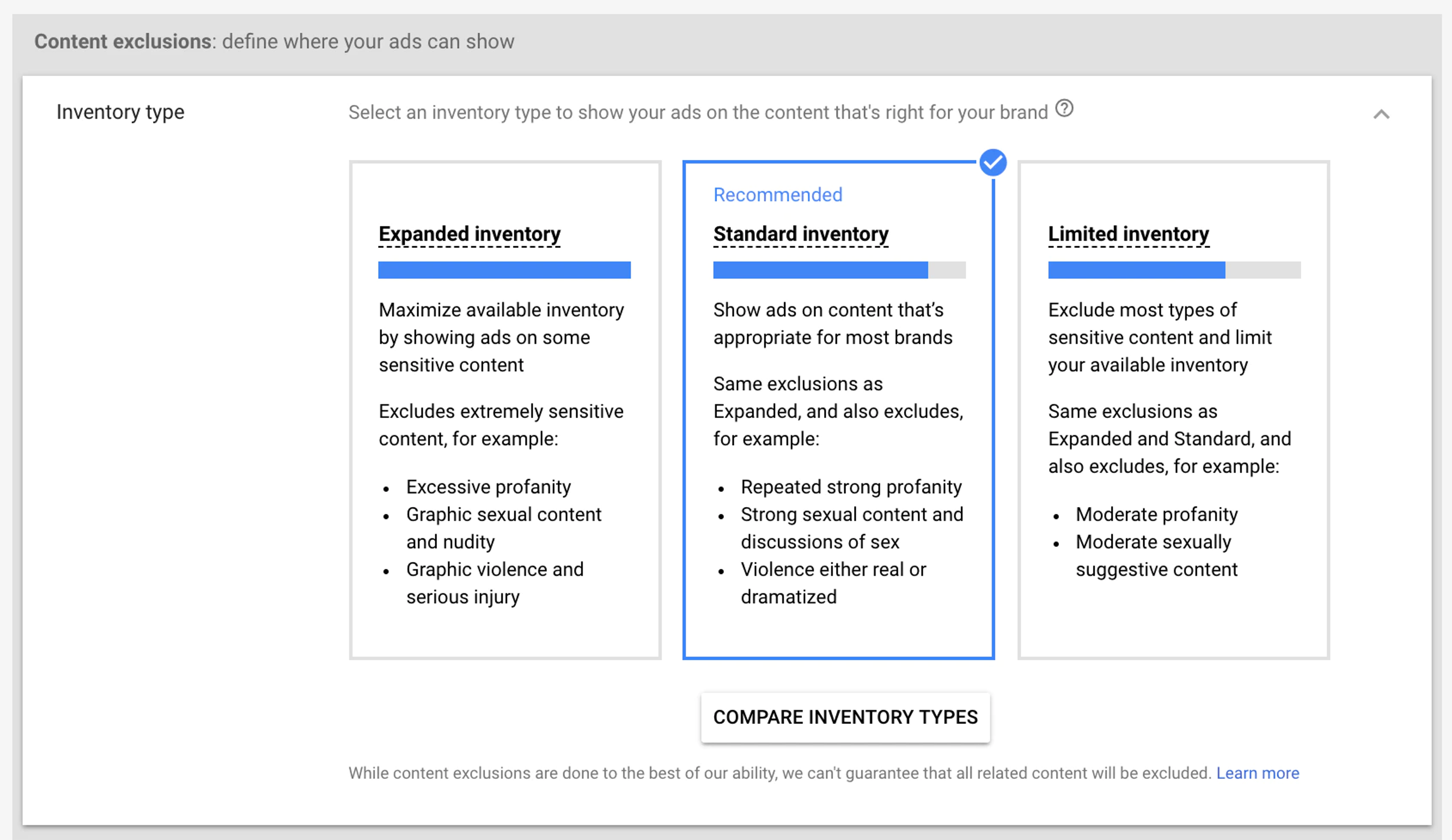
While you are still on campaign subtype, the next step is picking your inventory.
The inventory refers to the niches which best align with your brand. For example, if you plan to advertise a headset model, music reviews, gadget demos and product tutorials are relevant videos in which to run your ads.
Before you make a choice, it's important to study each option and ensure that your preferred one is relevant to your entire campaign.
Excluding Content
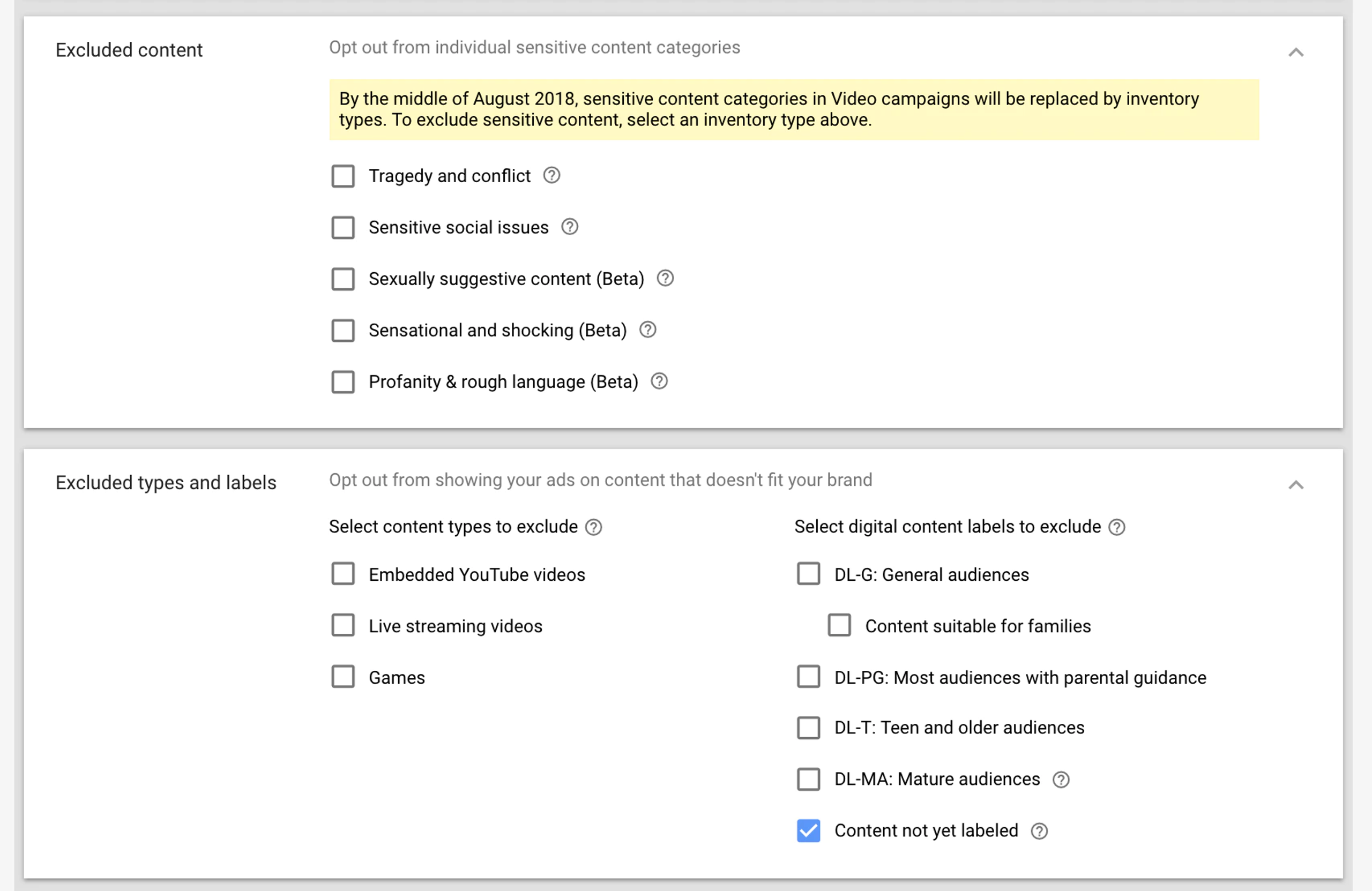
As I mentioned earlier, YouTube gives you the option to exclude your content from videos with certain qualities.
As straightforward as this idea seems, placing your ad inappropriately can cause a major problem for your campaign. It is therefore important to look through the options and exclude any video content which seems like a misfit for your campaign.
Determine the people you want to reach
Creating your ad group is one of the most important parts of your campaign. As you create your specific audience, it is important to give this ad group a specific name so that you can create a campaign for that pearticular group.
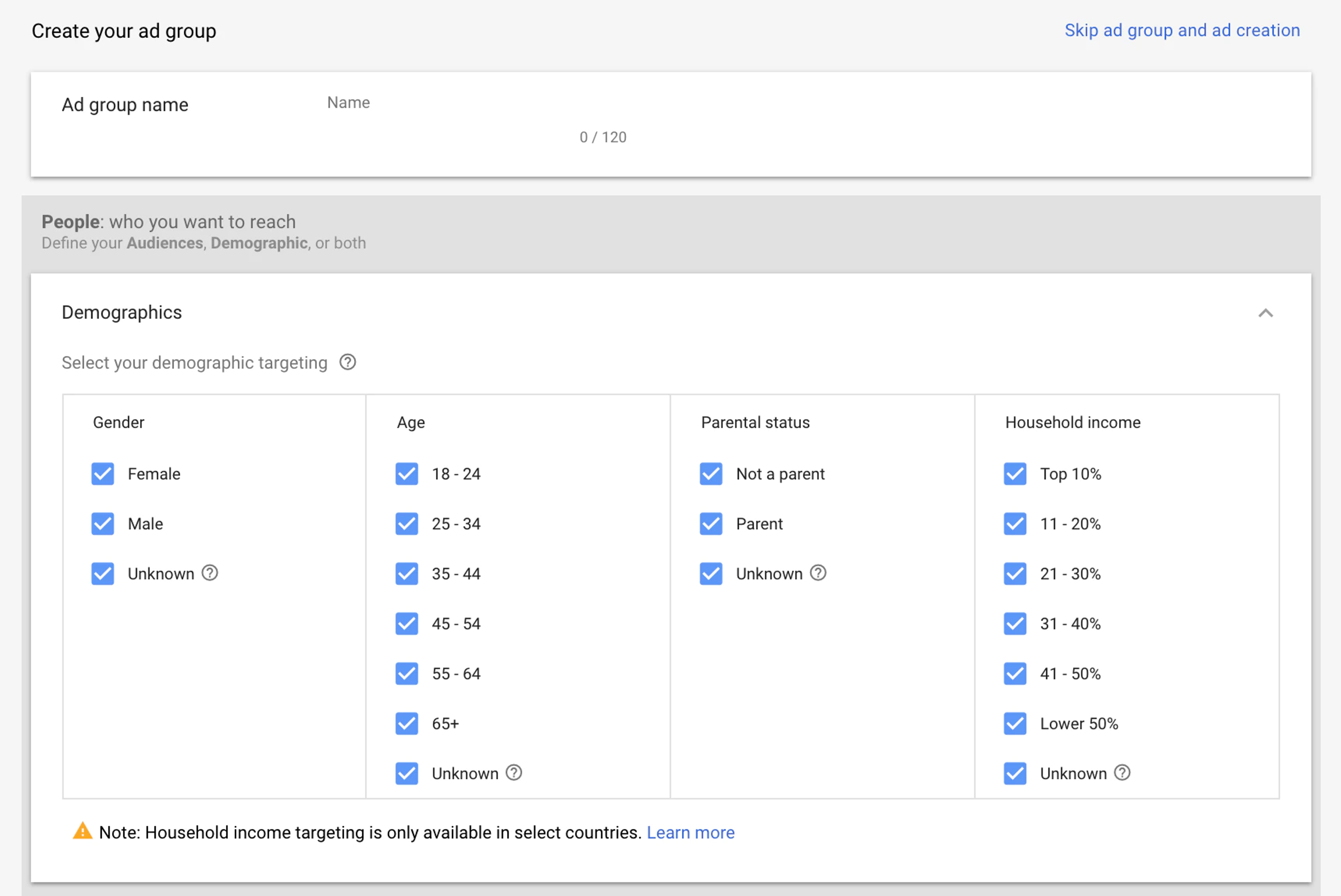
To create your audience demographics, you will select the desired:
- Age
- Gender
- Parental status
- Household income and other metrics
The settings also allow you to narrow your audience targeting even further to their interests, habits and preferences.
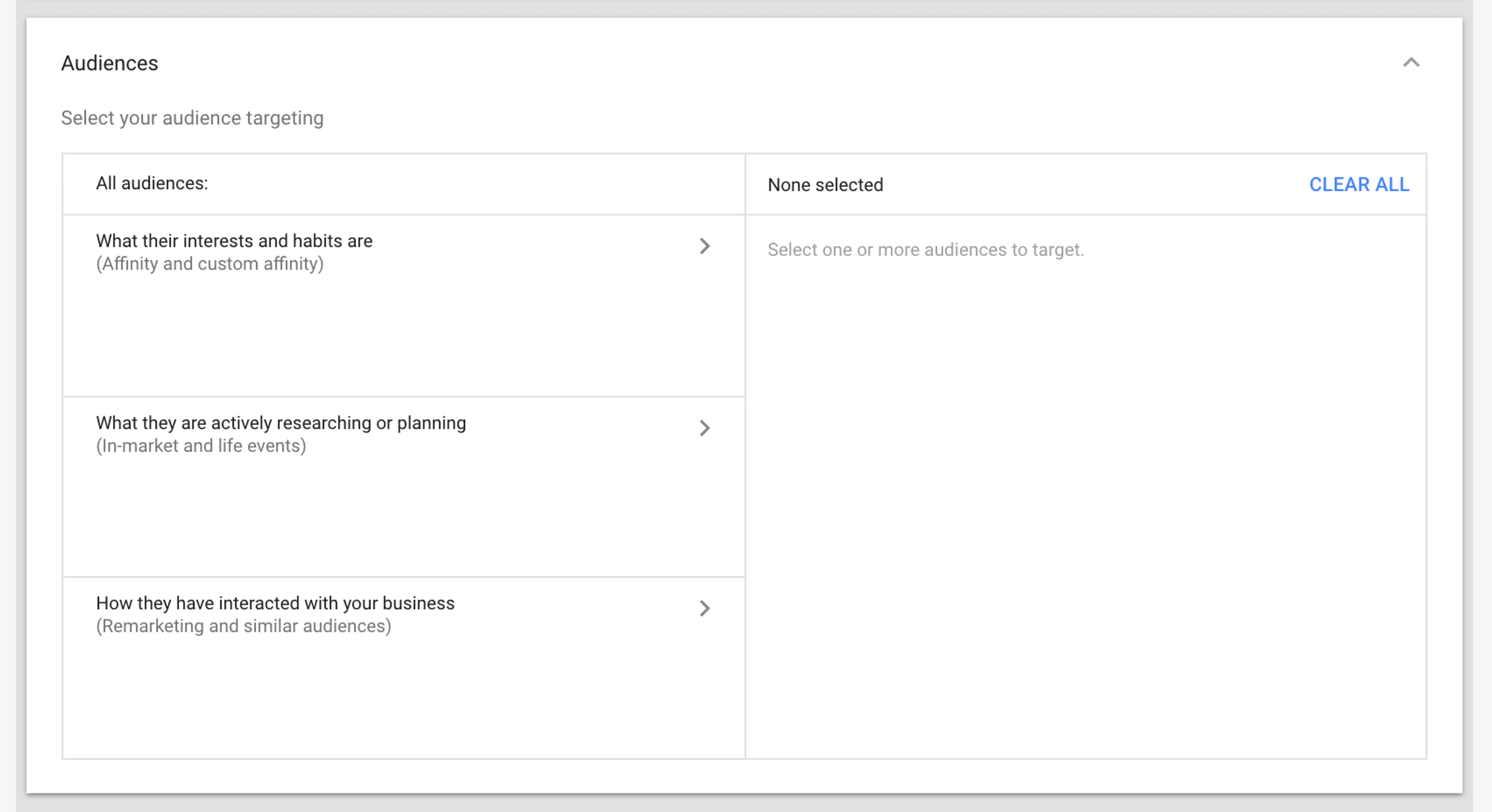
Move on to the target keywords and select where you would like your ad to show. This helps you narrow down the kind of content you want your ad to be featured on.
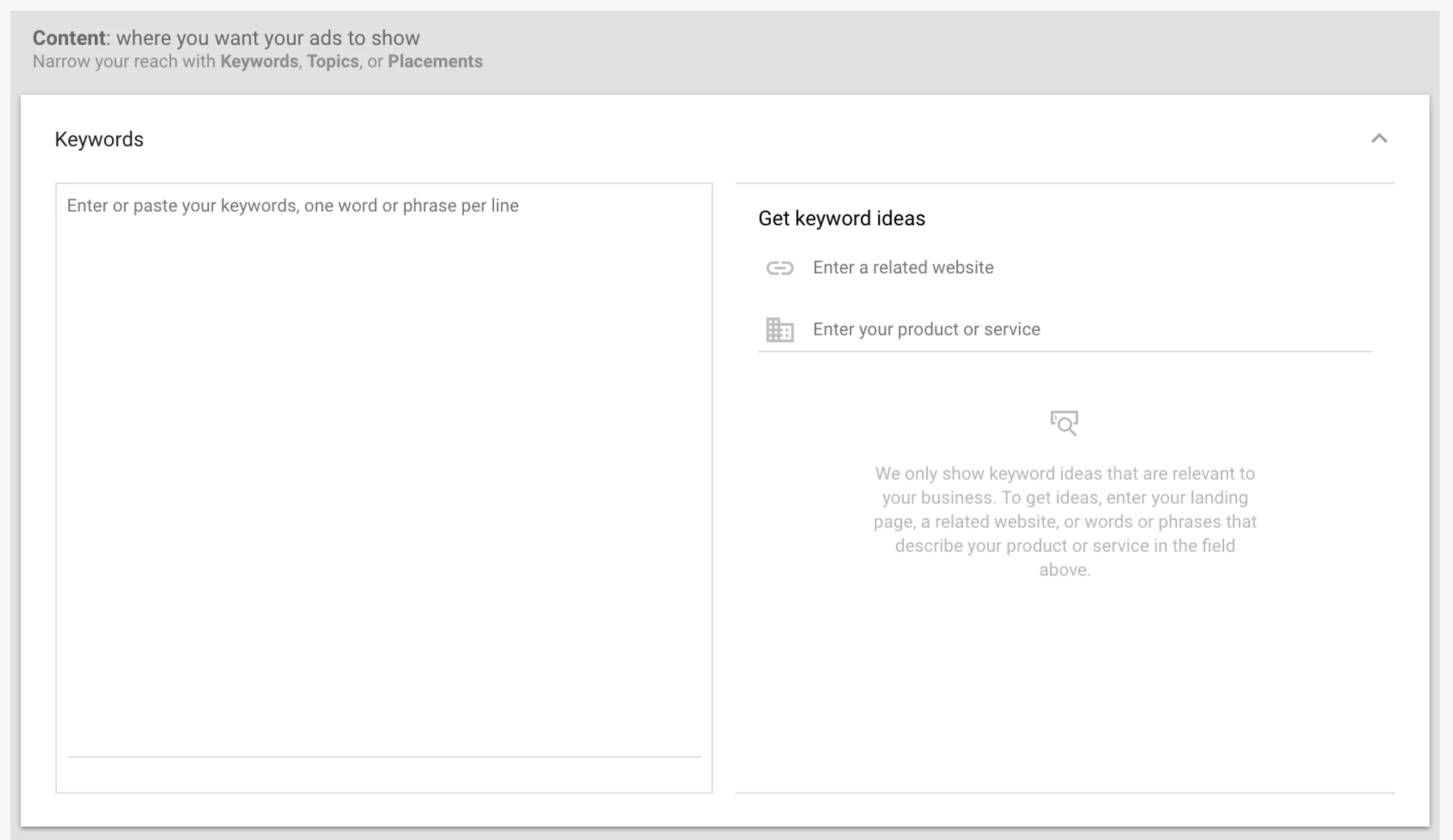
You can also select your preferred topics and sources for keyword ideas if you are having a hard time narrowing them down.
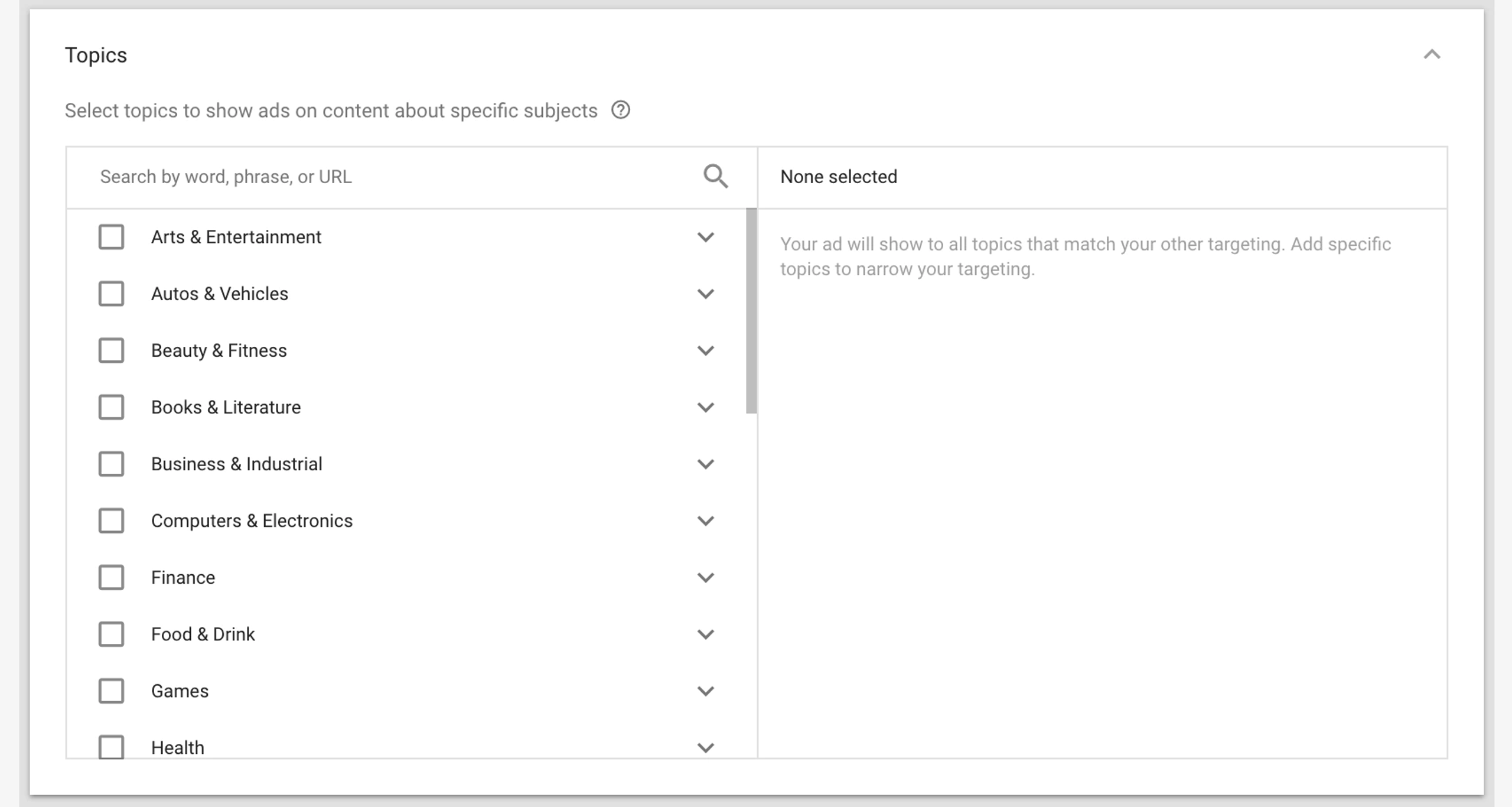
Based on these preferences, select specific areas where you would like your ad to be displayed and then save.
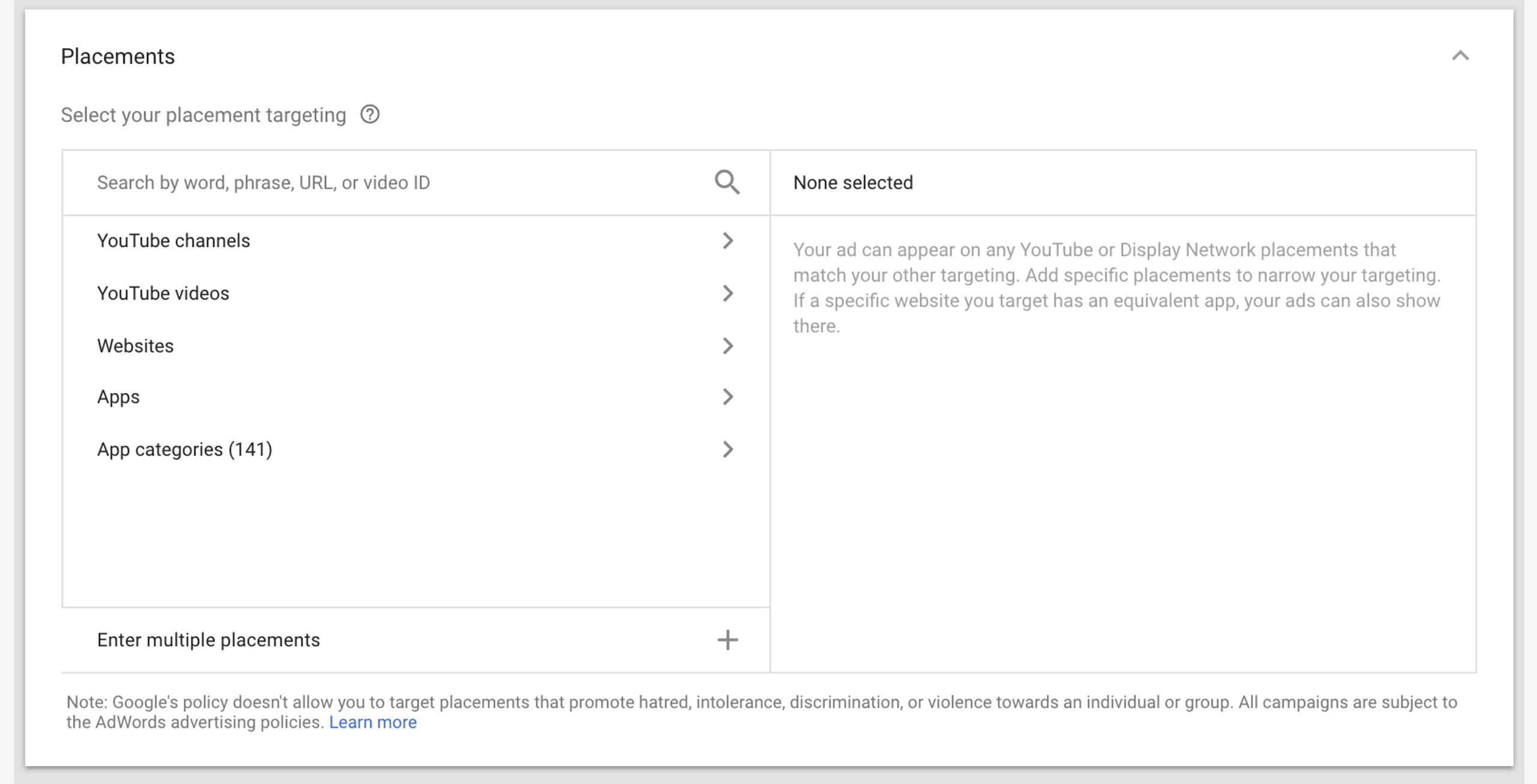
After selecting your preferences, move on to selecting your marketing video.
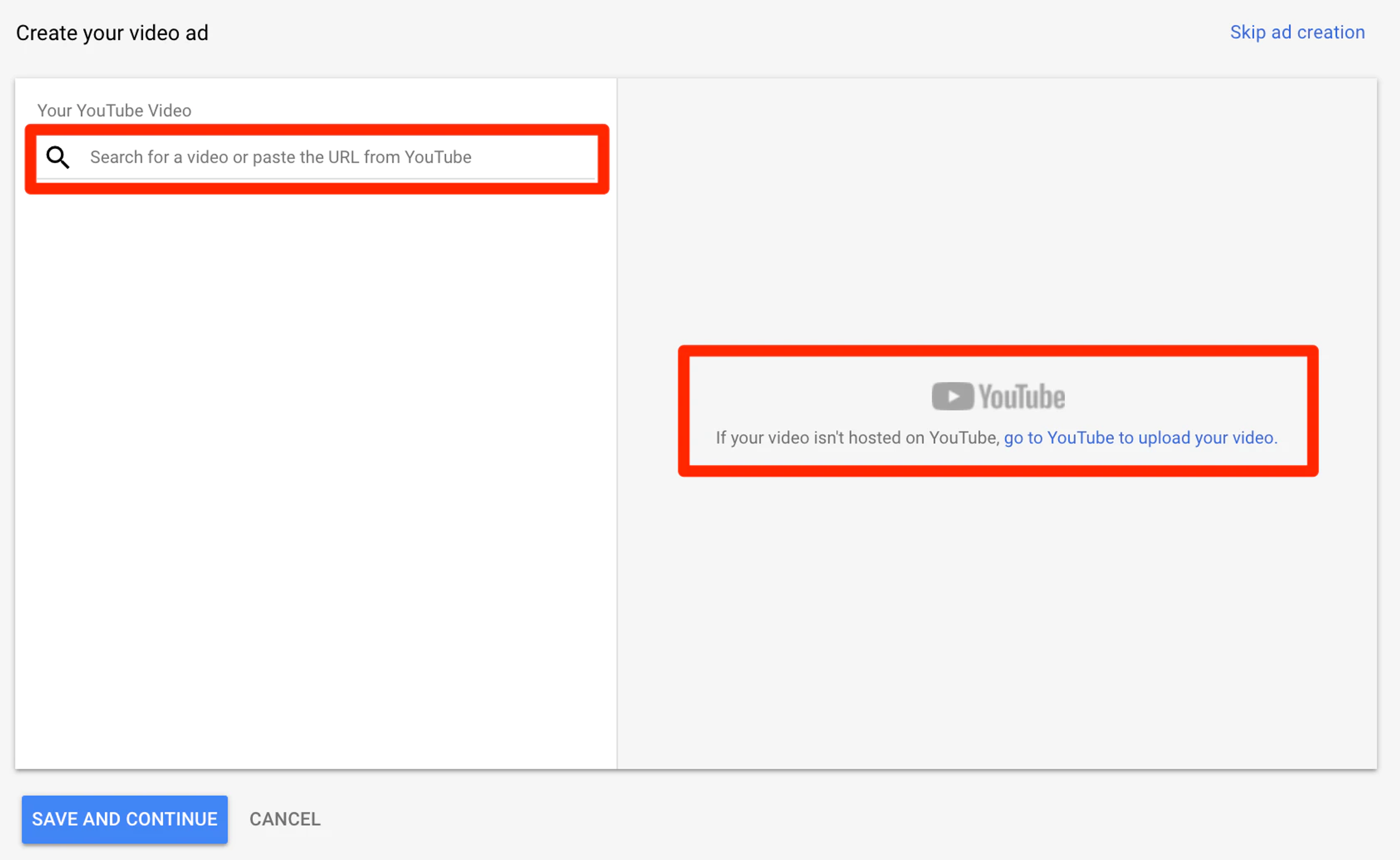
In the search toolbar, search for your video and click on it once it appears.
Configuring Your YouTube ad
Having created your campaign and added preferences, the only options which will be available to you are the ad formats which support your preferences.
Once you pick a preference, add the appropriate headlines, CTAs and URLs. Click "Save And Continue."
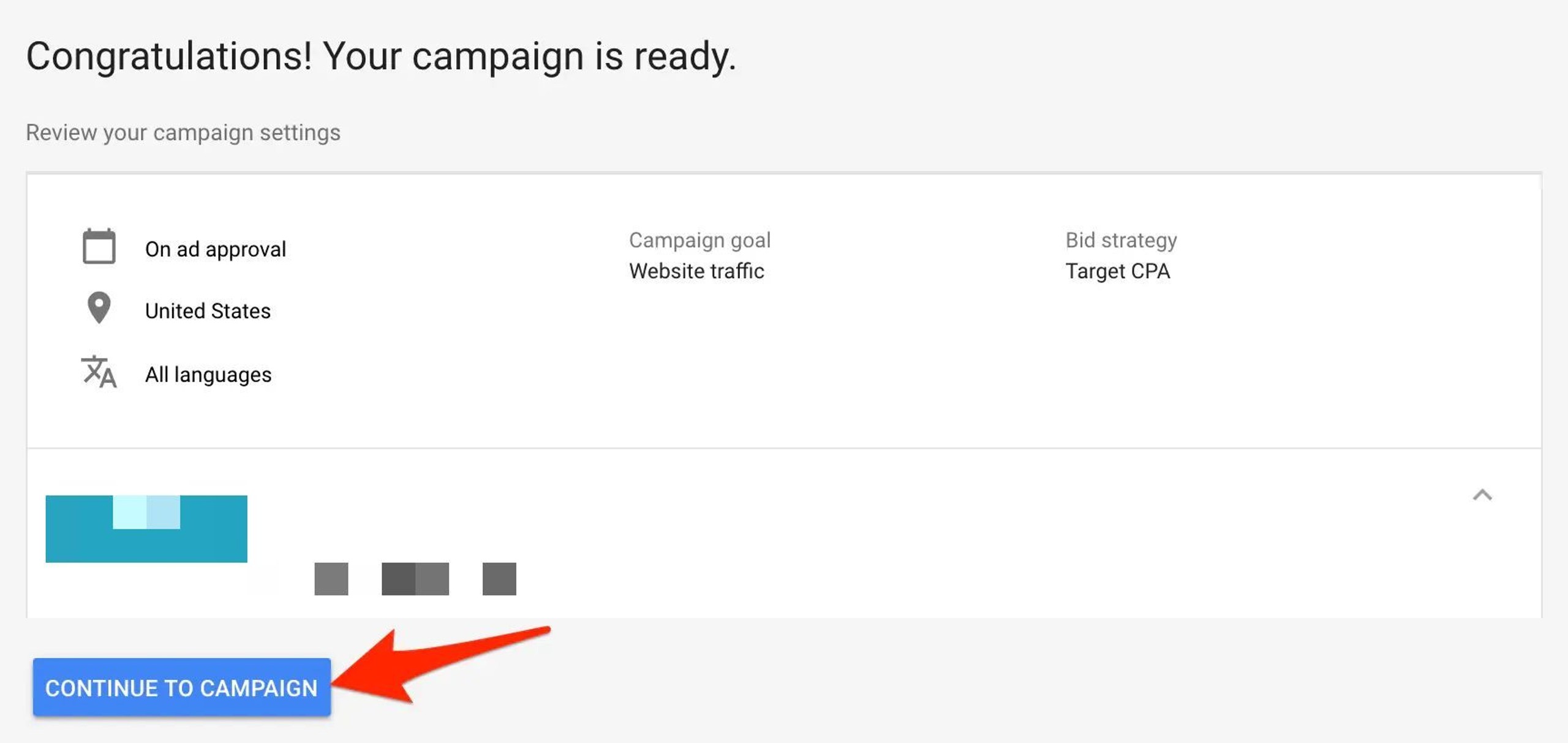
On the next page click "Continue to Campaign" if you want to review its details one more time. At this point, your ad campaign is already running.
Summary
If you want to improve your sales, advertising on YouTube is one of the lowest-hanging fruits you can get. So why not go get it right now?
We hope that the video ads you create with the help of this article will make both you and your clients happy. However, while we have covered the technical aspects here, there is still the issue of creating engaging videos. If you want to expand your knowledge on that, you might want to take a look at our 7 Tips for Creating Effective Youtube Video Ads.

