Checklist to Make a Video for Facebook Ads
Posted on 11/17/2023
Reviewed by Arnt Eriksen updated at 12/8/2023
Introduction
Facebook video ads have been crowned the most effective ad formats on Facebook. If you want to get in on the trend, this article will show you how to create Facebook video ads. If you have not run a Facebook video ad before, you can follow the guidelines in this article to get started.
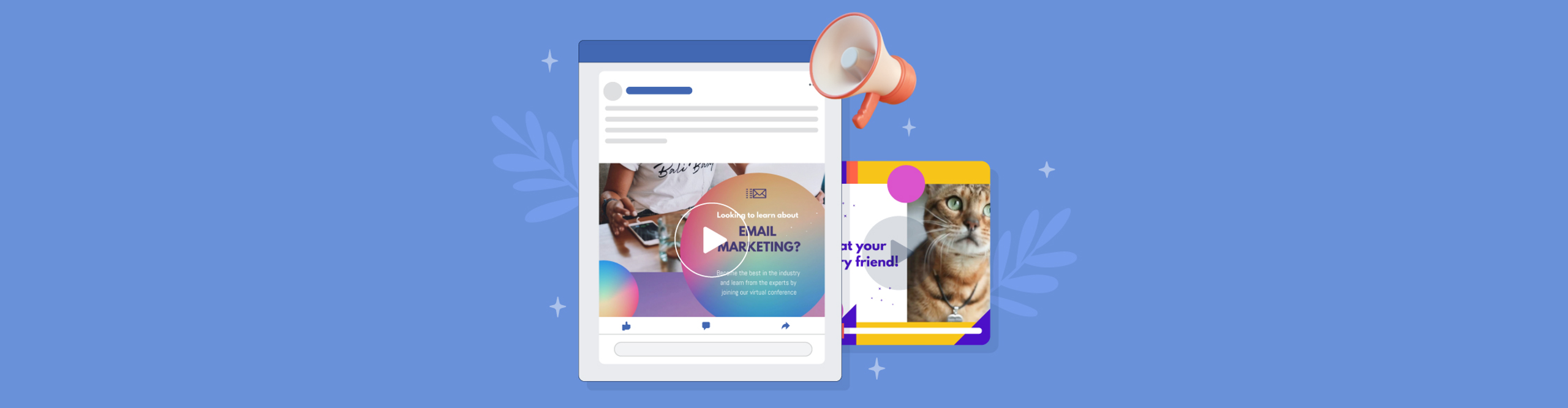
What Are Facebook Video Ads?
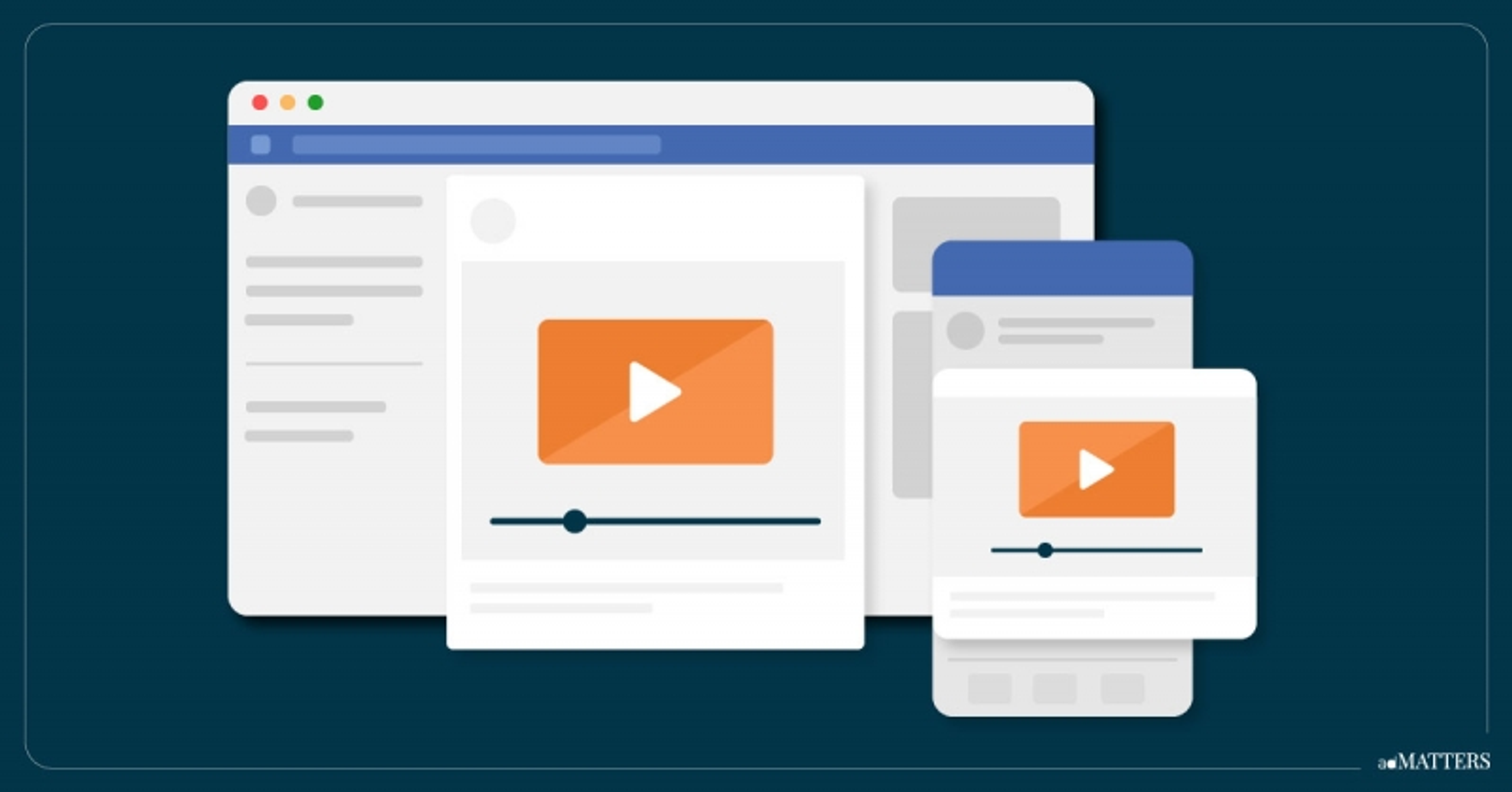
A Facebook video ad is a video promotion that advertisers pay Facebook to display. Like the typical Instagram ad, Facebook Video Ads appear on the news feed of users. When an advertiser decides to go for video advertising, they position their video ads based on the demographics and interests of the Facebook users they are trying to target.
So when you see a Facebook video ad on your new feed, you should know that you fit the description of the brand's target audience or buyer persona.
Bonus fact: Facebook algorithms send static and video ads to different people. What determines what kind of audience gets what?
Facebook has researched its users enough to know how each user responds to content. So if you plan to reach out to people who are attracted to video content, you have to start putting exceptional ad creatives together.
But that's the problem. A lot of marketers do not know how to create ads for Facebook ad campaigns. For some, it is the lack of skill and experience that keeps them from creating excellent video content. Others, on the other hand, don't use the right strategies to push their content where it needs to be.
Now, let's start with the fundamentals. What's the first step to take when creating a video ad?

Most advertisers think that the first step is creating content, and this is not exactly correct.
The first step to creating an outstanding video ad is getting proper research on your target audience. Who they are, what do they like and why do they like what they like?
After doing your research and finding answers to these questions, you can use the information you have gained to create buyer personas. Buyer personas are hypothetical profiles that represent the kind of audience that will find your product useful.
How to Create an Engaging Facebook Video Ad
If you have never created a video ad on any of the Meta platforms, you may not realize how simple the process is.
But if you have just started creating content to promote a new product or brand, you should check out the steps below.
Step 1: Launch Facebook Ads Manager
Sign into your Facebook account so you can get things done from there. You should make sure that the account you log in from is the one that can access your Facebook business page. This is because you will be creating and publishing your ads from this page.
After logging in to your account, locate your Facebook Ads Manager by clicking the nine-dot icon in the top right corner of your dashboard. On the page that opens, click Ad.
This instruction takes you to the ad manager tool where all the magic happens.
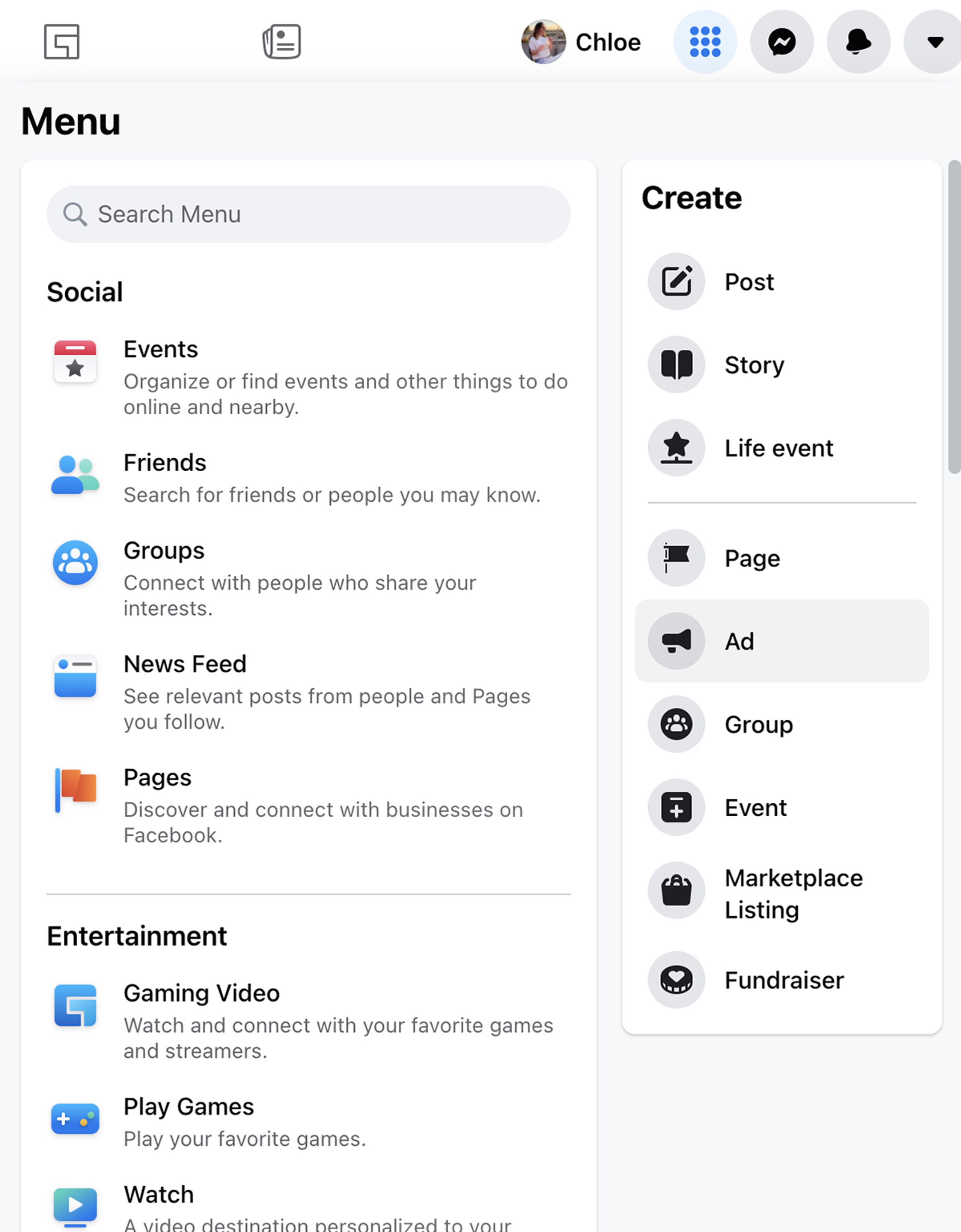
Step 2: Choose Your Objective
The next step in the Facebook Ads Manager is to set a campaign objective.
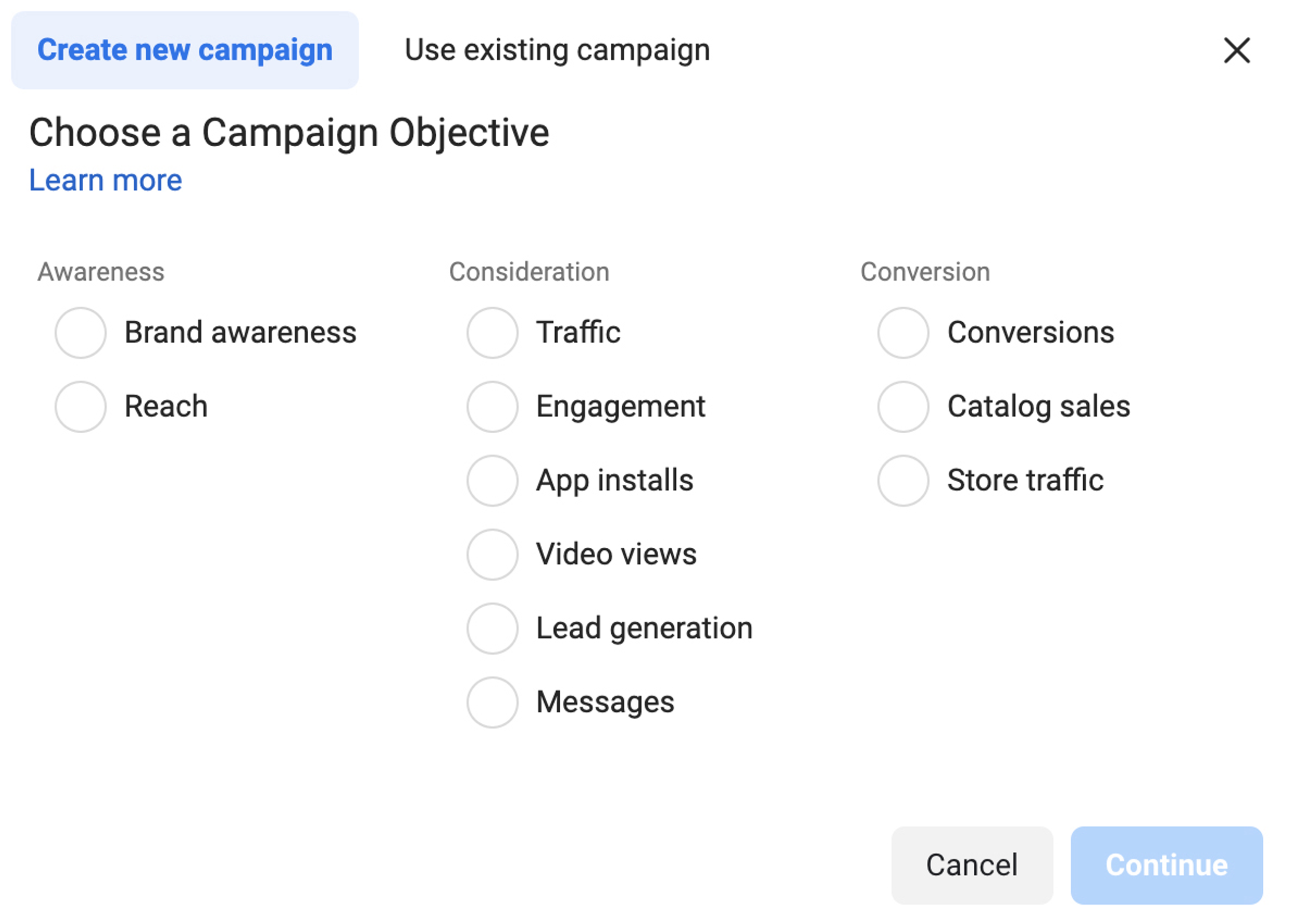
Facebook offers various objectives for ad campaigns, depending on what you seek to achieve with your campaign.
Another common error at this point is picking a campaign objective based on the literal meaning of each word. It is advisable to make proper research on each objective so you can understand how they work and which one is most appropriate for your business marketing goals.
Step 3: Set Your Budget
If your ads are related to topics and subjects like politics, elections, housing, etc, you can pick a special ad category.
You can also decide whether or not you want to run A/B tests for your ad.
When setting your campaign budget, you can either choose a daily budget or a lifetime budget.
Step 4: Create Your Audience
The next step helps you choose the audience that gets to see your video ad. You can target these people based on their location, gender, age, behavior, or interests.
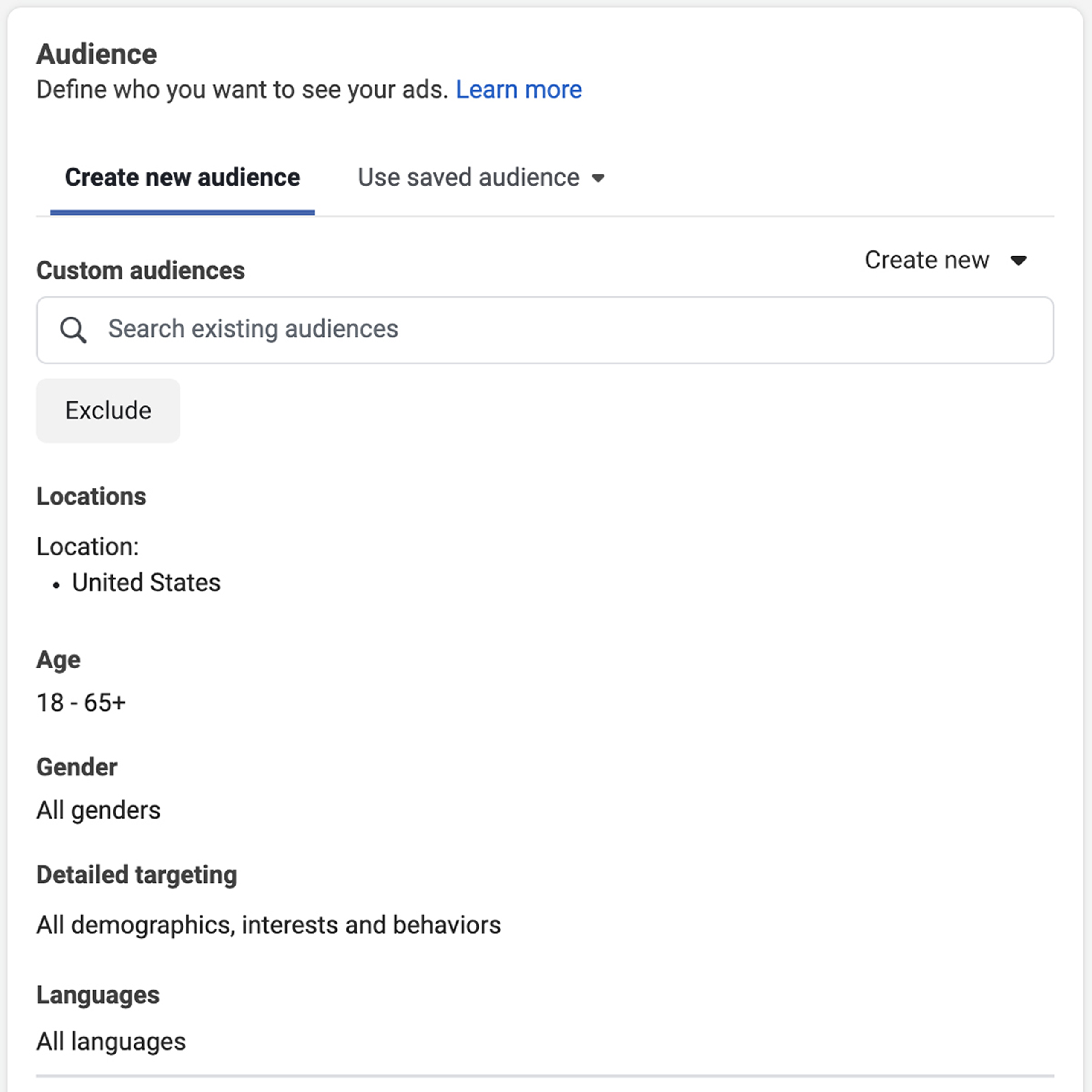
Step 5: Upload Your video ad
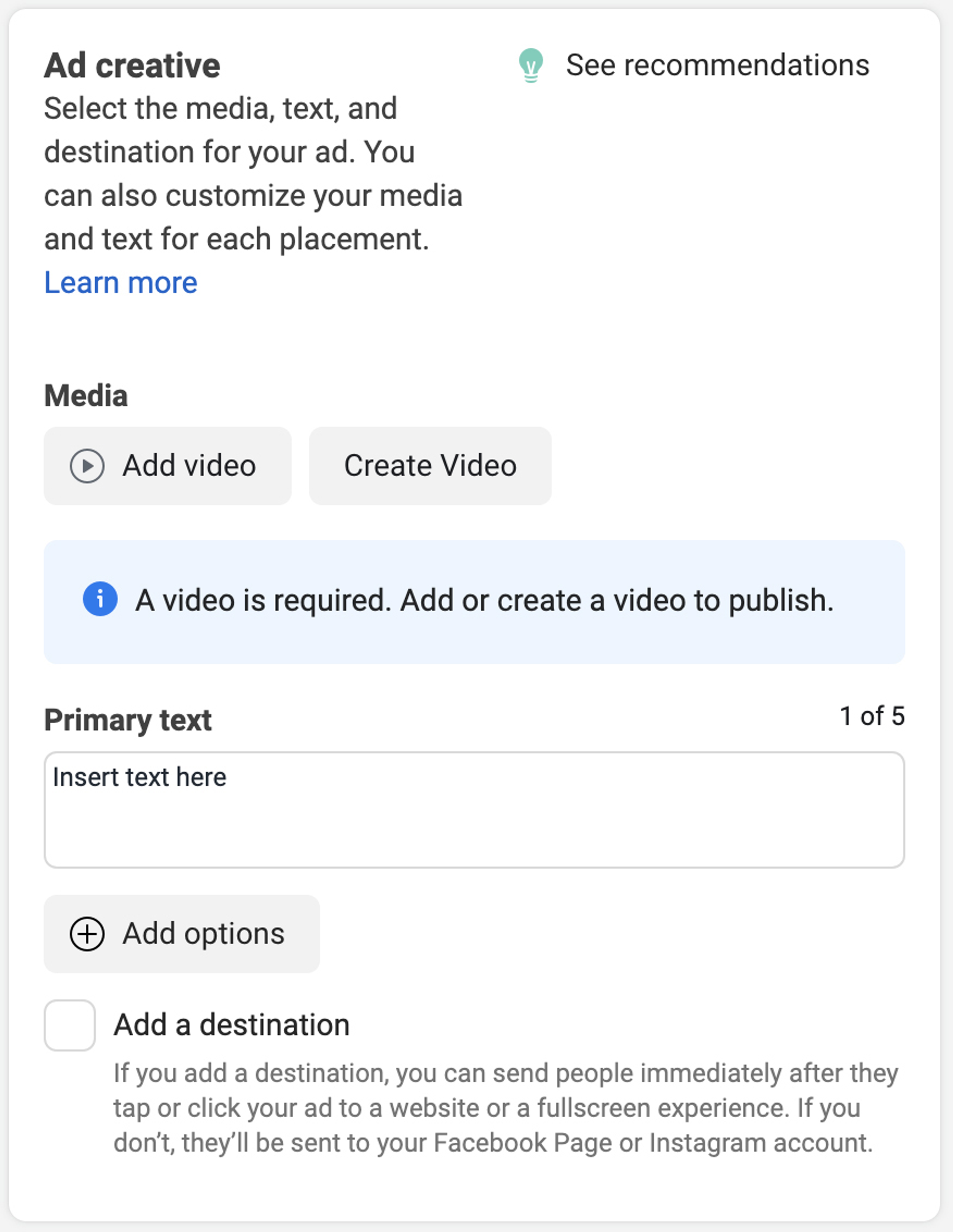
Later in this article, I'll elaborate more on the best strategies for creating your video. At this stage, let's focus on figuring out how to upload them. There are two ways you can do that.
You can click on "Create Video" so that Facebook turns your product images into an automatic video.
Or you click "Add Video" to upload an existing video ad.
Step 6: Select Your Ad Placements
Choose whether your ad should be displayed on the news feed, in Facebook stories, or along with other video posts. If you choose to go with the news feed, you need to write an ad copy to go along with your video.
Step 7: Publish Your Ads
When you are done with the process, click "Publish." Facebook runs a quick approval process, after which your video ad should be ready to run.
Make sure to track your ad performance to be sure that you are making the most of your budget.
5 Benefits Of Facebook Video Ads
Design
Creating video ads tends to be more difficult than image ads. However, a video ad has some exciting benefits compared to other ad formats. In this segment, I'll share some perks that come with creating successful Facebook video ads.
It helps to grab attention in time.
If you've come across some of the best Facebook video ads, you'll realize that it doesn't take long for them to catch people's attention. That's the power of a good Facebook video ad. The typical video ad content showcases the product while telling a story in motion. A video ad is an effective strategy to grab people's attention and keep them engaged.
87% of marketers see Facebook Ads as an effective tool for their business. On the other side, 71% of the customers confirm that the Facebook ads which appear in their news feed are relevant.
Facebook also says that when people watch the first three seconds of a video, 65% will maintain their attention for at least another seven seconds.
It accounts for a higher conversion rate.
When a video ad has compelling visuals, and it outlines the features of a product in an appealing way, the customer tends to fall under the spell. This kind of Facebook video ad tends to affect the customer's behavior and decision to purchase.
Video ads that strike the right emotions make incredible salesmen. In fact, including a video ad on your landing page can boost your conversion rate by up to 80%.
Boosts Trust And Credibility
Your customers tend to trust you better when they see a video that gives them the needed information about your product. And when your video ad comes in a visually appealing form, your brand credibility is boosted.
9 in every 10 viewers find video ads helpful in making decisions throughout the buying process.
When you use your video ads to educate and inform your target audience in a way that engages them, they begin to trust you. When they trust you, they buy from you and recommend you to others.
Expands Social Shares
If your goal is to increase your followership and engagement, then the Facebook video ad is your go-to guy.
If a hundred people watched your video ad, statistics have shown that about 92 of them shared that video with others. When such a large percentage shares your video ad, more people get to know about your products. This increases your chances of reaching new customers and going viral.
Moreover, Facebook is the best platform to run video ads. Forbes says that the rate of sharing native videos on Facebook is 478% higher than on other platforms.
Receive An Emotional Response from The Viewer
Facebook video ads give marketers the opportunity to squeeze their message into a short timeframe while creating value within the time that has been provided.
Facebook video ads also win over text ads because they show viewers what they are telling them about. This engages a lot of their senses, making it less likely for them to forget what they have just watched.
When you tell the story properly, you engage the sight of your audience, their hearing, and their mind, thus producing emotional reactions that help them form a personal relationship with you.
3 Awesome Facebook Video Ad Examples To Learn From
HP Canada’s Elite Dragonfly Ad

The brand marketers advertise HP’s Elite Dragonfly as “the world’s lightest compact business convertible” laptop. This ad depicts this tagline in six seconds. The video ad shows a woman holding a piece of the hardware while flying through the rooftops. This intriguing video is followed by the text “Lighter than air.”
Why it works:
The ad gets straight to the point and shows you while telling you. Another point is that it ends at the right time, without dragging on too long. The ad is concise and clear, passing its message without sound.
Lenovo’s Smarter Healthcare Ad

Lenovo’s Smarter Healthcare Technology ad comes with several twists. First, we see the image of a wearable smartwatch functioning as a fitness tracker. The narrator then guides us through unexpected images of dangerous reptiles. The narrator connects the message by telling you that Thinkpad can turn deadly venom into medicine. It ends by calling it smarter than a smartphone.
Why it works:
The ad has striking visuals and an eccentric idea. Spontaneous moves like this provoke viewers to pay attention. This visually striking ad contains unorthodox messaging that requires some thinking on the user's side. Since the narration is an important part of the ad, the video comes with a caption to keep things going even without sound.
Kleenex’s Ultra Soft Ad
The ad tells a funny story in six seconds. Two children are about to perform in a school play. A boy goes over to a little girl dressed in kleenex tissues and reaches out to yank one off and clean his nose.

Why it works:
The video adds a bit of humor to the mix. It also demonstrates Kleenex's brand persona which projects its products as attainable. The ad ends with the text; “The show must go on” relying strongly on the context of the school play scene.
Why did These Facebook Video Ads succeed?
There are strategies that made every one of these examples a successful Facebook video
Branding:
The best Facebook video ad examples whip up magic from the little time they have to hold the audience's attention. There is one thing that most of them have in common.
They furnish the first few seconds with their branding elements. This communicates the voice and uniqueness of the brand in a way that the users easily recognize and process. They used brand colors or bright colors to pass their message.
Immediate impact:
Audiences are so overwhelmed with content on Facebook that they don't pay attention to Facebook ad videos. It gets even more intense with mobile users. Facebook says that mobile users consume content on their news feed about 41% faster than desktop users.
So what did these advertisers do to gain their viewer's attention? They made engaging Facebook video ads. They ensured that the most attractive text and a captivating graphic design come first so that their viewers are engaged enough for them not to scroll past the ad.
Mobile-first approach:
The data says that Facebook users become 41% more impatient when they use mobile devices. Why would anyone prioritize an impatient audience?
Because 65% of all video views on Facebook come from Mobile users.
In response to this trend, most marketers are optimizing their videos to be viewed in portrait mode. This makes it comfortable for mobile users to use their phones, since they view vertically 98% of the time.
Sound-off Design
If someone told us years ago that muted videos would survive in such a noisy world, we would probably disagree. However, it is intriguing to see that a good number of people watch their videos with the sound off!
In fact, Facebook's default settings keep the sound off for automatic video streaming.
This doesn't mean you have to make your videos without sound. It just means that you have to keep your message clear enough to grasp even when the user has their sound off.
Action Points from the Facebook Video Ad examples
It is very possible that you watch awesome video ads like these and get overwhelmed by how much you have to do. In this segment, we will break it down into key takeaways.
You Need to Test Video Ads
As I established in the beginning, video ads are the best way to reach most Facebook users.
But I am re-emphasizing it so you can remember that most does not mean all. When you find your audience, check the brands they follow and try to find out what they really love about the video ads they watch.
Look through most of the examples I shared above, and you will realize that most of them weren't so budget-intensive. They also did not consume a lot of time for production.
When it comes to producing and running Facebook video ads, large budgets do not automatically mean significant results. Simply make it a goal to make the most of what you have.
There Are Many Video Ad Hacks
One of the reasons that video ads are referred to as ad creatives is that they can be spontaneous and creative. Some advertisers make the mistake of cloning other Facebook video ads that have done well.
What you should do instead is take the most important hacks and work them into your content, making them as creative as they should be. So what are these hacks?
1) Keep it short.
The average watch time on Facebook is only 4.57 seconds. Short videos (15 seconds or less) have bigger chances to be fully watched. Also, videos that are 15 seconds or less are eligible for most placements on Facebook.
The advantage of longer videos is that they can educate your customers. Usually, this type of content is used for remarketing purposes and on YouTube.
We don’t recommend uploading videos that exceed 180 seconds.
2) Use hooks.
A hook is a scene at the beginning of your video that lets the viewer know why the ad is worth watching. You can craft excellent hooks by following one of these three simple frameworks: the preview, the question, and the problem.
3) Use vertical or square videos.
Most people hold their phones vertically, so choose a vertical or square aspect ratio to cover the most screen area. Try 4:5 vertical video ads, which work well across all ad placements.
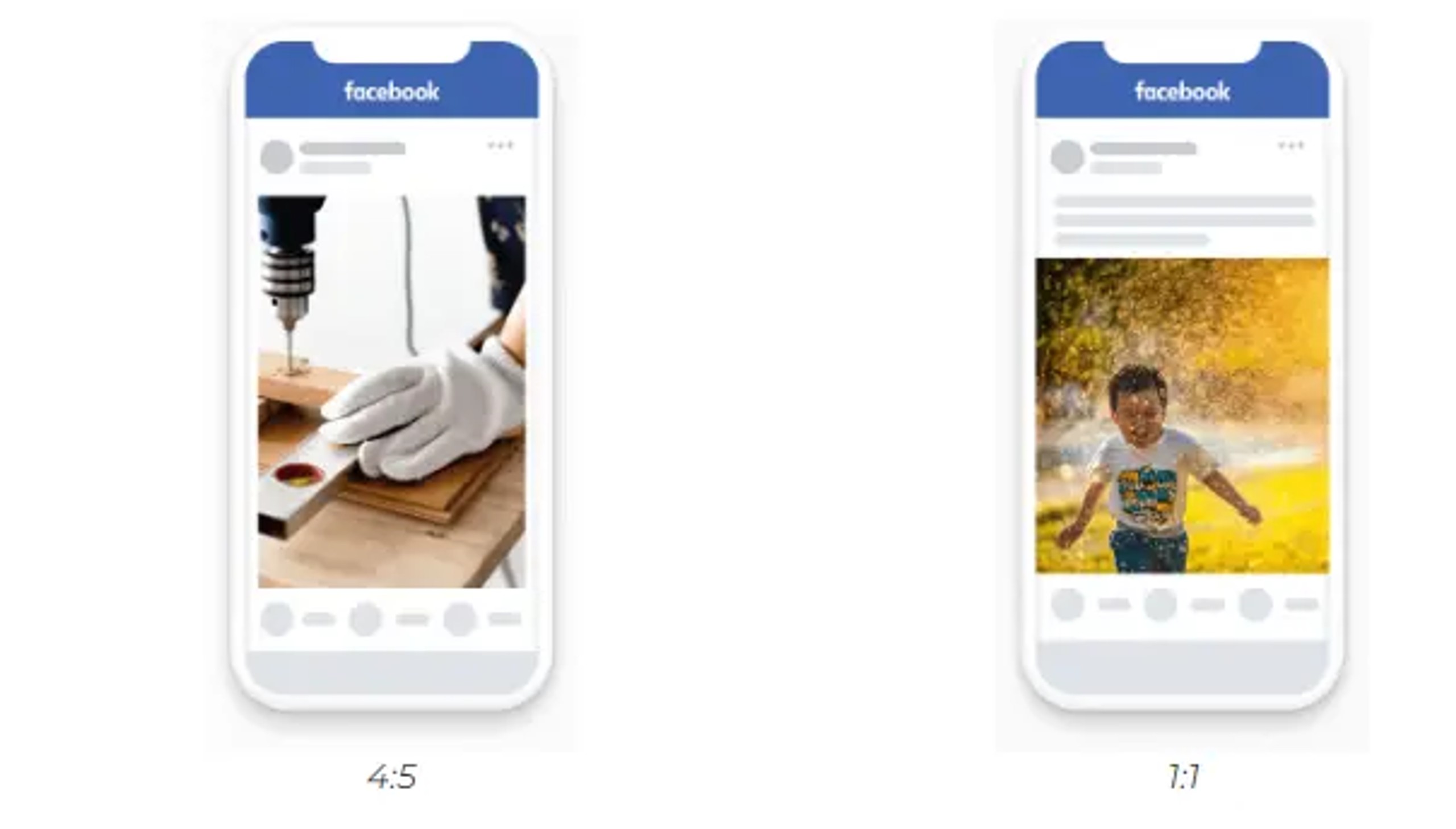
4) Tell a story
Showcase product benefits and the pain points you solve in an interesting way.
Providing a narrative your audience can follow can keep people engaged, while also providing a case study for how your product, brand, or service works and how it solves problems in the real world.
5) Add captions.
Design for sound off: People choose to watch videos with the sound off in many situations, such as in public places. Use text and graphics and use captions whenever possible.
6) Don’t forget to include a CTA.
Remind viewers to take a specific action, like visiting your website or buying your product. Do this with a call-to-action (CTA), such as “Buy now” or “Learn more”.
For example, take a look at the last frame of this Facebook video ad. At the end of the video, the company shows viewers its unique slogan, while also prompting them to download their app from their preferred app store.
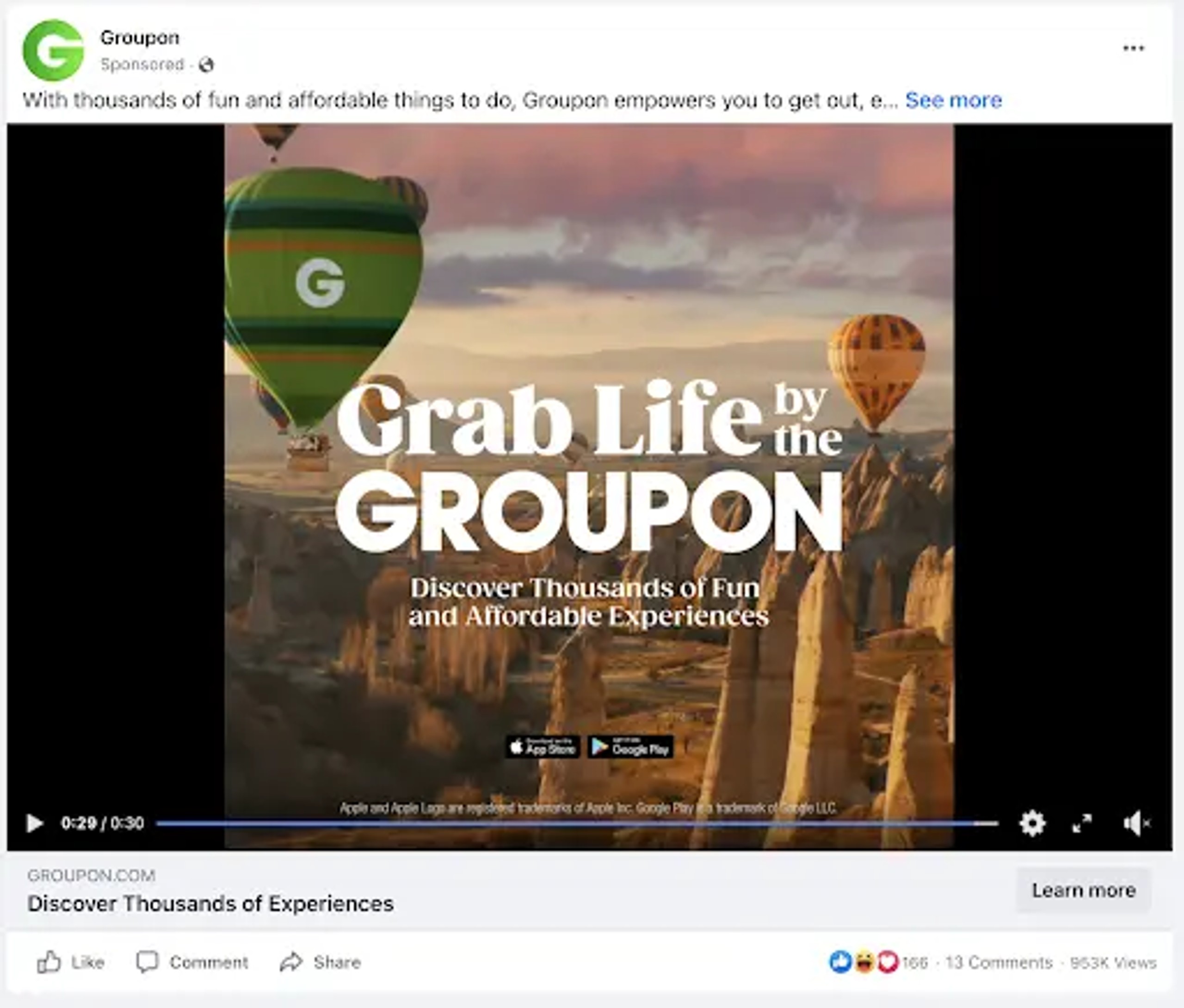
Videos have a dramatic impact on the cost per 1000 impressions (cost per mile, CPM) on Facebook Ads. The system rewards those advertisers who create relevant and interesting content.
This checklist will help you make videos that will increase ROAS.
👉You can also find our article about 7 Scripts For Effective Facebook Ads useful.

