What is Facebook Pixel: The Ultimate Guide.
Posted on 11/1/2023
Reviewed by Arnt Eriksen updated at 11/26/2023
Introduction
Want to make tracking your Facebook Ads easier? Learn how to use the Facebook Pixel.

Remember what we used to think of social media sites at their birth? It was a virtual spot for hanging out, having fun, sharing memes, and finding new friends. That was the initial thought of the father-creator of Facebook. None of that has vanished into the thin air in 2023, but it seems that social media is rapidly expanding to a new niche – business.
The same metamorphosis has happened to Facebook. A digital storefront in the face of Facebook for Business was introduced. It is a great tool that helps engage with current and potential customers.
If you want to advertise in the most profitable way possible and have a pool of targeting options, you need to focus your attention on the Facebook Pixel.
Now, when casually scrolling your news feed, after a funny cat video, you can get a Facebook ad with an item you wanted to buy. You will scratch your head and wonder: “Hey, that’s a pair of Nikes I wanted to buy a couple of days ago”. No black magic here, just the Facebook Pixel.
The Facebook Pixel is hidden inside any web page and it watches what we do online. The Facebook Pixel notes what you search for regardless of what you do. It does a thorough job of “future advertising”.
As of recently, the Facebook Pixel is now known as Meta Pixel.
What is the Facebook Pixel?
This part will be with a touch of techno lingo, but it should not scare you. The Facebook Pixel is a piece of code that you can personally install on your website. The Meta Pixel collects data, helps to track conversions and optimize ads, and builds target audiences for further Facebook Ad campaigns.
The Facebook Pixel is a useful tool to measure how effective Facebook Ads are. The Facebook Pixel code can track the events at multiple points:
- Add to cart action
- Purchase
- Time spent on the page
- Pageviews
- Scroll depth
Is there a need to retarget your ad campaigns and change the target audiences? It is possible with the Facebook Pixel. The code is always on your website the moment you install it:
- It tracks your website visitors and the way they interact with your web pages.
- With the Facebook Pixel helper, you can create custom audiences for retargeting.
- It tracks the ROI of Facebook and Instagram ads.
- It optimizes Facebook Ad delivery and refines marketing strategy.
- Helps Facebook to build lookalike audiences to gain more responses to ads.
How does the Facebook Pixel work?
As we promised so far everything was fairly easy. Now, for the harder part, you need to know how Facebook Pixel works. The Facebook Pixel code triggers cookies on a website and the Facebook tracking Pixel follows users who have recently interacted with your business on Meta platforms (Facebook and Instagram).
We are done with the theoretical part and can switch to practice. We will model two different situations in the world of online shopping.
Case #1
Imagine you need some new clothes and you go to any online retailer to enjoy fast and easy digital shopping. All eCommerce businesses are similar so you can choose any shop of your liking.
So, after long hours of surfing different items, let’s imagine that you have found something that caught your eye. You add it to the shopping cart. But you do not rush anything and decide to leave these items in a cart in case you want to continue your shopping.
Case #2
You’ve moved houses and want to refurbish your new place or simply purchase new items to make it cozier. You remember seeing unique décor from a small business on your Instagram stories. You follow the website URL which leads to the main page where you add everything your heart desires to the cart. You start surfing more and accidentally forget to order.
In both cases, all items were left without final action. This is the starting point when Facebook Pixel works.
The next time you go online to hang out on Facebook you will be constantly reminded of those abandoned items with dynamic ads.
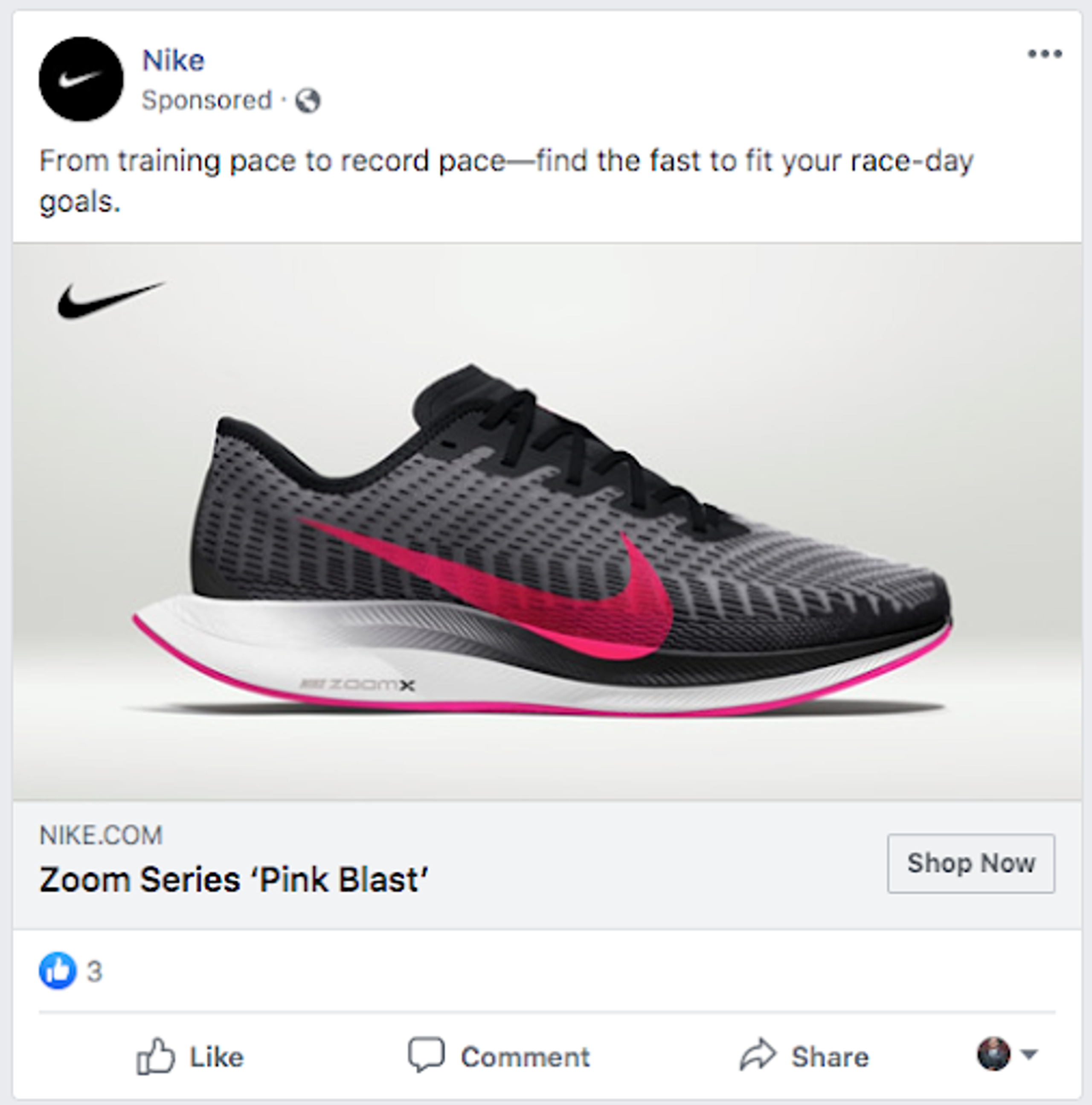
It is retargeting in action which serves as a reminder for the shoppers to buy these items.
Facebook Pixel functionality goes even further. The Facebook Pixel tracks all the actions which were made on the website. Facebook, in its turn, marks them as “events”.
To understand how tracking events optimize ads for lookalike audiences you need to install the Facebook Pixel.
How to install the Facebook Pixel?
Depending on your website platform, there are different ways to install a tracking pixel.
We have prepared two guides for the most popular e-commerce platforms: Shopify and WordPress (WooCommerce).
To get the Facebook Pixel, do the following steps:
- Access a Facebook Business Manager account.
- Get a website where you can insert the code.
- Fill in the website with CTAs, thank-you pages, affiliate links, and more.
We will provide a detailed guide on what the Facebook Pixel tracks and why and how it does it after we instructions on the Facebook Pixel setup.
Stage 1: Create a Facebook Pixel
- In your Facebook Events manager click on Connect to Data Sources in the left menu and select web. Then, proceed with Get Started.
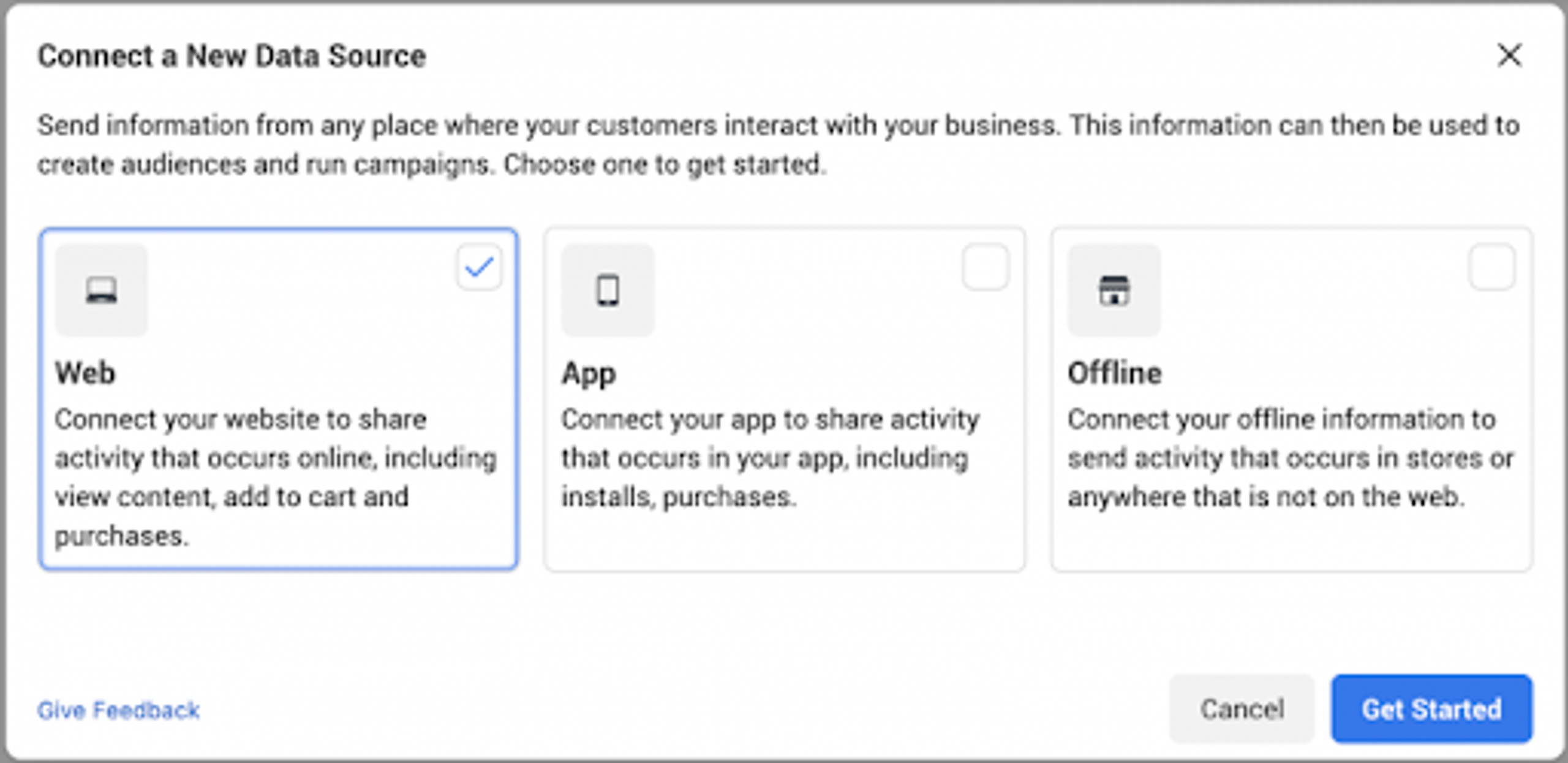
- You will be transported to Set up Web Events. From two options, select Facebook Pixel to Connect.
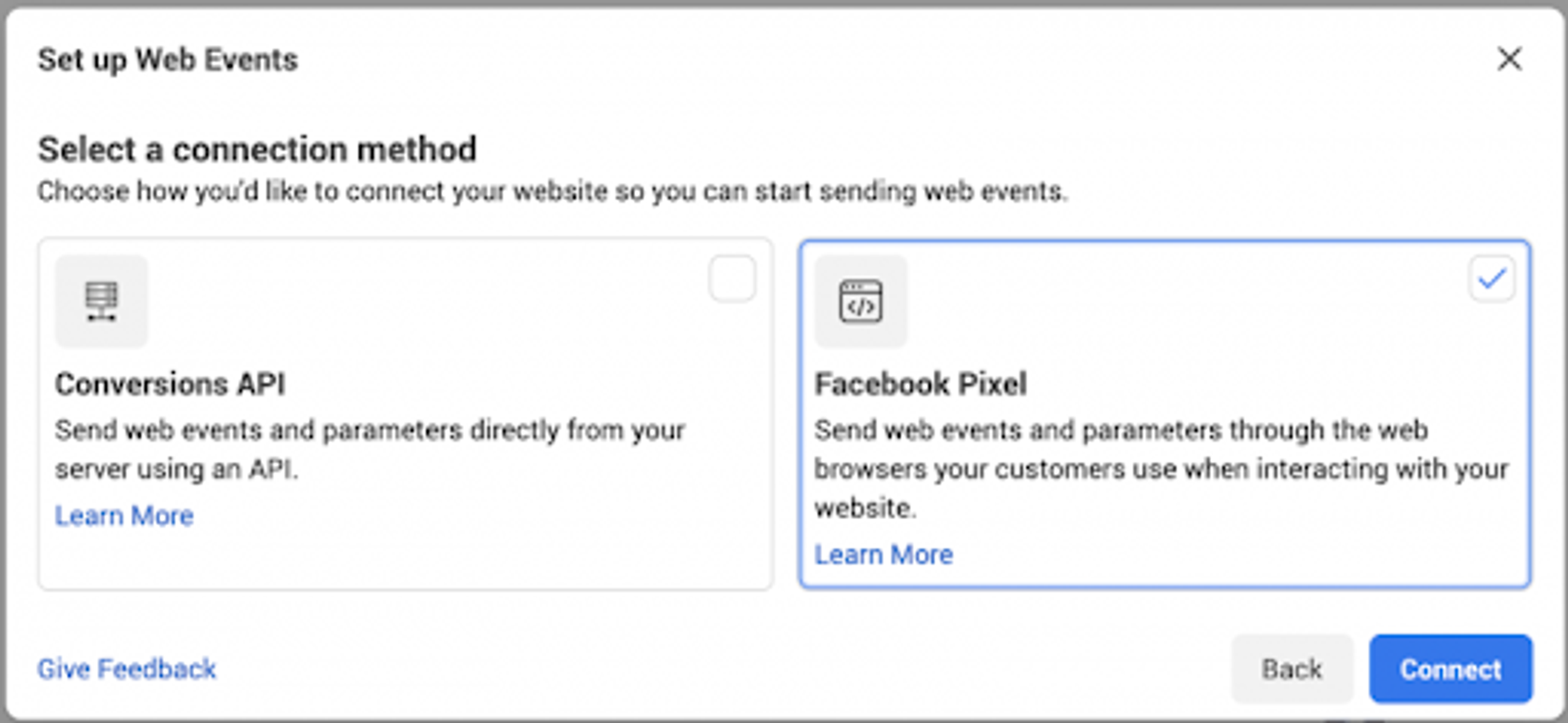
- There you can give a name for the pixel and enter the website URL.
- You will be transferred to Connect Website Activity Using Facebook Pixel. When coming up with a name, remember that you have one pixel for every ad account. Note that the name should represent your business, not the ad campaign.
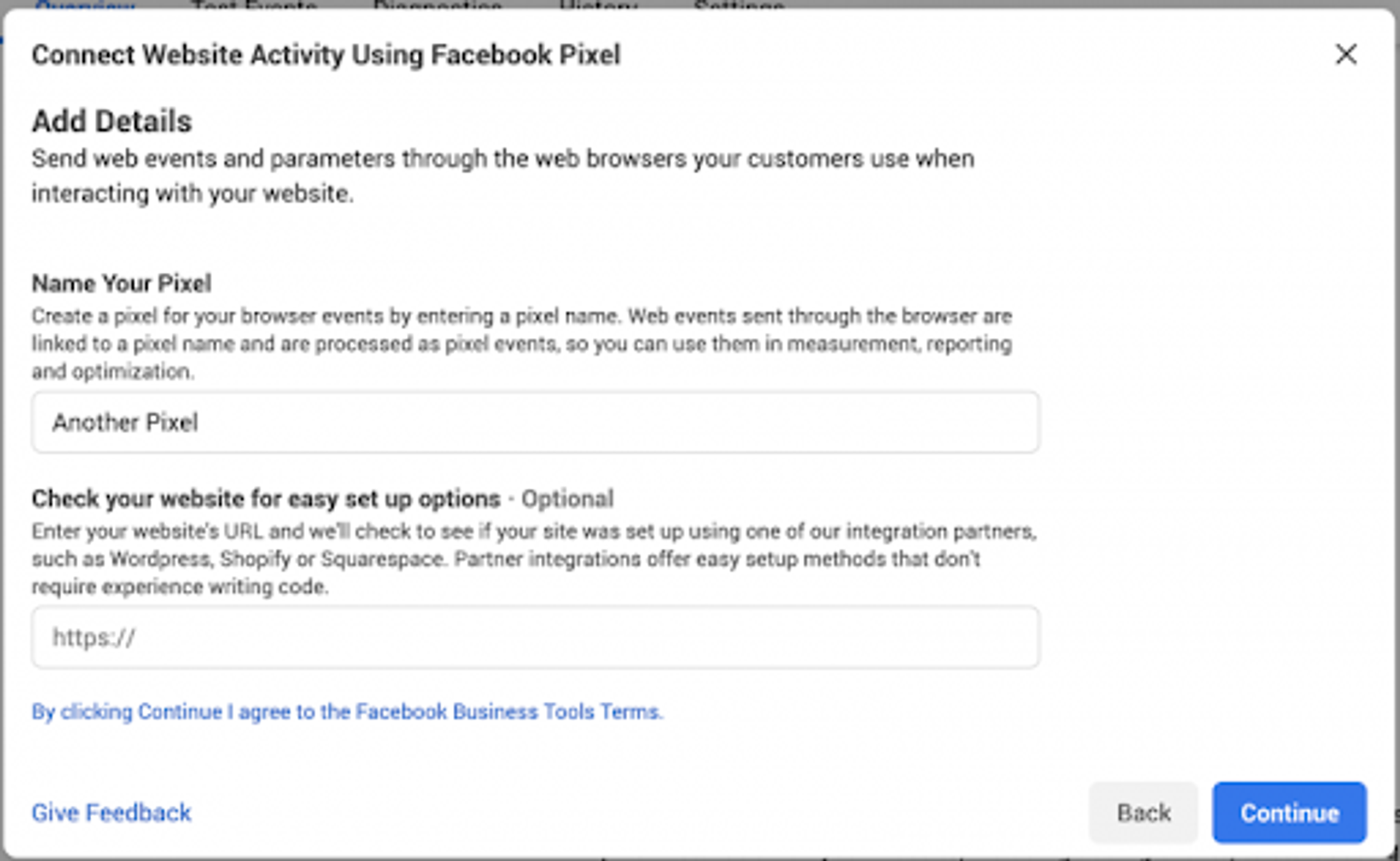
Tip: use Facebook Business Manager to get more than one pixel for your ad account.
Stage 2: Add the Facebook Pixel code
Install the code to start gathering information. You can do it in different ways depending on what platform you use.
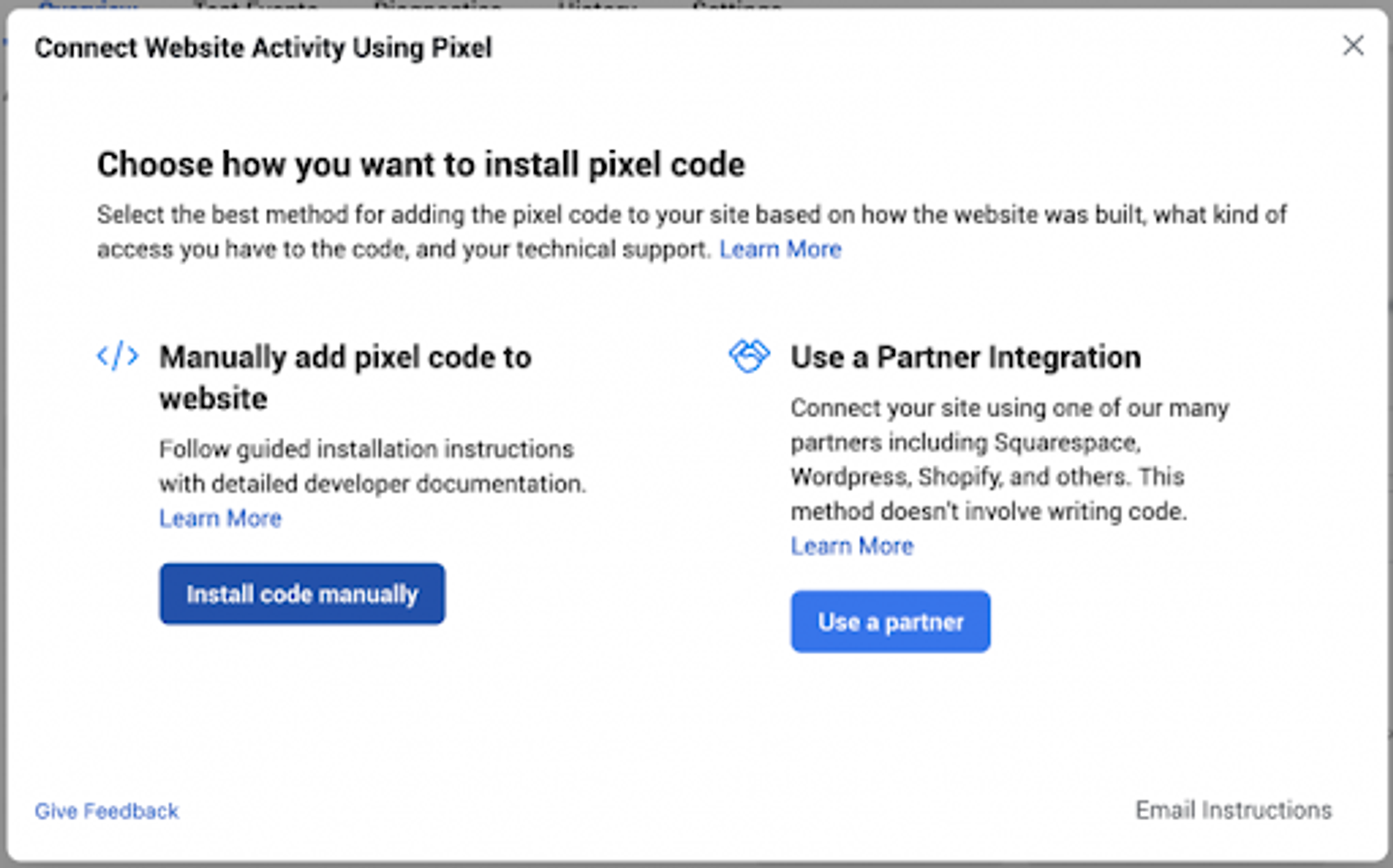
Install Code with a developer
You can do it with the help of a web developer. It is important to edit the website's code. Click Email instructions to email information to the developer so they can install the pixel.
Use a Partner Integration
This will be convenient if you use Facebook partners like WordPress or SquareSpace. This method is easier because it does not involve any coding.
Install code manually
There is a third option in case the previous two do not apply to your business. Insert the code into the web page.
- Choose Install code manually.
- Click the Copy Code green button.
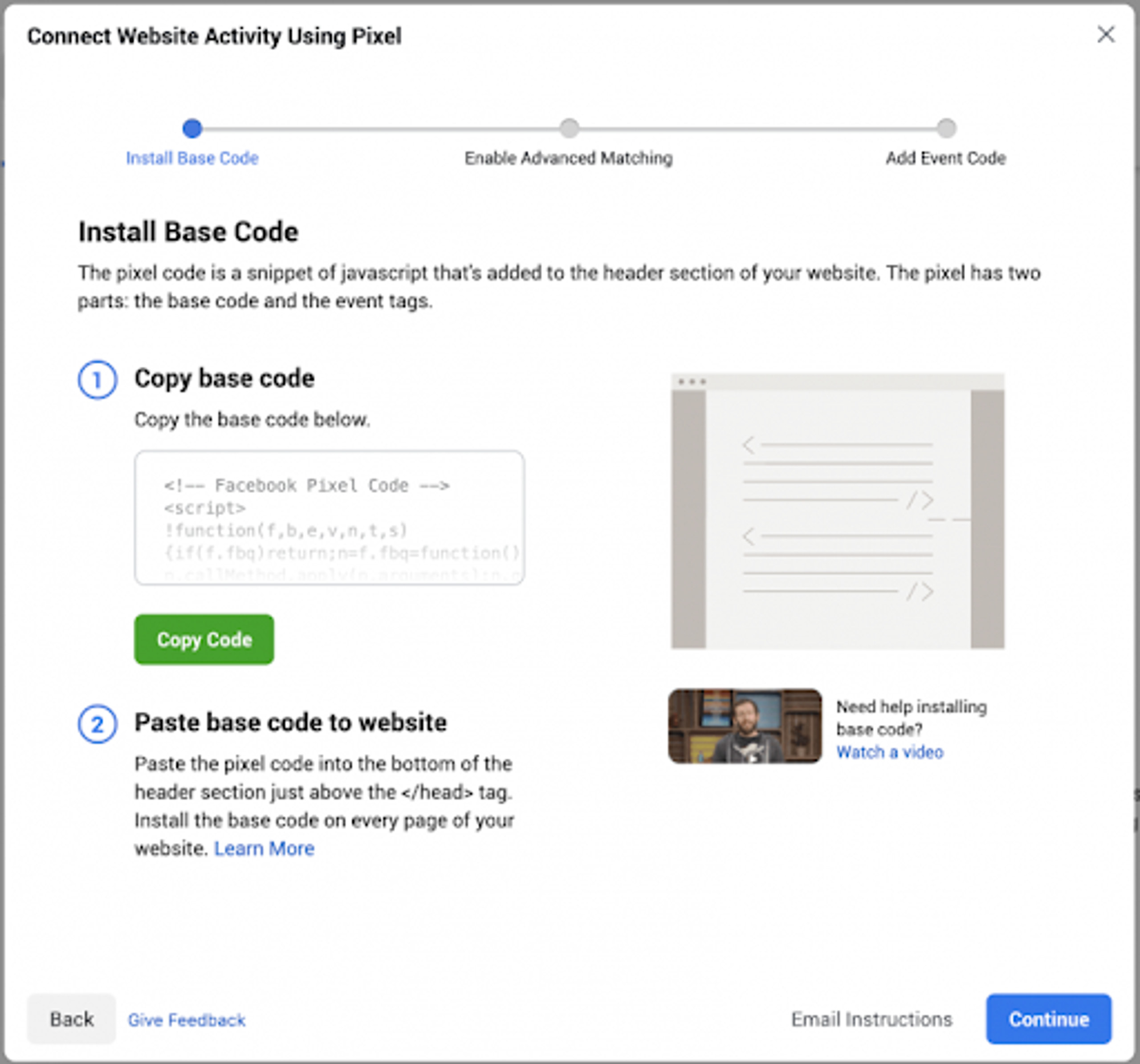
- Put the pixel code into the header code right above the head tag.
- Proceed with automatic advanced matching. It matched hashed customer data from the website with Facebook profiles. By doing so, you will track conversions better.
Step 3: Set up Pixel Events
- To get started, Open Event Setup Tool.
- Choose Facebook Pixel ID, and go to Settings.
- Enter the URL and go to Open Website.
- You will receive a list of events. You can Review every event and either Confirm or Dismiss them. Click on Finish Setup to proceed.
You can always make changes in Events Manager and change the setup.
Stage 4: Confirm the pixel in Facebook Pixel helper
The crucial step would be to confirm the tracking strategy. You can add the extension to the browser (Chrome works best).
In the Helper, you can see the number of pixels which are found on the page. Also, you will be notified whether they are working properly.
In case of an error, consider correcting the strategy.
What should Facebook Pixel track?
Events are the main component of Facebook ads with the help of which you can create larger custom audiences, optimize Facebook ad campaigns and make them more personalized. There are two types of them: standard and custom events. We will focus on the former.
Standard events are actions with names that are predefined by Meta. To start building your audiences use the event setup tool, your Pixel code, or conversions API code.
We will give you examples of Standard Facebook Pixel events for which you need the code:
Add Payment Info
It shows that the customer added payment information before proceeding with the checkout procedure. Adding a credit card or other payment-related information is one example of this.
Code: fbq('track', 'AddPaymentInfo').
Add to cart
The event is triggered when the visitor adds a product to the cart. Use the event for retargeting when the purchase is not finished.
Code: fbq('track', 'AddToCart').
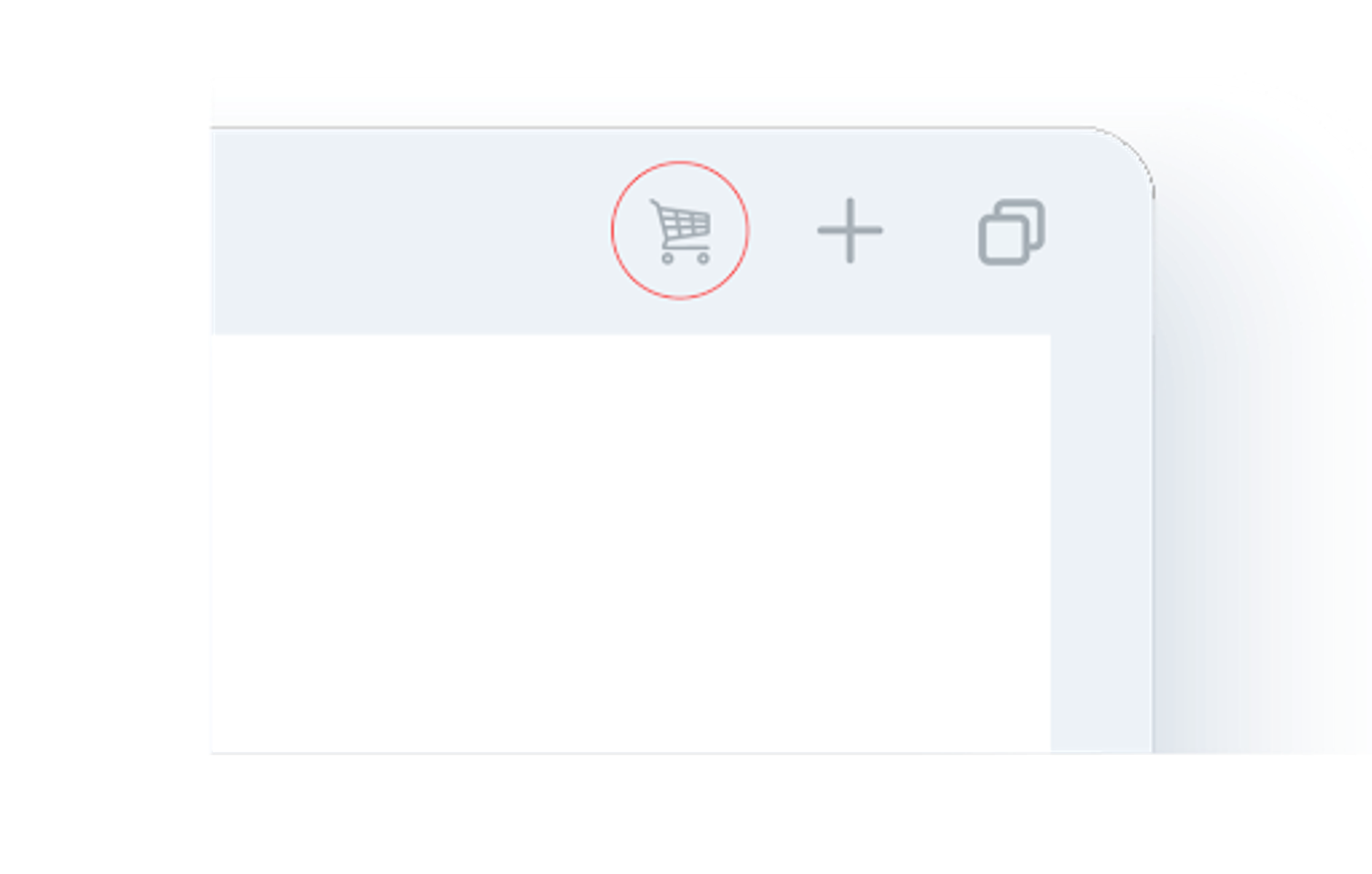
Start trial
This Meta Pixel event works when someone is interested in using the offered product or service for a short time to see if it is worth their money.
Code: fbq('track', 'StartTrial', {value: '0.00', currency: 'USD', predicted_ltv: '0.00'}).
Add to Wishlist
Someone is interested in a product when they add it to their Wishlist. By noting this, you can give these customers a mild push, like a personalized discount, that they need to add the item to their cart and complete the transaction.
Code: fbq('track', 'AddToWishlist').
Contact
The Contact Facebook Pixel event enables you to keep track of every online contact that takes place between you and your customer by phone, text message, email, chat, or any other method.
Code: fbq('track', 'Contact').
View Content
You can monitor users who visit a particular page important to your business using the Facebook Pixel. It might be a landing page for a product, for instance.
However, it only collects data of users who have been to the designated URL. This does not reflect if they have really interacted with the content at that URL.
Code: fbq('track', 'ViewContent').
Purchase
Facebook events manager has a function that gives your customers extra recommendations when they complete a purchase.
The event works on the completion stage after their purchase is complete and they see a standard message "Thank you for shopping".
To increase the rate of conversion events, exclude the customer data of those who have just bought the same items.
Code: fbq('track', 'Purchase', {value: 0.00, currency: 'USD'}).
Search
The searches made on your website, app, or other digital property are referred to as Meta pixel Search events.
Code: fbq('track', 'Search').
Complete Registration
Have a Pixel setup for when the customers complete the registration on your website. You will have Facebook Pixel data on people who have signed up for the newsletter through particular ad campaigns. Track data to generate future ads and offer discounts.
Code: fbq('track', 'CompleteRegistration').
Customize Product
Standard events are triggered when you customize your products via an app or tool. This event aids you to create a custom conversion on Facebook. Also, it measures and filters specific customer actions as well as optimizes ad delivery.
Code: fbq('track', 'CustomizeProduct').
Donate
The Facebook Pixel data targets website custom audiences who raise funds for charities. Every donation is a trigger.
Code: fbq('track', 'Donate').
Find Location
The Facebook Pixel event fires when your custom audience looks for a certain product on your website and finds out that they can shop for it not in an online store but at your physical location (if you have one).
Code: fbq('track', 'FindLocation').
Initiate Checkout
Website visitors start the purchasing process by adding items to the basket. The Initiate Checkout Facebook Pixel event fires upon the click on the "checkout" button.
Code: fbq('track', 'InitiateCheckout').
Lead
Another option for custom audience retargeting is to identify it as "leads" on your website.
Website visitors can leave contact information like email address and contact number with prior agreement.
Usually, this is done as an exchange for free e-books, guides, or discounts.
Code: fbq('track', 'Lead').
Schedule
The Meta Pixel event fires when a customer books or reserves a visit to one of your business locations.
Code: fbq('track', 'Schedule').
Why have the Facebook Pixel?
The Facebook Pixel data makes your ads visible to your target audience. It ensures that visitors make the desired actions to improve the conversion rate and get higher ROI.
You do not have to be an avid user of Facebook or Instagram for your business to have the Facebook Pixel. Start now to create a solid foundation for Facebook ads.
Another perfect feature that will be useful for Facebook ads is lookalike audiences.
Lookalike audiences help you quickly reach new customers with similar characteristics to people who are already being active on your website.
Final Thoughts
Facebook Pixel is a wonderful tool that gives you all the vital information which you can use for Facebook advertising.
As you could have gathered from our guide, it is easy to set up even on your own. We believe that Facebook Pixel will spare you trouble and anxiety when running a digital business.
The Facebook Pixel makes your ads more effective and brings you potential clients. This is a great supplement for your growth.
On top of everything, the Facebook Pixel will leave you with top-notch analytic insights and make your ad campaigns stand out.
Do not think twice, invest your time in Facebook Pixel to see your money do business.
