Facebook Conversions API 101: Everything you need to know
Posted on 10/30/2023
Reviewed by Arnt Eriksen updated at 11/1/2023
Introduction
For a long time, you have relied on the Facebook Pixel to find out how Facebook ads create strong retargeting audiences. However, the efficiency of the Facebook Pixel has been reduced due to iOS 14 privacy features and the certain death of cookies. Facebook Conversion API is here to solve this issue.
This tool has helped advertisers whose task is to track conversions with accuracy, but now it's useful for Facebook marketers who want to improve their strategy in the future world where privacy takes first place.
Facebook Conversions API vs Facebook Pixel tracking
In this section, we will compare two of these tools, their similarities, and differences. They have the same purposes but work in different ways with different results:
- The Facebook Pixel is a part of the code that goes on your website and sends a cookie to Facebook's server (Facebook Ads Manager) when somebody who interacted with your Facebook Ads does something on your website. This is a browser-dependent conversion tracking method (we can mention the term "browser-side conversion tracking.")
- On the other hand, the Conversion API is a form of server-side conversion tracking. The same information is collected, but the place of the data storage is different. In this case, data is stored on your server rather than in the browser. The API provides a connection between the server to Facebook.
So, let's compare these two processes one more time:
- If the Facebook conversions API works, your website collects the data, which is stored on your server, and then they are sent to Facebook through API.
- If you use the pixel, Facebook collects the data (using cookies), this data is stored in the browser and is sent to Facebook through the pixel code.
Events tracked by Facebook CAPI
Conversion API allows tracking all the same standard events as the Facebook Pixel, including:
- Add to cart;
- Add payment info;
- Add to wishlist;
- Complete registration;
- Contact (phone, SMS, email, chat);
- Donate;
- Find location searches for your store on a website or app;
- Lead;
- Page view;
- Purchase;
- Search: site search;
- Submit Application;
- Subscribe;
- Start Trial;
- View Content.
However, with the API, these are server-side events. When the pixel is used, these are client-side (or browser-side) events.
Benefits of Facebook Conversions API
Now that you have understood how Facebook CAPI processes data, we can review the benefits provided by Facebook CAPI:
1. Facebook Conversions API solves VPNs & ad blockers issues
Initially, the Facebook Pixel provided users with all the data that are necessary to create strong audiences for advertisements. After that, VPNs, advertisement blockers, and other privacy software started causing some discrepancies in the data. Facebook Conversions API was created to solve these issues.
2. Facebook Conversions API is iOS14-friendly
With iOS 14 and above, users can cause discrepancies in the data and create gaps in it that negatively influence Facebook ad targeting. This occurs because iOS 14 limits what data advertisers can collect using client-side (pixel) tracking and enables users to turn tracking off entirely (through ATT).
Conversions API sends user data directly from your server (not the user's device) to the social network instead of depending on the cookie and browser data the Facebook Pixel collects.
3. Facebook Conversions API captures important lower-funnel activity
This tool enables you to send more data than just website behavior to Facebook. Not all server-side events happen and/or are recorded directly on your website. Events can occur in your app, a third-party payment tool, a support hub, or offline (including via phone calls). If you record this data in your CRM, you can send additional data to the social network using Facebook Conversions API.
In addition, events in payment and shopping cart tools are often lower-funnel, making them very important to monitor.
4. Facebook Conversions API will be necessary when cookies disappear
When third-party cookies disappear, Conversions API will become the only source for conversion tracking and ad performance data.
Why is it better to apply Facebook Conversions API and Facebook Pixel together
It's best to combine these two tracking methods to monitor conversion data because of a number of reasons:
1. It's better to use these two tools if you want to get a fuller picture:
- Facebook Conversions API provides you with the data that the Facebook Pixel can't get due to ad blockers, ATT, iOS 14, and cookies. This information contains website events, offline events, and CRM data.
- The Facebook Pixel allows users to view the data not provided by Facebook Conversions API, including psychographic, demographic, and other behavioral data from around the web.
2. Cookies have not disappeared yet:
- Facebook Conversions API will become more useful when third-party cookies disappear entirely.
- Nowadays, cookies haven't disappeared yet, there are still Android users, and not everyone refused app tracking.
3. Get more out of your budget
So, if you want to get the most accurate conversion monitoring results, you should combine these two tools. Using Facebook Pixel and Conversions API together, you can:
- Deeply analyze who is interested in your Facebook ads;
- Understand the customer journey with more accuracy;
- Create strong audiences and generate leads on Facebook, even with iOS 14.
- Optimize your conversion Facebook ads using data and allocate the budget accordingly.
What to do with duplicates?
So, if a user interacts with your website, there are two different tools for collecting data. If you apply both the Pixel and Conversions API, this can cause duplicating events.
To avoid them, you can use one of these two strategies that Facebook offers:
- The first one is tracking diverse events via browser and via server. You can track content view events via browser but conversion events via server.
- Enable deduplication. You should add two event parameters to the server, including the event name and event ID.
The implementation of the Facebook Conversions API
To implement Facebook Conversions API, you can use a couple of options. These two options demand the help of a web developer.
Manual Facebook Conversions API setup with code
Suppose you want to install the code on your own or want a web developer to install the code for you. In that case, Facebook offers developer documentation to integrate Facebook Conversions API with your server.
In addition, you can create personalized setup instructions within the Events Manager that can be sent to your developer. Among the essential advantages of this option, we can highlight full control over the configuration of the Facebook Conversions API and some potential savings regarding upkeep.
Partner integration
If your website is built using one of Facebook's partner platforms, you will be able to configure the Conversions API that way as well. The list of partner platforms includes Zapier, WordPress, WooCommerse, Magento, Shopify, Segment, Google Tag Manager, Cafe24, and others.
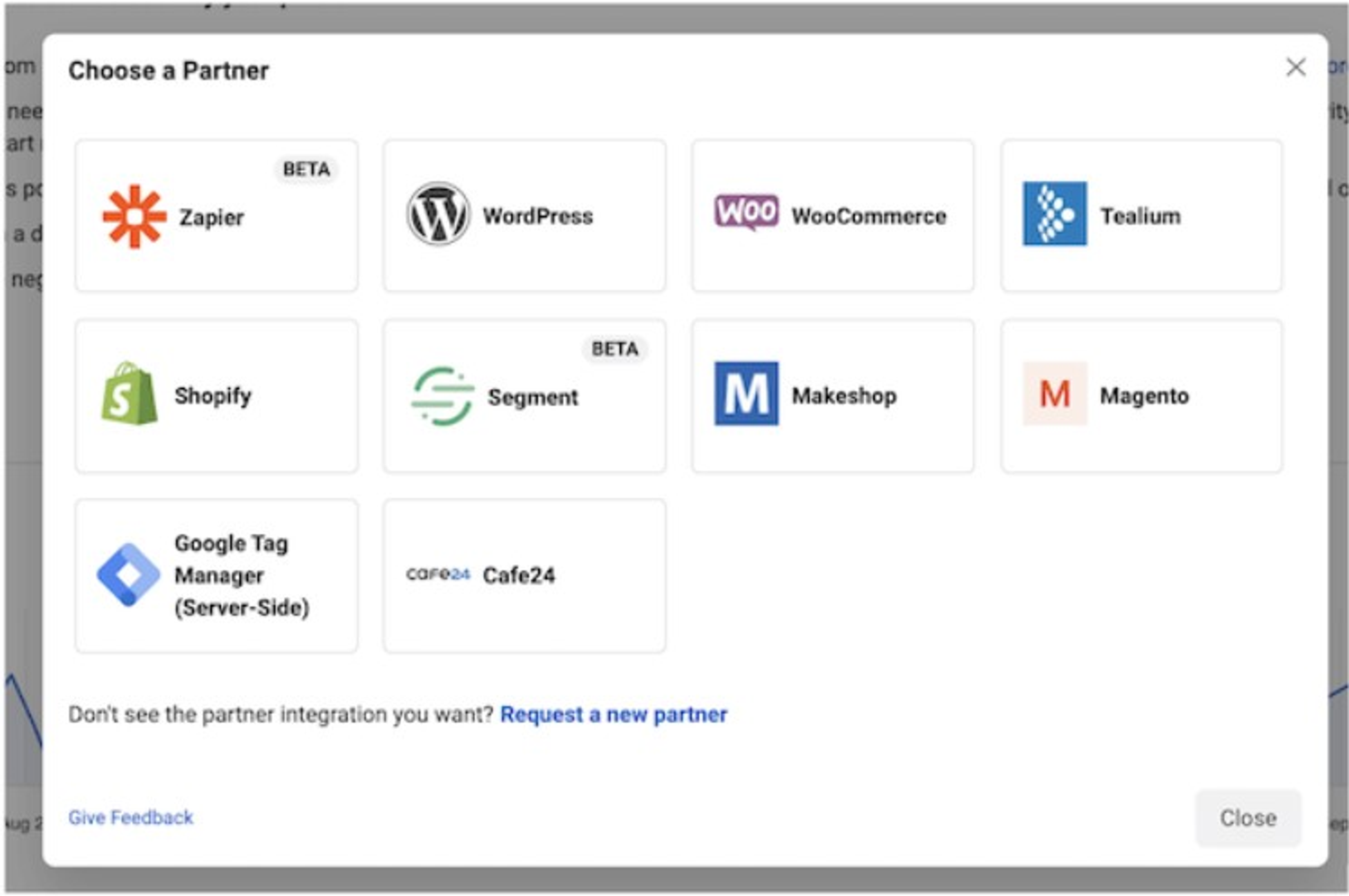
To launch the test of Facebook Conversions API, follow the next steps:
- Paste your test_event_code into the relevant field on the webpage.
- Click 'send test event' to launch a test event to your Events Manager.
- Track the Events Manager to find out whether the event has launched properly.
What will you get while applying the Conversions API to send website events?
The Conversions API will provide you with a huge number of useful options:
- It can improve connectivity to reduce cost per action. Browser loading errors, connectivity issues, and ad blockers have less impact on data collected via the Conversions API than data collected via Meta Pixel. While using these two tools together, you can build a more reliable connection that will help Facebook's ad targeting system reduce your cost per action by delivering your ads to people likely to take action.
- The Conversions API will improve ad performance attribution across the customer journey, from discovery to conversion. Thanks to this option, you will be able to understand better how digital advertising influences both online and offline results.
- It allows optimizing ads for actions that happen later in the customer journey. The list of these events contains actions that happen after purchase, including subscriptions, actions that happen in stores, and even customer scores. This data allows the system to showcase your ads to prospects who are more likely to generate value for your business.
- It will enhance matching to decrease cost per result. Matched events are events that can be attributed to accounts on Meta platforms. They allow you to deliver advertisements to people who will do what you are interested in and link those actions back to your ads. Thanks to the possibilities of the Conversions API, you can include additional customer information parameters that help optimize matched events and your event match quality.
- It will help increase data control. If the Conversions API is launched separately from the pixel, you can take more control over what you share and when you share.
- You can use the Conversation API to send events from different sources, including mobile apps, websites, physical stores, chats, emails, and a phone.
The combination of the Conversions API with the Meta Pixel
If you apply the Conversions API to send website events, also use the pixel to help enhance their effectiveness.
Website events sent via the Conversions API are linked to your pixel and behave like events sent through the pixel in the following ways:
- They are applied for the same types of advertising optimization, including conversion and value optimization.
- They occur on most of the same platforms, including Meta Events Manager and Meta Ads Manager.
- Similar to the pixel, the Conversions API isn't designed to be a way to bypass data sharing policies such as the iOS App Tracking Transparency framework or privacy rules in Europe such as the ePrivacy Directive.
- They follow the off-Facebook activity tool, third-party data ads personalization control, and other restrictions in the Meta Business Tools terms.
How to configure Facebook Conversion API in 6 easy-to-follow steps
Step 1. Open Facebook Events Manager
Initially, you must visit the Events Manager within Facebook Business Manager and choose the Facebook Pixel with which you want to connect. Next, click the 'settings' tab and scroll down to the 'Conversions API' section, where you should choose partner integration.
Click the 'Choose a Partner' button and choose the 'Conversions API Gateway' method.
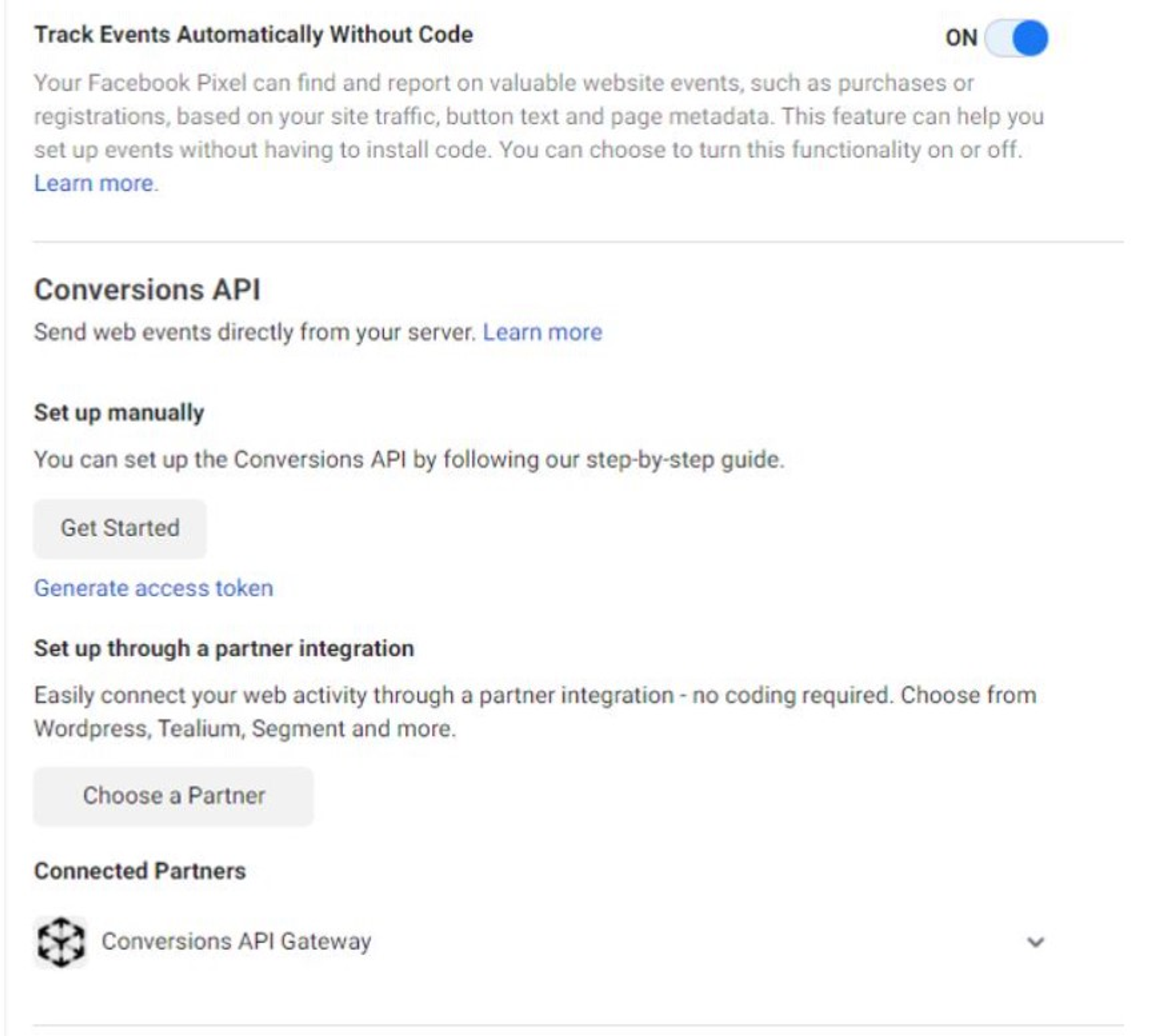
Step 2. Follow the Facebook Wizard instructions
A setup wizard will open where you should enter the domain name(s) that you want to connect to the Conversions API gateway. You should also provide a subdomain to access the gateway after setup.
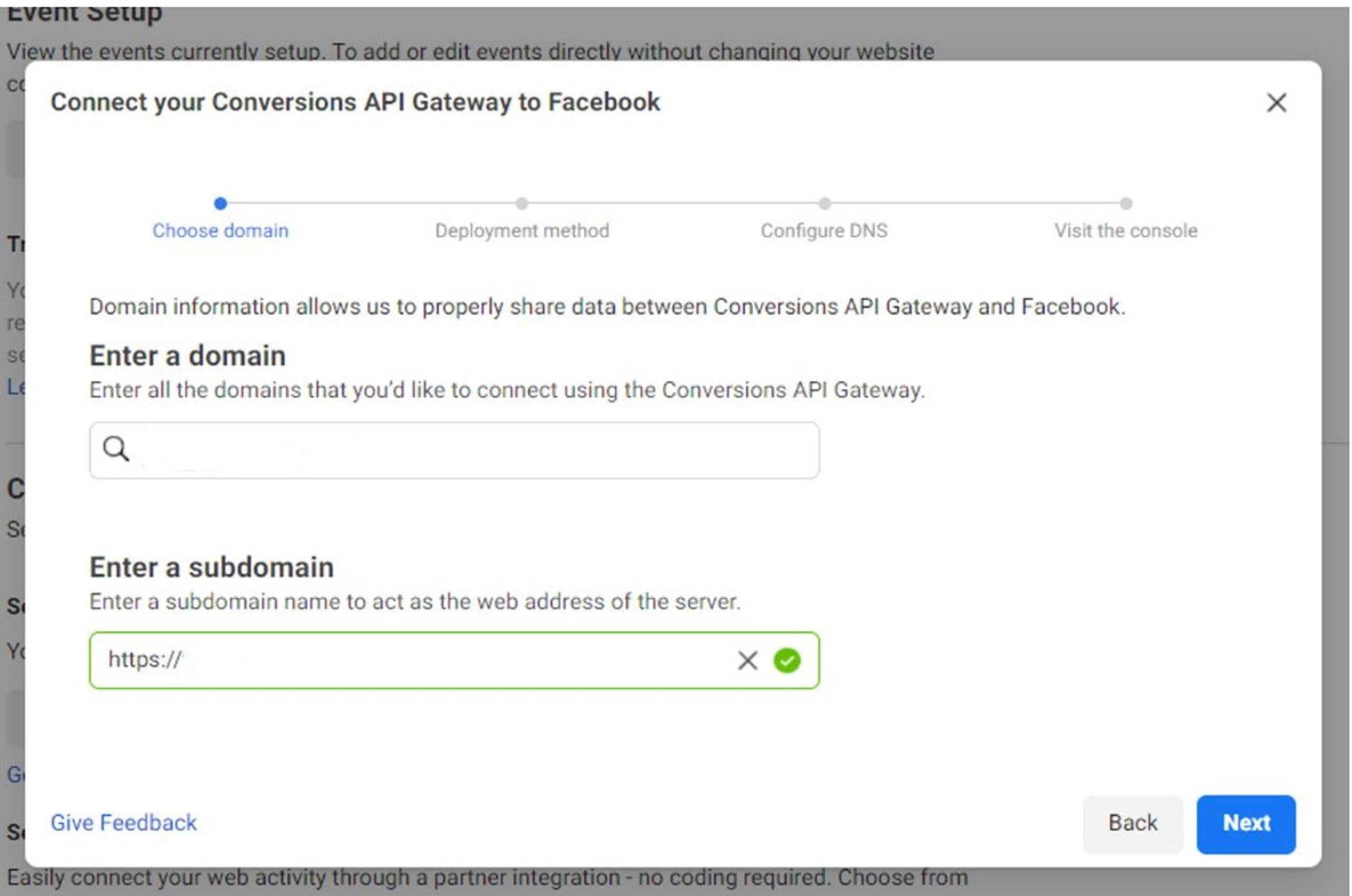
Next, you should choose a deployment method. Here you will learn how to set up a new gateway. Therefore, you should just choose your Amazon Web Services region's hosting region. You can now proceed and click the 'Begin Deployment' button.
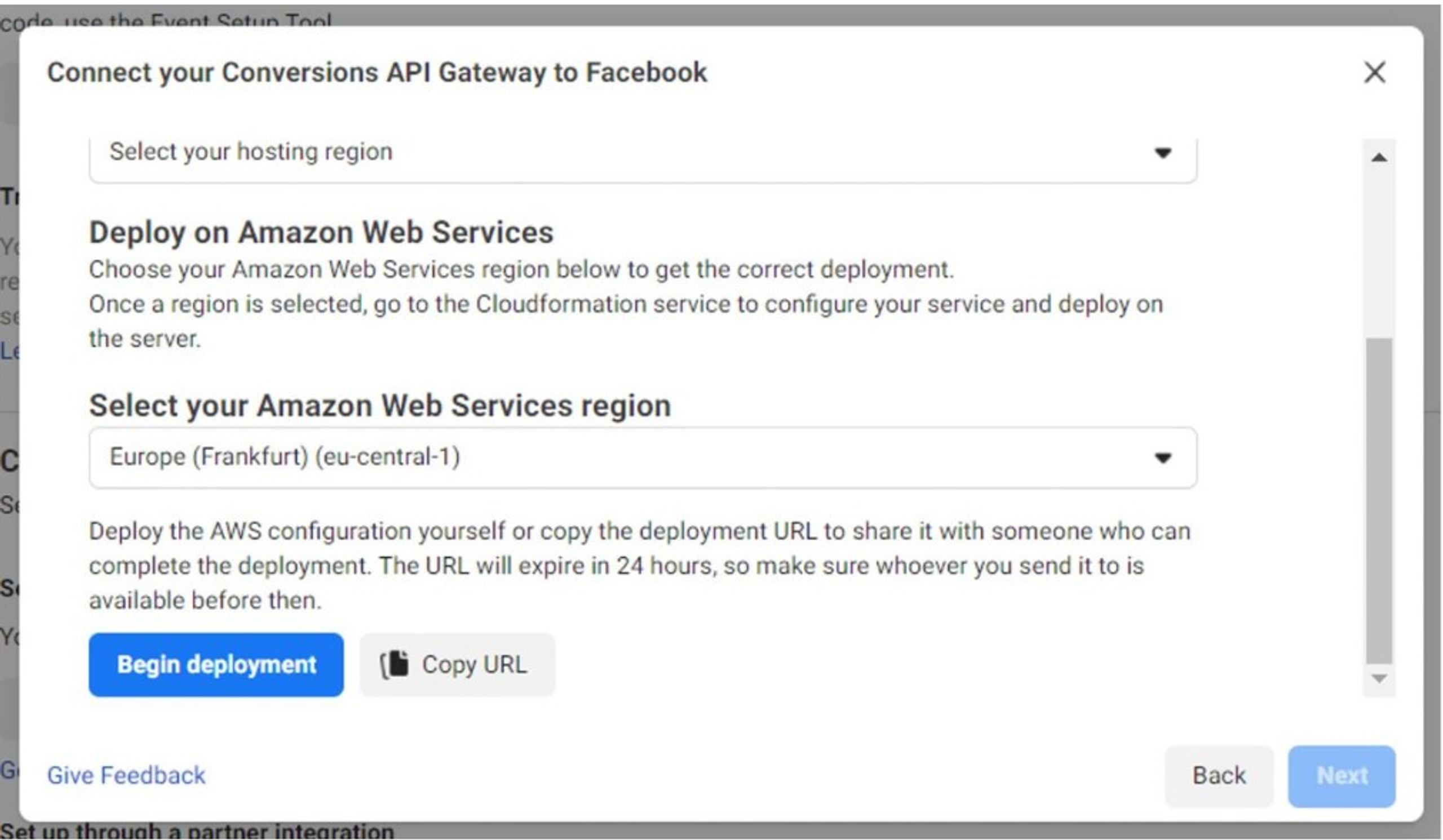
Step 3. Setup Amazon Web Services account
You should log in to your Amazon account.
Step 4. Create a Stack
After login, you will go to the 'create stack' stack interface. You will set up fast and easily while using a template provided by Facebook.
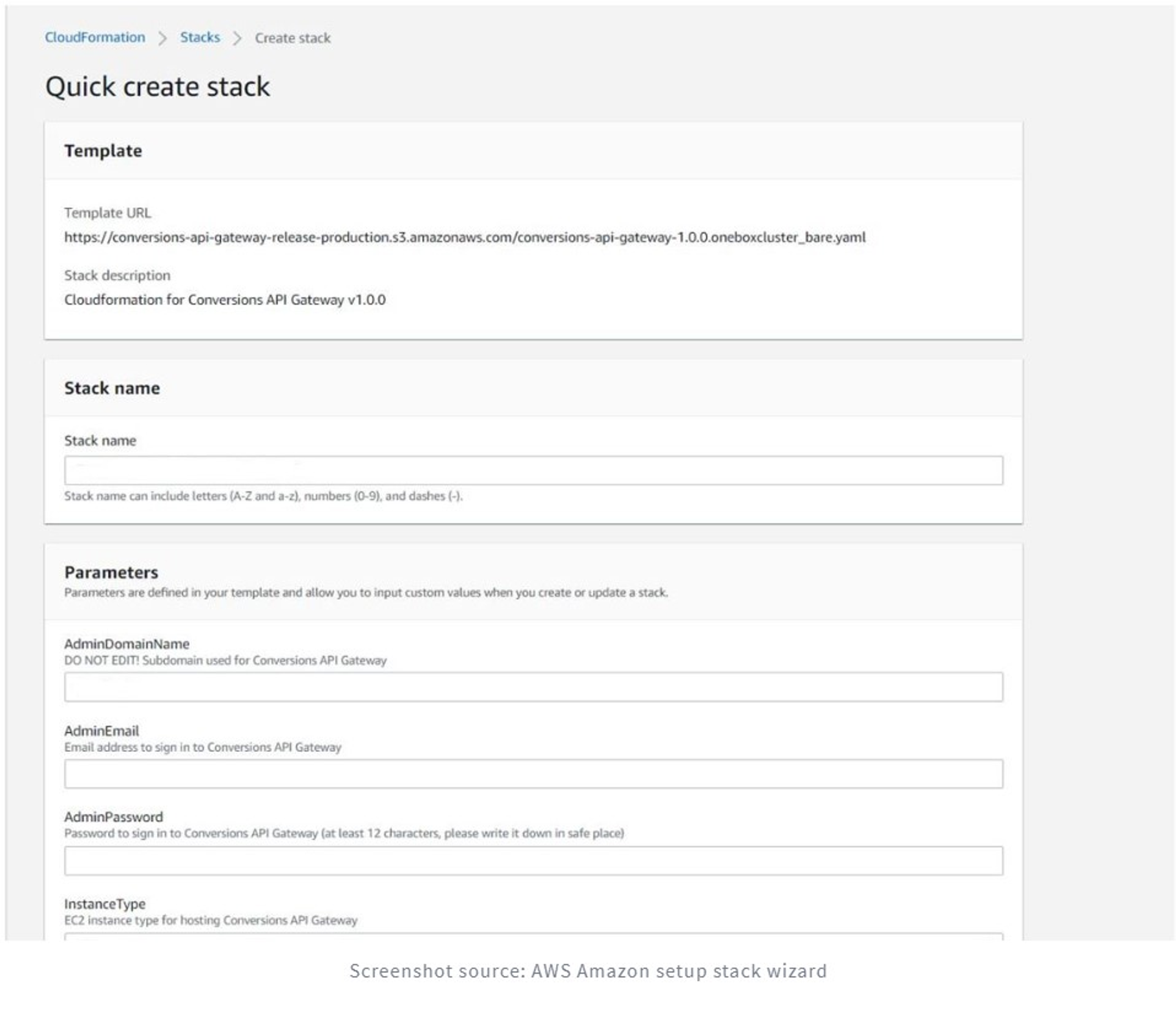
You should provide credentials to login into the Gateway interface and select an instance type. Now you can create the stack. The stack creation will be processed within five-ten minutes. After it's completed, you should configure a DNS A-record in your domain's control panel to link the Gateway IP to your subdomain.
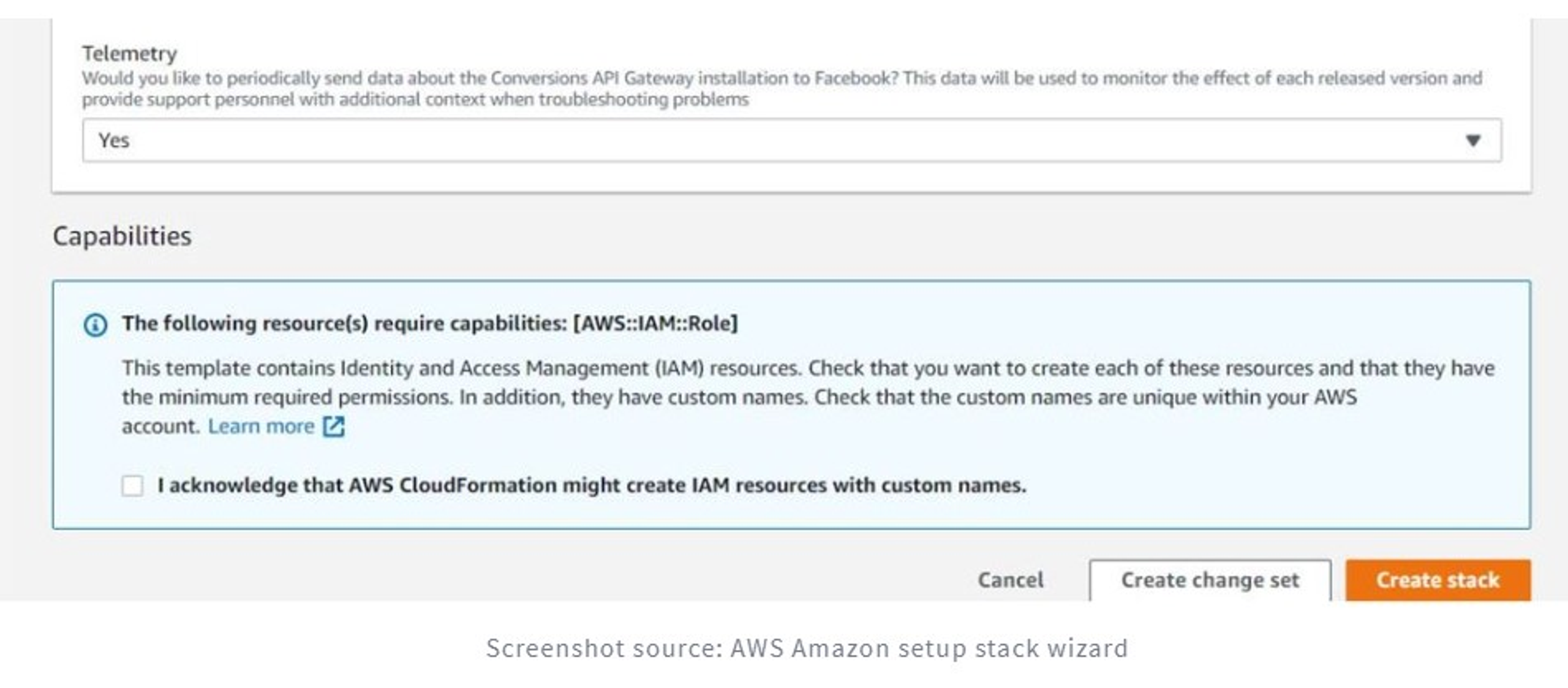
Step 5. Configure DNS
When the DNS configuration is completed, you can visit the Gateway by visiting the subdomain you provided during the first steps of the Facebook setup wizard. Next, you'll see a login screen to access the gateway.

Step 6: Access the Facebook Conversions API Gateway
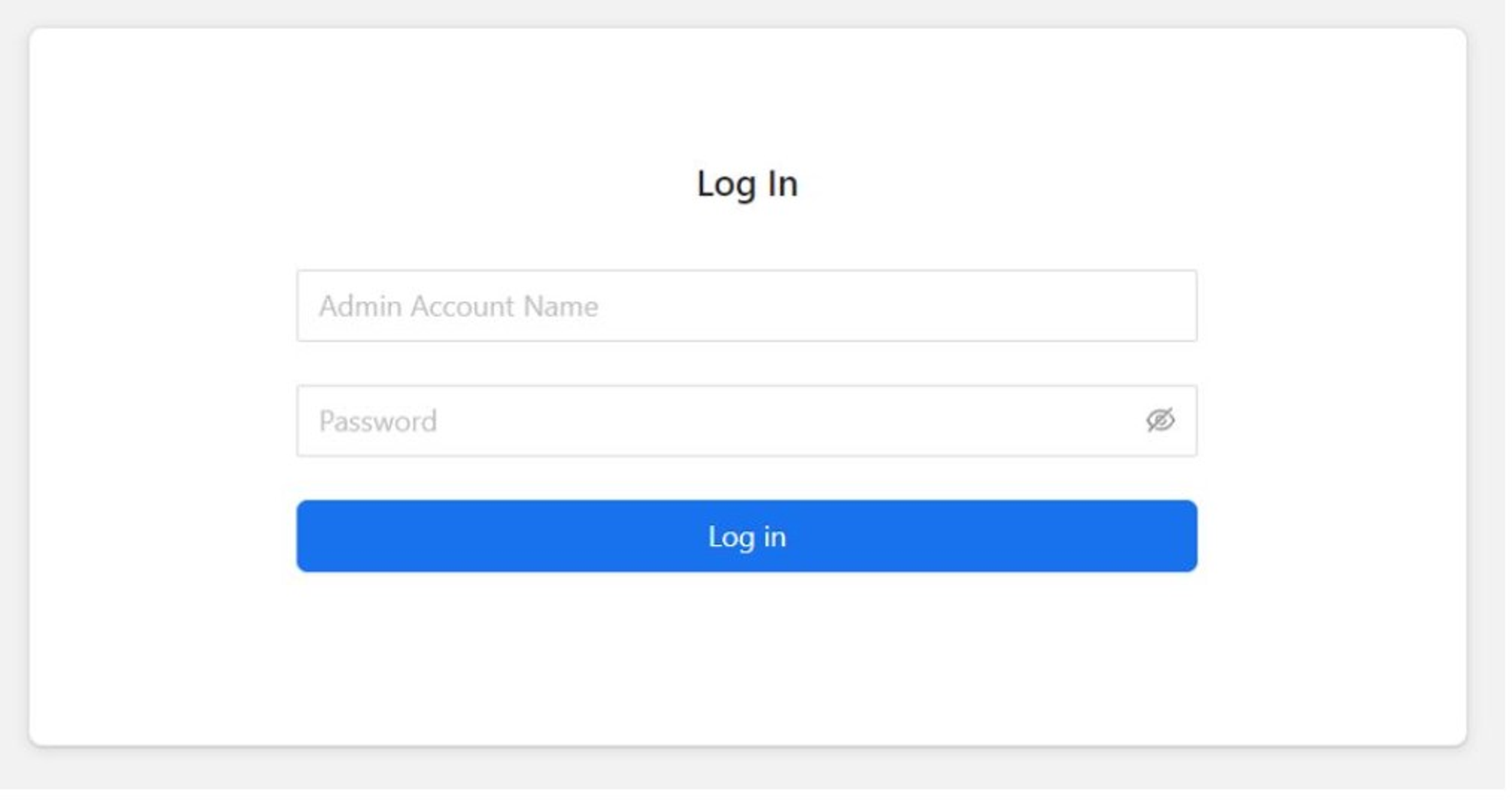
After that, you are redirected to the main Gateway interface. Here, you will see which pixels are connected and how many event types are incoming and published to the Conversions API. You will able to view diverse types of events and counts. In addition, you can view the success rate of how the traffic is successfully published to the conversions API.

When you visit the Gateway interface again after some minutes, you will start viewing activity from your website. Standard events are sent successfully. Custom Events that you have configured should also appear here.
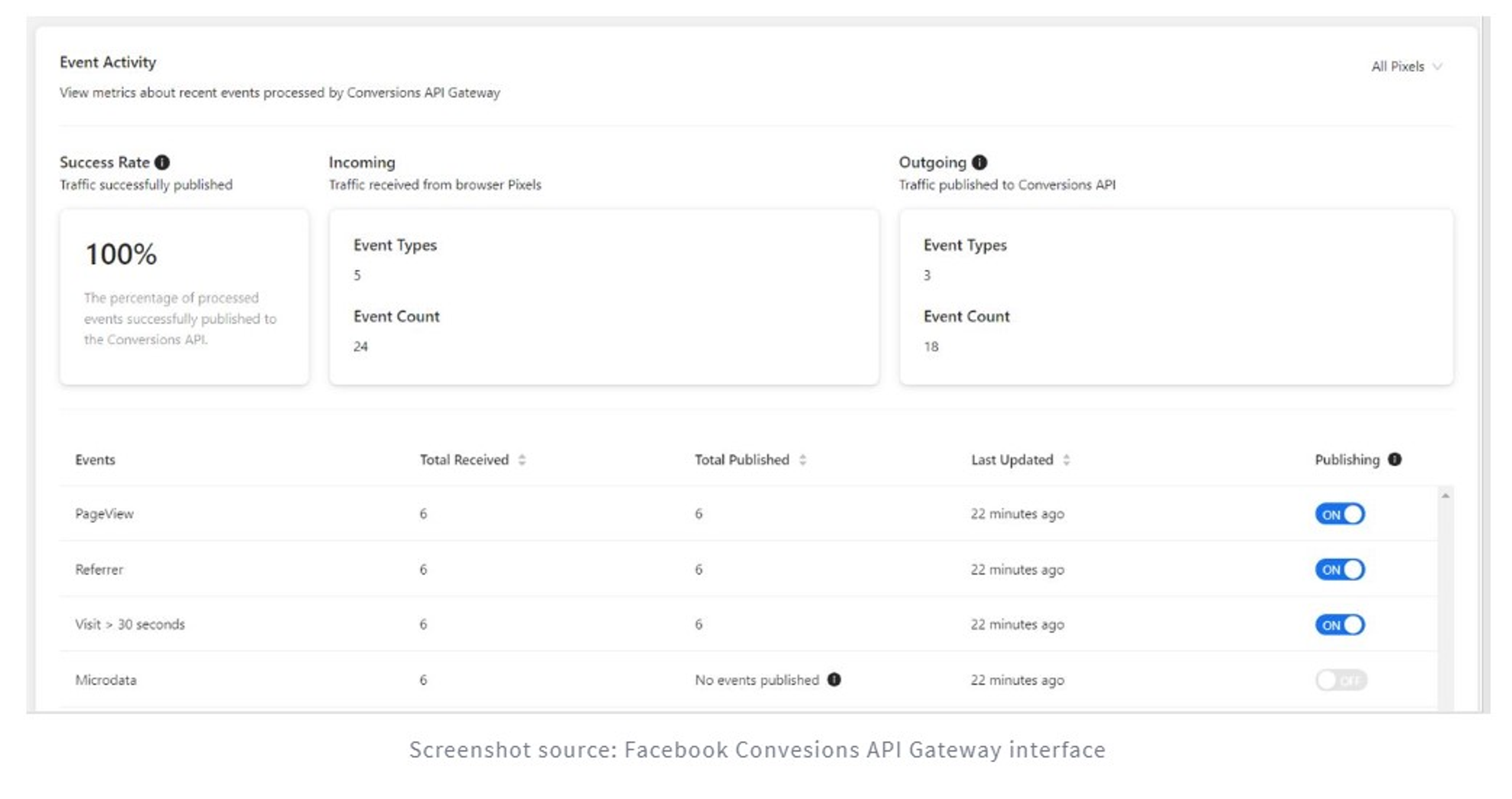
In summary
The main benefit of the Facebook Conversions API is the possibility to track conversions with certainty despite iOS 14 privacy features. The Facebook Conversions API stores all the collected data on the server and provides a connection between the server to Facebook as compared to the Facebook pixel that stores all the collected data in the browser.
Facebook Conversions API was designed to solve the problems with VPNs, advertisement blockers, and other privacy software issues while collecting the personal data of prospects. However, the most effective way to collect user data is by combining two conversion tracking tools, Facebook Conversions API and Facebook Pixel, since they supplement each other. So, if you want to get the most accurate conversion monitoring results, you should combine these two tools.
