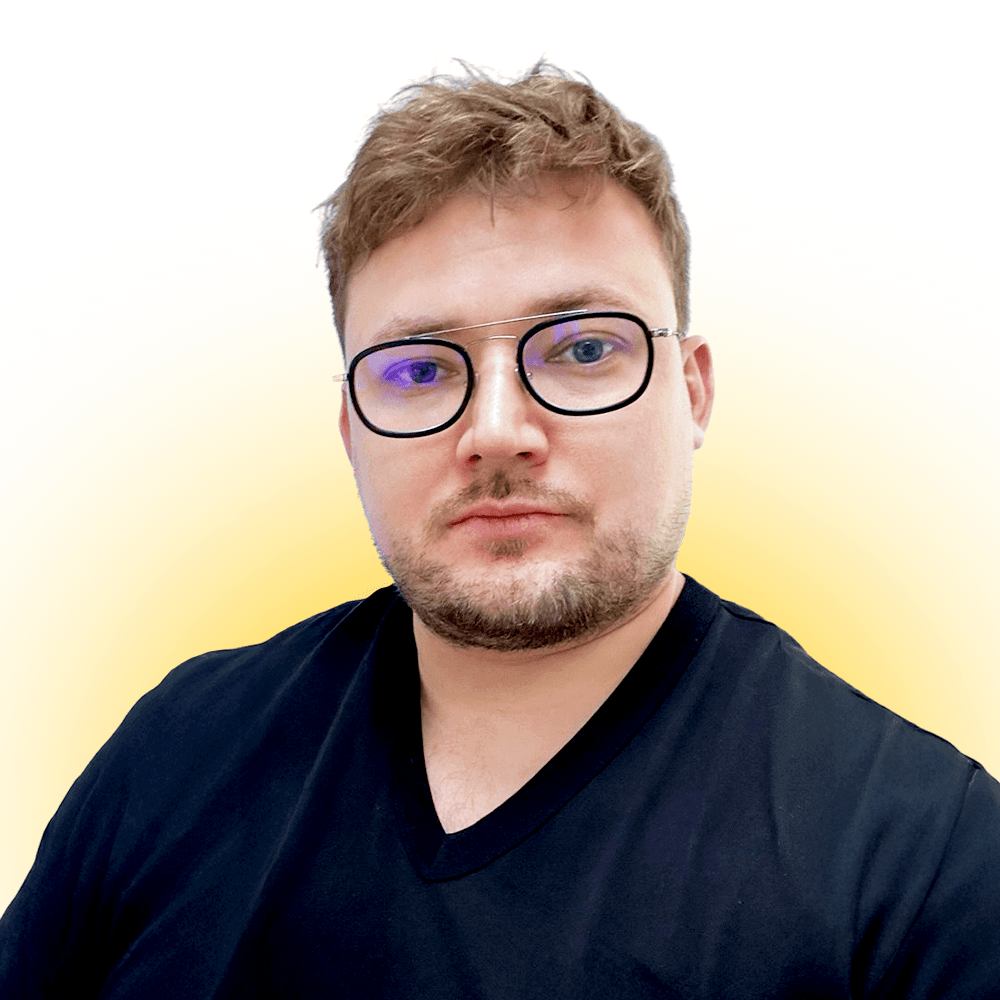Email Deliverability in 2025: How to Avoid the Spam Folder (5-Minute Fix for Ecommerce Brands)
Posted on 7/29/2025
Reviewed by Arnt Eriksen updated at 8/9/2025
Introduction
Email deliverability is one of the most important factors determining whether your ecommerce brand makes money or loses out. If your emails are landing in the spam folder, you’re losing email marketing revenue daily. The frustrating part? It’s not your copy or content — it’s your domain setup.
In 2025, most ecommerce brands unknowingly find themselves stuck in the spam folder, and that’s costing them big. Fortunately, you can fix this with a few simple steps. Here’s how to ensure your emails land in the inbox and boost your email deliverability this year.
Step 1: Understand Your Domain’s “Credit Score”
Just like people have credit scores, domains have reputations too. If your domain has low engagement or a history of sending spam, it will hurt your chances of landing in the inbox. Think of it like this: low engagement = spam.
Here’s how to check where your emails are landing:
- Use GlockApps: This tool helps you track whether your emails are landing in the inbox or the spam folder.
- Monitor engagement: Low open rates, high bounce rates, or frequent spam complaints hurt your domain reputation.
To improve your domain reputation:
- Start by sending to your most engaged audience.
Clean your list regularly to remove inactive or unengaged subscribers.
Step 2: Set Up SPF, DKIM, and DMARC for Domain Authentication
This may sound technical, but setting up SPF, DKIM, and DMARC is a 5-minute fix that will significantly improve your email deliverability in 2025. These authentication methods confirm to email service providers (ESPs) that your emails are legitimate, reducing the likelihood of them landing in the spam folder.
- SPF (Sender Policy Framework): Verifies that the email was sent from an authorised server.
- DKIM (DomainKeys Identified Mail): Adds a digital signature to your emails, proving that they haven’t been altered during transmission.
- DMARC (Domain-based Message Authentication, Reporting, and Conformance): Tells ESPs how to handle emails that fail SPF and DKIM checks, preventing spoofing.
By implementing these protocols, you make it much harder for spammers to impersonate you, improving your chances of landing in inboxes. Once set up, these settings stay active — no need to reconfigure them every time you send an email.
Step 3: Warm Up Your Domain Gradually
Sending emails from a new domain can raise red flags for email service providers. They don’t know if you’re a trusted sender or a spammer. That’s why it’s crucial to warm up your domain.
Here’s the process:
- Start small: Begin by sending 250 emails per day to your most engaged users.
- Gradually scale: Increase this number to 500, then 1000, as long as your open rates stay strong.
- Maintain quality over quantity: Focus on sending relevant content to users who engage with your emails. If your open rates remain high, you can continue to scale your volume.
Warm-up is essential because it establishes a track record of high engagement, which builds trust with ESPs and helps you avoid landing in spam.
Step 4: Send Consistently and Build Trust
Sending emails sporadically will hurt your domain’s reputation. Email service providers need to see consistency from you. A sudden drop or gap in email activity signals that something is off, and your emails might get flagged.
What you should do:
- Send consistently: Aim to send at least one email per week.
- No ghosting: Avoid long periods of inactivity. If you go dark for a while, you’ll lose trust with your subscribers and email service providers.
- Stay relevant: Your email frequency should align with what your audience expects from you.
By maintaining a regular sending schedule, you’ll build trust with email providers and ensure that your emails reach your audience consistently.
Step 5: Only Send to the Engaged Audience
Your email list is one of your most valuable assets. However, if you’re sending emails to inactive subscribers, your domain’s reputation will suffer. Instead, focus on sending to an engaged list.
Here’s how:
- Build a 30-day engaged list: This includes subscribers who have opened or clicked on your emails within the past 30 days.
- Expand slowly: Gradually increase the size of your engaged list by adding new subscribers who show interest.
- Aim for 50%+ open rates: This shows email service providers that your emails are wanted and will help you stay out of the spam folder.
Sending to engaged users consistently will not only improve your email deliverability but also increase your ROI on email marketing.
Bonus Tip: Use Email Service Providers with Strong Deliverability
When choosing your email service provider (ESP), ensure that it has a good reputation and a track record of strong deliverability. Services like Klaviyo are specifically built for ecommerce email marketing brands and have advanced tools to help you monitor and improve your email deliverability.
Conclusion: Boosting Your Email Deliverability in 2025
Getting your emails into the inbox, rather than the spam folder, is critical to the success of your ecommerce email marketing campaigns. By following these steps — understanding your domain’s reputation, setting up SPF, DKIM, and DMARC, warming up your domain, sending consistently, and focusing on engaged audiences — you can drastically improve your email deliverability.
Don’t let your emails get lost in the spam folder. With these simple, actionable steps, you can ensure your messages reach your customers and boost your revenue through effective email marketing.