6 Google Ads Optimization Routines That will Help You Win the Month
Posted on 11/14/2023
Reviewed by Arnt Eriksen updated at 11/16/2023
Introduction
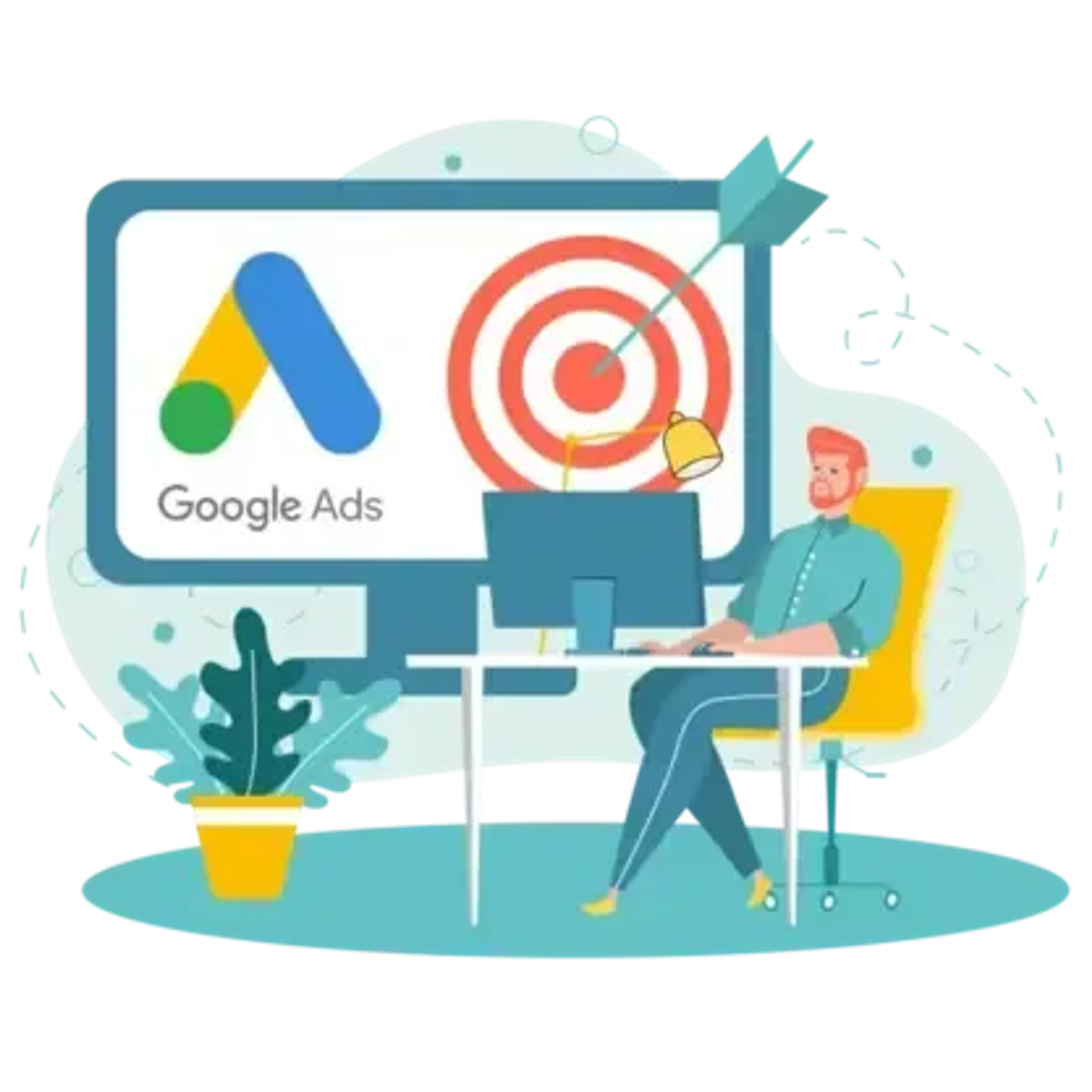
Do you run a company and want to grow your business? Online advertising will help you reach your goals and make more profit. Along the way, you will come across many platforms that will, for the right price, give your ads access to their hunting grounds where they will be able to run free, tracking down your potential clients. Whether they’ll bring you back heaps of green crispy dollars or return with their nets empty is dependent entirely on the way you manage them. In this article, we’ll guide you through some tips on how to make Google Ads optimize your little digital money hunters to be as effective as they can be on this platform.
What Are Google Ads Management Services?
Google Ads, is an online advertising platform that is used for business promotion, digital marketing, and increasing traffic. Google Ads reaches your target audience who use Google to search online.
Your ads can appear in lots of places: Google sites, websites that are in partnership with Google, and on other different placements like mobile phone apps.
Google Network is divided into groups for you to control where you would like your ad to appear:
Search Network: Search network brings the biggest advantage to the table – higher conversion rates. Users need quick and relevant results and their wish is Google’s command. High-intent keywords in the search network which align with your business and match queries will certainly be worthy of your budget.
Youtube network: Recently, small and medium-sized businesses have been actively advertising their products and services on Youtube. The reason for interest in this niche is that video content is going viral on any social media and that creative content is getting more compelling. Fear no more that your creative endeavors will not be seen. With Youtube’s default ad format “TrueView” you get no wasted impressions.
Shopping network: Shopping ads are bigger than the text ones, and appear on Google search and across all Google Search Partners at the top of SERP (Search Engine Results Page) right above organic results and text ads. If you are selling a tangible product, get in the game of Shopping Ads.
Display Network: Google display ads have a vast reach across all devices and media platforms. If you want to broaden your business horizons then the display network is surely for you. It reaches around 90% of all consumers online, in more than 100 countries and 30 languages. Ads on this network are shown on websites partnered with Google and can contain text content, infographics, pop-ups, banner, and video ads.
Google Ads helps to set a daily budget to run a successful Google Ads campaign and choose effective bidding groups for Google Ads strategy.
How Does Google Ads Work?

If Google Ads campaign is definitely for you, then you need to have an account. In an established Google Ads account, you can analyze historical data, do complete ad text and keyword research, change bidding options, and overall, optimize search marketing for your business goal. The business aim is to get as many leads and sales as possible per dollar spent.
Google Ads works under a pay-per-click, or a PPC model. The goal of a PPC management company is to target specific keywords on Google search and make bids on these keywords.
There are three options for bids:
- Cost-per-click or CPC – means how much you pay when a user clicks on the ad.
- Cost-per-mille or CPM – states how much you pay per 1000 ad impressions.
- Cost-per-engagement or CPE – means how much you pay when a user performs a specific action on your ad (signs up for a list, watches a video).
How Do You Manage Advertising?
Google Ads management isn’t complicated. To ensure that your clients are getting good results you need to dig into Google Analytics and work out a list of actions for each account.
To maximize ROI (return on investment) for your PPC campaigns, learn the fundamentals of Google Ads account management. They consist of three categories: experimentation, optimization, and growth.
Experimentation
Adapt Yor Audience
Demographics, physical location, and timing are crucial parts of Ads campaigns. Remember to test different targeting methods, pairing them with appropriate messaging for organic search results and profitable ad campaigns
Align Value & Sales Funnel
Google Ads management targets prospects at any point in the sales funnel. Tip: your value propositions (something offered in exchange for information or sale) must be properly aligned with the intent of the query to maximize search volume.
Do Testing
Always compare versions of an ad or landing page to determine which one performs better. To avoid account performance stagnation try new landing pages with A/B testing.
Now, with the help of Google Ads management, you can do it faster. Set your method of rotation to “optimize for clicks” or “optimize for conversions” (if you have enough conversion data) and let Google split-test your ads – trust us, their algorithms are clever enough!
While it may seem hard to pay attention to all the factors, such as screen resolution, time of day, or location, in order to choose the best-performing ad, the resulting profits are usually worth the effort.
Since the Google Ads team is there to help you get more clicks from the most relevant ads, we guarantee that their algorithms will get you a good CTR. And if you, like us, manage to retain the Google Premier partner status, you’ll be able to count on a dedicated support team to handle any of the problems you might face.
Optimization
Structure
Creative strategy is not possible without proper organization. For implementing Google Ads optimizations, arrange a plan and make a coherent account structure. Thoroughly craft ad groups of semantically similar keywords to improve Quality Score.
To increase your Quality Score and save and budget do the following:
- Adjust grammar, tone, and spelling in your Google ads.
- Make your Google search ads mobile-friendly.
- Excellent ads management relies on highly relevant keywords.
- Create smaller keyword lists for each ad group for better targeting.
- Audit negative keywords in your Ads management service to exclude irrelevant terms.
Bid Management
Setting initial bids is easy with Google Ads account management. You have to know how to increase ROI and Quality Score. By doing it you will know how to run a financially successful Google Ads campaign.
Competition
To optimize your Google ads to your target audience you have to do keyword research not only for your business but also for your competitors. This way you can stand out and get a higher search volume.
Competitor keyword analysis will identify your business’s strengths and flaws. Most importantly, by mastering competitor keyword research you will make your product or service stay ahead of the competition.
Growth
Remarketing
Be aware that the chosen PPC campaign might not convert as you expected, or your Google Ads campaigns might not convert the chosen leads right away.
Be flexible and learn to alter campaign settings. Remarketing will drastically increase your ROI and conversion rates. By clicking on your ads, create a remarketing campaign with ads for the viewed services or products.
After retargeting, your Google Ads will obtain more leads and conversions.
What Are the Best Ways to Optimize Google Ads?
As mentioned above there are many aspects of Google Ads to consider. If you want to run an outstanding marketing campaign— maximize the time you spend on your Google Ads account.
Remember: To optimize Google Ads, improve ad relevancy, receive more leads, and create a great campaign you need to build a special daily, weekly, and monthly routine.
By following such a routine, you will see growth in your Google Ads campaigns.
Without further ado, let me describe each of them:
1. Goal setting
For starters, it is the key to any Google Ads campaign. To run an Ad campaign, you must set attainable objectives.
Perhaps you want to boost conversions or increase your CTR to get more leads and money. Regardless of your final aim, ad management and goal setting are your fundaments. It is advised to monitor them daily in case of any business fluctuations.
Another part of goal setting is the target audience. Your marketing campaign should always be aimed at them, first of all. How to find your ideal customer? Envision them daily, think of what they surf online, how they conduct searches, and what they are seeking when entering the online world.
When you have their image it gets easier to target them with PPC ads and optimize Google Ads campaigns that include them.
2. Keyword Research
PPC ads operate on keywords, trigger your advertisement and make it appear more often in search intent.
Make a Landing Page Relevant
This aspect is often overlooked in paid search. Note that the goal of PPC is to make a sale. By tweaking bids, filling ads with industry-specific keywords, and testing your ad copy, a quality ad will definitely lead to a landing page that will get a lot of traction.
Consistency among keywords, ad copy, and landing pages improve click-through and conversion rates and lowers CPC.
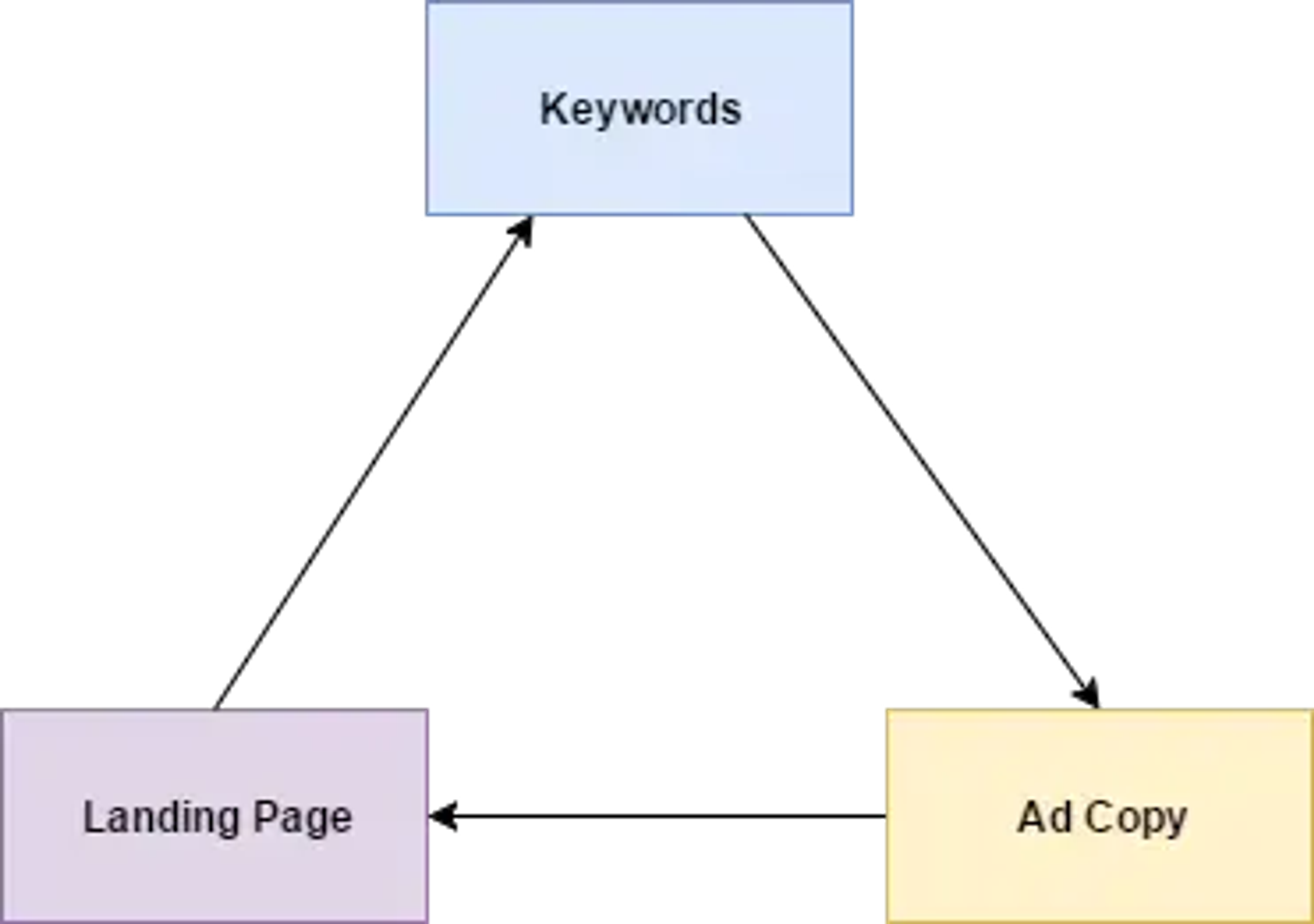
Optimize Keywords
Google Ads relies on user intent through keywords. When a potential client types a search query into Google, ad results are based on relevancy.
There are three types of keyword matches that determine how an ad shows in response to the keywords you want to bid on.
- Broad: Here you are shown the target keyword. It will match searches with any words in any order. Plus, you will receive synonyms.
- Phrase Match: It shows the ad when searchers use the meaning of your keyword. It is more targeted and allows to reach more searches.
- Exact Match: This type is similar to Phrase Match. But, Google made it easier for cases such as: misspellings, plurals versions of keywords, or interchangeable ones.
For more impressions and lower CPC, use Broad Match. But Ads management can be a costly and time-consuming process.
For higher relevancy, opt for Exact Match. However, this type of keyword optimization may come with a lower amount of impressions.
Google Ads management will help you to build proper search network advertising based on keywords for your needs.
3. Alter Keywords
Create an ad group with many keywords on a daily basis, but do not forget to have a weekly performance check of your Google Ads campaign.
Weekly Search Reports
Check the search terms people use to find you frequently. By doing this you can achieve two goals:
- Find search queries that were irrelevant and expand use them to expand your negative keywords list. Negative keywords will make your ads not target non-customers, save your budget, help to drive more conversions, and increase CTR.
- Determine which search queries led to conversions and use this knowledge to better tailor your ads and landing pages to suit them.
It is also important to remember that there is a difference between search terms report and search terms insights. While reports give you intel on search queries themselves, insights group them by themes and subthemes, but do not show you the exact search terms used. The conversion numbers can also vary between the two, as there are certain differences in the rate at which their conversion tracking algorithms operate.
Tip: Check the performance and destination links of your ad tests on a weekly basis.
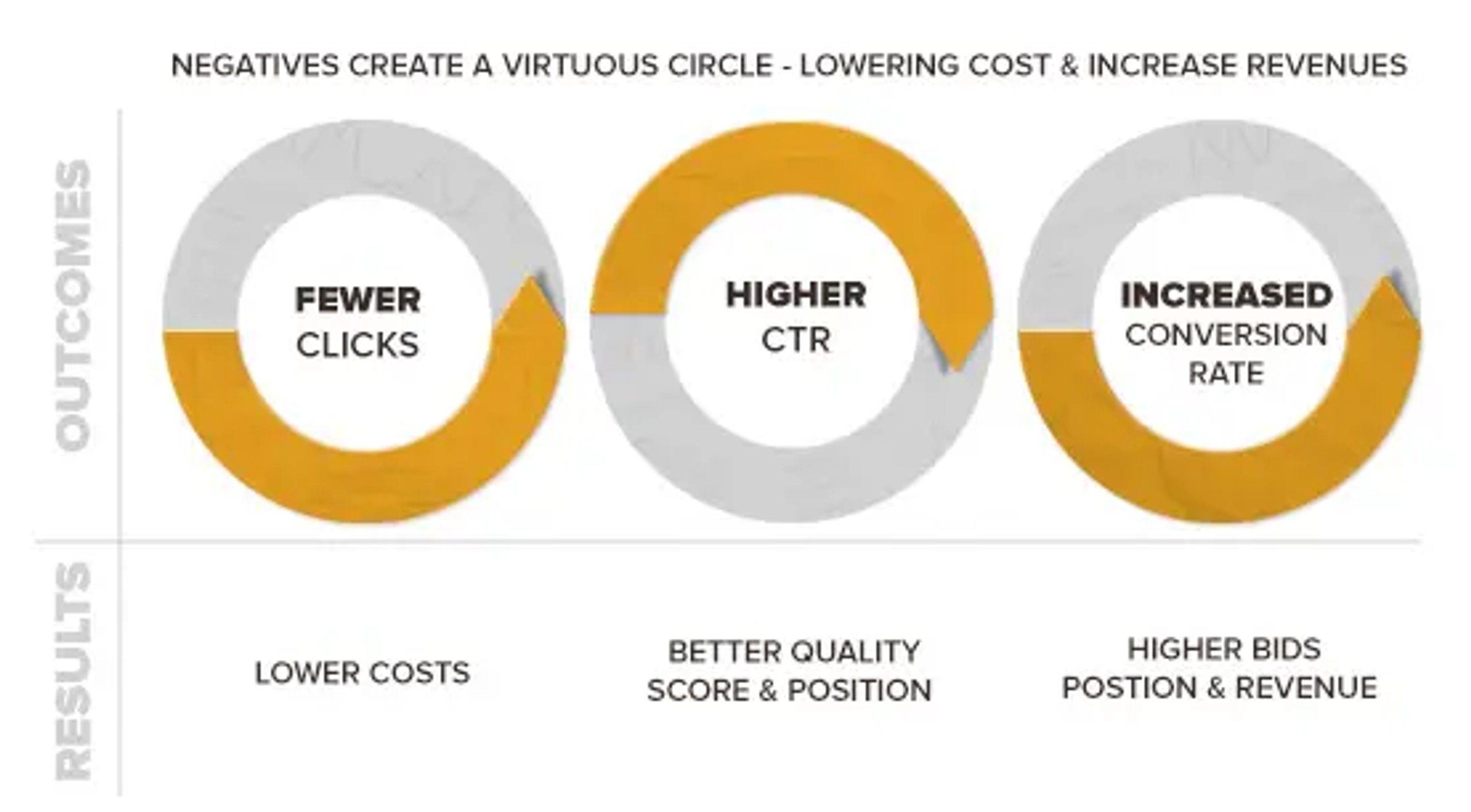
Weekly Ad Rank
Make sure to review the display of ads placement. Check if your ads appear on relevant sites. When checking destination links, evaluate the root domain.
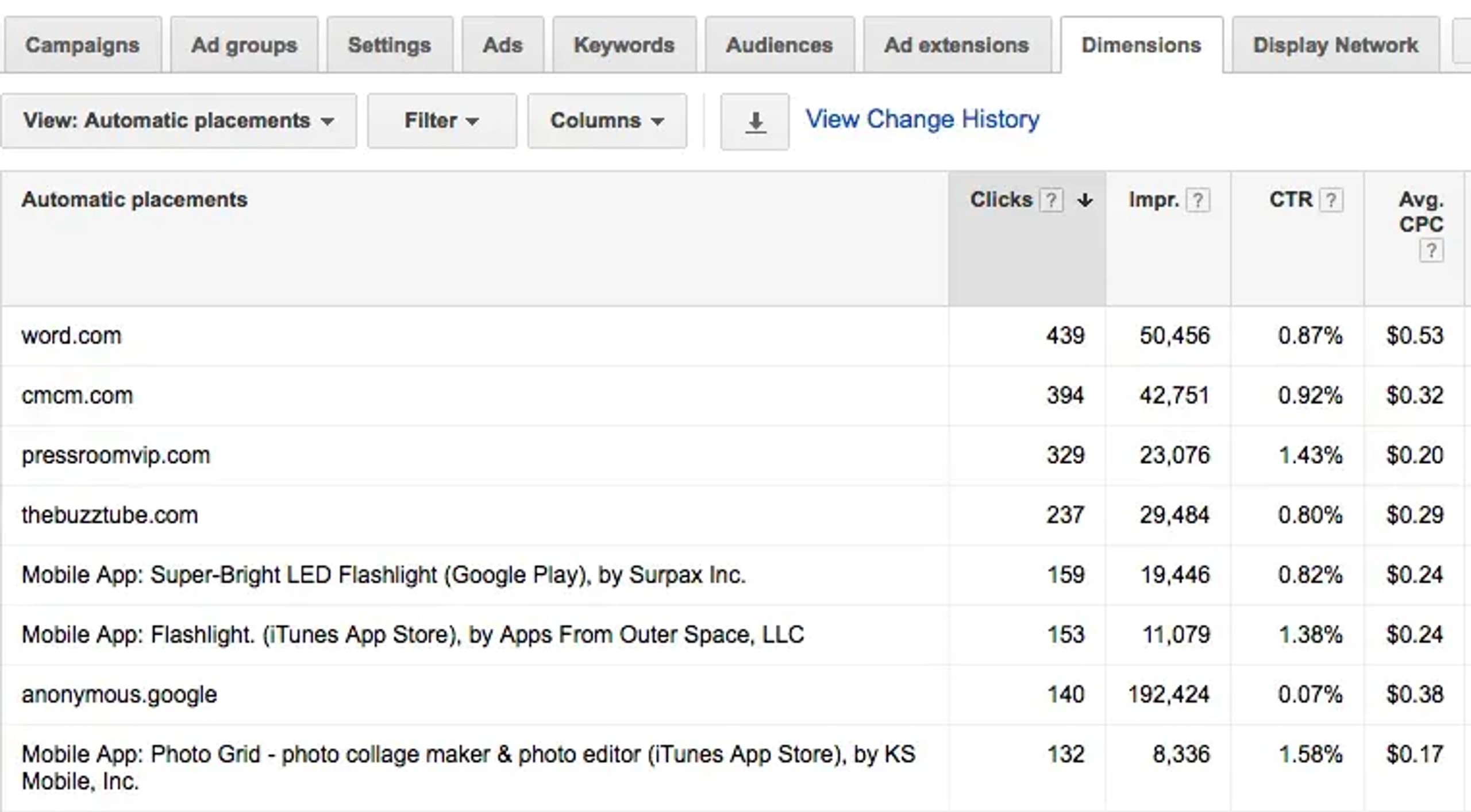
4. Add New Extensions
The focus of many ad campaigns is mostly on headlines, descriptions and landing pages. But, since ad extensions are a big part of customer experience, all marketing efforts must be directed to high ad performance.
Google Ads is constantly adding new types of extensions, so ensure that you constantly add all of them, otherwise, your competitors will do so and your ads will look much smaller in comparison with other participants´ ads on the user’s screen.
You can choose from several ad extensions for campaign management:
- Sitelinks Extensions are additional links that direct your customers to unique landing pages on your website.
- Callout Extensions are used to build trust with readers and are a grand part of search engine marketing.
- Structured Snippets convey information about offered features in Google Ads. Often based on categories for the relevancy of an ad.
- Call Extensions are for your business phone number to get into the listing.
- Location Extensions enable your customers to get your address from Google ads.
- …and many others.
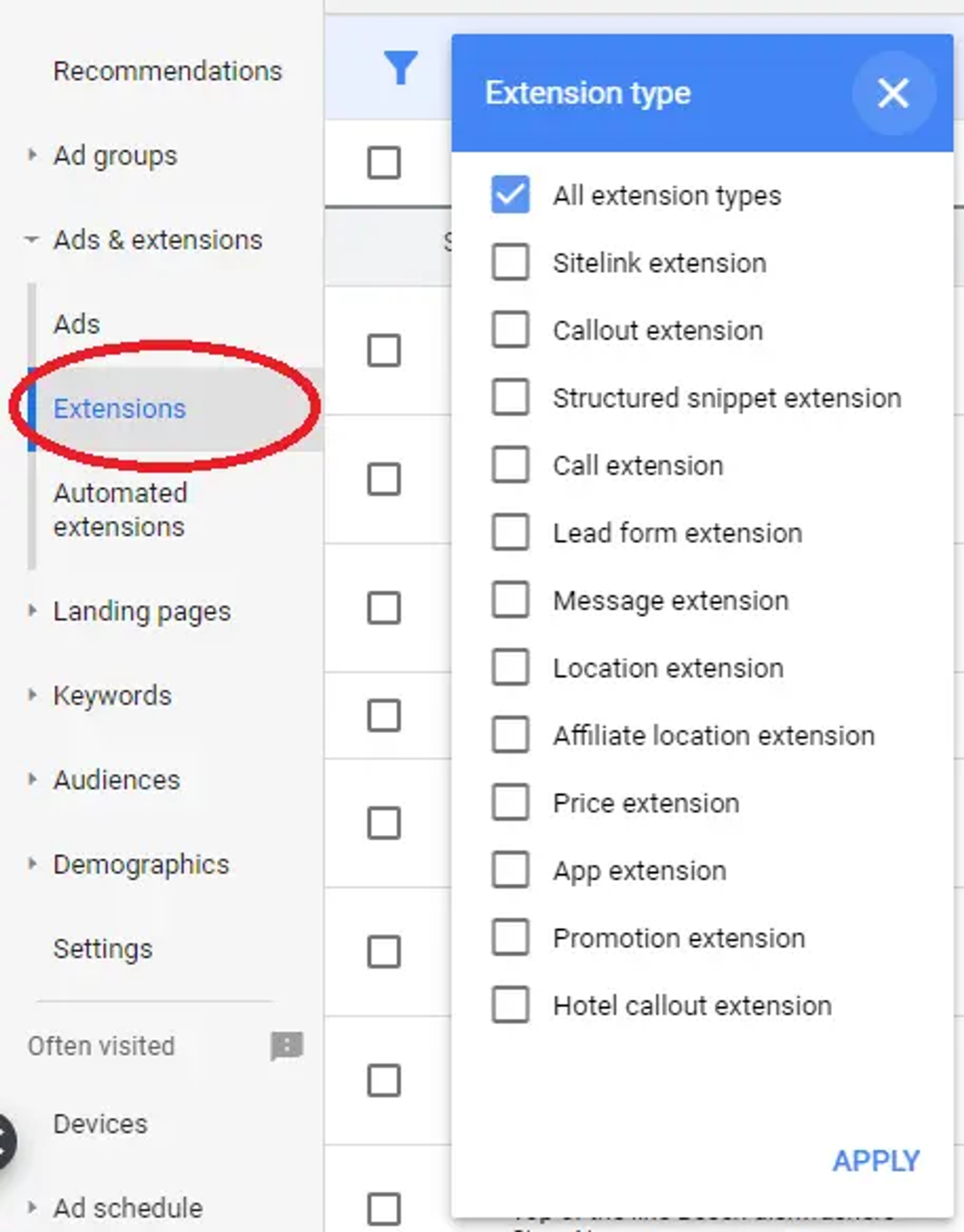
5. Utilize Bid adjustments
While analyzing your conversion data, you might come to realize that certain kinds of clicks are worth more to you than others. Maybe you’ll see better performance coming from mobile devices, at a specific time of day, or from a certain location. With bid adjustments, you can tell Google to prioritize those sources of traffic over others when distributing your bidding budget.
When implemented right, bid adjustments can provide a sizable increase in return on investment (ROI). They work by allowing you to increase or decrease your bids based on different factors like a user’s location, the device their using, the audience segment they are assigned to, and many others. This way, you can get more impressions with people that have a higher probability of turning into customers, while saving on those who are less lucrative for your business.
For ads on the Search network, you can use the following bid adjustments:
- Location;
- Ad Schedule;
- Devices;
- Audiences;
- Placements;
- Advanced bid adjustment.
On the Display network, the choice is a bit more limited:
- Audiences;
- Topics;
- Placements.
Below, you can find the advantages of bid adjustment which can put your Google Ads management on another level:
Maintain daily budget
Bid adjustments improve performance without changing your target cost. With an average advertising budget, you can improve metrics like impressions or conversion rates. For example, you can slightly lower your bids for audience segments with lower income levels, while simultaneously raising them by the same amount for users with more dollars to spend, and get more lucrative customers to see your ads and, subsequently, convert.
Testing modifications
Proper testing often involves decreasing or increasing bids by 10%, 5%, or even 1% increments to find an ideal balance for your ad campaign. With bid adjustments, you can easily experiment to your heart’s content, tailoring bids on the fly until you end up with unique bid settings that satisfy your business’s demands
Increasing ROAS
In simple words, ROAS (Return On Ad Spend) helps your brand or business measure the efficiency of advertising. In Google Ads you can measure ROAS for the campaign and ad groups.
ROAS or tROAS (target return on ad spend) is a part of Google’s category of Smart Bidding. The benefit of it for your business is that you spend less time adjusting bids and focus more on optimizing campaigns for better returns.
Having acknowledged your audiences, devices, and locations you can adjust bids accordingly, optimize ad delivery, and increase ROAS simultaneously.
When it comes to ROAS stick to the basics:
- Bid higher when ROAS is above your target (you will generate positive revenue flow)
- Bid lower when ROAS is below your target (if the search is likely to generate low-value conversion)
As a rule, more impressive advertising messages will increase revenue for each dollar you spend. The higher your ROAS is, the better the performance.
However, if your margins are tight, do not expend too much on ads for it to hamper your revenue.
Note: Periodically tracking your ROAS formula will show whether your campaigns are improving or deteriorating.
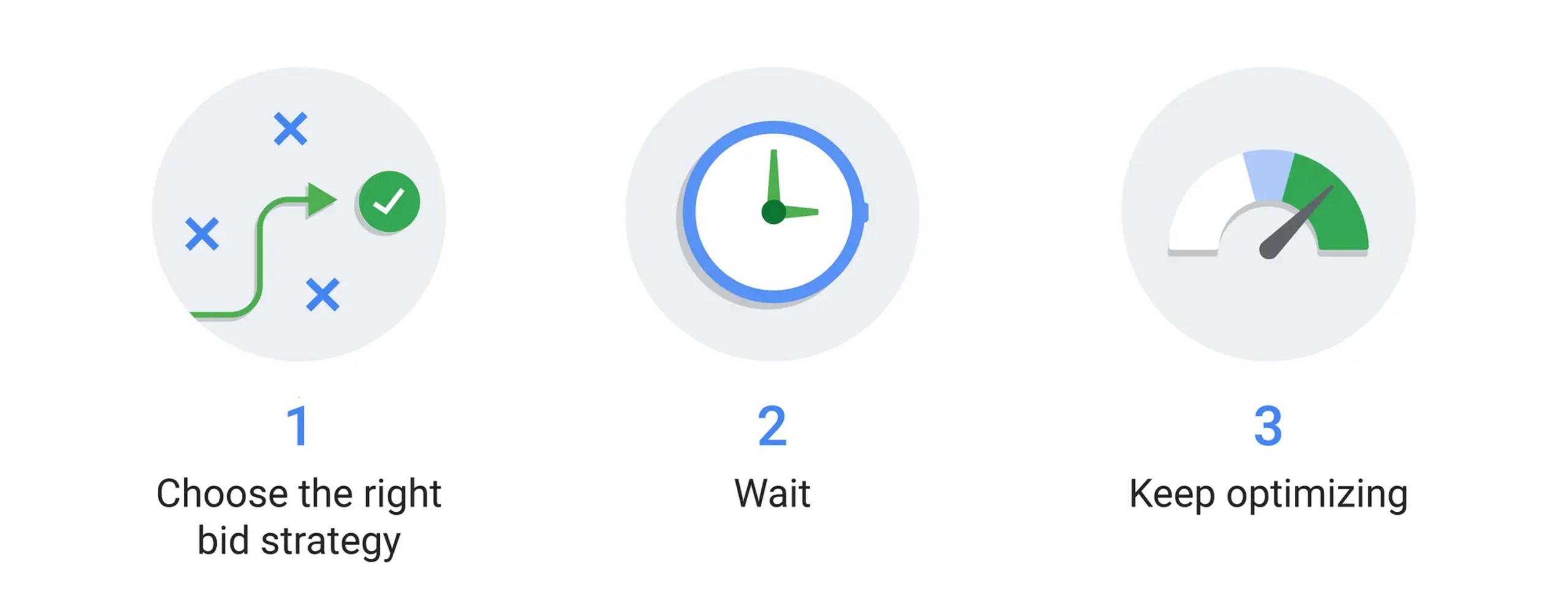
6. Budget Distribution
For effective Google Ads management, you have to set a specific target sum you are willing to spend daily. There are two things to keep in mind here:
- Your budget is not a precise sum that will be spent each day. Some days, you will be spending a little less, and some days, you might slightly exceed it. Do not worry, though – Google will keep its bidding within limits and make sure your monthly spending is never above 30.4 times your daily budget.
- While you can’t directly set a monthly budget for your ad campaign, you can calculate it by multiplying your daily budget by 30.4. Likewise, if your business’s accounting is already set up to allocate funds on a monthly basis, you can divide this sum by 30.4 to get the number you can set for your daily ad budget.
It is recommended to check at what time of the day your budget is depleted to know when you start missing the impressions. Generally, the higher your budget is, the more impressions, clicks and conversions you will get. However, do keep in mind that this can lead to diminishing returns. Sometimes, to convince someone that your product is indeed the one they should pay their hard-earned dollars for, you have to let them see how inferior your competitors’ offers are.
Use the “rotate indefinitely” option for Google Ads management in terms of budget optimization. This option shows ads in random order for you to test which ones perform better.
Having run an ad variation for some time, you can take a look at Google Analytics and decide in which ads to invest for better profit.
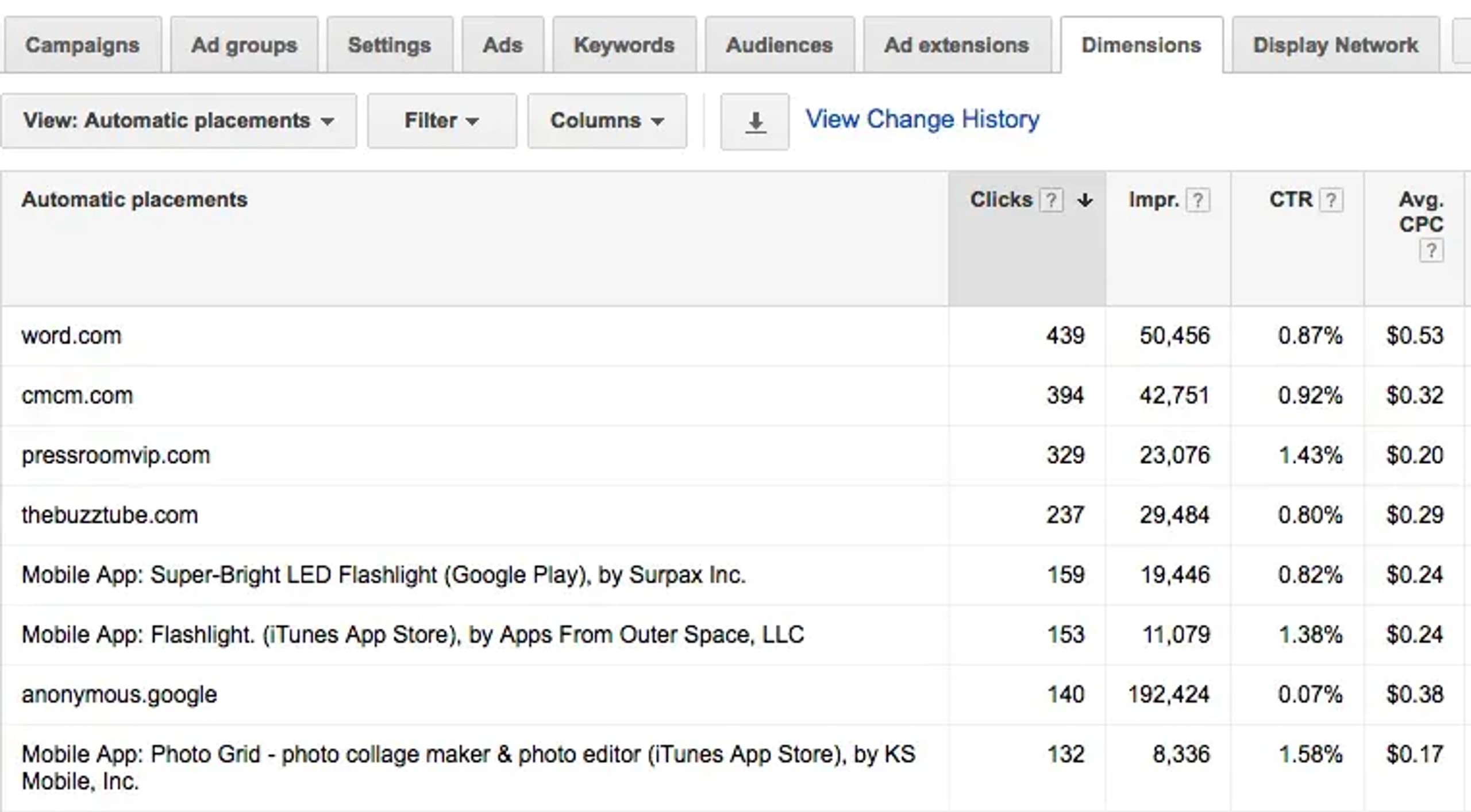
Bonus 1: Monthly Google Ads Optimization
The world of online advertising is tricky because it has its own FOMO (Fear Of Missing Out). Google Ads management should be done daily, weekly, and monthly.
Check your Google Ads account or Google Analytics for the monthly detailed report on your ad campaigns and their performance. Additionally, at Google Ads you can see the performance of your landing pages.
As mentioned earlier, during the optimization process of Google Ads management you should simultaneously focus on keywords, bids and targeting performance.
Audience
Everything, starting with types of business to products and services can or cannot have the same customers. A monthly Google Ads optimization makes you monitor how previous converters were before the adjustments.
Add all your potential audiences for every new campaign because you can only apply them at the campaign and ad group levels.
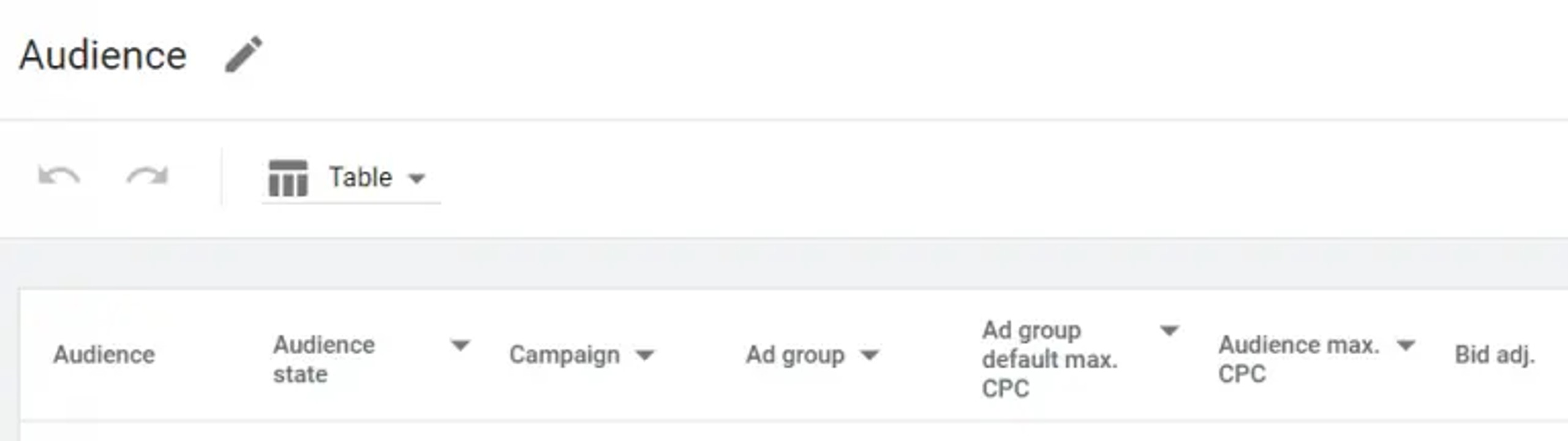
Geography
A monthly check on the User Locations report shows your ads’ performance in various geolocations.
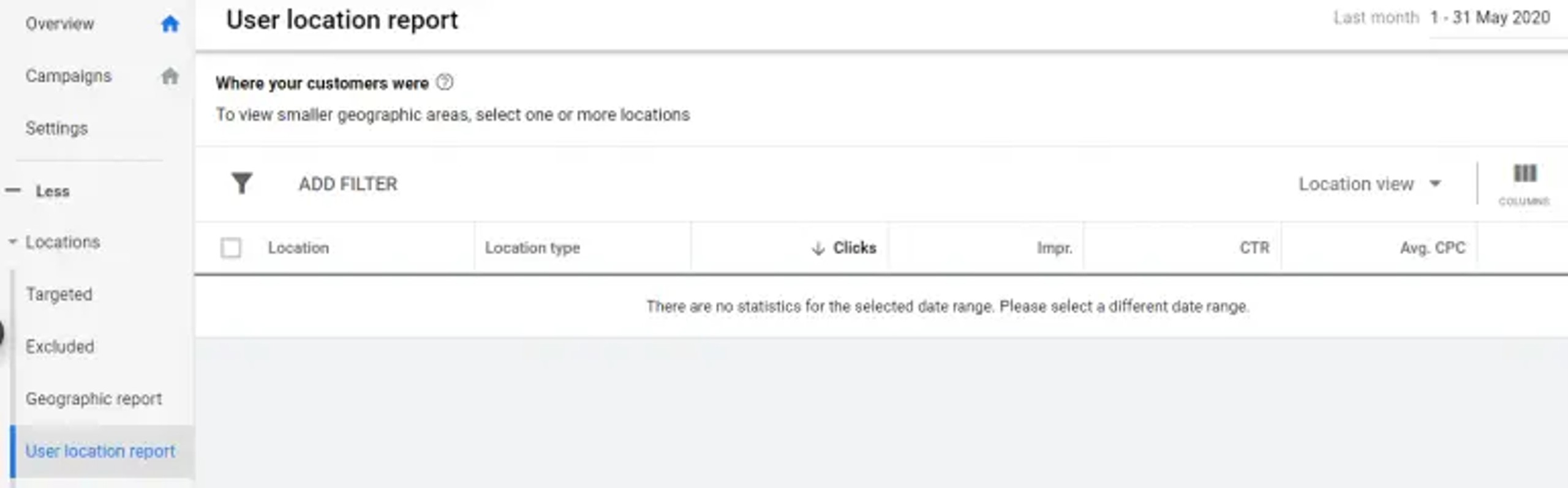
Devices
In the Devices report tab check your Google Ads performance on different devices: computers, tablets, mobile phones, etc.
In spite of the type, optimize best-performed devices by using this tool.
Attention: not all ads will perform on all types of devices. Some perform better on computers, while others are more mobile-friendly.

Bonus 2: Quarterly Google Ads Optimization
We have an additional tip for you. Every 90 days re-examine and re-evaluate your general Google Ads strategy in order to discover more possible areas of growth and opportunities.
Quarterly Google Ads optimization is a great tool to monitor impressions and the budget. It is advised to perform an in-depth analysis of performing campaigns, ad groups, and keywords. At this point, you can control which strategy needs more budget and which must be stopped altogether.
Final Thoughts
If you have your business online then Google Ads is the most powerful resource for your campaign management, budget, and improving ROI.
The rule of thumb for working with Google Ads is to know your audience to create targeted Ads campaigns for prospective online searches.
Takeaways
#1 Be assertive with Google Ads. When you have all this data, measure your marketing strategy, and analyze your campaign structure from the sales funnel to the number of page visits.
#2 Experiment with keywords to increase the performance of Google Ads and get more interest from both potential clients and past site visitors.
#3 Opt for a paid campaign analysis so you can wisely optimize your business budget.
#4 To make Google Ads work effectively, become a dedicated account manager. Check your Ads regularly to become better in digital marketing and paid search by staying within the budget.
#5 Google Ads provide only relevant metrics like ad spend, ROI, revenue, conversion rate, and so on.
#6 Budget distribution is an important part of managing your Google Ads campaigns. Keep a close eye on it to make the right adjustments when they are needed
